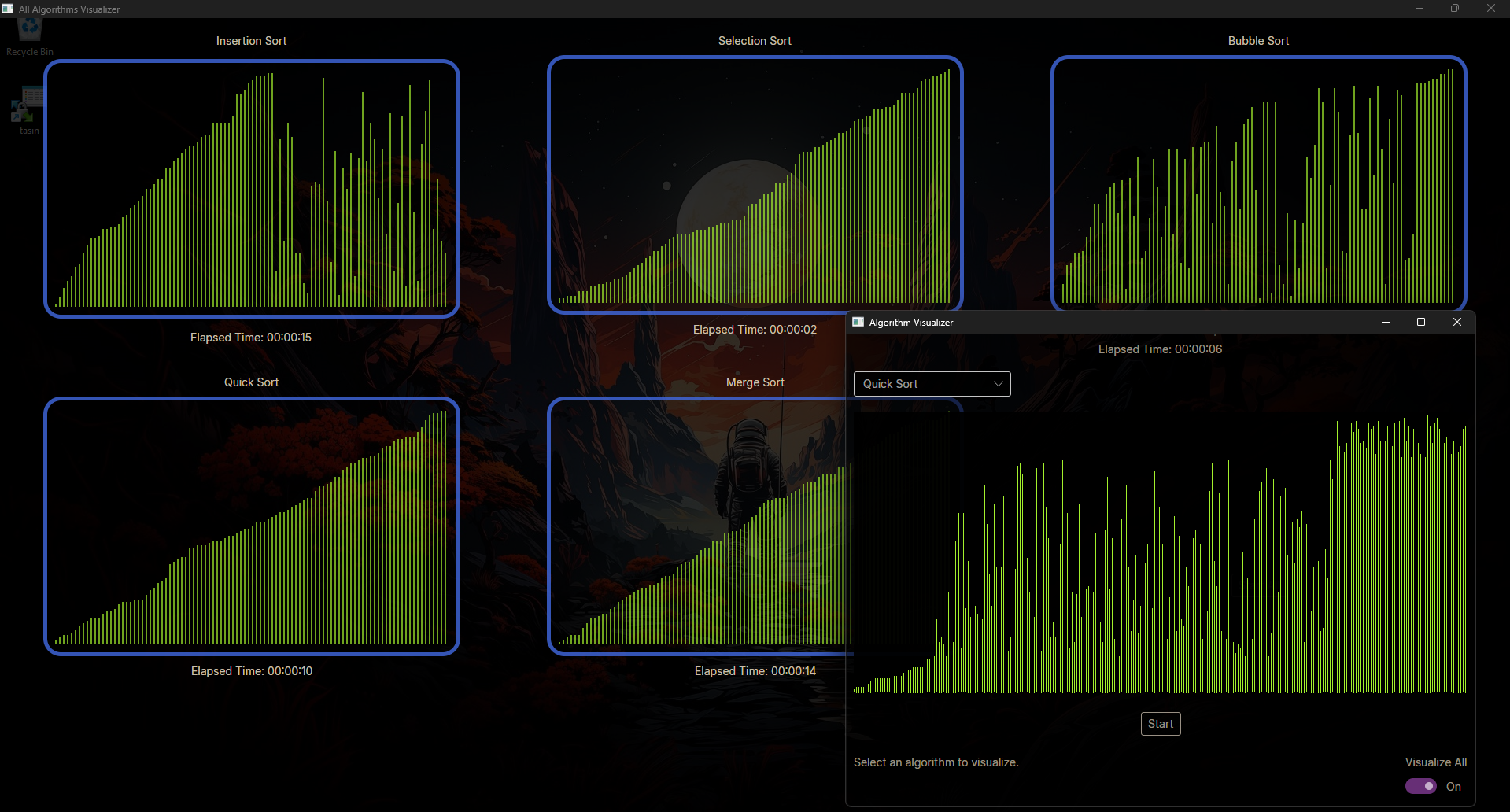This project visualizes different sorting algorithms using a graphical interface. It is developed using .NET 8 and Avalonia UI framework.
- Platform: .NET 8
- UI Framework: Avalonia
- Programming Language: C#
- IDE: Visual Studio 2022 or JetBrains Rider
-
Download .NET 8 SDK:
- Download and install .NET 8 SDK on your machine.
-
Clone the Repository:
- Open a terminal in the directory where you want to clone the project and run:
git clone https://github.com/mdincer34/AlgorithmVisualizer.git
- Open a terminal in the directory where you want to clone the project and run:
-
Run the Project:
- Navigate to the project directory and run the following command to build and run the project:
dotnet run
- The application will start using Avalonia's GUI.
- Navigate to the project directory and run the following command to build and run the project:
- Upon launching the application, you will see a list of different sorting algorithms you can visualize.
- Select an algorithm and click the
Startbutton to see how the algorithm works visually. - Use the
Pausebutton to pause the visualization andResumeto continue. - Use the
Resetbutton to clear the visualizations and choose a different algorithm.
Click the image above to watch a demo of the Algorithm Visualizer in action.
The application supports the following sorting algorithms:
- Bubble Sort
- Quick Sort
- Insertion Sort
- Selection Sort
- Merge Sort
- Fork the repository.
- Add new features or fix bugs.
- Commit your changes.
- Create a pull request.
This project is licensed under the MIT License. For more details, see the LICENSE file.