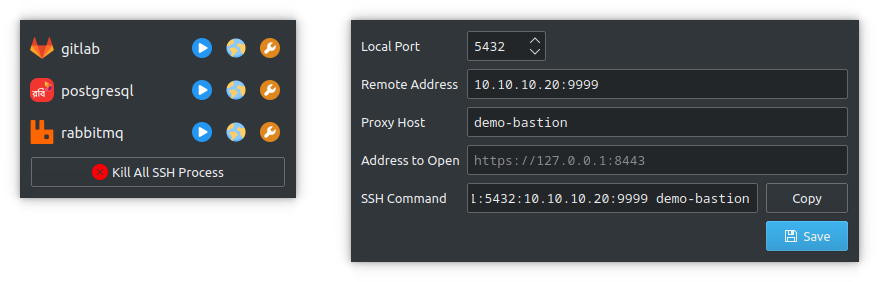A cross-platform, PyQt GUI to manage SSH tunnels
You can download the standalone executable from the Release section.
- Install dependencies:
pip install -r requirements.txt - Create a config:
cp config.example.yml config.yml - Run the app:
python3 app.py - You can modify
sshtunnelmgr.desktopand put in~/.local/share/applicationto create a app menu shortcut
A sample configuration file provide as config.example.yml. Here is one sample host entry.
rabbitmq:
browser_open: http://127.0.0.1
local_port: 15672
proxy_host: demo-bastion
remote_address: 10.10.10.30:15672This entry, when clicked Start, will run the following SSH command to establish the tunnel.
ssh -L 127.0.0.1:15672:10.10.10.30:15672 demo-bastion
The key browser_open is optional. If provided, it will open the provided URL in the system's default web browser. (The local_port will be appended to the URL automatically!)
The application saves the tunnel information into a dict and can kill it when the Stop button is clicked.
Binding on privileged ports will fail unless the user/program has administrative access.
For Linux/macOS, run the following command to allow SSH program to allow binding on privileged ports.
sudo setcap CAP_NET_BIND_SERVICE=+eip /usr/bin/sshIf you put image files (png/jpg/bmp) in ./icons/ with the same filename as the name field of tunnel configuration, it will appear as icon for that specific entry.
For example, the tunnel identifier is kubernetes, so ./icons/kubernetes.png will be set as the form's icon.
If you are migrating from older versions of this tool, please change all local_address in your config to local_port and make it a number.
- Gracefully close SSH session instead of
kill - Allow adding/editing/deleting hosts using the GUI
- Store the config in
QSettingsinstead of local yml file