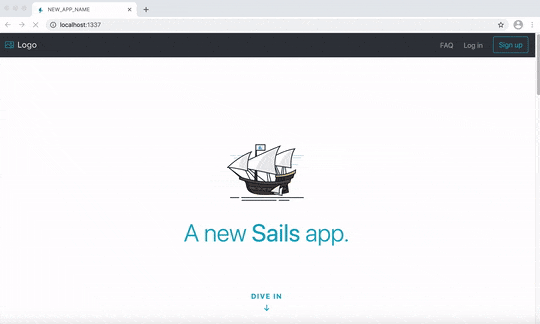⛵ A Sails.js web app with UI tests. ✅
(You'll need npm to run the web app, and Python 3 to run the UI tests with SeleniumBase.)
npm install sails -g
sails new sails_demo_app --fastnpm installnode app.js
# - OR - #
sails lift⛵ To view the website, go to: http://localhost:1337
(The app will stay up while the server is running.)
(In a separate terminal / command prompt.)
cd ui_tests/# Linux / macOS instructions
python3 -m venv sbase_env
source sbase_env/bin/activate
# Windows instructions
py -m venv sbase_env
call sbase_env\\Scripts\\activatepip install seleniumbase --upgrade
seleniumbase install chromedriverpytest -v --rs --crumbs --dashboard✅ Here's what all those options do:
-v: Display each test on a separate line.--rs: Reuse the browser session between tests.--crumbs: Clear cookies between tests using--rs.--dashboard: Output test results todashboard.html.
This app was generated using Sails v1.4.0 on Jan 10, 2021.
This project's boilerplate is based on an expanded seed app provided by the Sails core team to make it easier for you to build on top of ready-made features like authentication, enrollment, email verification, and billing.