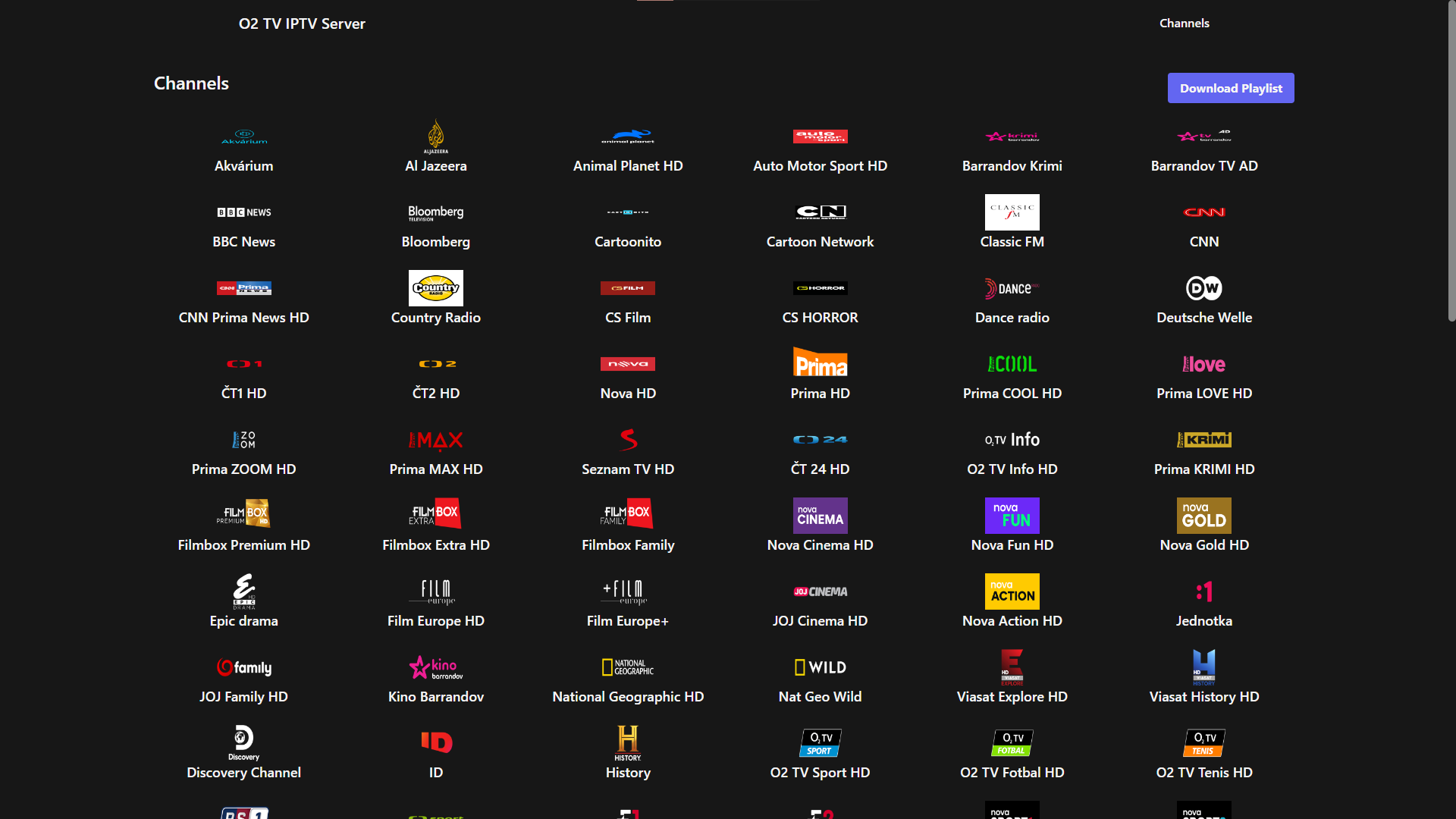Note: Before proceeding, ensure that Docker is installed on your system.
git clone https://github.com/goodbyepavlyi/o2tv-iptvserverdocker compose up -dYou have to replace the WEBSERVER_PUBLICURL variable.
To set up the development version, complete the following steps:
git clone -b develop https://github.com/goodbyepavlyi/o2tv-iptvserverdocker compose -f docker-compose.yml -f docker-compose.dev.yml up -dTo keep your O2 TV IPTV Server up to date, follow these steps:
docker-compose pullThis command will fetch the latest version of the O2 TV IPTV Server Docker image from the Docker Hub.
docker-compose up -d
By running this command, you'll restart the O2 TV IPTV Server container with the latest image. Your server will now be running the most recent version.
That's it! Your O2 TV IPTV Server is now updated and ready to go. Enjoy the latest features and improvements.