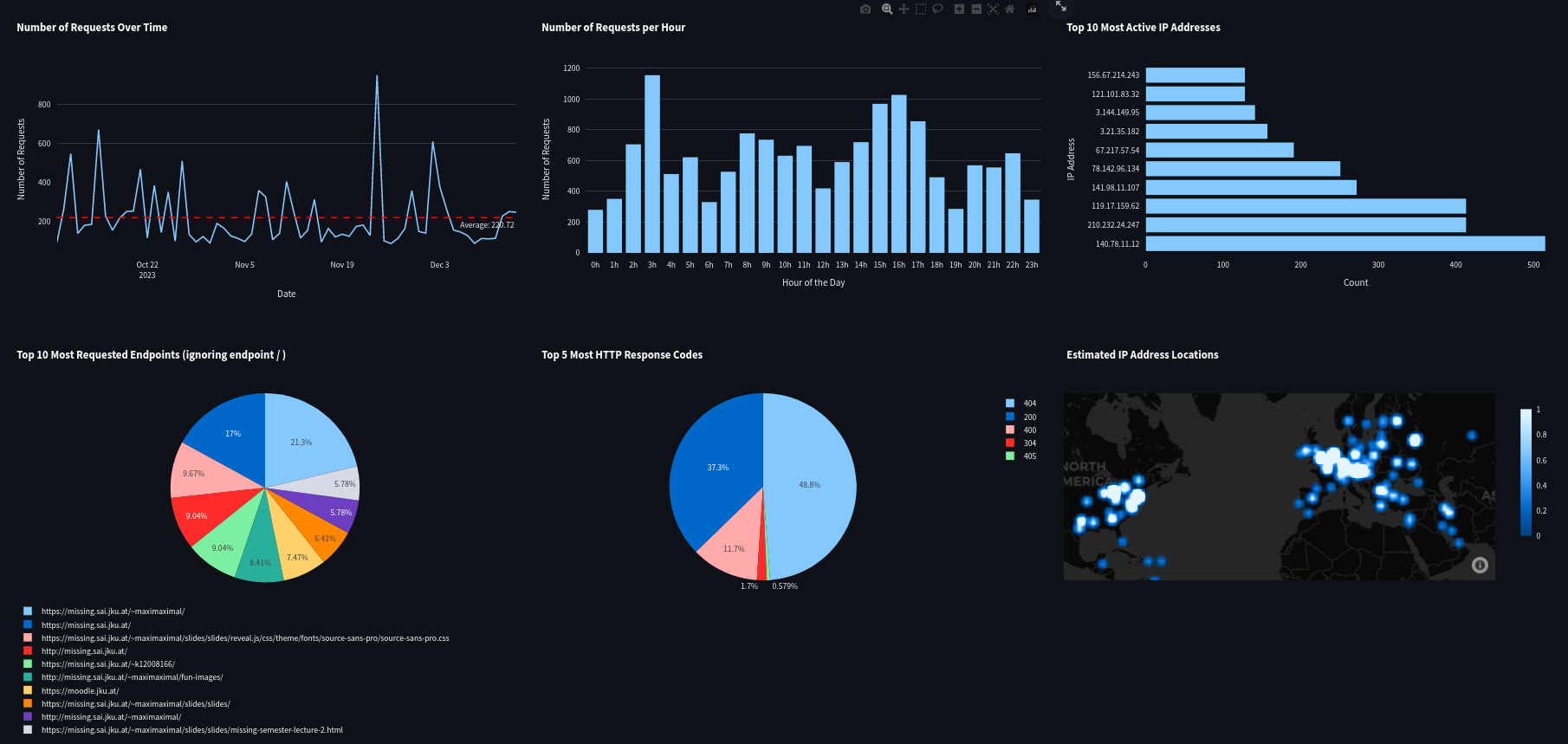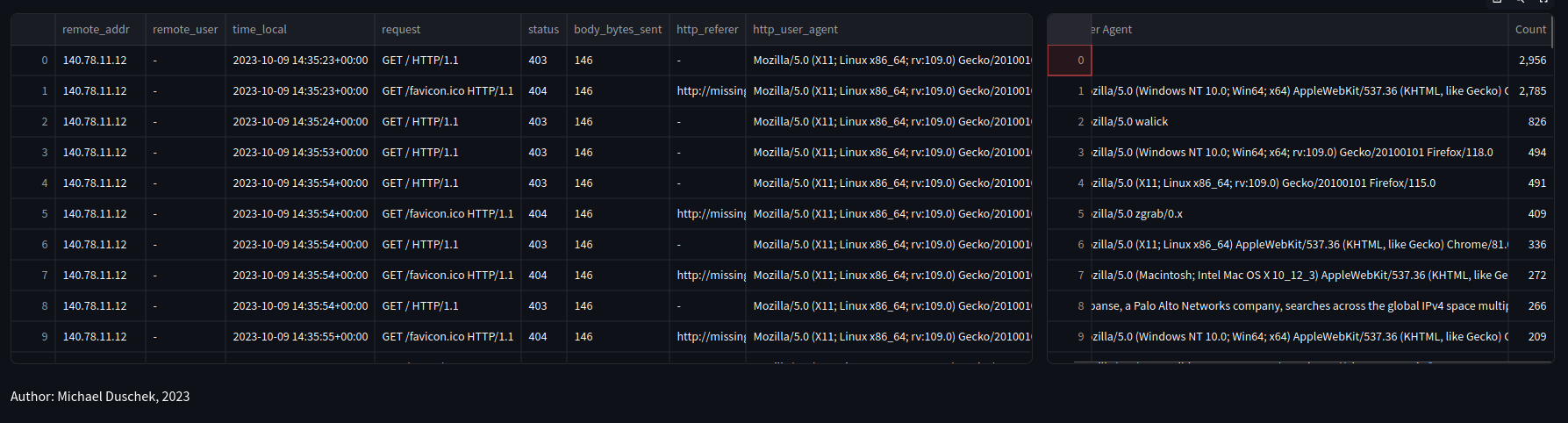Data visualization of nginx logs in real time and accessible in the browser.
- Traffic Overview
- Number of requests over time (line chart)
- IP address location plotted on a map
- traffic by hour/day/week
- Top Requested URLs or Endpoints
- Response Codes
- User Agents
- Most active IP addresses (pie chart)
-
Most active Countries
-
Error Types
-
Error Trends over time (line chart)
-
Top Error Sources/IPs
-
Error Response Times
-
Total nr. of requests, errors
-
Table with all requests
-
Distinct remote IP addresses
To retrieve IP Geolocation data, ipgeolocation.io is used. Due to the limited amount of only 30k requests per month (and 1k a day), a sqlite3 database is used to cache ip geolocation data that was requested before.
This project was part of the lecture "Missing Semester" at Johannes Kepler University.
Author: Michael Duschek
- cd to the root directory of this project
- add your IPGEOLOCATION API key to .env:
IP_GEOLOCATION_KEY=<yourKey> - Optional: create virtual environment, conda or pipenv and activate it
- run
pip install -r requirements.txt - run the command
streamlit run nginx-visualizer.pyin terminal - Browser: open http://localhost:8501/
- nginx service with logfiles logging to
/var/log/nginx - or logfiles in the root directory of this project under
./nginx/