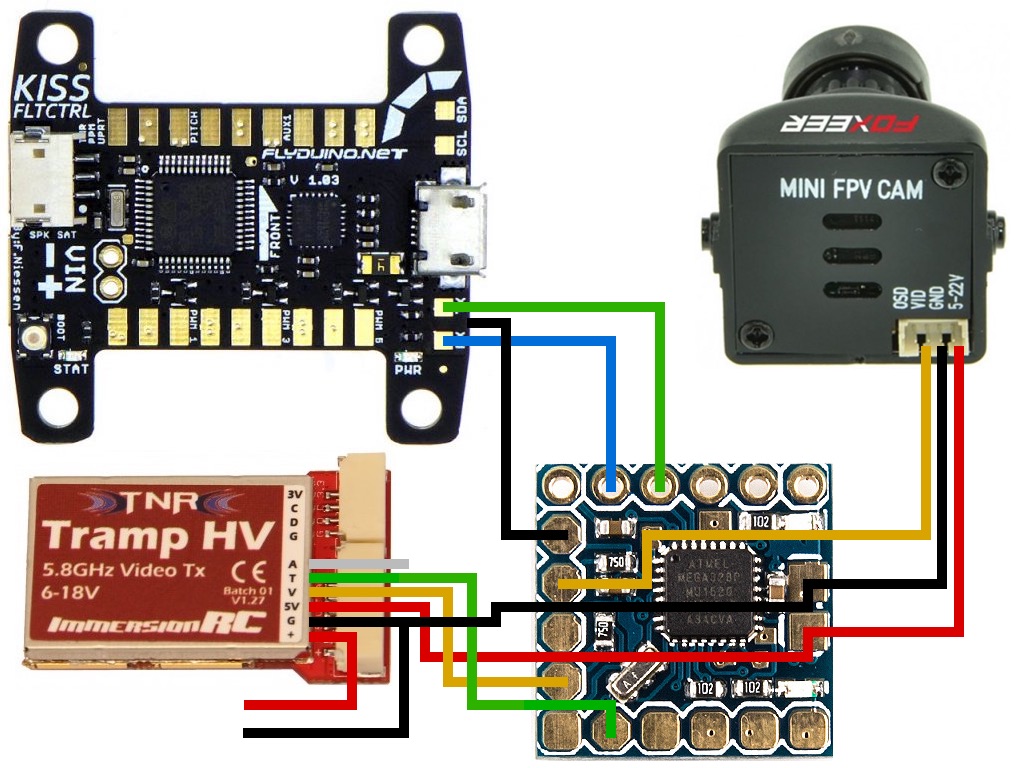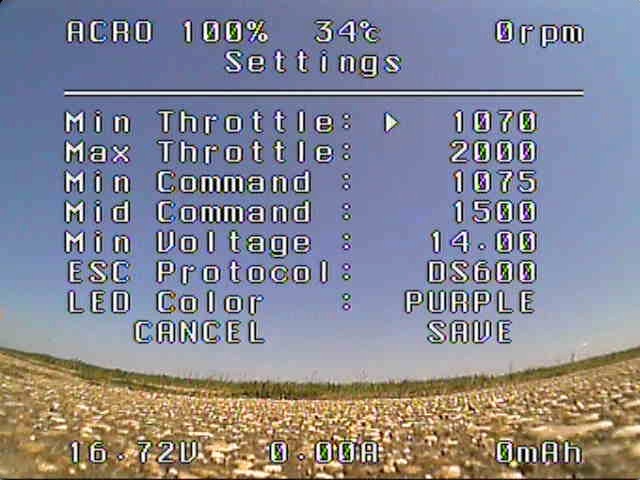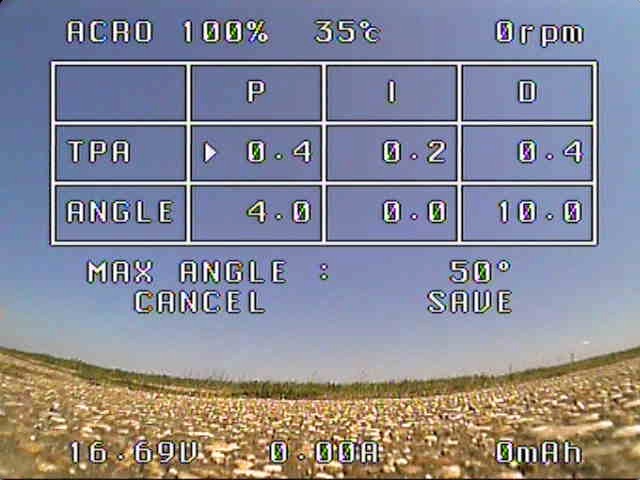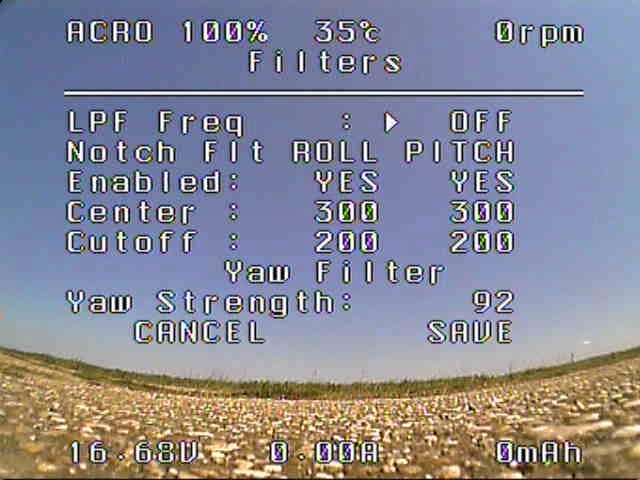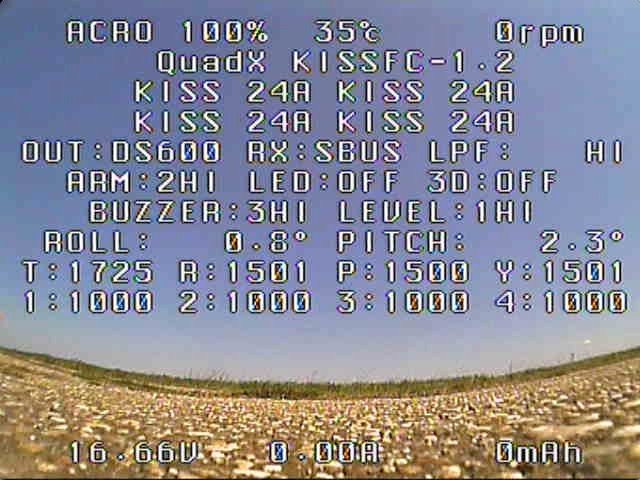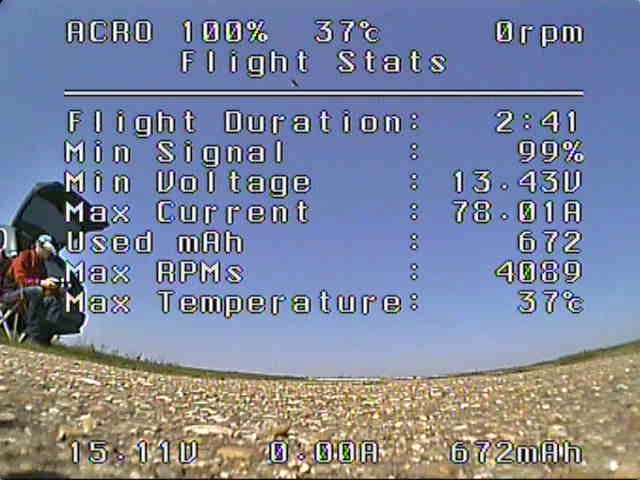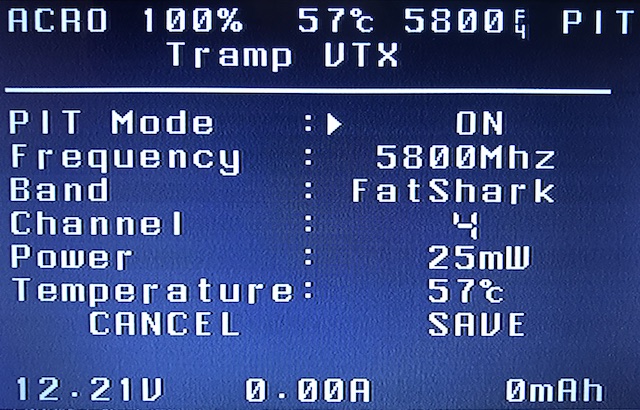This is a written-from-scratch code to communicate with KISS FC and control MAX7456 to disaply OSD GUI
Code is currently compatible with MinimOSD hardware and any ATmega328p with MAX7456 on default SPI pins
KissAndMsp, Tramp and MAX7456 are stand-alone libs that can be used in other projects.
To be able to use the menu to change settings, ARM MUST be set to be controlled by a switch! If setting is not detetcted, only live data and flight statistics will be shown.
- Download recent verion of Arduino IDE
- First open
FontUploadSketch.inoin Arduino IDE - Select board to be "Arduino Pro Mini 5V 16MHz"
- Upload the sketch to MinimOSD to update the font
- Next open
KissKongOSD.inoin Arduino IDE and Upload it as above - Done
- Enter Main Menu -> Yaw Right + Roll Left
- Move Left /Right -> Roll (also Enter/Exit in Menu/Info)
- Move Up/Down -> Pitch
- Enter/Exit(Add/Substract) -> Yaw
Connect Tramp VTX Telemetry wire to the current sensing pin of MicroMinimOSD to control your VTX through the OSD
There are plans to use the built-in Tramp support in Kiss FC when one is not detected on the current pin