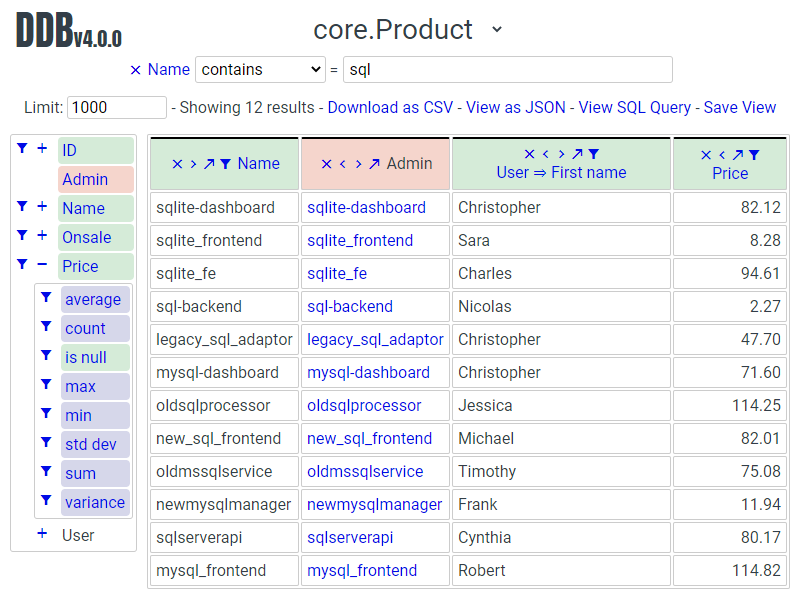Contents
There is a live demo site available here https://data-browser-demo.herokuapp.com/data-browser/.
Because it's hosted on Heroku free tier it might take a while to respond to the first page load.
The Django project is a small e-commerce site selling microservices.
Source: https://github.com/tolomea/data-browser-demo.
Admin: https://data-browser-demo.herokuapp.com/admin/.
- Zero config, if it's in the admin it's in the browser.
- Select fields (including calculated fields), aggregate, filter, sort and pivot.
- Automatically follow OneToOneFields and ForeignKeys.
- Respects per user admin permissions.
- Share views simply by sharing URLs.
- Save views and optionally make them available to services like Google sheets.
- Download views as CSV or JSON.
- Run
pip install django-data-browser. - Add
"data_browser"to installed_apps. - Add
path("data-browser/", include("data_browser.urls"))to your urls. - Run
python manage.py migrate. - If you have queryset annotations in your admin or are interested in exposing calculated values see the Calculated and Annotated fields section.
| Name | Default | Docs Section | Function |
|---|---|---|---|
| DATA_BROWSER_ALLOW_PUBLIC | False | Security | Allow selected saved views to be accessed without admin login in limited circumstances. |
| DATA_BROWSER_AUTH_USER_COMPAT | True | Performance | When calling get_fieldsets on a UserAdmin always pass an instance of the associated model. |
| DATA_BROWSER_DEFAULT_ROW_LIMIT | 1000 | The default value for the row limit selector in the UI. | |
| DATA_BROWSER_DEV | False | CONTRIBUTING.rst | Enable proxying frontend to JS dev server. |
| DATA_BROWSER_FE_DSN | None | Sentry | The DSN the frontend sentry should report to, disabled by default. |
Most of the Django views in the Data Browser can only be accessed by Django "staff members". These views support general querying of the database, checked against the admin permissions of the logged in user.
The only exception to this is "Public Saved Views" these are views which have been saved and marked as public. They can be accessed by anyone without needing a login but they can only be used to access a query that has been saved and made public and they have long random URL's.
You can use the admin permission data_browser | view | Can make a saved view publically available to restrict who can make views public. To be public the view must be marked as public and owned by someone who has the permission.
Additionally the entire public views system is gated by the Django settings value DATA_BROWSER_ALLOW_PUBLIC.
The frontend code has builtin Sentry support, it is disabled by default. To enable it set the Django settings value DATA_BROWSER_FE_DSN, for example to set it to the Data Browser project Sentry use:
DATA_BROWSER_FE_DSN = "https://af64f22b81994a0e93b82a32add8cb2b@o390136.ingest.sentry.io/5231151"The home page URL of the Data Browser is given by reverse("data_browser:home").
Additionally if you are using data_browser.helpers.AdminMixin then in Admin list views the URL of the Data Browser page for the same model is available as the template context variable ddb_url.
One convenient way of utilizing this is to create the file templates/admin/change_list_object_tools.html and populate it with:
{% extends "admin/change_list_object_tools.html" %}
{% block object-tools-items %}
{{ block.super }}
{% if ddb_url %}
<li><a href="{{ ddb_url }}" class="viewlink">Data Browser</a></li>
{% endif %}
{% endblock %}This will place a "Data Browser" button on the list view of every admin that inherits from the mixin.
By default the Data Browser has access to all models and fields that the current user can see anywhere in the Admin site. However if necessary this can be tweaked using the following class level properties on ModelAdmins and Inlines.
| Name | Format | Purpose |
|---|---|---|
| ddb_ignore | bool |
Ignore this Admin / Inline entirely, will still show fields from other Inlines / Admins on the same model. |
| ddb_hide_fields | [field_name] |
Explicitly hide the specified fields. |
| ddb_extra_fields | [field_name] |
Add additional fields that are not mentioned in fields, fieldsets or list_display. |
| ddb_json_fields | {field_name: {json_field_name: type}} |
Expose fields within JSON data for access in the Data Browser. Type can be "string", "number" or "boolean". |
Additionally, per the below sections, calculated fields can be hidden with the data_browser.helpers.ddb_hide decorator and annotated fields are always visible unless explicitly hidden.
Calculated fields are fields on the ModelAdmin whose value comes from a function on the ModelAdmin or a function or property on the Model itself, as described at the bottom of the Django admin list display docs.
Being arbitrary Python code calculated fields are opaque to the Data Browser. It can fetch their values but can't sort or filter etc on them. For pivoting they are treated as equivalent to the pk on the same model.
Additionally calculated fields can be hidden from the Data Browser by applying the data_browser.helpers.ddb_hide decorator.
@ddb_hide
def my_calculated_field(self, obj):
return ...The Data Browser has additional support for annotated fields. Normally you would expose these as calculated fields. The module data_browser.helpers contains helpers which will make exposing annotated fields simpler, more performant and expose them to the Data Browser so it can do arbitrary manipulation with them.
Exposing an a annotated field in this way requires two changes.
- Mix
data_browser.helpers.AdminMixininto your ModelAdmin. - Add a function decorated with
data_browser.helpers.annotationthat takes and updates a queryset.
from data_browser.helpers import AdminMixin, annotation
@admin.register(MyModel)
class MyAdmin(AdminMixin, ModelAdmin):
fields = ["my_field"]
@annotation
def my_field(self, request, qs):
return qs.annotate(my_field=Cast(..., output_field=IntegerField()))It is important that the decorated annotation function name and the annotated queryset field name match.
Sometimes it is necessary for the top level of the annotation to have output_field set so the Data Browser can tell what type of data it will produce. When this is necessary you will get an error to that effect.
The helpers will automatically deal with the admin_order_field and boolean properties and readonly_fields, reducing the boiler plate involved in using annotations in the admin.
Additionally the annotation will only be applied to the list view when it's mentioned in list_display this allows you to use annotations extensively on your detail views without hurting the performance of your list views.
And finally even if not mentioned in fields, fieldsets or list_display, the annotation will still be visible in the Data Browser unless it is explicitly mentioned in ddb_hide_fields.
The Data Browser does it's fetching in two stages.
First it does a single DB query to get the majority of the data. To construct the queryset for this it will call get_queryset on the ModelAdmin of the current Model. It uses .values() to fetch only the data it needs from the database and it will inline all referenced models to ensure it doesn't do multiple queries.
At this stage annotated fields on related models are attached with subquery annotations, the data_browser will call get_queryset on the relevant ModelAdmins in order to generate these subquery annotations.
Secondly for any calculated fields it will then fetch the complete objects that are needed for those calculated fields. To construct the querysets for these it will call get_queryset on their associated ModelAdmins. These calls are aggregated so it will only make one per model.
As a simple example. If you did a query against the Book model for the fields:
book.namebook.author.namebook.author.agebook.author.number_of_booksbook.publisher.name
Where the author.age is actually a property on the Author Model and author.number_of_books is an @annotation on the Author Admin then it would do something like the following two queries:
BookAdmin.get_queryset().annotate(
author__number_of_books=Subquery(
AuthorAdmin.get_queryset()
.filter(pk=OuterRef("author__id"))
.values("number_of_books")[:1]
)
).values(
"name",
"author__name",
"author__id",
"author__number_of_books",
"publisher__name",
)
AuthorAdmin.get_queryset().in_bulk(pks=...)Where the pks passed to in_bulk in the second query came from author__id in the first.
When the Data Browser calls the admin get_queryset functions it will put some context in request.data_browser. This allows you to test to see if the Data Browser is making the call as follows:
if getattr(request, "data_browser"):
# Data Browser specific customizationThis is particularly useful if you want to route the Data Browser to a DB replica.
The context also includes a fields member that lists all the fields the Data Browser plans to access. You can use this to do conditional prefetching or annotating to support those fields like this:
if (
not hasattr(request, "databrowser")
or "my_field" in request.data_browser["fields"]
):
# do prefetching and annotating associated with my_fieldThe AdminMixin described in the Calculated and Annotated fields section is doing this internally for @annotation fields.
The Data Browser also calls get_fieldsets to find out what fields the current user can access.
As with get_queryset the Data Browser will set request.data_browser when calling get_fieldsets and you can test this to detect it and make Data Browser specific customizations.
The Django User Admin has code to change the fieldsets when adding a new user. To compensate for this, when calling get_fieldsets on a subclass of django.contrib.auth.admin.UserAdmin the Data Browser will pass a newly constructed instance of the relevant model. This behavior can be disabled by setting settings.DATA_BROWSER_AUTH_USER_COMPAT to False.
The Data Browser uses the standard Major.Minor.Patch version numbering scheme.
Patch versions may include bug fixes and minor features.
Minor versions are for significant new features.
Major versions are for major features, significant changes to existing functionality and breaking changes.
Patch and Minor versions should never contain breaking changes and should always be backward compatible. A breaking change is a change that makes backward incompatible changes to one or more of the following:
- The query URL format.
- The json, csv etc data formats, this does not include the Data Browsers internal API's, only the data export formats.
- The format of the
request.data_browserpassed toget_fieldsetsandget_queryset. - Existing saved views.
- The URL's of public saved views.
| Version | Date | Summary |
|---|---|---|
| 2.2.11 | 2020-08-31 | Minor enhancements and some small fixes. |
| 2.2.10 | 2020-08-31 | Minor enhancements. |
| 2.2.9 | 2020-08-25 | Small fixes. |
| 2.2.8 | 2020-08-23 | Small fixes. |
| 2.2.7 | 2020-08-22 | Small fixes. |
| 2.2.6 | 2020-08-16 | Basic JSONField support. |
| 2.2.5 | 2020-08-01 | Bug fix. |
| 2.2.4 | 2020-08-01 | Additional field support.
Minor features and bug fixes.
|
| 2.2.3 | 2020-07-31 | File and Image field support |
| 2.2.2 | 2020-07-26 | Better support for choice fields. |
| 2.2.1 | 2020-07-25 | Performance tweaks. |
| 2.2.0 | 2020-07-21 | Sort and filter annotated fields. |
| 2.1.2 | 2020-07-11 | Minor bug fixes. |
| 2.1.1 | 2020-07-06 | Bug fixes.
The representation of empty pivot cells has changed in the JSON.
|
| 2.1.0 | 2020-07-06 | Bring views into the JS frontend.
Implement row limits on results.
All existing saved views will be limited to 1000 rows.
Better loading and error status indication.
Lock column headers.
|
| 2.0.5 | 2020-06-20 | Bug fixes. |
| 2.0.4 | 2020-06-18 | Fix Py3.6 support. |
| 2.0.3 | 2020-06-14 | Improve filtering on aggregates when pivoted. |
| 2.0.2 | 2020-06-14 | Improve fonts and symbols. |
| 2.0.1 | 2020-06-14 | Improve sorting when pivoted. |
| 2.0.0 | 2020-06-14 | Pivot tables.
All public view URL's have changed.
The JSON data format has changed.
|
| 1.2.6 | 2020-06-08 | Bug fixes. |
| 1.2.5 | 2020-06-08 | Bug fixes. |
| 1.2.4 | 2020-06-03 | Calculated fields interact better with aggregation. |
| 1.2.3 | 2020-06-02 | JS error handling tweaks. |
| 1.2.2 | 2020-06-01 | Minor fix. |
| 1.2.1 | 2020-05-31 | Improved date handling. |
| 1.2.0 | 2020-05-31 | Support for date functions "year", "month" etc and filtering based on "now". |
| 1.1.6 | 2020-05-24 | Stronger sanitizing of URL strings. |
| 1.1.5 | 2020-05-23 | Fix bug aggregating time fields. |
| 1.1.4 | 2020-05-23 | Fix breaking bug with GenericInlineModelAdmin. |
| 1.1.3 | 2020-05-23 | Cosmetic fixes. |
| 1.1.2 | 2020-05-22 | Cosmetic fixes. |
| 1.1.1 | 2020-05-20 | Cosmetic fixes. |
| 1.1.0 | 2020-05-20 | Aggregate support. |
| 1.0.2 | 2020-05-17 | Py3.6 support. |
| 1.0.1 | 2020-05-17 | Small fixes. |
| 1.0.0 | 2020-05-17 | Initial version. |