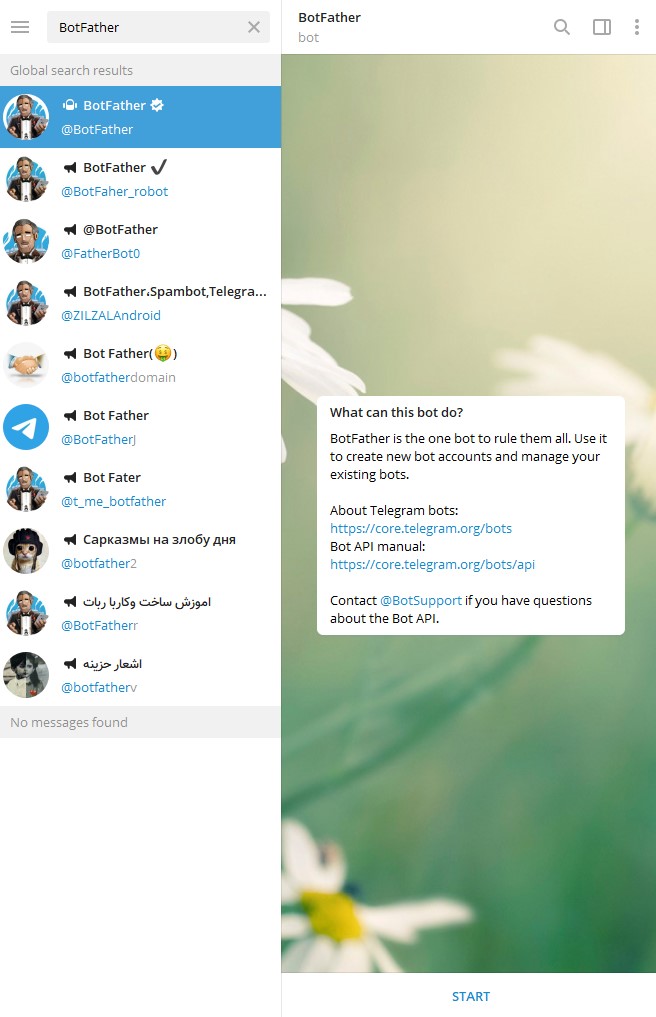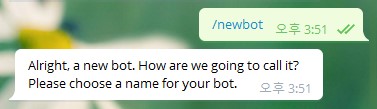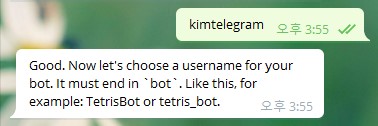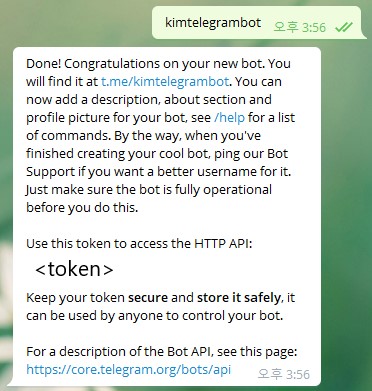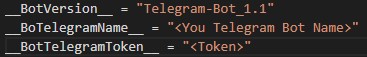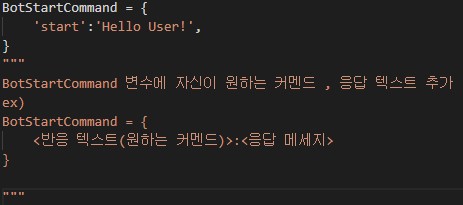pip install python-telegram-botTelegram 다운로드
하단 우측 START 버튼 클릭
- <token> 부분에 나오는것은 새로 생성된 봇의 토큰이다.
<Token> = 새로 생성했던 봇의 토큰
<You Telegram Bot Name> = 새로 생성했던 봇의 네임
BotStartComand = 텔레그램봇의 커멘드 추가용 변수
텔레그램 봇이 /start 같은 커멘드에 반응하기 위해선 ./Telegram_CommandList.py 파일의 BotStartCommand 변수를 추가하면 됩니다.
예시
BotStartCommand = {
'start':'Telegram Bot Start !',
'help':'Hello User!'
}/start , /help 커멘드를 추가한 다음
import BotStart
TelegramBot = BotStart.TelegramBot_Run()
TelegramBot.Cmd_Add()
TelegramBot.bot_start()위 코드처럼 봇을 스타트시키면 /start 과 /help 명령어에 반응하게 됩니다.
텔레그램 봇을 실행하는 도중 특정 커맨드를 입력하면 함수를 실행시키기 위해
import BotStart
TelegramBot = BotStart.TelegramBot_Run()
def test():
return 'HelloWorld'
TelegramBot.FunctionCmd_Add('help', test)
#TelegramBot.FunctionCmd_Add(<원하는 반응 커멘드>, <실행시키고자 하는 함수 네임>)
TelegramBot.bot_start()import BotStart
TelegramBot = BotStart.TelegramBot_Run()
def test(a,b):
return (a,b)
TelegramBot.FunctionCmd_Add('ab',test, args = (1,2))
TelegramBot.bot_start()-
_s(self, s, FunctionObject) -> None:
- (s)초마다 실행
-
_m(self, m , FunctionObject) -> None:
- (m)분마다 실행
-
_h(self, h, FunctionObject) -> None:
- (h)시간마다 일정하게 실행
-
_day(self, datetime, FunctionObject) -> None:
- 날마다 (datetime)시간대에 실행
-
_Runh(self,FunctionObject) -> None:
- 한시간마다 실행
텔레그램 봇을 이용하여 24시간마다 hello 이라는 메세지를 전송하는 기능을 원한다면
import BotStart
chat_id = "my telegram chat_id"
def MessageSend():
global chat_id
TelegramBot = _OneSendMsg()
TelegramBot.Chat_idSend(chat_id, "hello")
a = BotStart.TimeStartBotSend()
a._day("00:00",MessageSend)
a.TimeStart()이런식으로 _OneSendMsg 클래스를 이용하여 호출하는 함수를 만든 다음 TimeStartBotSned 클래스로 00:00시 마다 MessageSend 함수를 실행시킵니다.