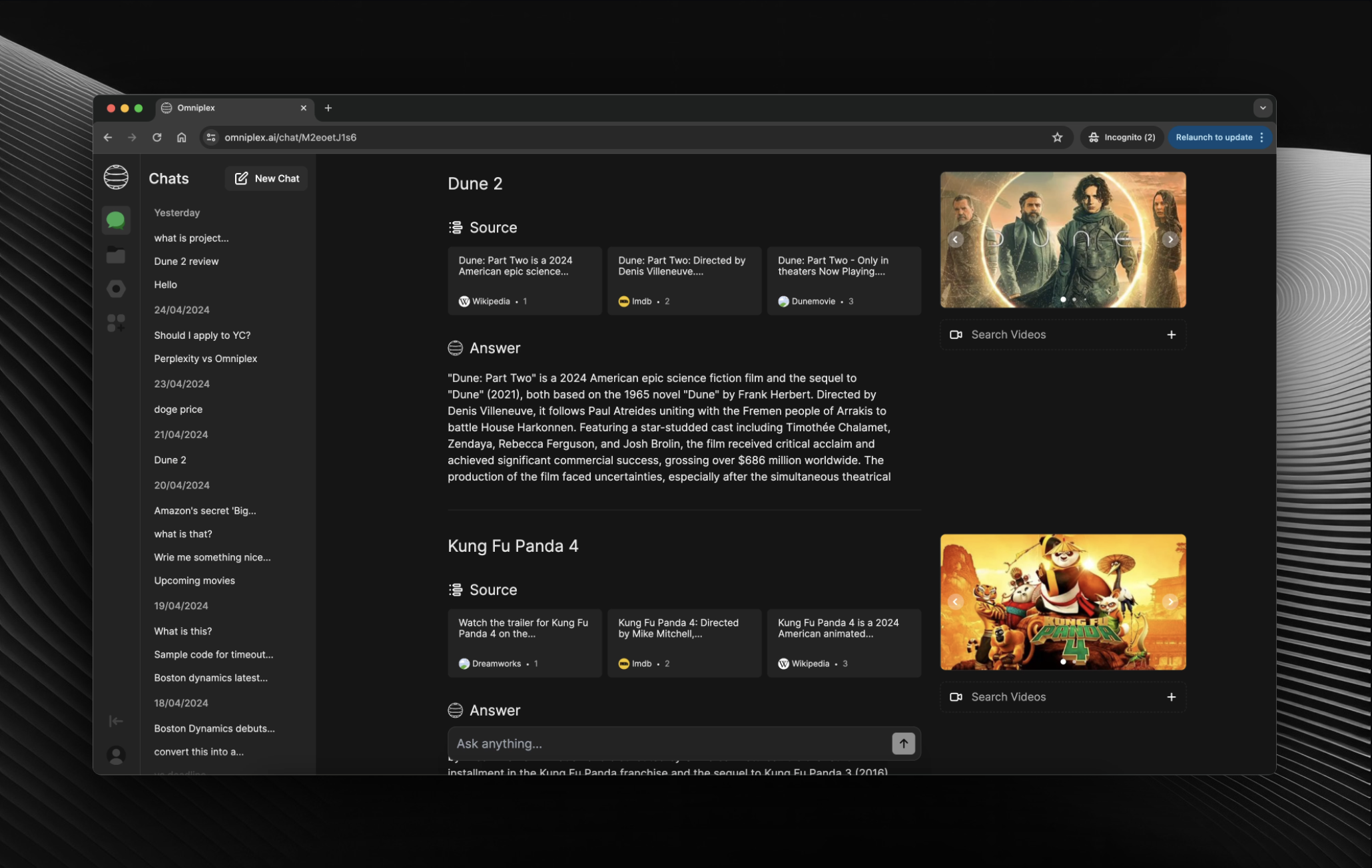Open-Source Perplexity
Website
·
Discord
·
Reddit
Our focus is on establishing core functionality and essential features. As we continue to develop Omniplex, we are committed to implementing best practices, refining the codebase, and introducing new features to enhance the user experience.
To run the project, modify the code in the Chat component to use the // Development Code.
- Fork & Clone the repository
git clone git@github.com:[YOUR_GITHUB_ACCOUNT]/omniplex.git- Install the dependencies
yarn- Fill out secrets in
.env.local
BING_API_KEY=
OPENAI_API_KEY=
OPENWEATHERMAP_API_KEY=
ALPHA_VANTAGE_API_KEY=
FINNHUB_API_KEY=- Run the development server
yarn dev- Open http://localhost:3000 in your browser to see the app.
This is just a hacky way but very easy to implement. We will be adding a more robust way to add plugins in the future. Feel free to understand from the sample plugin we have added.
- Update the types in
types.tsto include the new plugin data types. - Update the
toolsapi inapito include the new plugin function call. - Update the
api.tsinutilsfile to include the new plugin data. - Update the
chatSlice.tsinstoreto include the new plugin reducer. - Create a new folder in the
componentsdirectory for the UI of the plugin. - Update the
chat.tsxto handle the new plugin inuseEffect. - Call the plugin function and return the data as props to source.
- Update the
source.tsto use the plugin UI. - Lastly Update the
data.tsinutilsto show in the plugin tab.
- Add the new LLM apiKey in env and add the related npm package.
ANTHROPIC_API_KEY=******- Update the
chatinapi
import Anthropic from "@anthropic-ai/sdk";
import { OpenAIStream, StreamingTextResponse } from "ai";
const anthropic = new Anthropic({
apiKey: process.env.ANTHROPIC_API_KEY,
});
export const runtime = "edge";
export async function POST(req: Request) {
const {
messages,
model,
temperature,
max_tokens,
top_p,
frequency_penalty,
presence_penalty,
} = await req.json();
const response = await anthropic.messages.create({
stream: true,
model: model,
temperature: temperature,
max_tokens: max_tokens,
top_p: top_p,
frequency_penalty: frequency_penalty,
presence_penalty: presence_penalty,
messages: messages,
});
const stream = OpenAIStream(response);
return new StreamingTextResponse(stream);
}- Update the
datainutils
export const MODELS = [
{ label: "Claude 3 Haiku", value: "claude-3-haiku-20240307" },
{ label: "Claude 3 Sonnet", value: "claude-3-sonnet-20240229" },
{ label: "Claude 3 Opus", value: "claude-3-opus-20240229" },
];We recently transitioned from the pages directory to the app directory, which involved significant changes to the project structure and architecture. As a result, you may encounter some inconsistencies or rough edges in the codebase.
- Images & Videos for Search
- Upload for Vision Model
- Chat History for Users
- Shared Chats & Fork
- Settings for LLMs
- Custom OG Metadata
- Faster API Requests
- Allow Multiple LLMs
- Plugin Development
- Function Calling with Gen UI
- Language: TypeScript
- Frontend Framework: React
- State Management: Redux
- Web Framework: Next.js
- Backend and Database: Firebase
- UI Library: NextUI & Tremor
- CSS Framework: TailwindCSS
- AI SDK: Vercel AI SDK
- LLM: OpenAI
- Search API: Bing
- Weather API: OpenWeatherMap
- Stocks API: Alpha Vantage & Finnhub
- Dictionary API: WordnikFree Dictionary API
- Hosting & Analytics: Vercel
- Authentication, Storage & Database: Firebase
We welcome contributions from the community! If you'd like to contribute to Openpanel, please follow these steps:
- Fork the repository
- Create a new branch for your feature or bug fix
- Make your changes and commit them with descriptive messages
- Push your changes to your forked repository
- Submit a pull request to the main repository
Please ensure that your code follows our coding conventions and passes all tests before submitting a pull request.
This project is licensed under the AGPL-3.0 license.
If you have any questions or suggestions, feel free to reach out to us at Contact.
Happy coding! 🚀