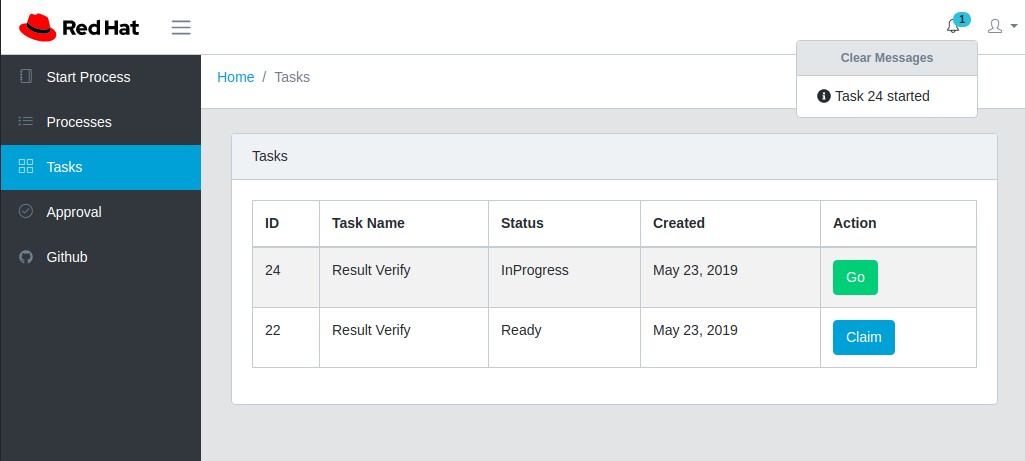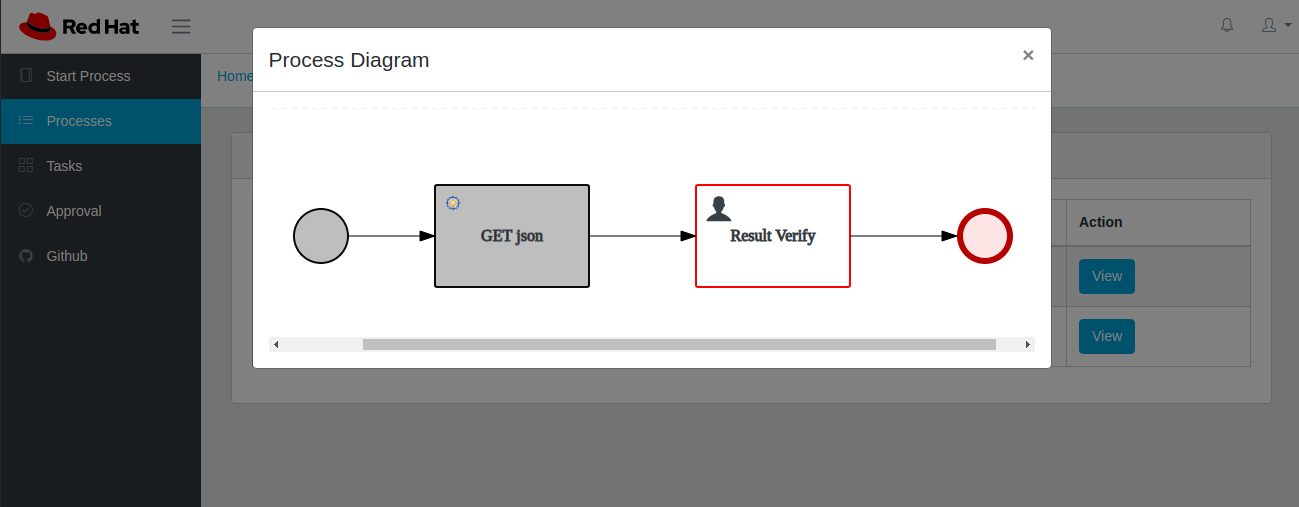This Angular application is a starter for a custom frontend that works with the rhpam7-install-demo project to install Red Hat Process Automation Manager
This application assumes you have installed the rhpam7-install-demo on your Openshift instance
- Run this script to deploy the application in the same project as rhpam7-install-demo
ocp-deploy-angular.sh
-
Import a sample process and deploy in business central from ocp-pam-process
-
After deployment you can start a process, view a process and complete tasks in the customer interface
-
Edit the
KIEenvironment variable in therun-local.shscript to be the route to your deployed kie-server. -
Make sure you have a nodejs runtime installed
-
Install dependencies with
npm install
- In one terminal, start a dev build that watches source files and rebuilds automatically
npm run buildDev
- In a separate terminal run the express server
run-local.sh
The server will be running on http://localhost:4200 and will communicate with the kie-server running in Openshift
-
The process variables for the deployed process container process id are in the kie-service.ts file.
-
vscode has out of the box support for Angular projects
-
If you need call any external REST services, add a proxy entry in
server.js. Example: backend calls to/jsonplaceholderwill be proxied. Without the proxy you will receive CORS errors.
// proxy jsonplaceholder
app.use(
'/jsonplaceholder/*',
proxy({
target: "http://jsonplaceholder.typicode.com",
secure: false,
changeOrigin: true,
logLevel: 'debug',
pathRewrite: {
'^/jsonplaceholder': ''
}
})
);-
This application is fully compatible with the angular cli to generate web components
-
The
sso-scriptsfolder has deployment scripts that will integrate Red Hat Process Automation Manager with Red Hat Single Sign-On. The security realm can also be imported. -
SSO is a work in progress since you can authenticate and deploy projects, but you cannot clone the internal git repository yet to export work from Openshift