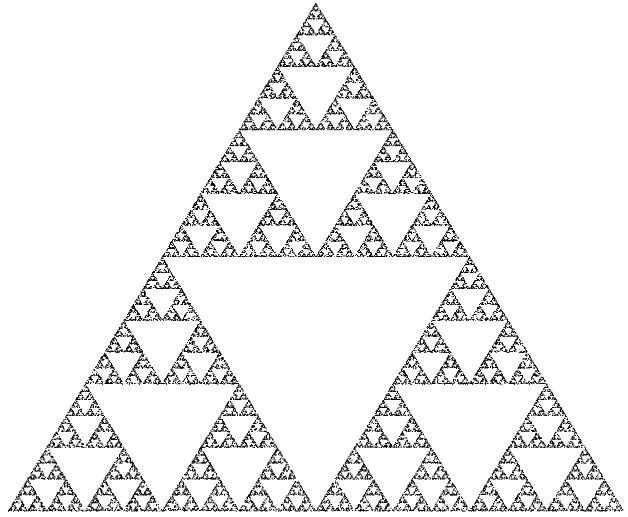This is your first homework task. Since it will not be graded there is no deadline. Nevertheless, we strongly encourage you to try out this task, both to get to know the homework task format and to get to know git. All the following tasks will assume that you know how to use git and GitHub.
- Slides
- Recommended resources
- Software Carpentry Git Course: A very good and thorough first
gitcourse that teaches how to usegitfrom the command line. It is strongly recommended that you know the command linegit, since you will understand what is going on under the hood even when using other tools. Expected reading time: 3 hours. - Happy Git with R: A course of
git, GitHub, and RStudio. This will teach you how to use all your tools together efficiently.
- Software Carpentry Git Course: A very good and thorough first
- Additional resources
- Git Immersion: Similar to the "Software Carpentry Git Course" but with less explanation.
- Git and GitHub by Hadley Wickham: A quick intro on how to use
git, GitHub, and RStudio that is shorter than "Happy Git with R" above and may be for you if you are a quick learner. - GitHub Introduction: Get to know the GitHub web interface
- Cheat Sheets are an excellent way to keep a reference around and to look up commands you may have forgot. The big
gitcompanies all offer one (and GitHub isn't necessarily the best): GitHub, GitLab, Atlassian. Look at all of them and see if you find them useful.
This is a project that was set up by different characters, who submitted their work to different branches. However, in the current state their individual contributions are in different branches and have not yet been brought together. Your task is to find out who created what part of the work, and to combine their efforts to get a working project.
You will very likely not be able to do this unless you read a good part of at least one of the sources. Your reward will be that you find out how git works now, while you don't have to stress about deadlines.
- "
fork" this repository to your own GitHub Account - "
clone" your own fork to your laptop
- Look at the different branches present in the repository. How do they relate? (Hint:
git branch --allis useful here. The "History" button in RStudio's "Git" pane may also be useful: try to show "(all branches)".) - What branch / what character was working on which function?
- Combine all the different branches into the master branch. You will get at least one "merge conflict", which you have to resolve intelligently: consider which of the conflicting edits is more "valuable". Note that you should not blindly merge all branches you find, because some branches are "parents" of other branches.
- Can you find out what part of the resulting code was created by what character? You could browse commits in GitHub, you could use GitHub's "blame" function, and you can use
git blame. Get familiar with all of them.
- You should now be able to load
sierpinski.Rmdin your RStudio session and render it, getting a nice animation. Your result should look like this: