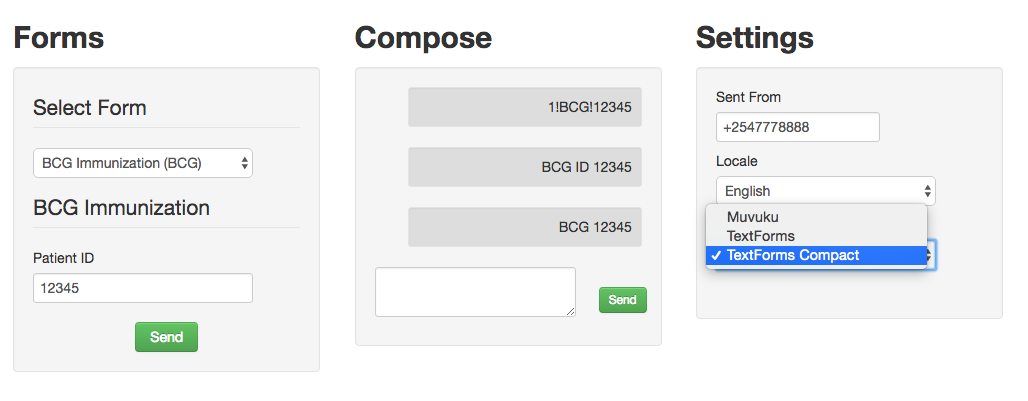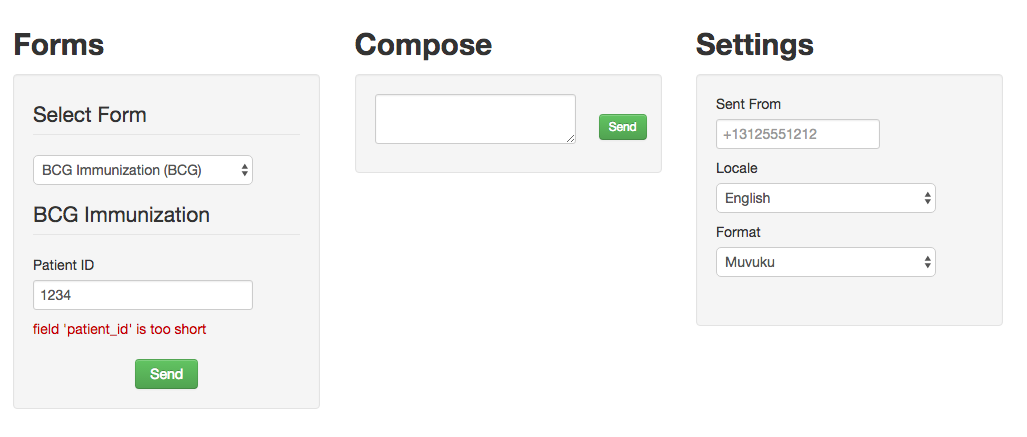Please note that this repo is no longer supported.
Similar functionality is available in the Admin tab of apps built using cht-core. Messages can also be submitted via the command-line tool medic-conf.
Medic Reporter is a web interface to send reports to a Medic Mobile instance (see medic-webapp). You can send all SMS-based formats that Medic Mobile supports : Muvuku (used by SimApps), Textforms or Textforms Compact formats.
Medic Reporter is a couchapp, install it in a couchdb server, and then access it through:
<server url>/medic-reporter/_design/medic-reporter/_rewrite/
You're guided to fill in reports:
You can use the different report formats that Medic Mobile supports:
Clone the repo:
git clone https://github.com/medic/medic-reporter
cd medic-reporter
Use the erica tool to push. The binary is committed to the repo. You can also download the signed release :
curl https://people.apache.org/~dch/dist/tools/erica > erica
Note : the erica script needs to be in the same dir as the app files, otherwise you'll get an error on push. (So don't add it to your PATH for instance!)
Chmod the erica script:
chmod 775 erica
Push the couchapp with erica:
./erica push http://admin:pass@localhost:5984/medic-reporter
manifest.webapp is used by FF OS's style of app development.
To use it simply start a http server in the root directory:
python run_server.py
Manifest URL: http://0.0.0.0:9100/manifest.webapp
Serving app at http://0.0.0.0:9100/
You must make a list of JSON forms available via http so that medic-reporter can pull them, with the following format:
{
settings: {
formCode1: {<form1>},
formCode2: {<form2>},
...,
formCodeN: {formN}
}
}
Each form should follow the Medic Mobile JSON forms format. (Format example).
If you are using medic-webapp, leave the default setting which will fetch the forms from the webapp.
Once you uploaded your forms, if you are not user Medic Mobile webapp, edit default settings in js/app.js to point medic-reporter to your forms.
You can also specify settings with URL query parameters. Special query parameters are:
_hide_topbar- 0 to display and 1 to hide_hide_forms- comma separated list of form codes to hide_show_forms- comma separated list of form codes to show, all others will be hidden_locale- preset the local the form will render in_sync_url- path to resource where messages are added_forms_list_path- path to JSON encoded forms resource_gateway_num- set the gateway number_debug- show the debug panel_textforms_option- show the textforms checkbox option_use_textforms- if set to 'true' then toggle it to on_embed_mode=1- uses tabs on the interface; more compact and useful for embedding_embed_mode=2same as 1 but provides even simpler interface by removing the compose and configuration functionality.
Example :
http://localhost:5988/medic-reporter/_design/medic-reporter/_rewrite/?_embed_mode=1&_show_forms=REF,VAC
All other parameters attempt to bind into the form.
Copyright 2013 Medic Mobile, 501(c)(3) hello@medicmobile.org
Licensed under the Apache License, Version 2.0 (the "License"); you may not use this file except in compliance with the License. You may obtain a copy of the License at
http://www.apache.org/licenses/LICENSE-2.0
Unless required by applicable law or agreed to in writing, software distributed under the License is distributed on an "AS IS" BASIS, WITHOUT WARRANTIES OR CONDITIONS OF ANY KIND, either express or implied. See the License for the specific language governing permissions and limitations under the License.