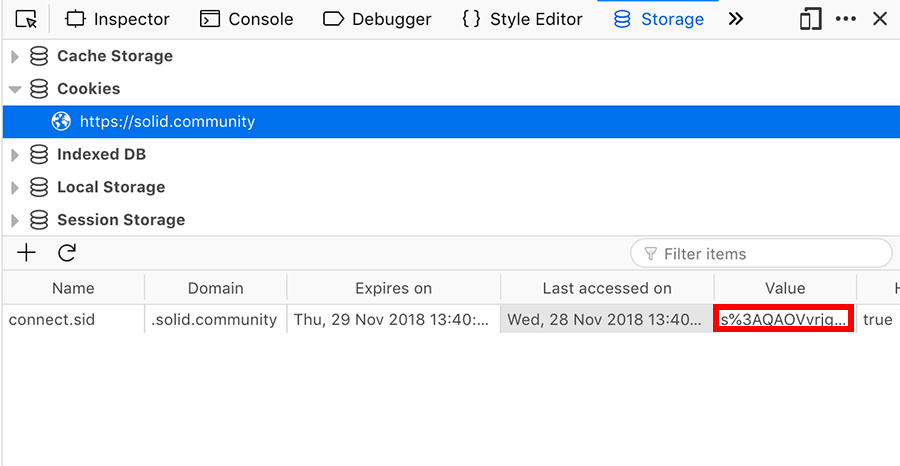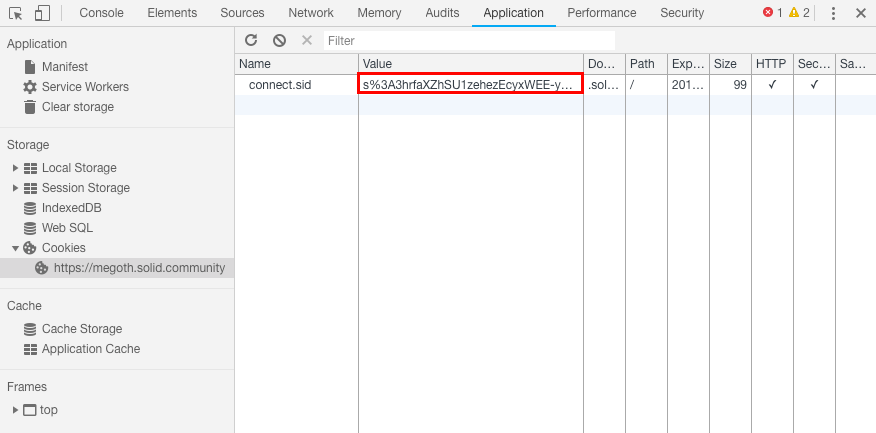How to update your front page of your Solid POD and signal that it shouldn't be overwritten by your POD provider
Your Solid POD contains a index.html file that acts as the front page of your POD. The rule is that only you can control it, but that makes it difficult for POD providers to update it as new functionality becomes available. We expect most people to want these updates, but want to respect those who want to customize their front page fully, without it being overwritten by later updates from the POD provider. So we've created an opt-out mechanism for the automatic update (this can later be changed back to automatic updates if you change your mind).
This tutorial requires use of curl, so if you're not familiar with it's Command Line Interface, you might want to learn a little about that first (UNIX, OSX, Windows. If you're using Windows, you might also need curl for Windows. You also need to access developer tools in your browser, and if you're unfamiliar with this, you might want check out this tutorial).
There is a TL;DR version of this tutorial if you want the bare-bones version.
The easiest way to using curl with your POD is to set a cookie value for connect.sid that the POD server uses to authenticate you. To get ahold of this value, log in with your WebID in the browser, open your developer tools and find this cookie for the POD server you're logged into.
If you're on Firefox, you'll find this in the Storage tab in the Firefox Developer Tools.
If you're on Chrome, you'll find the cookie in the Application tab in Chrome Developer Tools.
This value will be referred to as <your-cookie-value> going forward, and you'll need it in the curl commands.
Now, you can upload whatever index.html file you want, but if you want to start with the current front page you might want to download it from your POD first. In your terminal, navigate to a directory in which you wish to work, and run the following (since this file is 'public', we don't need to specify the cookie value here):
curl https://<your-pod>/index.html > index.html
<your-pod> refers to your POD on your local POD provider, e.g. megoth.solid.community.
This will download a local copy of your front page and name it index.html.
You can make whatever changes you want to index.html, prepare your own file from scratch, or build something using whatever tools you're familiar with. But if you want to link to resources from it, you might want to consider uploading these resources to the public space of you POD, to ensure that others can access them.
To ensure that your POD provider doesn't overwrite your changes on the next automatic update, we've devised a HTML-tag that you can use to signal that you want your front page to be preserved. It's a meta-tag with name solid-allow-automatic-updates, and to disable automatic updates you insert the following in your head-tag:
<meta name="solid-allow-automatic-updates" content="false">
In case you've downloaded a newer version of index.html, meaning that the tag is already set but with the default value of true, you can just change it to false, and you're all set.
Note: index.html is the only file that your POD provider is going to automatically update from time to time. You don't need to add this meta-tag to other HTML files in your POD.
When you're ready to upload your new front page, you can run the following:
curl --cookie "connect.sid=<your-cookie-value>" --upload-file index.html https://<your-pod>/index.html
(If it has been some time since you downloaded and changed your file, your cookie value might not be valid anymore. In that case you'll want to re-authenticate on your POD server and get the new cookie value.)
Now your new front page should be uploaded, and to verify this you can visit your POD. There are no limitations to the changes you can make to the front page (well, as long as it doesn't break the T&Cs that your POD provider might have), so go wild if you want.
If you want to enable automatic updates of your front page at a later point, change the value of solid-allow-automatic-updates back to true, or remove the meta-tag altogether. It will not be updated until your POD provider runs the updateindex script though, so you might want to prompt them to do that if it's important for you to get the update as soon as possible.