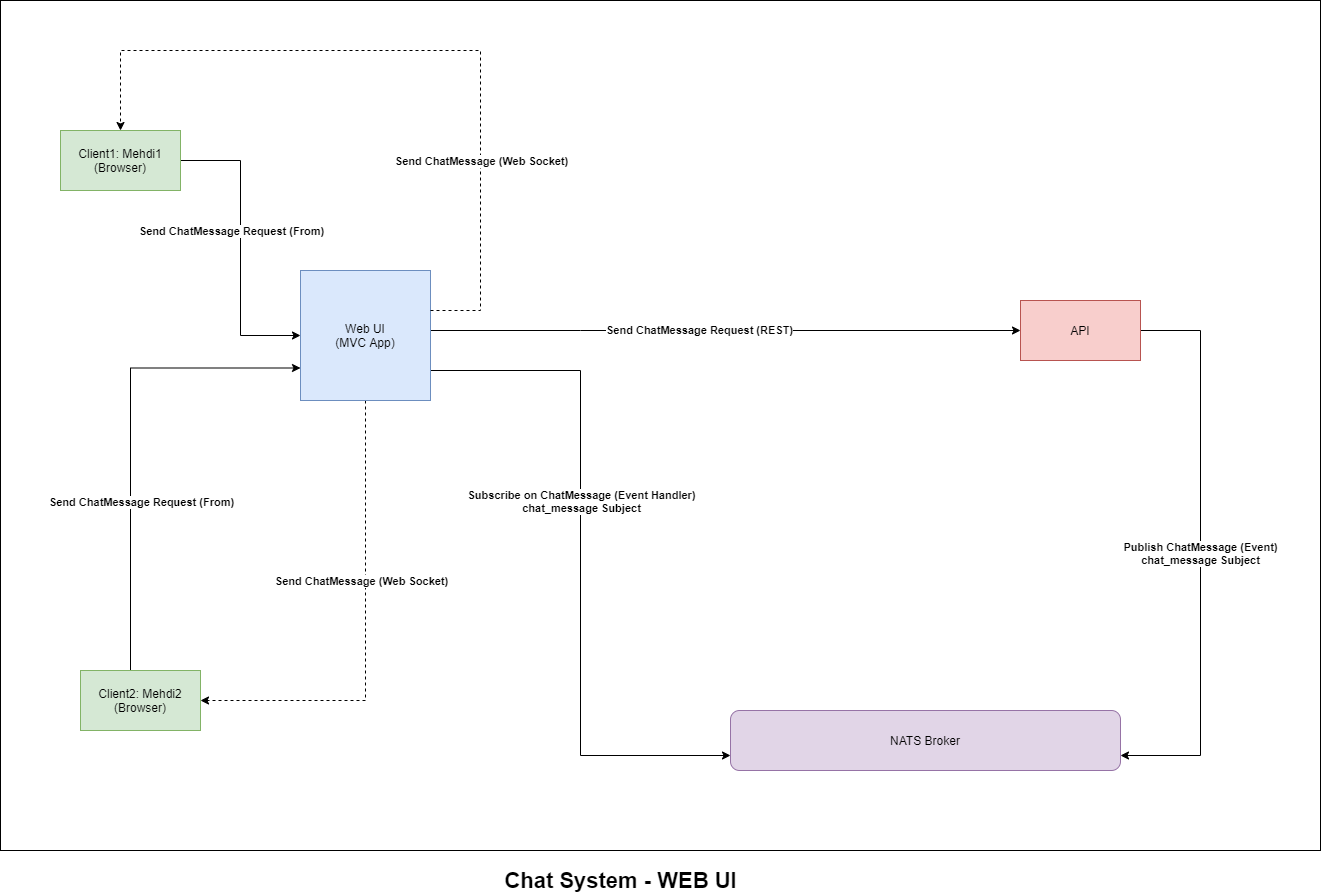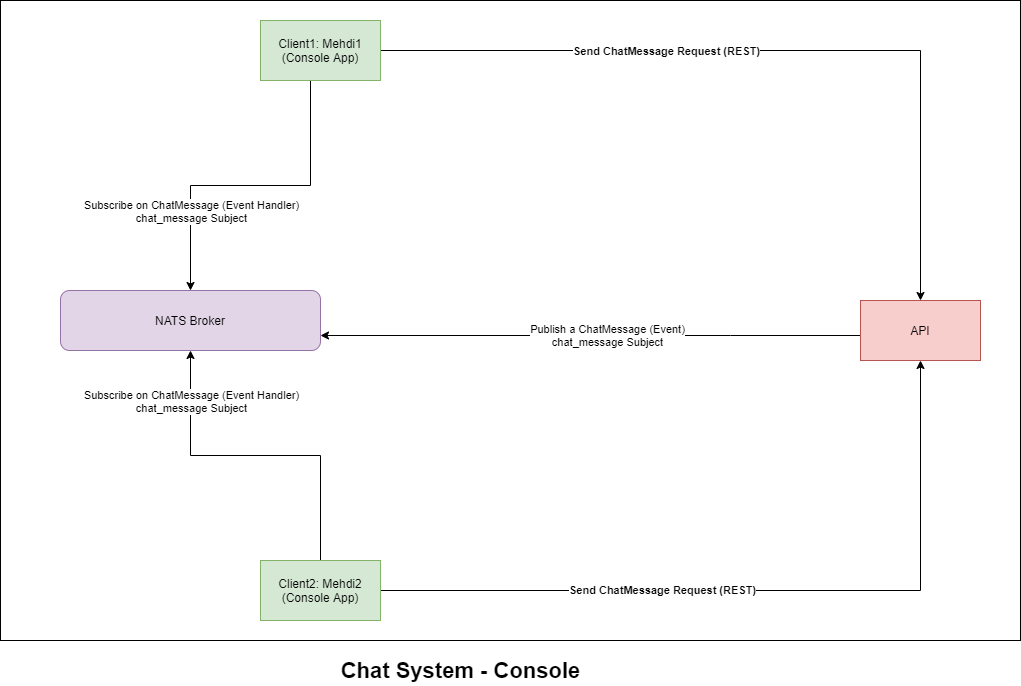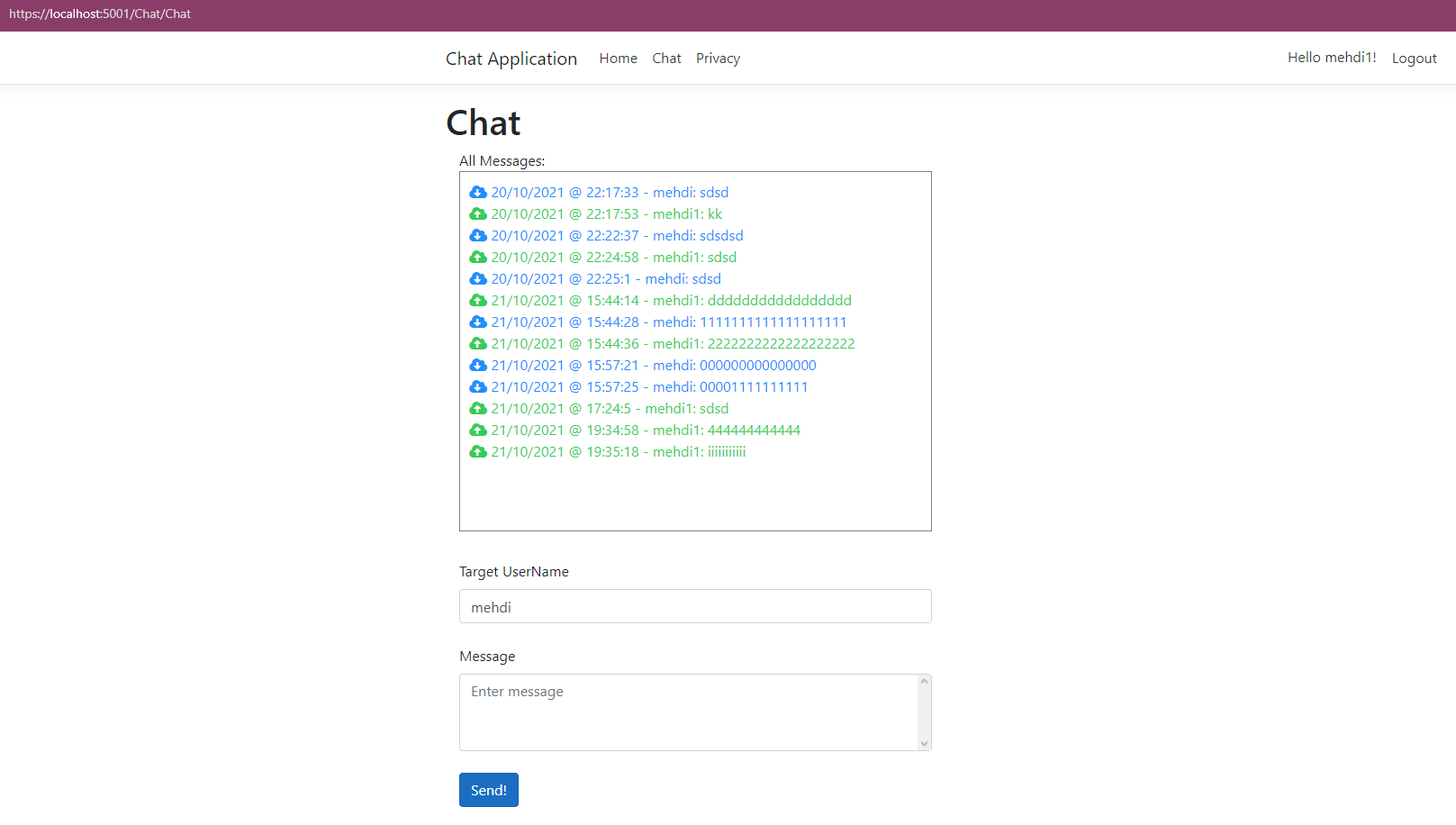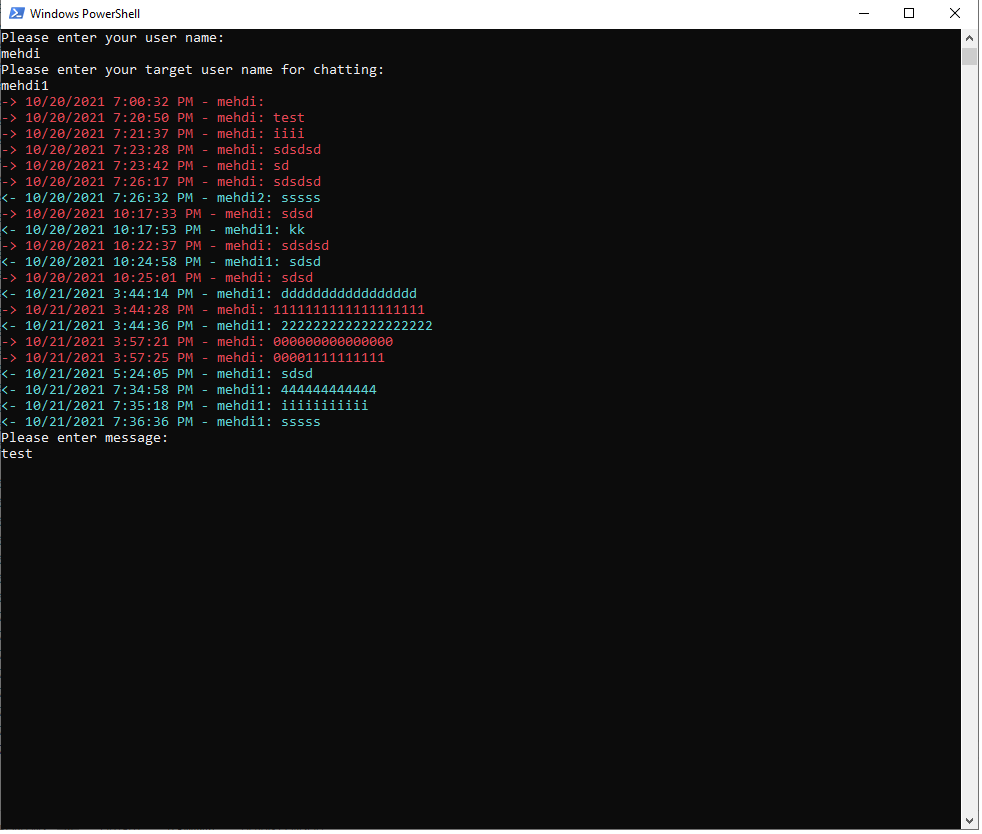For implementing this system I used two different Client UI:
- WEB UI: Using MVC .Net Core Application and SignalR (WebSockets) as our client
- Console: Using .Net Core Console Application as our client
When Web & API tiers are separated, it is impossible to directly send a server-to-client message from the HTTP API. This is also true for a microservice architected application. We use the distributed event bus (NATS) to deliver the message from API application to the web application, then to the client.
In above picture, we can see the data-flow that we implemented with using MVC Web Application as Client. This diagram represents how data will flow in our application when Client 1 sends a message to Client 2. It is explained in 5 steps:
- Client 1 sends a message data to our Web UI through a user interface form.
- Web Application will call our API service via a REST call.
- The message data is processed in our API service and API service publishes an event to our NATS message broker, that holds the data that will be sent to Client 2.
- Web UI, that is subscribed to that event through our NATS message broker, receives it via a event handler.
- Web UI sends the message to Client 2 via a web socket (signalr) connection.
In above picture, we can see the data-flow that we implemented with using Console Application as Client. This diagram represents how data will flow in our application when Client 1 sends a message to Client 2. It is explained in 3 steps:
- Client1 or first Console Application sends a message data to our API service through a REST call.
- The message data is processed in our API service and API service publishes an event to our NATS message broker, that holds the data that will be sent to Client 2.
- Our Client2 Console Application, that is subscribed to that event through our NATS message broker, receives it via a event handler.
For running NATS on our system we can use docker-compose.yaml file, and run bellow command for running NATS
docker-compose -f .\docker-compose.yaml upFor running our system with using WEB UI we need to run our MVC Application as client and API as a service.
.\scripts\api.bat
.\scripts\web-client.batThen after these two application were up and running, our API service will be host on https://localhost:7001 and our MVC application will be host on https://localhost:5001.
Now on https://localhost:5001 address we can create some new user for chatting purpose. In seed of our application there are some predefined users with below information:
Email: mehdi@yahoo.com
UserName: mehdi
Password: 000000
Email: mehdi1@yahoo.com
UserName: mehdi1
Password: 000000
Email: mehdi2@yahoo.com
UserName: mehdi2
Password: 000000Now we can chat between our different users with different session in browser Incognito Mode.
For running our system with using Console Application we need to run our API as a service also we need to run multiple Console Application as clients.
.\scripts\api.batThen run multiple console client with this command:
.\scripts\console-client.batAfter entering our user name and destination user name for chat we can chat between our clients.
For creating image for API we should execute bellow command
docker build -t chat.api . -f API.Dockerfile Because our app runs on https port, Kestrel can’t start because no certificate was specified and no developer certificate could be found Link1, Link2.
We can create a certificate with the following command:
dotnet dev-certs https --clean
dotnet dev-certs https -ep $env:USERPROFILE\.aspnet\https\aspnetapp.pfx -p 000000
dotnet dev-certs https --trustNow for running our API we run this command:
docker run -p 7001:7001 -p 7000:7000 -e ASPNETCORE_Kestrel__Certificates__Default__Password="000000" -e ASPNETCORE_Kestrel__Certificates__Default__Path=/https/aspnetapp.pfx -v $env:USERPROFILE\.aspnet\https:/https/ chat.api