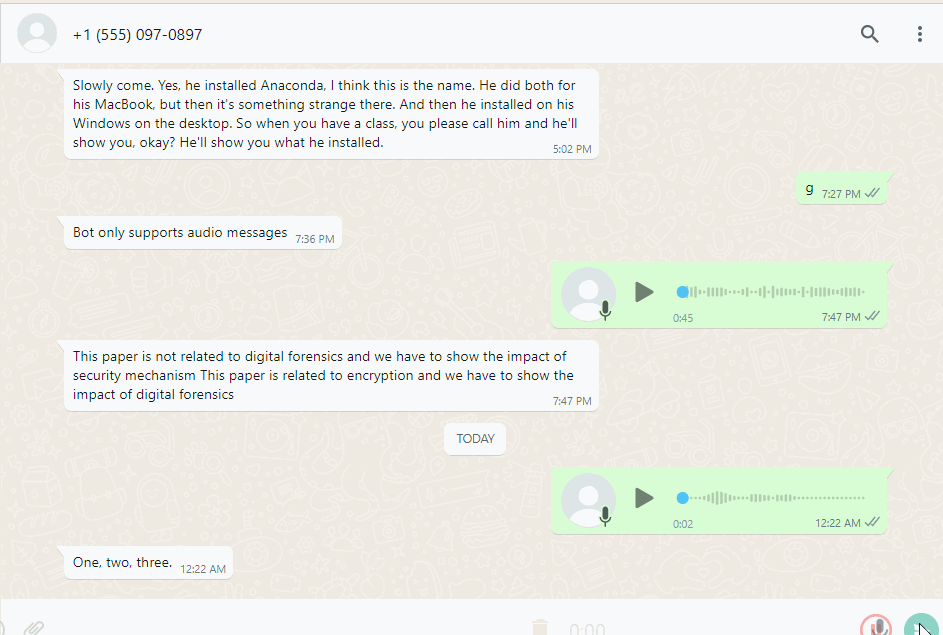WhatsApp voice magic is an audio message transcriber app created with APIMatic auto-generated SDKs for WhatsAppand OpenAI Whisper API.This voice transcriber bot can transcribe incoming voice messages in WhatsApp to text in real-time, enabling easy communication across languages.
git clone https://github.com/mehnoorsiddiqui/whatsapp-voice-magic- Go to Meta to make a developer account.
- Create an App by following the getting started guide.
- You can find your Access token from the Meta for Developers site App
Dashboard > WhatsApp > Getting Started.
To set up webhook on the Meta Developer portal (also enter matching verify token, app in our case). You may use a service like ngrok to make your local app publicly accessible so this webhook can be registered with Whatsapp.
[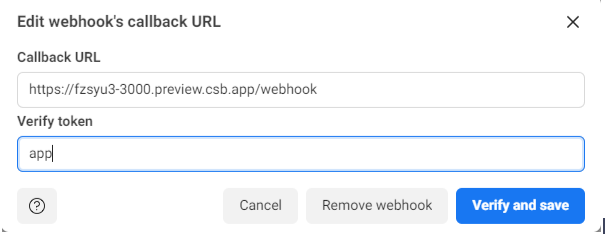 ]
]
Replace the WHATSAPP_TOKEN with your token in the .env file.
Replace the PHONE_NUMBER_ID with yours in the .env file.
- Navigate to the OpenAI+Whisper+API directory and run
npm install- Navigate to the WhatsApp+Cloud+API directory and run
npm install- Navigate to the root folder and run
npm installThen, run the application in the command line and it can be tested by sending an audio message to test number given in the developer account.
npm start- Fork this codesandbox repo.
- Replace the access token with yours in the .env file.
- Add the URL of the running sandbox as the webhook URL in the developer account