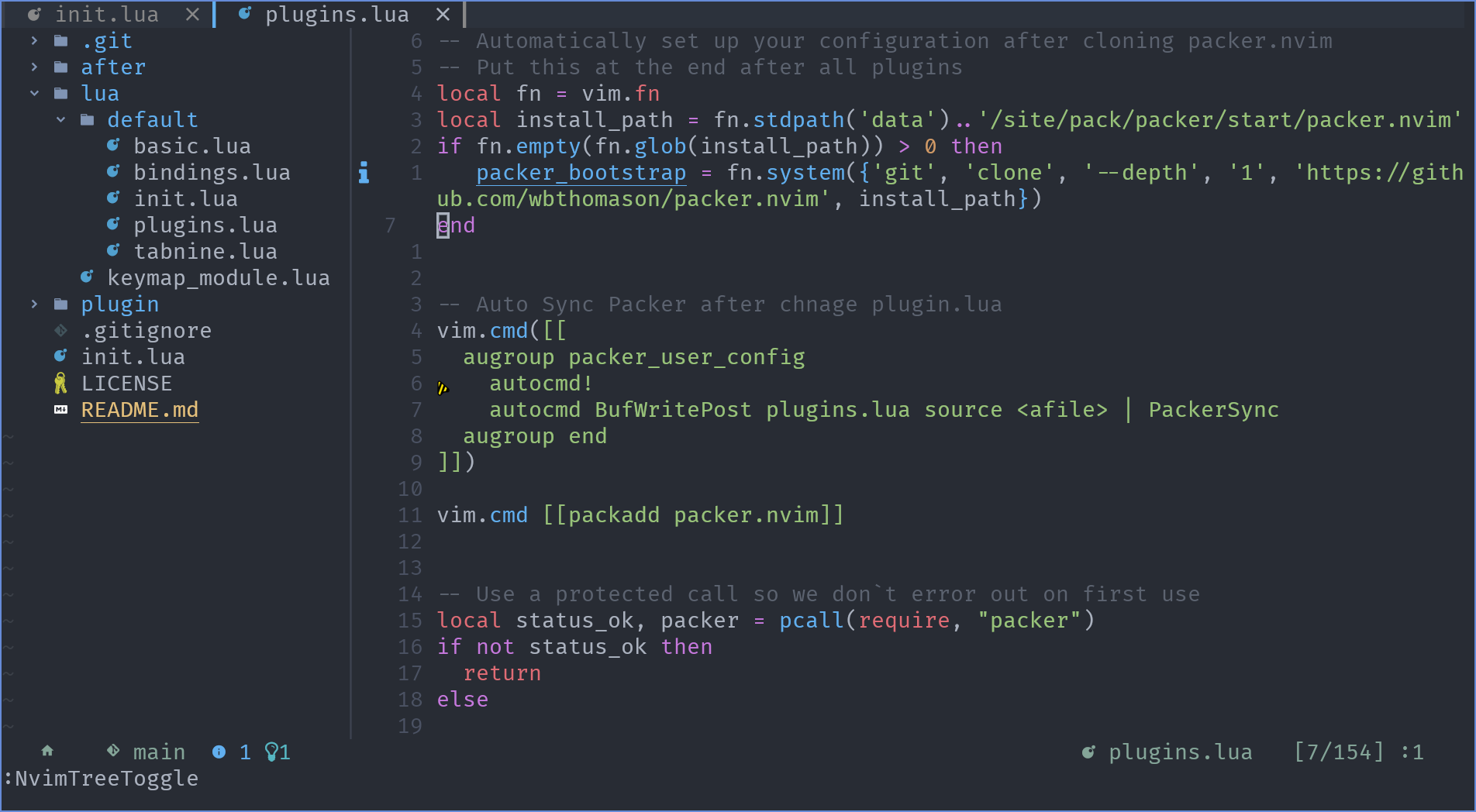Maybe you have tried to configure Neovim multiple times over the past few years. Neovim has undergone many changes, and every time, you had to follow new defaults to reach the minimum configuration and start writing your configuration for Neovim. The goal of the nvpak project is to provide these defaults.
Now you can configure only what you need by forking nvpak without any add-ons. Please note that nvpak is not a Neovim configuration and not in competition with other configurations such as NvChad or LazyVim. If you need a complete Neovim setup without any configuration, then this GitHub repository is not for you.
"nv" stands for Neovim and "Pak" is derived from the Persian word "پاک" meaning "clean," which represents brightness and simplicity, contrary to complexity and disorder.
In order to make the best use of this config, you must meet the following prerequisites.
neovim v0.8.0and later versions orneovide v0.10.3and later Versionunzipcurlripgreporfdfor Fuzzy Finder Telescope- for clipboard
xcliporxselfor xorg andwl-clipboardfor wayland git- If you are a Python developer,
pynvim bashordashand for windowsPowerShell v5.1or later- Just for windows
Scoop.sh - install Nerd Fonts
Unix :
git clone --depth 1 https://github.com/Pakrohk-DotFiles/NvPak.git ~/.config/nvim && nvimWindows :
scoop bucket add extras
scoop install lazygit
(git clone --depth 1 https://github.com/Pakrohk-DotFiles/NvPak.git ~\AppData\Local\nvim\) -and (nvim)If the software plugins are not installed automatically after the first run! Proceed as follows.
Run
:Lazy syncinside nvim to install the packages.
Then restart nvim and enjoy.
If you want to contribute to our project, you can help us by solving bugs and adding features.
To get started, please follow these steps:
- Visit the Projects section to select a bug or feature to work on.
- Create a fork of NvPak repository.
- Submit a pull request and wait for nvpak team's review and approval.