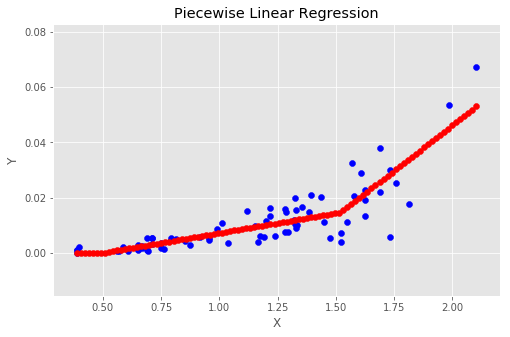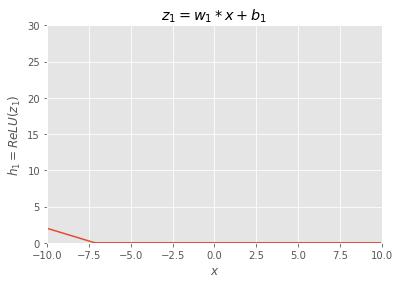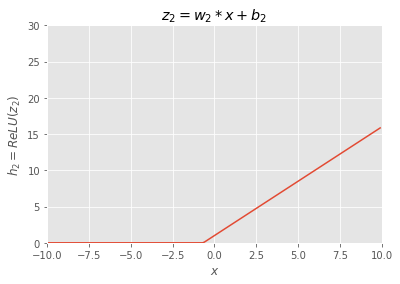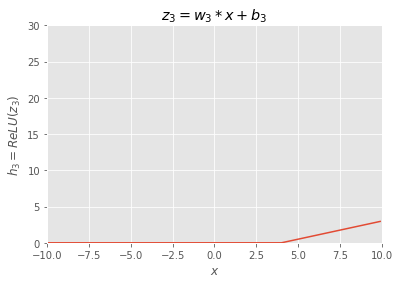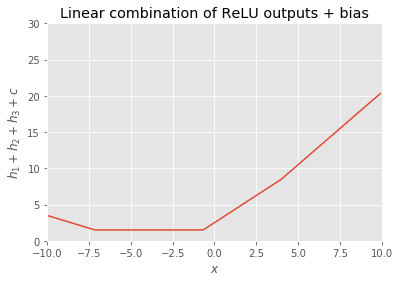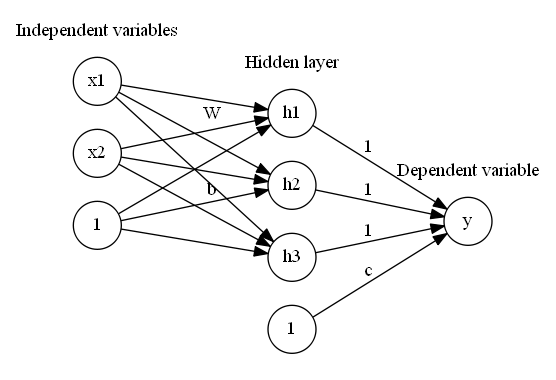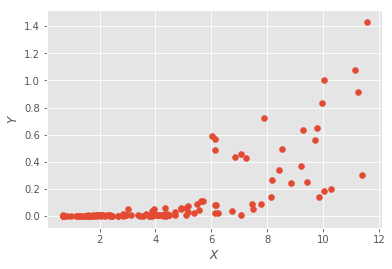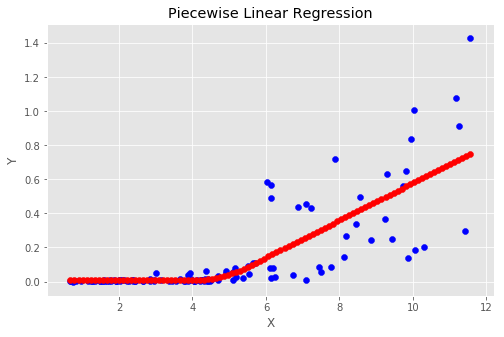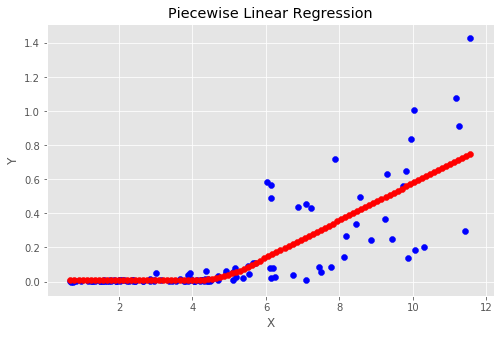Refer to PiecewiseLinearRegression.html or .ipynb for formula rendered correctly.
Relationships that can be explained by linear regression are limited in practice. Polynomial or other complex machine learning models are hard to explain, and could behave extreme outside of the data range. Piecewise linear regression, with flexible number of segments and break points may work when linear regression is too simple but patches of linear regression could express the phases of the relationship.
Some examples of piecewise linear regression applications are linked below:
- A Tutorial on the Piecewise Regression Approach Applied to Bedload Transport Data
- Water-cement ration v.s. compressive strength
- Piecewise Linear Regression: A Statistical Method for the Analysis of the Relationship between Traffic Signal Parameters and Air Pollutant Emissions
[1] A Tutorial on the Piecewise Regression Approach Applied to Bedload Transport Data
- Break point estimates need to be provided by user
- Use of SAS NLIN, Nonlinear least squares regression
[2] segmented: An R Package to Fit Regression Models with Broken-Line Relationships
- Break point estimates need to be provided by user
- Iterative linear regression
[3] A Learning Algorithm for Piecewise Linear Regression
- Clustering and regression. Multi-variables. The line may be disconnected.
- Separate gate for each hidden node.
Can you imagine adding up following functions (
import numpy as np
import matplotlib.pyplot as plt
%matplotlib inline
plt.style.use('ggplot')
def ReLU(x):
y = np.maximum(0, x)
return y
def plothi(w,b,i):
x = np.arange(-10, 10, 0.1)
z = w*x+b
h = ReLU(z)
plt.plot(x,h)
plt.xlim(-10, 10)
plt.ylim(0, 30)
plt.xlabel('$x$')
plt.ylabel('$h_{}=ReLU(z_{})$'.format(i,i))
plt.title('$z_{}=w_{}*x+b_{}$'.format(i,i,i))
plt.grid(True)
plt.show()
# hidden note 1 output
i = 1
b = -5
w = -0.7
plothi(w,b,i)
# hidden note 2 output
i = 2
b = 1
w = 1.5
plothi(w,b,i)
# hidden note 3 output
i = 3
b = -2
w = 0.5
plothi(w,b,i)Answer:
x = np.arange(-10, 10, 0.1)
b = -5
w = -0.7
h1 = ReLU(w*x+b)
b = 1
w = 1.5
h2 = ReLU(w*x+b)
b = -2
w = 0.5
h3 = ReLU(w*x+b)
c = 1.5
plt.plot(x,h1+h2+h3+c)
plt.xlim(-10, 10)
plt.ylim(0, 30)
plt.xlabel('$x$')
plt.ylabel('$h_1+h_2+h_3+c$')
plt.title('Linear combination of ReLU outputs + bias')
plt.grid(True)
plt.show()Linear combination of ReLU outputs + bias becomes connected lines.
In multi-dimention
Let me use the diagram above to explain the idea. This is 2 variables (
The 2nd layer is hidden layer, and in this case we have 3 nodes
The error between
The benefit of this neural network optimization method is that we can avoid the manual input like initial breakpoints estimate or number of segment, and let the data decide. In comparison with [3], it is quite similar idea, but this model is much simple. The gate mentioned in the [3] corresponds to ReLU with no separate parameters here, and there's no clustering etc. It's just summing up output of ReLU.
For those prefer mathematical explanation, here's the formula:
Here,
The
By adding 1 on the last row on
If you clone the git repository, you will get the data. If you want to download by yourself, follow the instruction below.
Get sample data from here. Download the zip file, and extract on the working directory. You should have ./RDS-2007-0004.
"""
import sample data
"""
import pandas as pd
import numpy as np
import matplotlib.pyplot as plt
#data = pd.read_csv("RDS-2007-0004\Data\HAYDEN_bedloadtransport.csv",skiprows=7)
data = pd.read_csv("RDS-2007-0004\Data\LTLGRAN_bedloadtransport.csv",skiprows=7)
data.head().dataframe tbody tr th {
vertical-align: top;
}
.dataframe thead th {
text-align: right;
}
| Date | Year | X | Y | |
|---|---|---|---|---|
| 0 | 05/08/85 | 1985 | 3.936450 | 0.049770 |
| 1 | 05/15/85 | 1985 | 2.945258 | 0.009324 |
| 2 | 05/25/85 | 1985 | 3.653253 | 0.016485 |
| 3 | 05/30/85 | 1985 | 2.831979 | 0.013104 |
| 4 | 06/05/85 | 1985 | 1.925746 | 0.003601 |
data.info()<class 'pandas.core.frame.DataFrame'>
RangeIndex: 123 entries, 0 to 122
Data columns (total 4 columns):
Date 123 non-null object
Year 123 non-null int64
X 123 non-null float64
Y 123 non-null float64
dtypes: float64(2), int64(1), object(1)
memory usage: 3.9+ KB
plt.scatter(data['X'],data['Y'])
plt.xlabel('$X$')
plt.ylabel('$Y$')
plt.show()For this specific method, it is not quite computationaly heavy. You may be able to use and CPU and any library if it works.
Tensorflow is the most popular library when it comes to nueral network and it scales well on GPUs. It also allow you to do the stuff you want with flexibility. When your logic is not standard vanila methods, things begome difficult with higher level library like Keras.
So why not Tensorflow. It works. By the way, you can use Tensorflow with R.
First, check your device.
from tensorflow.python.client import device_lib
device_lib.list_local_devices() [name: "/cpu:0"
device_type: "CPU"
memory_limit: 268435456
locality {
}
incarnation: 13170657934810058474, name: "/gpu:0"
device_type: "GPU"
memory_limit: 6753009500
locality {
bus_id: 1
}
incarnation: 16298767861173171011
physical_device_desc: "device: 0, name: GeForce GTX 1070, pci bus id: 0000:01:00.0"]
The key of TF implementation is to understand computation graph, session , operation and palceholder.
import tensorflow as tf
from sklearn import linear_model
"""
parameters
"""
sample_rate = 1.0 # rondom sampling rate for each batch.
#It does not have much capacity and probably not much worry about overfitting. 1.0 should be fine.
epoc = 500
input_dim = 1 # number of input dimention(variables)
h1_dim = 3 # potential number of segments-1
lamda = 0.0001 # L1 reglurarization
lr=0.001 #learning rate
"""
fromatting numpy array
"""
X = np.array(data.X).reshape(-1,input_dim)
Y = np.array(data.Y).reshape(-1,1)
"""
Util functions
"""
# next batch from stack overflow
def next_batch(rate, data, labels):
'''
Return a total of `num` random samples and labels.
'''
idx = np.arange(0 , len(data))
np.random.shuffle(idx)
idx = idx[: int(len(data)*rate)]
data_shuffle = [data[ i] for i in idx]
labels_shuffle = [labels[ i] for i in idx]
return np.asarray(data_shuffle), np.asarray(labels_shuffle)
"""
helping search with a good initial values
"""
lreg = linear_model.LinearRegression()
lreg.fit(X, Y)
"""
tensorflow graph
"""
# reset graph
tf.reset_default_graph()
# Placeholders for input data and the targets
x_ph = tf.placeholder(dtype=tf.float32, shape=[None, input_dim], name='Input')
y_ph = tf.placeholder(dtype=tf.float32, shape=[None,1], name='Output')
w = tf.get_variable("weight", shape=[input_dim,h1_dim],
initializer=tf.random_normal_initializer(mean=lreg.coef_[0][0]/h1_dim,stddev=0.001))
b = tf.get_variable('bias1', shape = [1,h1_dim],
initializer=tf.random_normal_initializer(mean=lreg.intercept_[0]/h1_dim, stddev=0.001))
c = tf.get_variable('bias2', shape = [1,1],
initializer=tf.random_normal_initializer(mean=0, stddev=0.001))
h = tf.nn.relu(tf.add(tf.matmul(x_ph, w),b))
y = tf.reduce_sum(h, axis = 1)+c
L1 = tf.reduce_sum(tf.abs(w))
loss = tf.losses.mean_squared_error(y_ph, tf.reshape(y,(-1,1)))+lamda*L1
opt = tf.train.AdamOptimizer(learning_rate = lr).minimize(loss)
init = tf.global_variables_initializer()
"""
training
"""
with tf.Session() as sess:
sess.run(init)
for i in range(epoc):
print("------------------Epoch {}/{} ------------------".format(i, epoc))
batch_x, batch_y = next_batch(sample_rate,X,Y)
_, loss_val = sess.run([opt,loss],feed_dict={x_ph:batch_x ,y_ph:batch_y })
print("loss = {}".format(loss_val))
y_hat = sess.run([y],feed_dict={x_ph:X})
y_hat = np.asarray(y_hat).reshape(-1,1)
X_slice = np.linspace(np.amin(X), np.amax(X), num=100).reshape(-1,1)
Y_slice_hat = sess.run([y],feed_dict={x_ph:X_slice})
Y_slice_hat = np.asarray(Y_slice_hat).reshape(-1,1)
np.savetxt("yhat.csv", np.concatenate((X,Y,y_hat),axis=1),header="X, Y, Yhat", delimiter=",")
"""
graph
"""
fig, ax = plt.subplots(figsize=(8,5))
ax.scatter(X, Y, color='blue')
ax.scatter(X_slice, Y_slice_hat, color='red')
ax.set_xlabel('X')
ax.set_ylabel('Y')
plt.title('Piecewise Linear Regression')
plt.show()------------------Epoch 0/500 ------------------
loss = 0.028167175129055977
------------------Epoch 1/500 ------------------
------------------Epoch 499/500 ------------------
loss = 0.02344226837158203
We are creating a model folder for the result of the model / run (experiment) will be saved.
Typically, data for the tensorbaord can be saved under the model folder.
from datetime import datetime
import os
exptitle = 'MyFirstModel'
results_path = './Results'
def form_results():
"""
Forms folders for each run to store the tensorboard files and saved models.
"""
folder_name = "/{0}_{1}".format(datetime.now().strftime("%Y%m%d%H%M%S"),exptitle)
tensorboard_path = results_path + folder_name + '/Tensorboard'
saved_model_path = results_path + folder_name + '/Saved_models/'
print(results_path + folder_name)
if not os.path.exists(results_path + folder_name):
os.makedirs(results_path + folder_name)
os.makedirs(tensorboard_path)
os.makedirs(saved_model_path)
return tensorboard_path, saved_model_pathimport tensorflow as tf
from sklearn import linear_model
mode = 0 # 1: training, 0:loading model
model_loc = '/20181018180330_MyFirstModel/Saved_models/'
"""
parameters
"""
sample_rate = 1.0 # rondom sampling rate for each batch.
#It does not have much capacity and probably not much worry about overfitting. 1.0 should be fine.
epoc = 500
input_dim = 1 # number of input dimention(variables)
h1_dim = 3 # potential number of segments-1
lamda = 0.0001 # L1 reglurarization
lr=0.001 #learning rate
"""
tensorflow graph
"""
# reset graph
tf.reset_default_graph()
# Placeholders for input data and the targets
x_ph = tf.placeholder(dtype=tf.float32, shape=[None, input_dim], name='Input')
y_ph = tf.placeholder(dtype=tf.float32, shape=[None,1], name='Output')
w = tf.get_variable("weight", shape=[input_dim,h1_dim],
initializer=tf.random_normal_initializer(mean=lreg.coef_[0][0]/h1_dim,stddev=0.001))
b = tf.get_variable('bias1', shape = [1,h1_dim],
initializer=tf.random_normal_initializer(mean=lreg.intercept_[0]/h1_dim, stddev=0.001))
c = tf.get_variable('bias2', shape = [1,1],
initializer=tf.random_normal_initializer(mean=0, stddev=0.001))
h = tf.nn.relu(tf.add(tf.matmul(x_ph, w),b))
y = tf.reduce_sum(h, axis = 1)+c
L1 = tf.reduce_sum(tf.abs(w))
loss = tf.losses.mean_squared_error(y_ph, tf.reshape(y,(-1,1)))+lamda*L1
opt = tf.train.AdamOptimizer(learning_rate = lr).minimize(loss)
init = tf.global_variables_initializer()
"""
Tensorboard scalar
"""
sm_L1 = tf.summary.scalar(name='L1', tensor=L1) ######
sm_loss = tf.summary.scalar(name='mse_loss', tensor=loss) ######
summary_op = tf.summary.merge_all() ######
"""
training
"""
steps = -1
saver = tf.train.Saver() ######
with tf.Session() as sess:
if mode == 1:
sess.run(init)
tensorboard_path, saved_model_path = form_results() ######
writer = tf.summary.FileWriter(logdir=tensorboard_path, graph=sess.graph) ######
for i in range(epoc):
steps += 1
batch_x, batch_y = next_batch(sample_rate,X,Y)
_, v_loss = sess.run([opt,loss],feed_dict={x_ph:batch_x ,y_ph:batch_y })
if i % 100 == 0:######
print("------------------Epoch {}/{} ------------------".format(i, epoc))
smv_L1,smv_loss = sess.run([sm_L1,sm_loss],feed_dict={x_ph:batch_x ,y_ph:batch_y })######
writer.add_summary(smv_L1, global_step=steps) ######
writer.add_summary(smv_loss, global_step=steps) ######
print("loss = {}".format(v_loss))
writer.close() ######
y_hat = sess.run([y],feed_dict={x_ph:X})
y_hat = np.asarray(y_hat).reshape(-1,1)
X_slice = np.linspace(np.amin(X), np.amax(X), num=100).reshape(-1,1)
Y_slice_hat = sess.run([y],feed_dict={x_ph:X_slice})
Y_slice_hat = np.asarray(Y_slice_hat).reshape(-1,1)
np.savetxt("yhat.csv", np.concatenate((X,Y,y_hat),axis=1),header="X, Y, Yhat", delimiter=",")
saver.save(sess, save_path=saved_model_path, global_step=steps,write_meta_graph = True)######
if mode ==0: ######
print(results_path + model_loc)
saver.restore(sess, save_path=tf.train.latest_checkpoint(results_path + model_loc))
X_slice = np.linspace(np.amin(X), np.amax(X), num=100).reshape(-1,1)
Y_slice_hat = sess.run([y],feed_dict={x_ph:X_slice})
Y_slice_hat = np.asarray(Y_slice_hat).reshape(-1,1)
"""
graph
"""
fig, ax = plt.subplots(figsize=(8,5))
ax.scatter(X, Y, color='blue')
ax.scatter(X_slice, Y_slice_hat, color='red')
ax.set_xlabel('X')
ax.set_ylabel('Y')
plt.title('Piecewise Linear Regression')
plt.show()./Results/20181018180330_MyFirstModel/Saved_models/
INFO:tensorflow:Restoring parameters from ./Results/20181018180330_MyFirstModel/Saved_models/-499
tensorboard --logdir=./Results