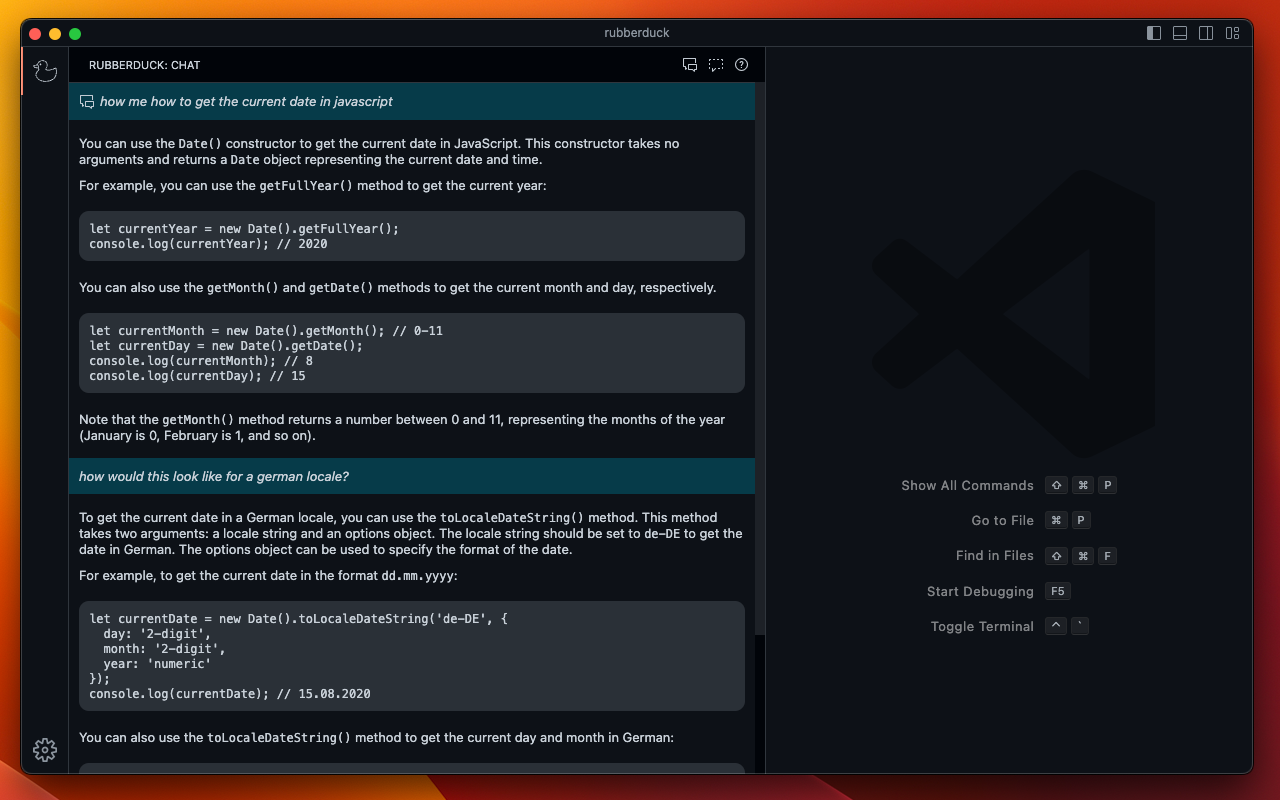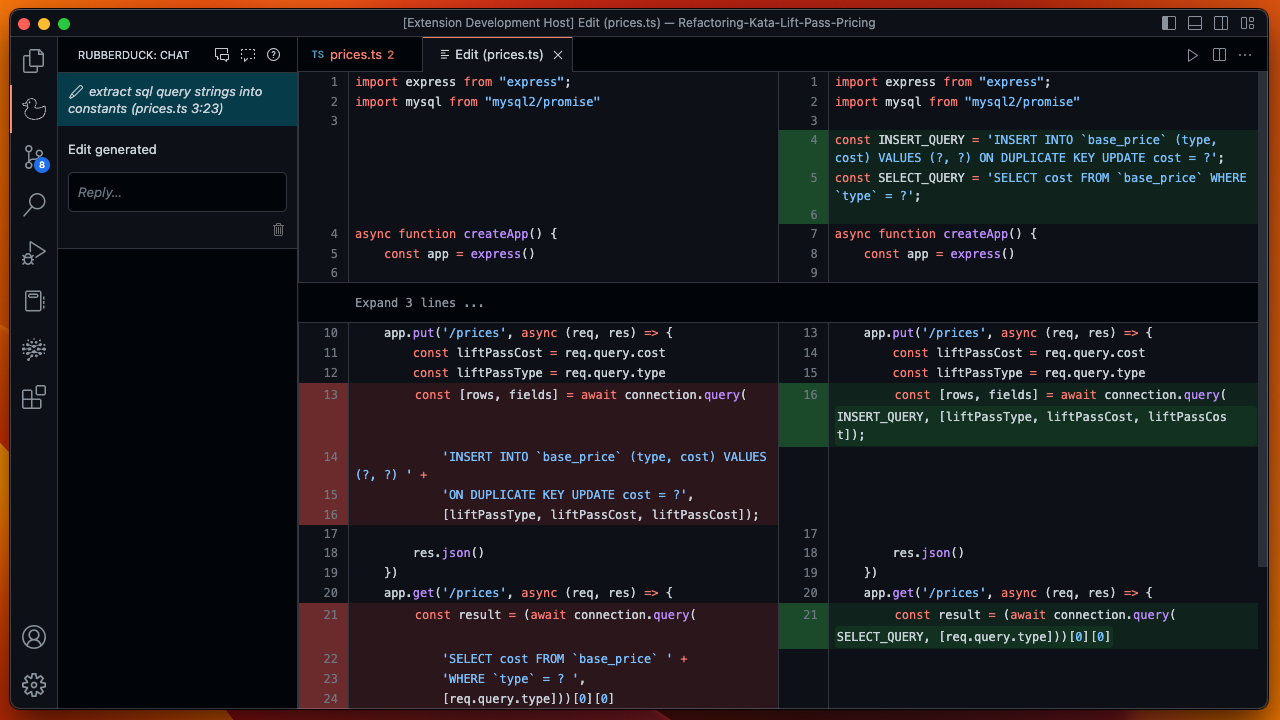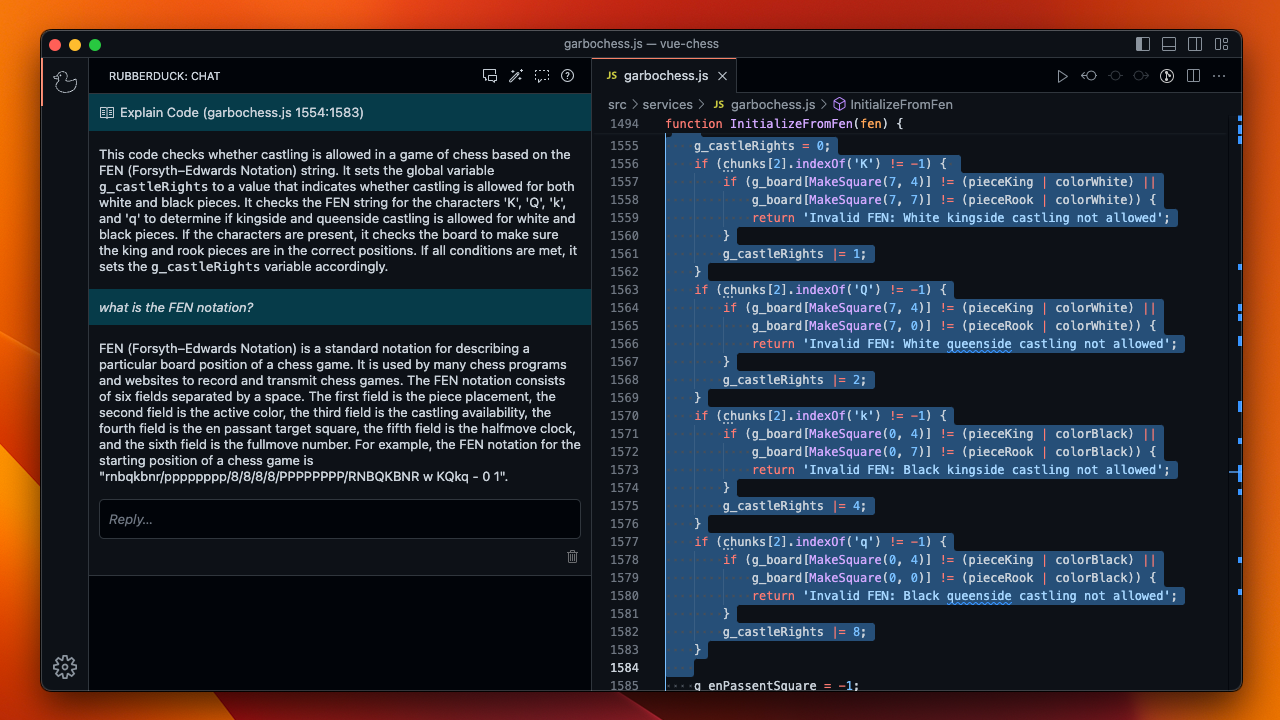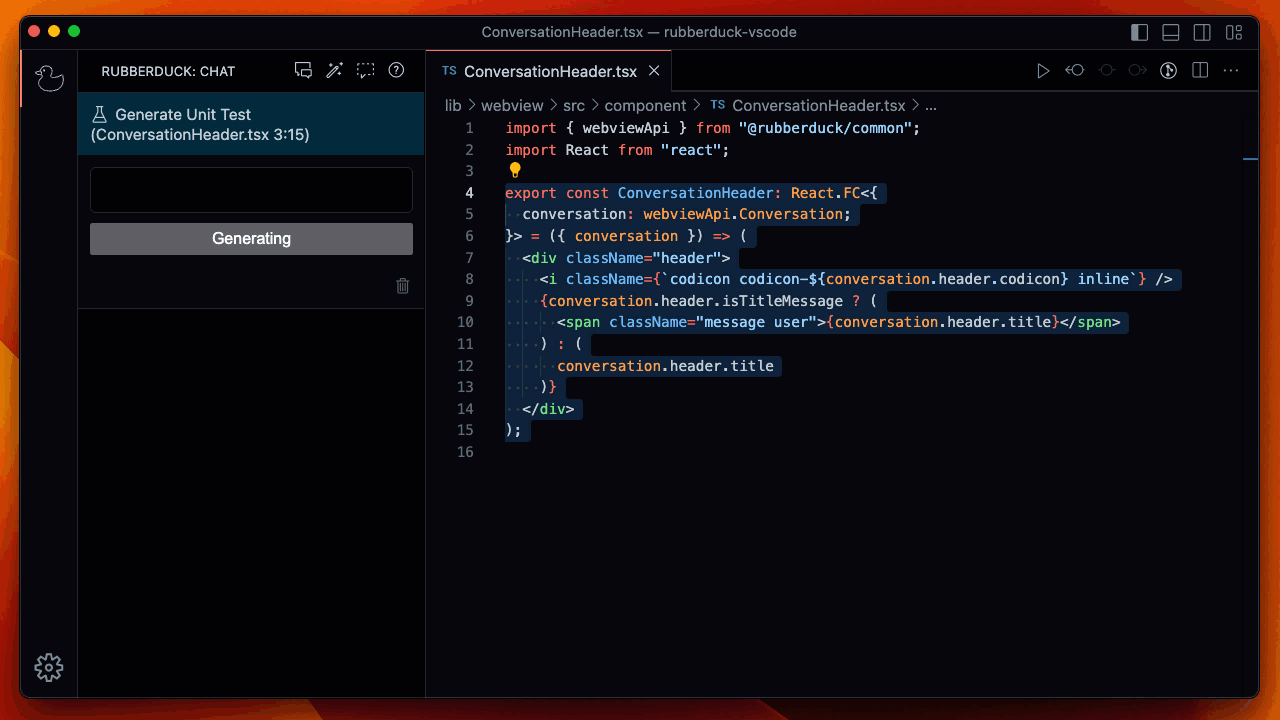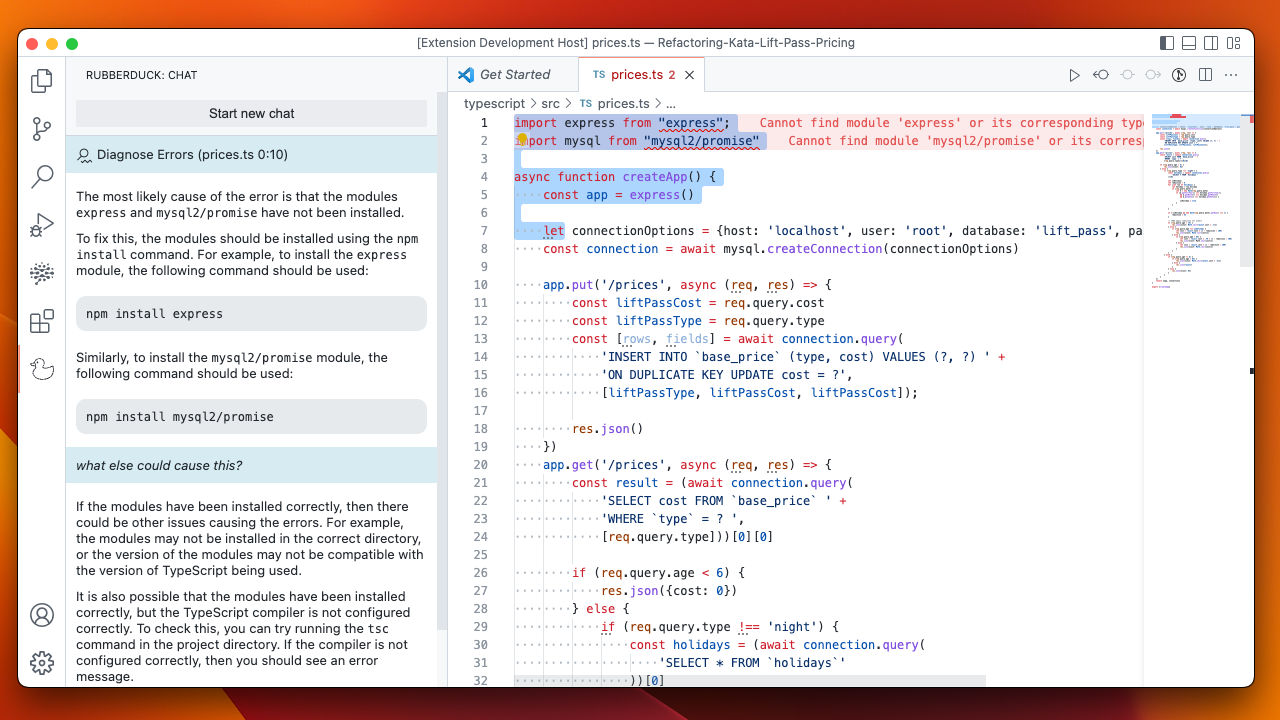- Install pnpm:
brew install pnpm - Run
pnpm installto install dependencies - Run
pnpm nx run-many --target=buildto build the extension - Use "run - app/vscode" inside VSCode to run the extension
Once you have completed these steps, you should be able to run and develop the extension.
- Lint:
pnpm nx lint --skip-nx-cache - Package:
pnpm nx run vscode:package