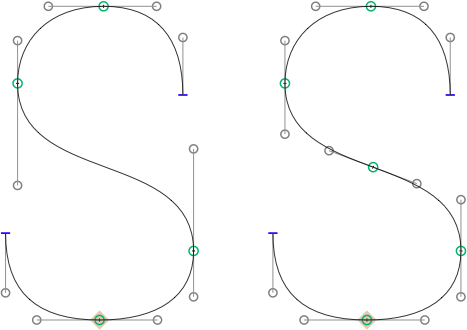This is a plugin for the Glyphs font editor by Georg Seifert. It inserts nodes on all inflections of all selected glyphs. This is useful for monoline workflows, where inflected paths need to be expanded to a closed stroke; and for conversion into TrueType outlines.
After installation, it will add the menu item Filter > Insert Inflections (de: Inflektionspunkte einfügen, fr: Ajouter les points d’inflexion, es: Agregar puntos de inflexión, zh: 🎢曲线拐点). You can set a keyboard shortcut in System Preferences.
- Download the complete ZIP file and unpack it, or clone the repository.
- Double click the .glyphsFilter file. Confirm the dialog that appears in Glyphs.
- Restart Glyphs
- Open a glyph in Edit View, or select any number of glyphs in Font or Edit View.
- Use Filter > Insert Inflections to insert inflection nodes.
Alternatively, you can also use it as a custom parameter:
Property: Filter
Value: InsertInflections;
At the end of the parameter value, you can hang exclude: or include:, followed by a comma-separated list of glyph names. This will apply the filter only to the included glyphs, or the glyphs not excluded, respectively.
The plugin needs Glyphs 1.4.3 or higher, running on OS X 10.7 or later. I can only test it in current OS versions, and I assume it will not work in versions of Mac OS X older than 10.7.
Copyright 2014 Rainer Erich Scheichelbauer (@mekkablue). Based on sample code by Georg Seifert (@schriftgestalt).
Licensed under the Apache License, Version 2.0 (the "License"); you may not use this file except in compliance with the License. You may obtain a copy of the License at
http://www.apache.org/licenses/LICENSE-2.0
See the License file included in this repository for further details.