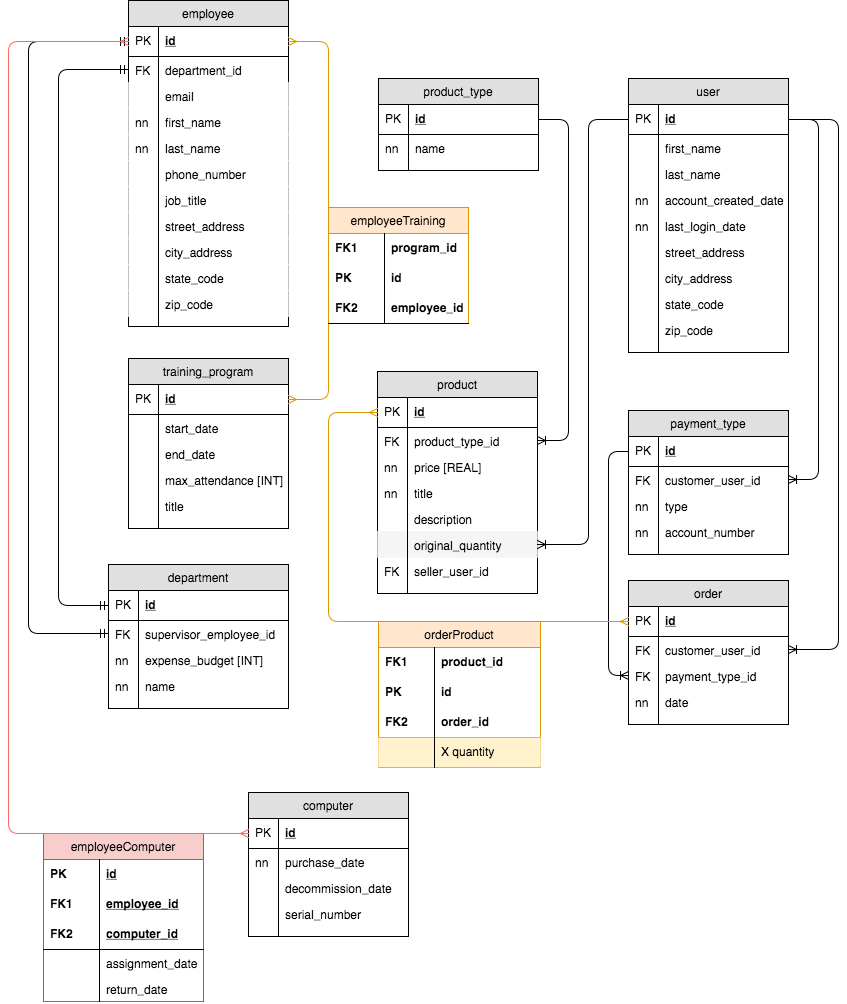This is Bangazon Corp.'s employees, products and users API. Users of the API can GET/POST/PUT/DELETE information to and from the database for selected categories.
- Software Requirements
- Installation
- Get Started
- Helper Applications
- Usage Directions
- Third Party Libraries
- Credits
- Contribute to the API
- to clone the project down, run
git clone [repo link] - run
npm installfrom the root of the directory to install all of the dependencies
- set up the database using
npm run db:resetcommand in terminal - if you wish to set a custom port number, create your own .env file at the root of the project using the .env.example file as a guide
- run
nodemon app.jsfrom the terminal
- DB Browser for SQLite to work directly with database without command line
- Postman to use PUT/POST/DELETE http methods
- go to
api/v1/to view route and method layout, see additional details below
-
GET - will let you retrieve all the data or a specific data depending on the url
- route:
api/v1/orders- get all orders - route:
api/v1/orders/1- get single order with order_id 1
- route:
-
POST - will let you add data to the tables
- you can use postman to do a POST at the given url
- you will need to use the example body given for each table
- route:
api/v1/orders- post an order
-
PUT - will let you edit a specific chunk of data
- you can use postman to do a PUT at given url
- you will need to use the keys from example body for all the fields you would like to edit
- route:
api/v1/orders/1- edit order with order_id = 1
-
DELETE - will let you delete a specific chunk of data
- you can use postman to DELETE at given url
- route:
api/v1/orders/1- deletes order with order_id = 1
NOTE: Each Table's DELETE works differently depending on the entity relationships and dependencies. See specific table for detailed delete functionality.
http methods supported: GET, POST, PUT example body:
{
"id": "INT: include on PUT only",
"department_id": "INT",
"first_name": "TEXT: NOT NULL",
"last_name": "TEXT: NOT NULL",
"phone_number": "TEXT",
"job_title": "TEXT",
"street_address": "TEXT",
"city_address": "TEXT",
"state_code": "TEXT",
"zip_code": "INT"
}
http methods supported: GET, POST, PUT example body:
{
"id": "INT: include on PUT only",
"supervisor_employee_id": "INT",
"expense_budget": "INT: NOT NULL",
"name": "TEXT: NOT NULL"
}
http methods supported: GET, POST, PUT, DELETE
NOTE: deleting a computer will delete the associated entry on the employeeComputer join table example body:
{
"id": "INT: on put only",
"purchase_date": "TEXT NOT NULL",
"decommission_date": "TEXT",
"serial_number": "TEXT NOT NULL"
}
http methods supported: GET, POST, PUT, DELETE
NOTE: deleting a training program will delete the associated entry on the employeeTraining join table example body:
{
"id": "INT: include on PUT only",
"start_date": "TEXT",
"end_date": "TEXT",
"max_attendance": "INT",
"title": "TEXT"
}
http methods supported: GET, POST, PUT example body:
{
"id": "INT: put only",
"first_name": "TEXT",
"last_name": "TEXT",
"account_created_date": "TEXT NOT NULL",
"last_login_date": "TEXT NOT NULL",
"street_address": "TEXT",
"city_address": "TEXT",
"state_code": "TEXT",
"zip_code": "TEXT"
}
http methods supported: GET, POST, PUT, DELETE NOTE: you cannot delete a product type if there are products associated with that product type example body:
{
"id": "INT: PUT only",
"name": "TEXT"
}
http methods supported: GET, POST, PUT, DELETE
NOTE: deleting a product will delete the associated entry on the orderProduct join table example body:
{
"id": "INT: PUT only",
"product_type_id": "INTEGER",
"price": "REAL",
"title": "TEXT",
"description": "TEXT",
"original_quantity": "INTEGER",
"seller_user_id": "INTEGER"
}
http methods supported: GET, POST, PUT, DELETE
NOTE: deleting an order will delete the associated entry/entries on the orderProduct join table example body:
{
"id": "INT",
"product_id": "INT: required for POST",
"quantity": "INT: optional for POST/PUT, defaults to 1",
"customer_user_id": "INTEGER: required for PUT/POST",
"payment_type_id": "INTEGER: completes order",
"order_date": "TEXT: only include on payment update/order finalize",
"Products": "GET only - an array of products on order"
}
http methods supported: GET, POST, PUT, DELETE
NOTE: you cannot delete a payment type if there are orders associated with that payment type example body:
{
"id": "INT: PUT only",
"customer_user_id": "INTEGER",
"type": "TEXT",
"account_number": "INTEGER"
}
http methods supported: GET
route: api/v1/users/?active=false
- fork - issue tickets and pull requests are welcome
- use airbnb style
- follow the template for PR requests
- tab size 2
© 2017 Delicate-Butterflys