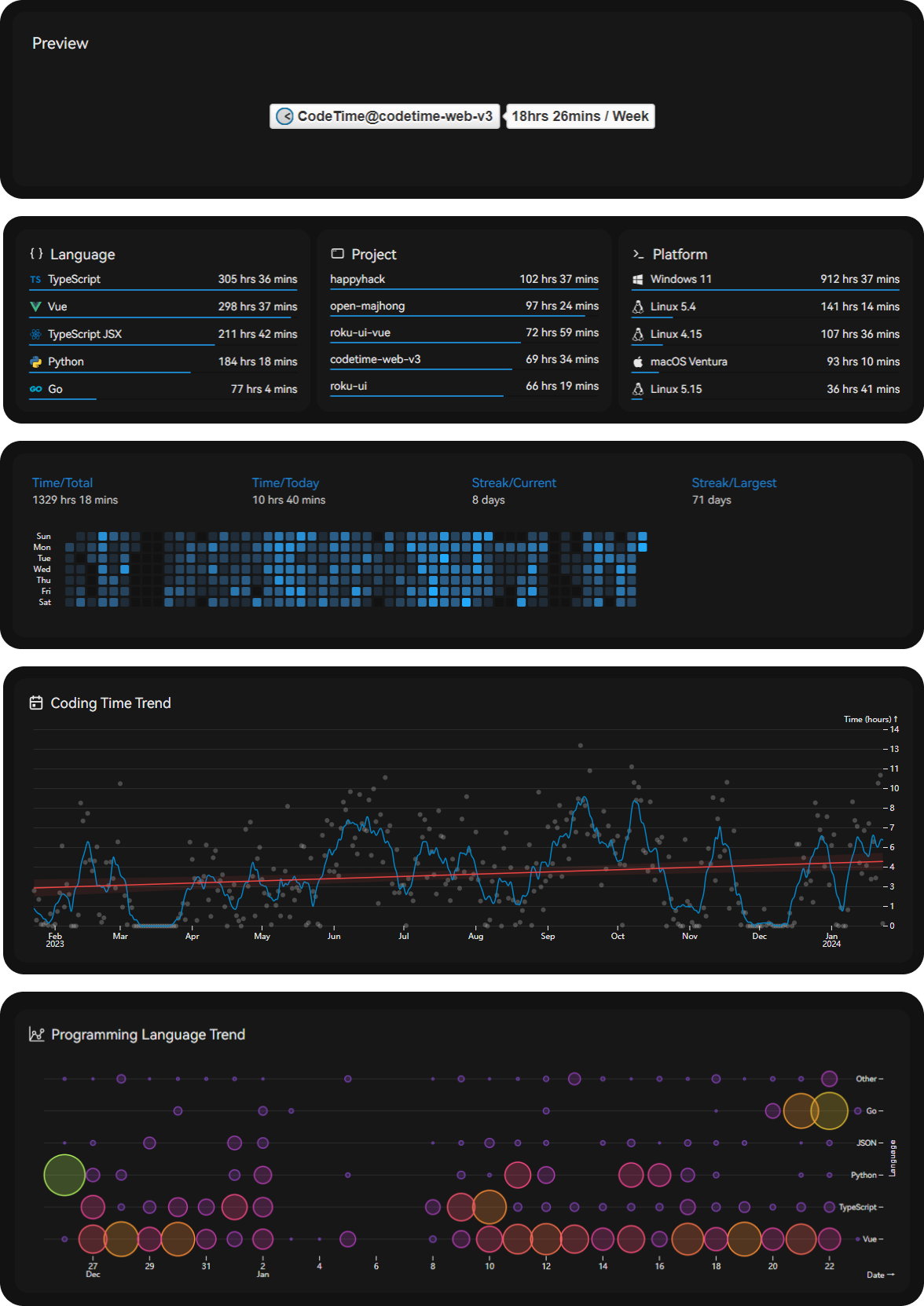CodeTime vscode plugin. Statistical analysis of programming time.
Web Site: Code Time
- Login from web site: CodeTime.
- Get token from web site: CodeTime / settings.
- In VSCode, Press F1, enter
tokento find the command:CodeTime: Enter Token, Press Enter and then input your token. - Write some code, visit the dashboard and check if data is available.
If using an online IDE like GitHub Codespaces, add your token to global ENV variable
CODETIME_TOKEN.
You are able to select what time to show in your status bar by:
- Press Ctrl (or command in Mac OS) + ,, then search
codetimeto find the options. - Press F1, enter
codetimeto find the options.
Supported options are:
- total: Show total code time
- average: Show average code time.
- today: Show today code time.