Membrane Performance Test
Membrane Performance Test checks the performance of the Membrane Core, by finding a maximal possible throughput of the linear pipeline, which doesn't lead to the messages congestion.
Usage
Test can be launched with the mix task command:
mix performance_test
--mode <push|pull|autodemand>
--numberOfElements <number of elements>
--howManyTries <how many tries>
OPTIONAL:
--tick <single try length [ms], default: 10_000>
--initialGeneratorFrequency <frequency of the message generator in the first run, default: 50_000 msg/s>
--chosenMetrics <comma separated list of statistic names which should be saved, default: '', available_metrics: throughput|generator_frequency|passing_time_avg|passing_time_std>
--reductions <number of reductions to be performed in each filter, while processing buffer, default: 10_000>
SWITCHES:
--shouldAdjustGeneratorFrequency, --shouldProducePlots, --shouldProvidemetricsHeader
ARG:
<output directory path>
As a result, a csv file called stats.csv will be produced in the output directory path, containing the desired metrics. If --shouldProvideStatisticsHeader flag is defined, the chosen statistics names header will be present on the top of the result file. If --shouldProducePlots optional flag is defined, in that directory there will also appear a plot/ directory, with *_plot.svg files inside, which are MessagePassingTime(TimeWhenTheMessageWasSent) plots.
Available metrics: throughput, generator_frequency, passing_time_avg, passing_time_std, tick, tries_counter
If --shouldAdjustGeneratorFrequency flag is set, the binary search of the optimal message generation frequency will be performed.
Some exemplary tests, defined inside the boot_script.sh file, can be launched within the docker environment, by:
mkdir resultsinside the root project directory- Building the image:
docker build -t performance_test .inside the root project directory - Running the container:
docker run -v `pwd`/results:/project/results/ performance_testinside the root project directory
There is also a possibility to launch a predefined ExUnit test with the following command:
mix test
The test launched with the command will compare the performance between the pipelines using the pads with push, pull, and autodemand modes.
For each mode, the test will adjust the optimal frequency of message generation and later on will perform a test in order to find the maximal
throughput:
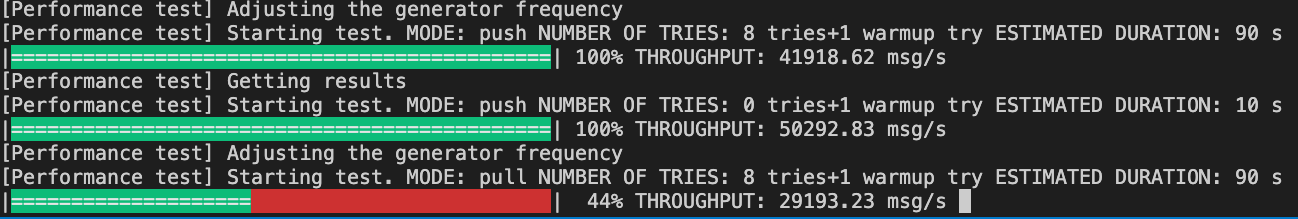
At the end of the test, a comparison table will be printed:
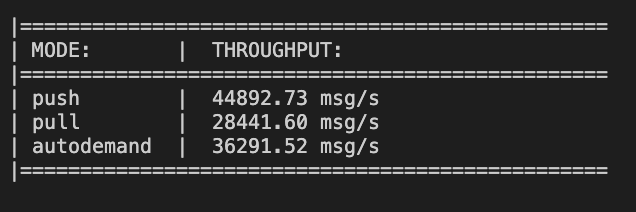
Copyright and License
Copyright 2020, Software Mansion
Licensed under the Apache License, Version 2.0