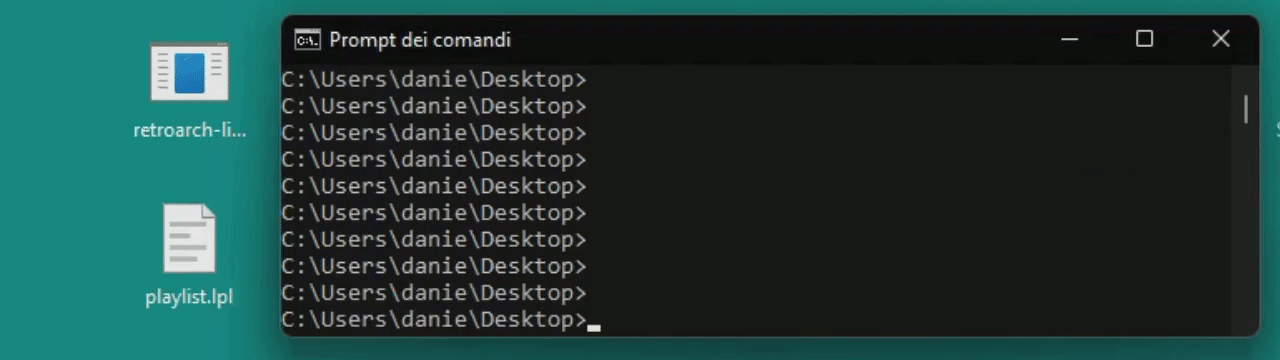retroarch-links-generator
Generate links to RetroArch playlists entries and launch them like normal games.
Usage
Download the binary file corresponding to your OS environment and launch it from command line with the following arguments:
- The path to the RetroArch executable file.
- The game links destination folder path.
- The RetroArch playlist folder path.
retroarch-links-generator /the/retroarch/executable /the/destination/folder /the/retroarch/playlistsIt's possible to parse only certain playlists with the following command:
retroarch-links-generator /executable /dest ./playlist-1.lpl,./playlist-2.lplIt's possible to directly write Steam library shortcuts providing a path to the right vdf file, usually (steam installation path)/userdata/(your user id)/config/shortcuts.vdf
retroarch-links-generator /the/retroarch/executable /the/steam/shortcuts.vdf