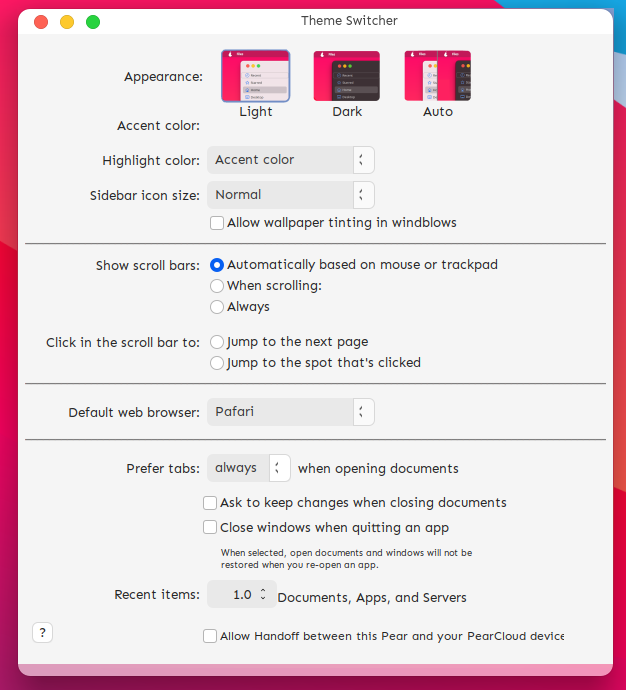This app is made to switch between Light mode and Dark mode in pearOS and all NiceC0re based systems
- install gambas3 package
$ sudo apt-get install gambas3 -y-
From repository:
- add the pear repository to your
sources.listfile:
echo 'deb [trusted=yes] https://archive.pearos.xyz/ nicec0re/' | sudo tee -a /etc/apt/sources.list sudo apt update
- install the theme switcher:
sudo apt install theme-switcher
- add the pear repository to your
-
From Package:
- Download the .deb package from
Releasestab here, in GitHub - Install using gdebi/ dpkg
$ sudo dpkg -i <path to downloaded deb file, or drag and drop>
- From Terminal:
- Open a terminal and type
themesw
- Open a terminal and type
- From Application Daskboard:
- Search for Theme Switcher with the nice icon made by Andrei Muntean. All rights reserved to him.
- Download the .deb package from
- This application is released under the Pear Public License v1. See LICENSE file for details