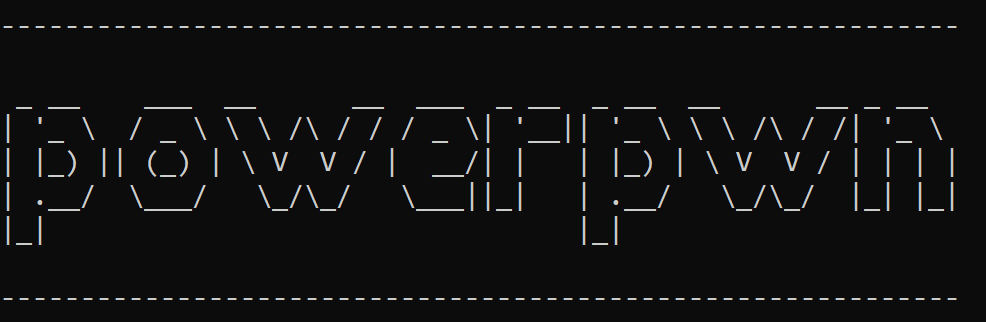Power Pwn is an offensive security toolset for Microsoft 365. Check out our Wiki for docs, guides and related talks!
An review of the tool's basic modules is available here:
- Install with
pip install powerpwn. - Please review the following modules' Wiki pages for additional installation dependencies:
Clone the repository and setup a virtual environment in your IDE. Install python packages by running:
python init_repo.py
To activate the virtual environment (.venv) run:
.\.venv\Scripts\activate (Windows)
./.venv/bin/activate (Linux)
Run:
pip install .
Notes:
-
To handle the GUI properly, please use Python 3.8 for the above virtual environment, if it is not already the default.
-
If the project directory isn't set up correctly you can use this command (or one similar to it) to set it up manually:
export PYTHONPATH=/[your_powerpwn_directory]/src:$PYTHONPATH(Linux)$env:PYTHONPATH = "C:\[your_powerpwn_directory]\src;" + $env:PYTHONPATH(Windows PowerShell)
-
To handle the PowerDump module's GUI properly, please use Python 3.8 for the above
pipversion if it is not already the default. Alternatively, you can install the above within a Python 3.8 virtual environment. -
When pushing PR, you can run
black -C -l 150 {file to path}to fix any formatting issues related to black.