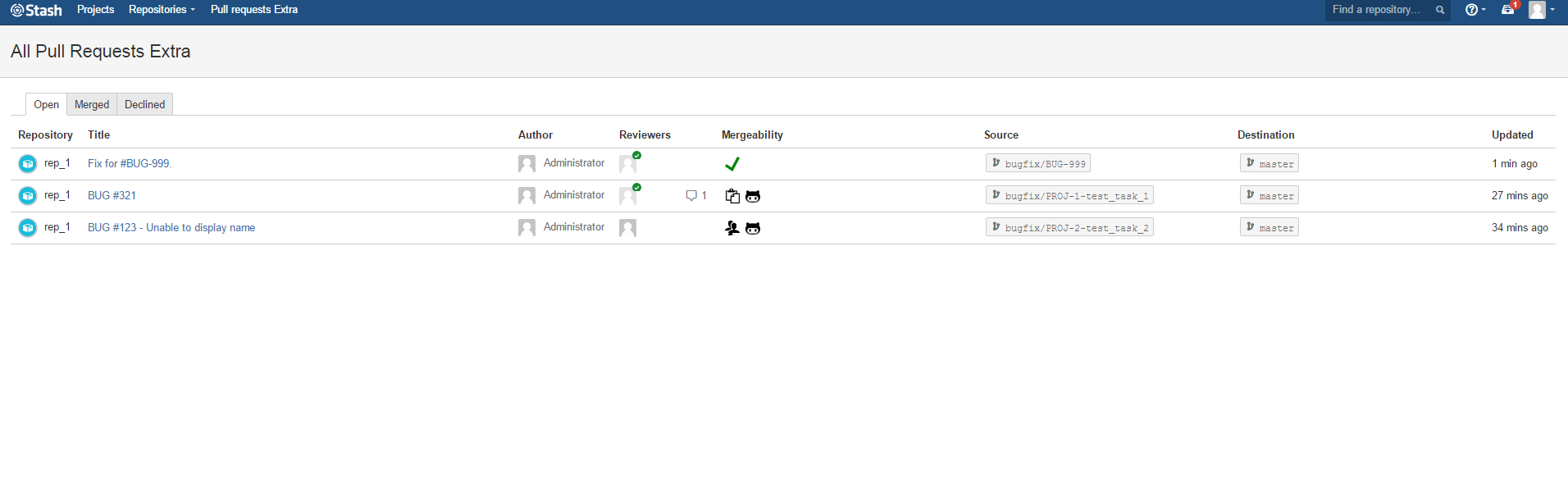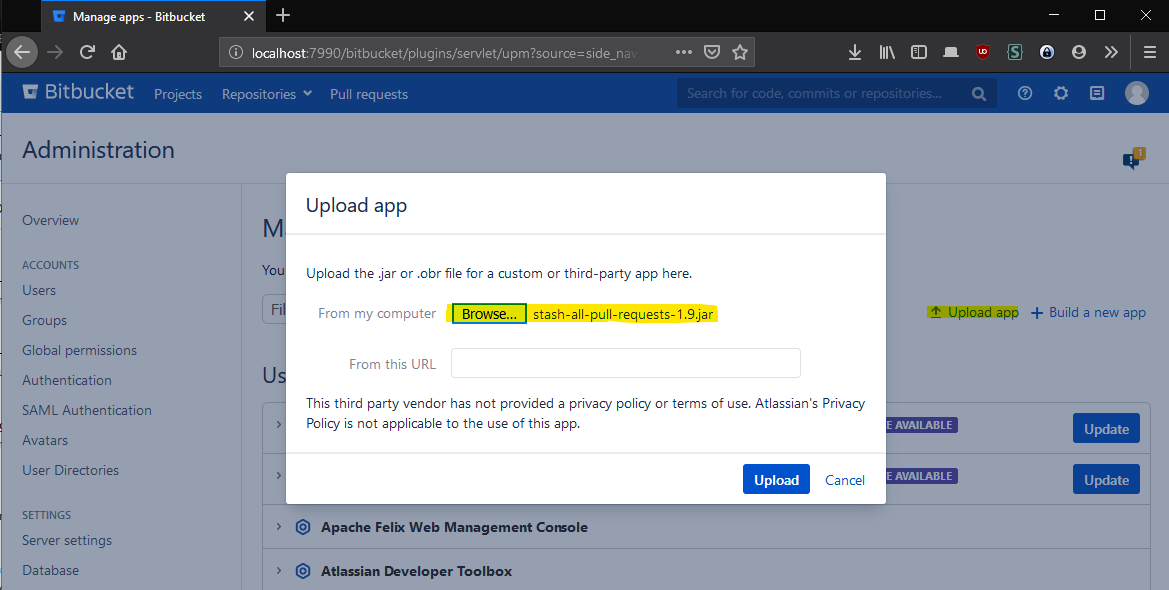This repo is no longer maintained, please fork it if you wish to continue developing or fixing features. From what I can tell, Bitbucket Server has been pretty much abandoned, so this plugin should continue working until it is End Of Life.
Forked from the original, with goochjj's Bitbucket 6 fix
Zip file uploaded to Releases
It displays as an icon information about what is blocking you to do the merge:
- Insufficient branch permissions
- Not all required builds are successful yet
- Requires approvers
- Resolve all merge conflicts first
- Requires all tasks to be resolved
Download a .jar from the releases page.
In Bitbucket, go to Manage Apps and choose to Upload App
You can then upload the .jar.
This may not be necessary, but I had to copy the m2_settings.xml file to ~/.m2/settings.xml to get atlas- commands to work. The purpose is to add the atlassian mirror, even though it's defined in the pom.xml.
<mirrors>
<mirror>
<id>central-proxy</id>
<name>Local proxy of central repo</name>
<url>https://maven.atlassian.com/repository/public</url>
<mirrorOf>central</mirrorOf>
</mirror>
</mirrors>
atlas-package
This will create a bitbucket-all-pull-requests-1.9.jar in the target/ directory.
atlas-run
This builds the plugin and also creates a Bitbucket instance and installs the plugin.
Browse to http://localhost:7990/bitbucket, then login with admin/admin and then click 'Pull Requests' at the top.
- atlas-package -- builds the .jar in the
target/directory - atlas-run -- installs this plugin into the product and starts it on localhost
- atlas-debug -- same as atlas-run, but allows a debugger to attach at port 5005
- atlas-cli -- after atlas-run or atlas-debug, opens a Maven command line window: - 'pi' reinstalls the plugin into the running product instance
- atlas-help -- prints description for all commands in the SDK
Full documentation is always available at: https://developer.atlassian.com/docs/getting-started
atlas-mvn release:prepare release:perform
This appears to perform some versioning convention in Java/Maven I'm not familiar with, where the -SNAPSHOT is removed and the branch is tagged.
It also attempts to release to bitbucket.org.
Instead I'll just create -SNAPSHOT.jar builds and attempt to use those. Hopefully this has no adverse effects.