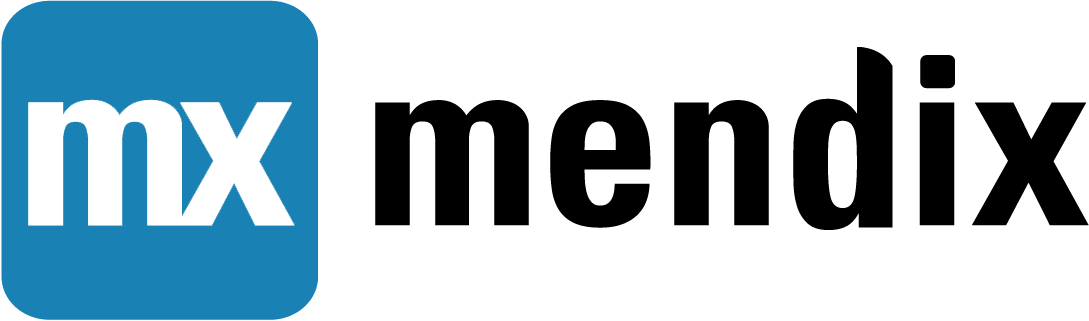Create markdown based presentations with ease
JotDown is a small utility to quickly generate presentations from markdown files, including syntax highlight, effects etc. JotDown is based on ReMark but improves the workflow and adds some additional features. It targets developers and anybody familiar with markdown. Example presentation: http://jotdown.surge.sh/
- Generate slides from multiple markdown files
- Introduce appear effect
- Hot reloading
- Easily publish & share slides through surge
- The full list of supported markdown futures can be found in the ReMark documentation
- JotDown tries to stay basic. If you feel for adding all kind of fancy interactive features and cool animations, take a look at Spectacle!
- Beyond that, pull requests with improvements are welcome!
- Clone this repository
- Run
yarn installornpm install - Run
npm start - Open browser at
http://localhost:3000/
- Edit the markdown files in the
/src/folder. Multiple markdown files will automatically be sorted and concatenated - If a file is modified the browser will automatically reload
- Example slide deck: The Quest For Immer Mutable State Management, ReactiveConf 2016 (source)
- Use
npm run releaseto publish your slideshow on surge.sh.
Dividing slides
Use --- as separator between slides
Headings
Use # Markdown Headers to create titles
Using custom styling
In remark every piece of content can be wrapped in a div and given a classname by the following syntax:
.myCoolClass[
Some Markdown
]
Then in src/slides.css add something like:
.myCoolClass {
color: blue;
}
Make items appear one by one
The built in appear class can be used to have items appear one by one:
---
# Problems
1. .appear[No standardized serialization .appear[(“serializr” package helps)]]
2. .appear[Deep serializing state is expensive]
3. .appear[No structural sharing]Code blocks
Use triple backticks, with an optional language name, for syntax highlighting:
```javascript
function helloWorld() {
}
` ``
Code combines nicely with .boring[] to make make some code less important
Backgrounds
Use the built-in class background to create a full screen background image.
Make sure to set the background before actual content.
.background[

]
Combine with .lighten to lighten the background:
.lighten.background[

]
Custom HTML
...Is supported:
<ol style="clear:none; position: relative; left: 200px; width:400px;">
<li>State snapshots</li>
<li>Replayable actions</li>
</ol>
Customizing slide layout
It is possible to set a custom class on a slide. Use fullscreen for example to remove margins:
Further options
Can be found in the remark documentation!
---
class: fullscreen

---
- Images and other assets are best stored in
img - The default stylesheet can be changed in
slides.css - Further customization can be done in
assets/slides.jsandassets/template.html
jotdown is proudly created at Mendix