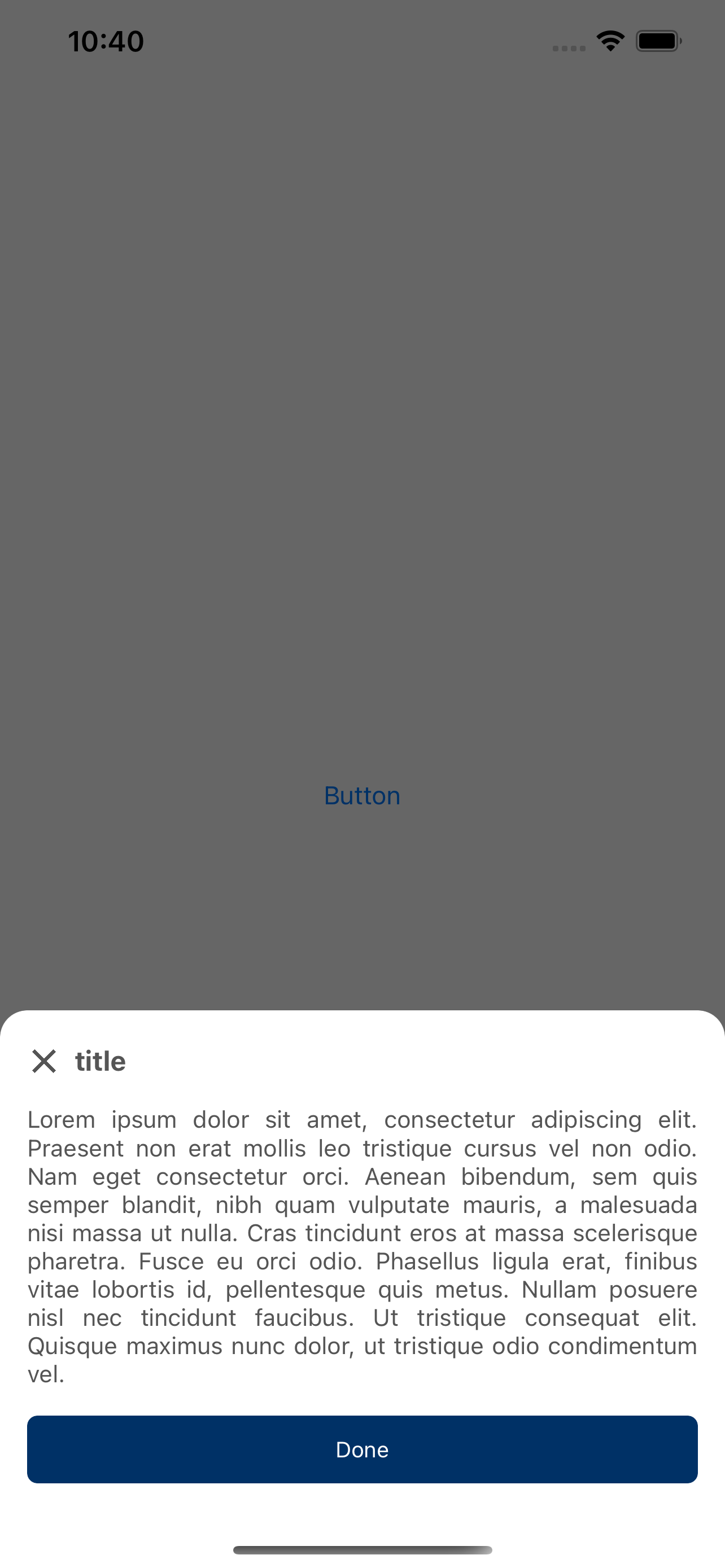 |
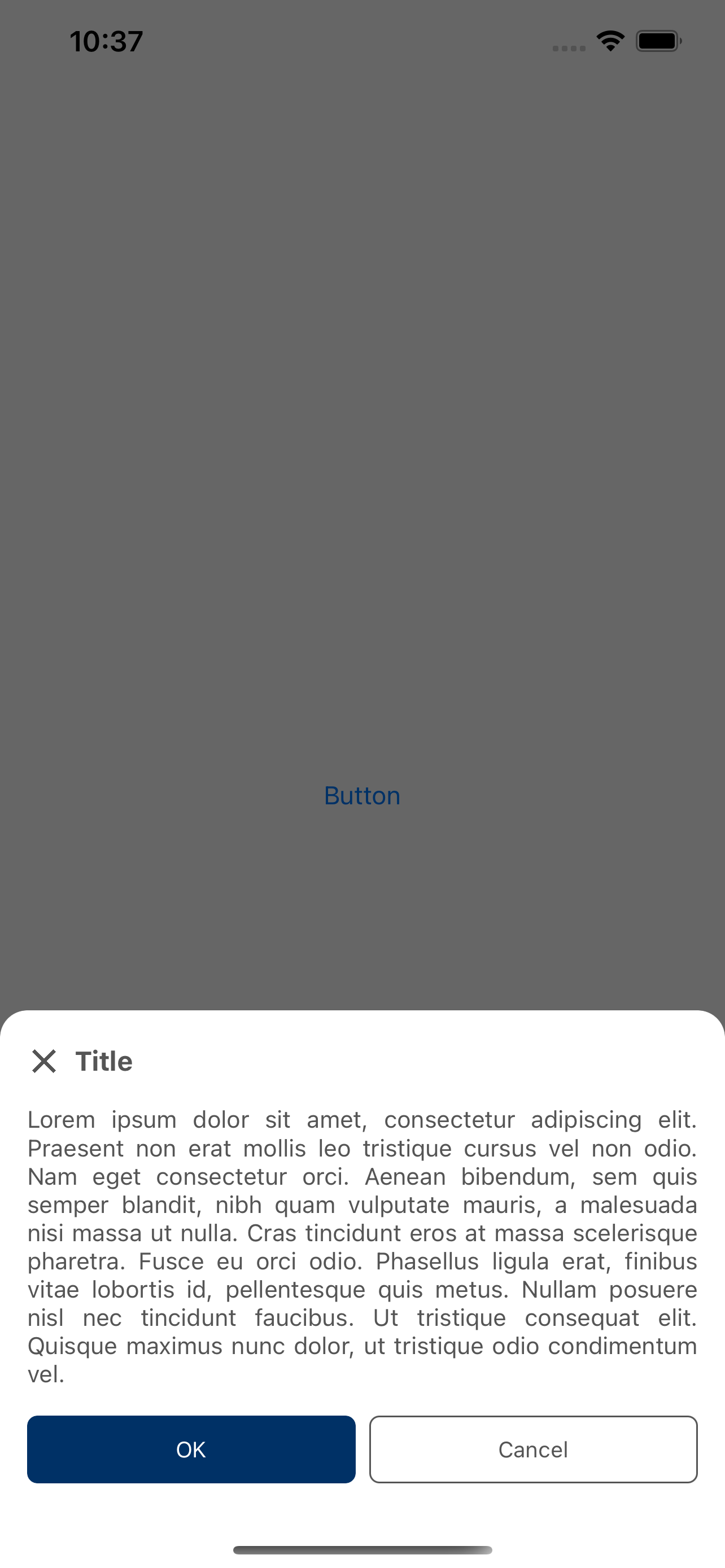 |
RKDialogbox is available through CocoaPods. To install it, simply add the following line to your Podfile:
pod 'RKDialogbox'First, your should import framework to swift file:
import RKDialogboxThen use it wherever you need to display the Dialog 😌
example for one buttom mood:
RKDialogbox.oneButton(title: "title",
message: "write message here ...",
firstButtonTitle: "Done",
firstActionCallback: ...,
isDismissible: true)and two buttom mood:
RKDialogbox.twoButton(title: "Title",
message: "write message here ...",
firstButtonTitle: "OK",
secondButtonTitle: "Cancel",
isDismissible: true,
firstActionCallback: ...,
secondActionCallback: ...)Ramazan Karami (ramazan.karami@gmail.com)
RKDialogbox is available under the MIT license. See the LICENSE file for more info.