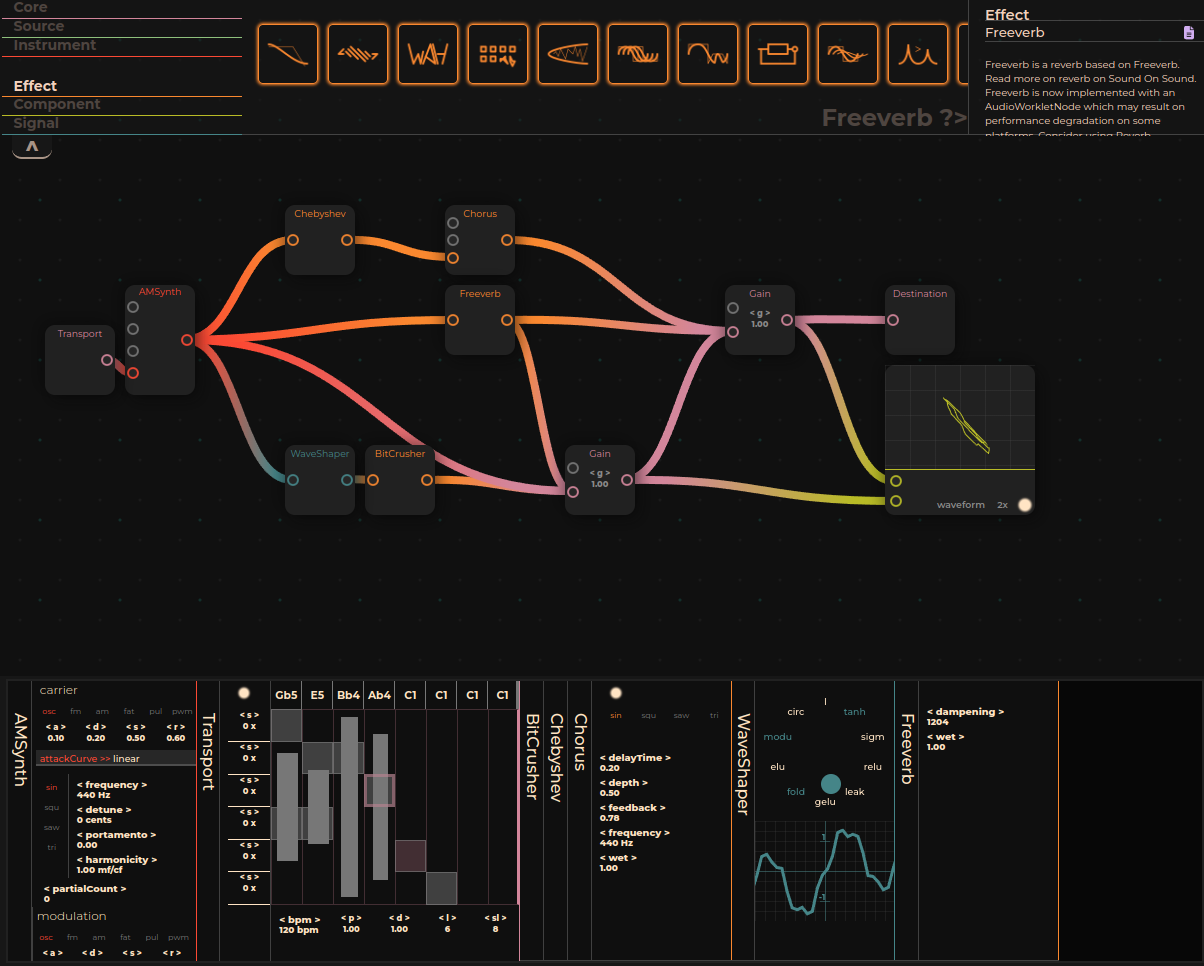Let me play with it first! www.ohrwurm.io
This project is a browser-based Digital Audio Workstation (DAW) that leverages the Tone.js library for audio synthesis and processing. It introduces an intuitive, gesture-based interface for creating, deleting, and connecting audio nodes, streamlining the music production process directly within your web browser.
The Transport object is not the native Tone.js Transport object. Although, it has similar functionalities and also a bit more to it. It allows the user to set each trigger's probability and duration values by clicking and selecting each trigger marker. The "p" and "d" sliders (probability and duration respectively) beneath the sequence represent the selected marker's probability and duration values. By default, marker positions are static but can be adjustable by setting stride values from the respective left of each marker. It allows users to create complex sequences of up to eight bars. With the addition of probability values, users can create ever-changing sequences. It can also drive the oscillator's frequency and the detune values. It uses Oscillator["frequency" || "detune"].rampTo(transportValueInHertz). At least, the amount of triggers in a beat can be set between one and eight. One means whole note, two means half note ... eight means 128th note. per beat with wheel gestures. Setting probability to zero allows the note to passing in silence through the marker's duration at that particular place. All the trigger durations are sustained just before the beginning of the next trigger when the durations are set to one (default).
The WaveShaper object has multiple functions support. It allows for distance-weighted interpolation of up to three functions.
The Analyser object can plot two waves simultaneously as waveforms or FFTs. And also capable of drawing Lissajous curves of two waves.
The rest of the objects are visual wrappers of Tone.js objects.
Improving UI/UX
Improving code
Improving performance
If you have Node.js installed on your machine, simply: clone the repository, move into the file, and install the dependencies.
git clone https://github.com/merkwur/ohrwurm.io.git
cd ohrwurm.io
npm install
npm run dev
Contributions are welcome! If you're interested in enhancing the functionality of this DAW, please fork the repository and submit a pull request with your proposed changes.