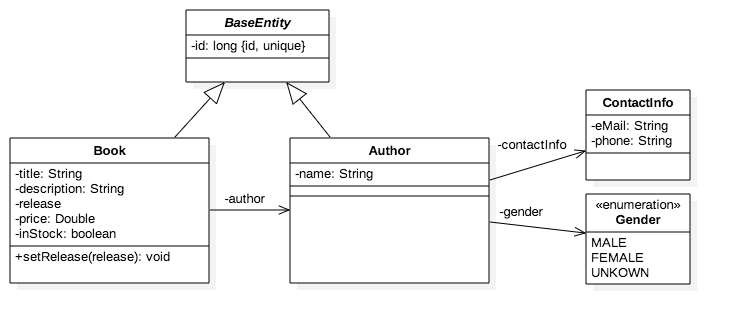This example application is inspired by the Basic Tutorial: Create an OData V4 Service with Olingo which can be found in the OData 4.0 Java Library Documentation.
The implementation of the OData service is based on the Apache Olingo OData 4.0 Library for Java.
Afterwards the Web Application is deployed on a Java EE server, the OData service can be invoked from a browser or a http client and will provide the data according to the OData V4 specification. The service will display a list of books and a few properties that describe each book.
Visit my blog for more background informations about this project.
OData V4 – Implementierung eines Services unter Java EE mittels Apache Olingo (german)
- Java 1.8
- Java EE
- Maven
- Apache TomEE
- HTTP Web-Servlet
- Apache Olingo 4.3.0 (2016-09-19)
The OData service in this example will implement the following simple sample model with the Book and Author entities.
There is a Annotation Processor extension available for the Apache Olingo OData 2.0 library implementation. Unfortunately, there is currently no similar extension for the 4.0 library implementation. That is why I decided to create an own annotation processor, which provided support for elementary requirements for this example.
At the moment there is no database connection implemented to provide data for the OData service. To keep it simple, the class InMemoryDataStorage provides an in-memory data storage.
- read Service Document
- read Metadata Document
- read all book or author data
- read single book or author data
- read single book or author property value
- read single book or author property value (plain text)
- create new book or author
- update existing book or author data
- delete existing book or author data
- count number of all books or authors data
Furthermore, OData specifies the usage of the so-called Service Document. The user can see which entity collections are offered by the OData service.
Request:
PATH: <serviceroot>/
METHOD: GET
Example
http://localhost:8080/odatav4-javaee-example-apache-olingo/api/servlet/v1/odatademo.svc
Result:
The expected result is the Service Document which displays informations of the entity container:
{
"@odata.context": "$metadata",
"value":
[
{
"name": "AuthorSet",
"url": "AuthorSet"
},
{
"name": "BookSet",
"url": "BookSet"
}
]
}According to the OData specification, an OData service has to declare its structure in the so-called Metadata Document. This document defines the contract, such that the user of the service knows which requests can be executed, the structure of the result and how the service can be navigated.
Request:
PATH: <serviceroot>/$metadata
METHOD: GET
Example
http://localhost:8080/odatav4-javaee-example-apache-olingo/api/servlet/v1/odatademo.svc/$metadata
Result:
The expected result is the Metadata Document that displays the Schema, EntityType, EntityContainer and the EntitySet.
<?xml version='1.0' encoding='UTF-8'?>
<edmx:Edmx Version="4.0" xmlns:edmx="http://docs.oasis-open.org/odata/ns/edmx">
<edmx:DataServices>
<Schema xmlns="http://docs.oasis-open.org/odata/ns/edm" Namespace="OData">
<EnumType Name="Gender" IsFlags="false" UnderlyingType="Edm.Int32">
<Member Name="MALE" Value="0"/>
<Member Name="FEMALE" Value="1"/>
<Member Name="UNKOWN" Value="2"/>
</EnumType>
<EntityType Name="Author">
<Key>
<PropertyRef Name="id"/>
</Key>
<Property Name="name" Type="Edm.String" Nullable="false" DefaultValue="null"/>
<Property Name="gender" Type="OData.Gender"/>
<Property Name="contactInfo" Type="OData.ContactInfo"/>
<Property Name="id" Type="Edm.Int64" Nullable="false" DefaultValue="0"/>
</EntityType>
<EntityType Name="Book">
<Key>
<PropertyRef Name="id"/>
</Key>
<Property Name="title" Type="Edm.String" Nullable="false" DefaultValue="null"/>
<Property Name="description" Type="Edm.String" DefaultValue="null" MaxLength="2000"/>
<Property Name="releaseDate" Type="Edm.Date" DefaultValue="null"/>
<Property Name="price" Type="Edm.Double" DefaultValue="null"/>
<Property Name="inStock" Type="Edm.Boolean" DefaultValue="false"/>
<Property Name="id" Type="Edm.Int64" Nullable="false" DefaultValue="0"/>
<NavigationProperty Name="author" Type="OData.Author"/>
</EntityType>
<ComplexType Name="ContactInfo">
<Property Name="eMail" Type="Edm.String" Nullable="false" DefaultValue="null"/>
<Property Name="phone" Type="Edm.String" DefaultValue="null"/>
</ComplexType>
<EntityContainer Name="Container">
<EntitySet Name="AuthorSet" EntityType="OData.Author"/>
<EntitySet Name="BookSet" EntityType="OData.Book">
<NavigationPropertyBinding Path="author" Target="AuthorSet"/>
</EntitySet>
</EntityContainer>
</Schema>
</edmx:DataServices>
</edmx:Edmx>This request will display a list of books or authors and some properties that describe each entity.
Add the optional format parameter to the request url, which contains information about the content type that is requested. This means that the user has the choice to receive the data either in XML or in JSON (default).
If the content type is application/json;odata.metadata=minimal, then the payload is formatted in JSON.
The content format can as well be specified via the request header Accept: application/json;odata.metadata=minimal.
Internally the DataCollectionProcessor#readEntityCollection implementation of the OData service will be invoked.
Request:
PATH: <serviceroot>/BookSet or <serviceroot>/AuthorSet
METHOD: GET
Header (optional): Accept: application/json;odata.metadata=minimal
Example
http://localhost:8080/odatav4-javaee-example-apache-olingo/api/servlet/v1/odatademo.svc/BookSet
or
http://localhost:8080/odatav4-javaee-example-apache-olingo/api/servlet/v1/odatademo.svc/BookSet?$format=xml
or
http://localhost:8080/odatav4-javaee-example-apache-olingo/api/servlet/v1/odatademo.svc/BookSet?$format=application/json;odata.metadata=minimal
Result:
The expected result is the list of book entries:
{
"@odata.context": "$metadata#BookSet",
"value":
[
{
"title": "Book Title 1",
"description": "This is the description of book 1",
"releaseDate": "2011-07-21",
"price": 9.95,
"inStock": true,
"id": 1
},
{
"title": "Book Title 2",
"description": "This is the description of book 2",
"releaseDate": "2015-08-06",
"price": 5.99,
"inStock": true,
"id": 2
},
{
"title": "Book Title 3",
"description": "This is the description of book 3",
"releaseDate": "2013-05-12",
"price": 14.5,
"inStock": false,
"id": 3
}
]
}The $count query option allows to request a count of the matching resources. The number will be included with the resources in the response. The $count system query option with a value of true specifies that the total count of items within a collection matching the request be returned along with the result.
OData V4 Spec Hint: The $count system query option ignores any $top, $skip, or $expand query options, and returns the total count of results across all pages including only those results matching any specified $filter and $search.
Example
http://localhost:8080/odatav4-javaee-example-apache-olingo/api/servlet/v1/odatademo.svc/BookSet?$count=true
{
"@odata.context": "$metadata#BookSet",
"@odata.count": 3,
"value":
[
{
...This request will display the details of a single book or author entity, which has the corresponding ID.
Internally the DataEntityProcessor#readEntity implementation of the OData service will be invoked.
Request:
PATH: <serviceroot>/BookSet(ID_OF_THE_BOOK) or <serviceroot>/AuthorSet(id=ID_OF_THE_BOOK)
METHOD: GET
Header (optional): Accept: application/json;odata.metadata=minimal
Example
http://localhost:8080/odatav4-javaee-example-apache-olingo/api/servlet/v1/odatademo.svc/BookSet(1)
Result:
The expected result is a response with the details of a single book with the id 1.
{
"@odata.context": "$metadata#BookSet/$entity",
"title": "Book Title 1",
"description": "This is the description of book 1",
"releaseDate": "2011-07-21",
"price": 9.95,
"inStock": true,
"id": 1
}If you don't want to receive the full payload of the entity, you can use this request to receive only the value of the property of the OData model you needed.
Internally the DataPrimitiveProcessor#readPrimitive or DataPrimitiveValueProcessor#readPrimitive implementation of the OData service will be invoked.
Request:
PATH: <serviceroot>/BookSet(ID_OF_THE_BOOK)/PROPERTY_NAME
METHOD: GET
Header (optional): Accept: application/json;odata.metadata=minimal
Example
http://localhost:8080/odatav4-javaee-example-apache-olingo/api/servlet/v1/odatademo.svc/BookSet(1)/title
Result:
The expected result is a response with the title value of the book with the id 1.
{
"@odata.context": "$metadata#BookSet/title",
"value": "Book Title 1"
}If you use the DataPrimitiveValueProcessor#readPrimitiveValue implementation, it is also possible to request only the pure plain text value of a property.
Request:
PATH: <serviceroot>/BookSet(ID_OF_THE_BOOK)/PROPERTY_NAME/$value
METHOD: GET
Header (optional): Accept: application/json;odata.metadata=minimal
Example
http://localhost:8080/odatav4-javaee-example-apache-olingo/api/servlet/v1/odatademo.svc/BookSet(1)/title/$value
Result:
The expected result is a response with only the pure plain text value of the title property.
Book Title 1
With this request we can create a new book (with author data) or a new author and add it to the available list. The Olingo library takes this request, serializes the request body and invokes the corresponding method of our processor class.
Internally the DataEntityProcessor#createEntity implementation of the OData service will be invoked.
Request:
PATH: <serviceroot>/BookSet or <serviceroot>/AuthorSet
METHOD: POST
Header: Content-Type: application/json;odata.metadata=minimal
Body: JSON data
Example - New Book
http://localhost:8080/odatav4-javaee-example-apache-olingo/api/servlet/v1/odatademo.svc/BookSet
Request Body:
{
"title": "Book Title New",
"description": "This is the description of the new book",
"releaseDate": "2017-04-21",
"author": {
"name": "Author New",
"gender": "FEMALE"
},
"price": 11.95,
"inStock": true
}Result:
The result is a response with the details of the new book with the new assigned id.
{
"@odata.context": "$metadata#BookSet",
"title": "Book Title New",
"description": "This is the description of the new book",
"releaseDate": "2017-04-21",
"price": 11.95,
"inStock": true,
"id": 4
}Example - New Author
http://localhost:8080/odatav4-javaee-example-apache-olingo/api/servlet/v1/odatademo.svc/AuthorSet(1)
Request Body:
{
"name": "Author 5 New",
"gender": "MALE",
"contactInfo": {
"eMail": "author5@test.xyz",
"phone": "111/111"
}
}Result:
The result is a response with the details of the new author with the new assigned id.
{
"@odata.context": "$metadata#AuthorSet",
"name": "Author 5 New",
"gender": "MALE",
"contactInfo":
{
"eMail": "author5@test.xyz",
"phone": "111/111"
},
"id": 6
}With this request we can update the values of an existing book or author. The update of an entity can be realized either with a PUT or a PATCH request.
PUT: The value of the property is updated in the backend. The value of the other properties is set to null (exception: key properties can never be null).
PATCH: The value of the property is updated in the backend. The values of the other properties remain untouched.
The difference becomes relevant only in case if the user doesn’t send all the properties in the request body.
Internally the DataEntityProcessor#updateEntity implementation of the OData service will be invoked.
Request:
PATH: <serviceroot>/BookSet(ID_OF_THE_BOOK) or <serviceroot>/AuthorSet(ID_OF_THE_AUTHOR)
METHOD: PUT or PATCH
Header: Content-Type: application/json;odata.metadata=minimal
Body: JSON data
Example
http://localhost:8080/odatav4-javaee-example-apache-olingo/api/servlet/v1/odatademo.svc/BookSet(2)
Request Body:
{
"title": "Book Title 2 Updated",
"description": "This is the description of book 2 Updated"
}Result:
The OData service is not expected to return any response payload (HTTP status code to 204 – no content).
With this request we can remove data record of an existing book or author.
Internally the DataEntityProcessor#deleteEntity implementation of the OData service will be invoked.
Request:
PATH: <serviceroot>/BookSet(ID_OF_THE_BOOK) or <serviceroot>/AuthorSet(ID_OF_THE_AUTHOR)
METHOD: DELETE
Example
http://localhost:8080/odatav4-javaee-example-apache-olingo/api/servlet/v1/odatademo.svc/BookSet(2)
Result:
The OData service is not expected to return any response payload (HTTP status code to 204 – no content).
To request only the number of items of a collection of entities or items of a collection-valued property, create a GET request with /$count appended to the resource path of the collection. On success, the response body MUST contain the exact count of items.
Internally the DataCollectionProcessor#countEntityCollection implementation of the OData service will be invoked.
Request:
PATH: <serviceroot>/BookSet/$count or <serviceroot>/AuthorSet/$count
METHOD: GET
Example
http://localhost:8080/odatav4-javaee-example-apache-olingo/api/servlet/v1/odatademo.svc/BookSet/$count
Result:
The result is a response with the count number of all books.
Markus Eschenbach www.blogging-it.com