Dockerized quick-start template for a Camunda EE 7.15.0 Spring Boot process applications with Gradle. Includes the Camunda cockpit history plugin from https://github.com/datakurre/camunda-cockpit-plugins Support for Camunda process testing including process test coverage report for non Sprint Boot tests. H2 database is used as the default database. Configuration for postgres is provided and can be enabled if needed.
Note: create a gradle.properties file in the root project folder with your own appropriate connection variables to get the camunda-bpm-ee artifacts for building the template.
CamundaNexusUser=your_username
CamundaNexusPassword=your_password
To enable Camunda BPM enterprise features, add your Camunda enterprise license key file camunda-license.txt to resources folder
--------------- BEGIN CAMUNDA BPM LICENSE KEY ---------------
abcdeOluEJmmJIacJIgdizbHQVM8LRxMswO+bbsx9v95QAfnRC+l1o=;
Your Name;unlimited
--------------- END CAMUNDA BPM LICENSE KEY ---------------
When using the enterprise edition, remove the history cockpit plugin files.
For Camunda CE version update build.gradle accordingly and remove Camunda EE dependencies and EE maven repository configuration.
Add application-h2.yaml to application.yaml Add the following dependency to build.gradle and remove postgres dependency.
implementation "com.h2database:h2"
Add application-postgres.yaml to application.yaml Add the following dependency to build.gradle and remove H2 dependency.
implementation "org.postgresql:postgresql"
The process test coverage report works for Camunda unit tests. The Spring Boot
tests do not generate a process test coverage report.
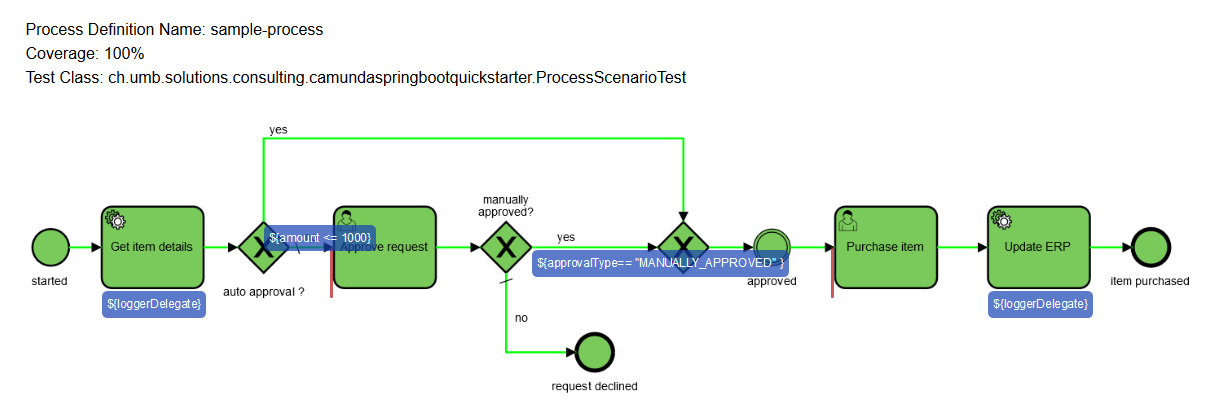 Note:
When running both Camunda spring boot integration tests and Camunda unit tests in parallel,
please do not forget to clean-up the current process engine using @AfterClass annotation.
Note:
When running both Camunda spring boot integration tests and Camunda unit tests in parallel,
please do not forget to clean-up the current process engine using @AfterClass annotation.
This project makes use of the Gradle Wrapper for dependency management. To update the wrapper version adjust the placeholder NEW_GRADLE_VERSION with the desired version and execute the following command in a terminal pointing to the root of this project folder:
./gradlew wrapper --gradle-version=NEW_GRADLE_VERSION --distribution-type=all
New versions can be found on the following GitHub page: Gradle Releases