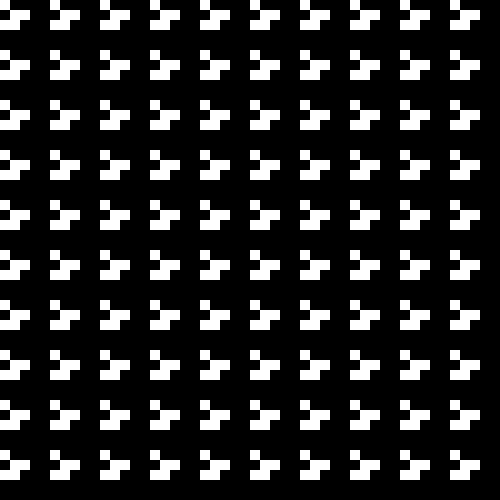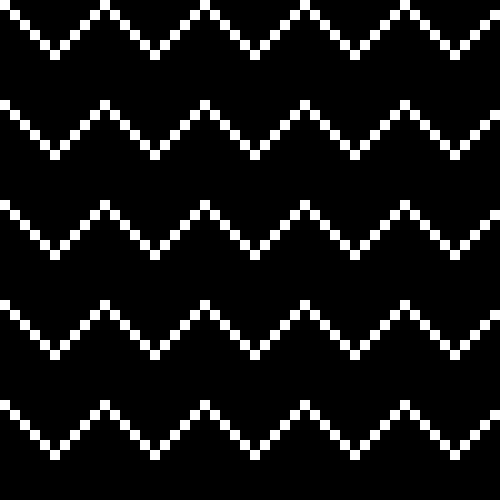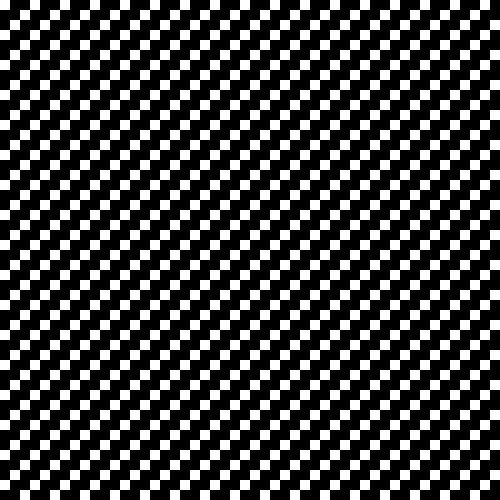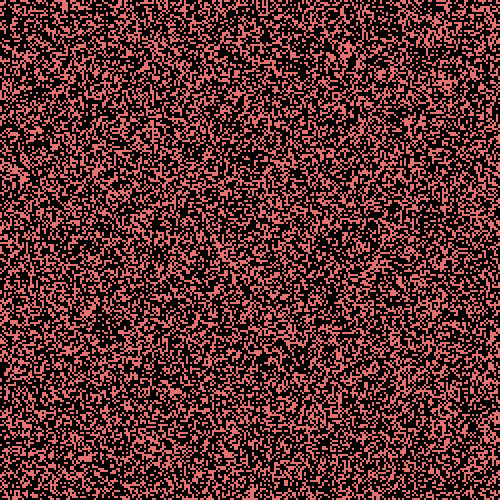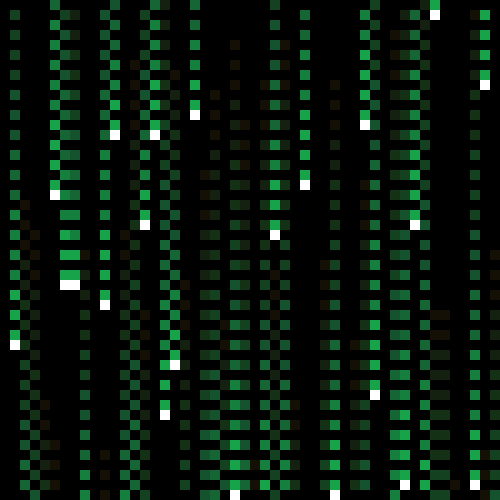Go's Game of Liberty is a go package that provides a set of API for you to build a game in 2d map, this API was initially for helping you build the Conway's Game of Life, but later we found more possibilities of it, so the Go's Game of Liberty came out.
Looking forward to seeing your masterpiece built with the API :).
For more details, please check API document here.
- Easy to setup.
- Concurrently safe.
- Fully customizable.
go get github.com/dum-dum-genius/ggolThe example below shows you how to buil a the Conway's Game of Life with the API.
package main
import (
"fmt"
"github.com/dum-dum-genius/ggol"
)
// Define your unit type, in Conway's
// Game of Life, the smallest unit refers to a cell,
// and the only information we need to know is "Alive".
type CgolCell struct {
Alive bool
}
// This is the core part of the game, it tells the game
// how to generate the next status of the given unit.
// This generator here implements 4 basic rules of Conways Game
// of Life, if you want, you can add your custom rules here :).
func cgolNextUnitGenerator(
// Coordinate of the given unit.
coord *ggol.Coordinate,
// Pointer to the current unit status.
unit *CgolCell,
// A getter for getting adjacent units, check this type ggol.AdjacentUnitGetter[T] for details.
getAdjacentUnit ggol.AdjacentUnitGetter[CgolCell],
) (nextCgolCell *CgolCell) {
nextUnit := *unit
// Get live adjacent cells count
// We need to to implement 4 basic rules of
// Conways Game of Life.
var liveAdjacentCellsCount int = 0
for i := -1; i < 2; i += 1 {
for j := -1; j < 2; j += 1 {
if !(i == 0 && j == 0) {
// Pay attention to "isCrossBorder", if the adjacent unit in the relative coordinate
// is on other side of the map, "isCrossBorder" will be true.
// So if you want to allow your cells to be able to go beyond border, ignore "isCrossBorder" here.
adjUnit, isCrossBorder := getAdjacentUnit(coord, &ggol.Coordinate{X: i, Y: j})
if adjUnit.Alive && !isCrossBorder {
liveAdjacentCellsCount += 1
}
}
}
}
if nextUnit.Alive {
if liveAdjacentCellsCount == 2 || liveAdjacentCellsCount == 3 {
// Cell survives due to rule 2.
nextUnit.Alive = true
return &nextUnit
} else {
// Cell dies of rule 1 or rule 3.
nextUnit.Alive = false
return &nextUnit
}
} else {
// Cell becomes alive due to rule 4.
if liveAdjacentCellsCount == 3 {
nextUnit.Alive = true
return &nextUnit
}
return &nextUnit
}
}
// You have to generate your initial cells.
func generateInitialCgolCells(width int, height int, cell CgolCell) *[][]CgolCell {
cells := make([][]CgolCell, width)
for x := 0; x < width; x += 1 {
cells[x] = make([]CgolCell, height)
for y := 0; y < height; y += 1 {
cells[x][y] = cell
}
}
return &cells
}
func main() {
// Initial status of all units.
initialCgolCell := CgolCell{Alive: false}
initialCgolCells := generateInitialCgolCells(3, 3, initialCgolCell)
// Alrighty, let's create a new game with the given cells
game, _ := ggol.NewGame(initialCgolCells)
size := game.GetSize()
// Set generator of next unit.
game.SetNextUnitGenerator(cgolNextUnitGenerator)
// Let's bring 3 cells alive to form a Blinker pattern :).
// What is Blinker? https://conwaylife.com/wiki/Blinker
game.SetUnit(&ggol.Coordinate{X: 1, Y: 0}, &CgolCell{Alive: true})
game.SetUnit(&ggol.Coordinate{X: 1, Y: 1}, &CgolCell{Alive: true})
game.SetUnit(&ggol.Coordinate{X: 1, Y: 2}, &CgolCell{Alive: true})
// This will generate next units, the looking of next generation of units is depending on "cgolNextUnitGenerator"
// you just passed in "SetNextUnitGenerator" above.
game.GenerateNextUnits()
// Let's see if we generate the next status of the Blinker correctly.
// If it's correct, all units below should have "Alive" attribute as true.
for x := 0; x < size.Width; x += 1 {
unit, _ := game.GetUnit(&ggol.Coordinate{X: x, Y: 1})
fmt.Printf("%v ", unit.Alive)
}
// true true true
}Build multiple wave that keep going up forever.
You can switch black and white in every iteration.
When cells collide, they get more power, cells with greatest power will show in gold color.
The rain of code in the movie Matrix.
We use Makefile to setup develop environments.
make testmake setup-pre-commitYou can refer to sample code in here to build GIFs of your custom games.
make demo