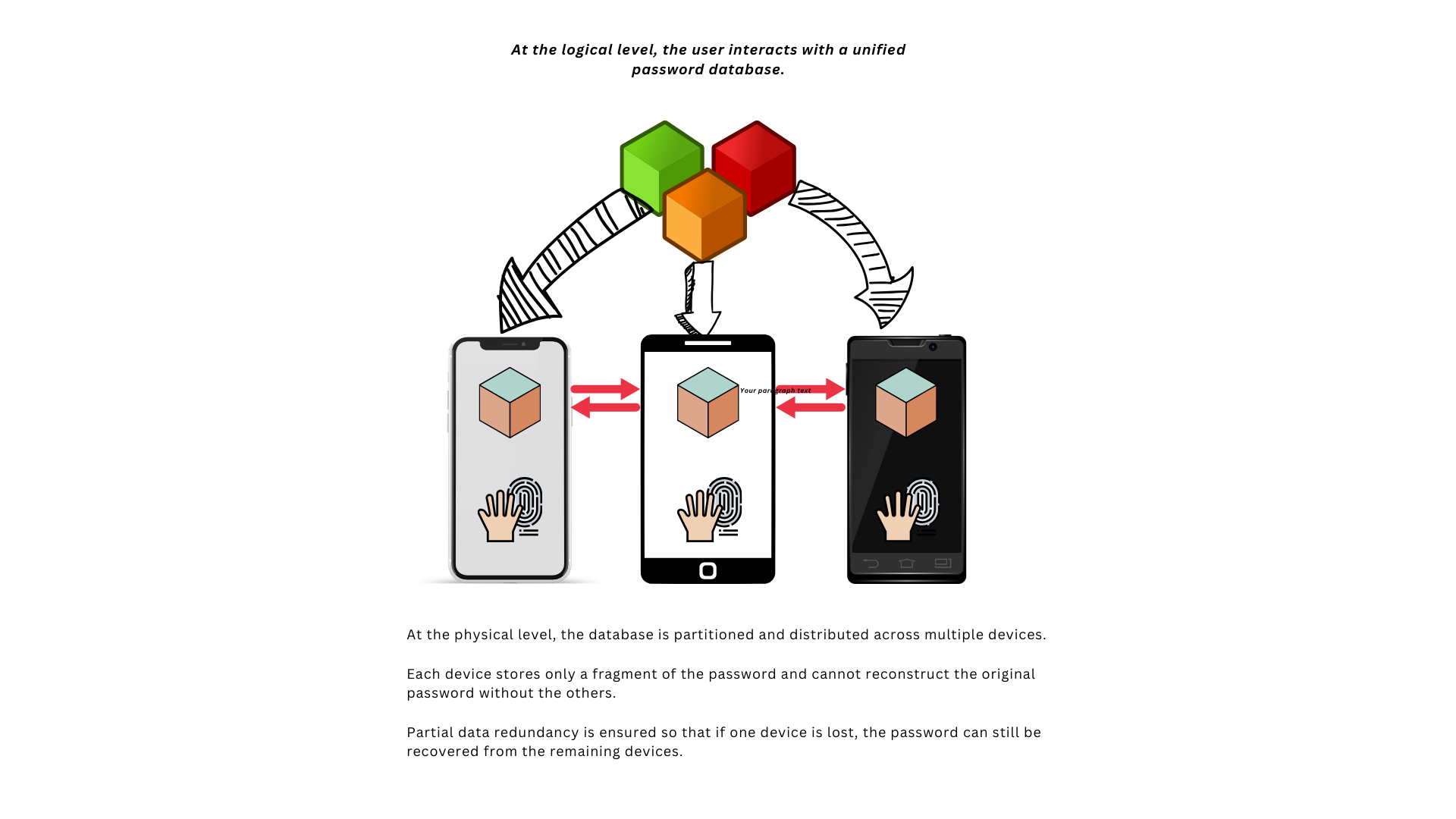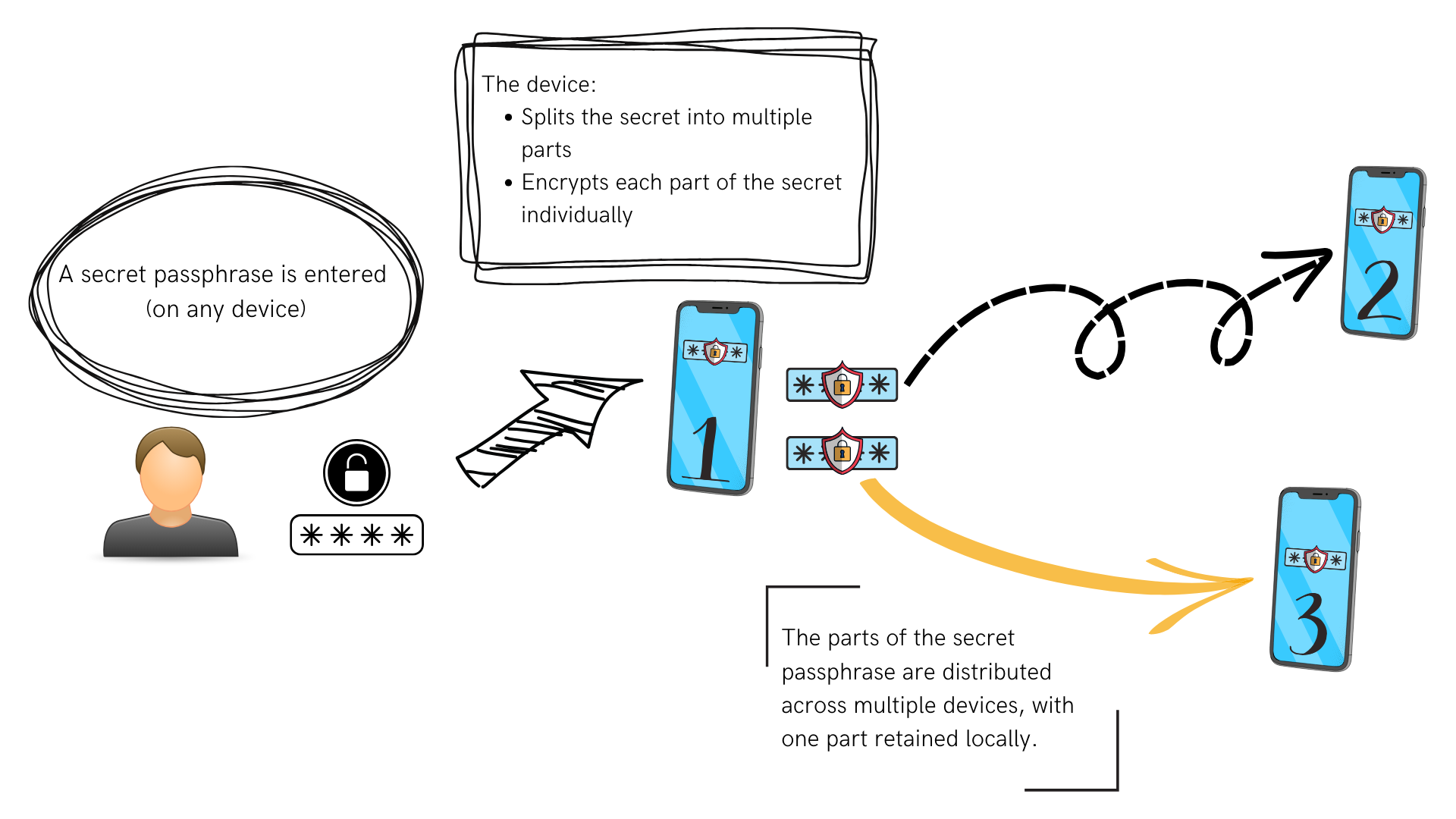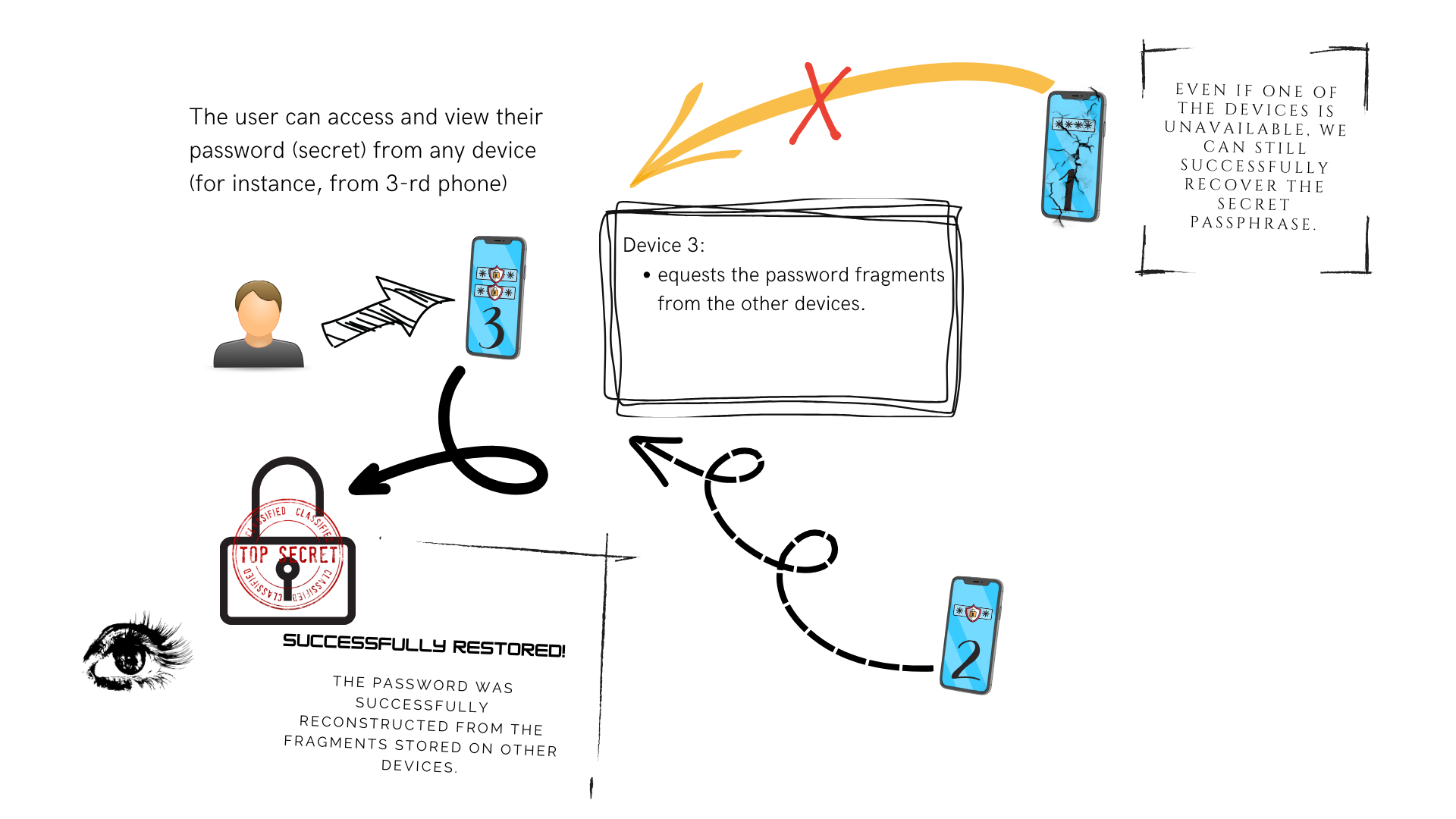Meta Secret is a decentralised password manager that uses advanced encryption and decentralised storage to securely store and manage user data.
Meta Secret does not rely on a master password to grant access to passwords.
Instead, it uses a combination of biometric authentication and secret sharing techniques to provide secure access to user's confidential information.
Meta Secret is designed to operate on your device(s), the data is encrypted to ensure your information remains private and protected, enabling users to access their passwords from any device without compromising security.
Meta Secret also features a decentralised and open-source infrastructure, providing increased security and privacy for users.
graph TD
User --> |split password| MSS{MetaSecret}
MSS --> |split| Hash1
MSS --> |split| Hash2
MSS --> |split| Hash3
User --> |recover password| MSR{MetaSecret}
MSR --> |read| HH1[Hash1]
MSR --> |read| HH2[Hash2]
HH1 --> RecoverAlgo[Meta Secret: Recovery Algorithm]
HH2 --> RecoverAlgo
RecoverAlgo --> RP[Recovered Password]
sequenceDiagram
note over User: Split to 3 shares
User->>+MetaSecret: Split password
MetaSecret->>User: show qr1 (of hash1)
MetaSecret->>User: show qr2 (of hash2)
MetaSecret->>-User: show qr3 (of hash3)
User ->> World: save qr codes in different places
note over User: Recover from 2 shares
User ->> World: get qr1
User ->> World: get qr3
User ->> MetaSecret: recover password
User -->> MetaSecret: provide qr1
User -->> MetaSecret: provide qr3
MetaSecret ->> MetaSecret: recover password
MetaSecret ->> User: show password
Meta Secret Web Cli is available on https://meta-secret.github.io
You can split and restore your secrets by using meta-secret cli app in docker.
Imagine that we want to split top$ecret, then the command will be:
$ mkdir secrets
$ docker run -ti --rm -v "$(pwd)/secrets:/app/secrets" ghcr.io/meta-secret/cli:latest split --secret top$ecret It will generate json/qr(jpg) files (shares of your secert) in the secrets directory.
When it comes to restore the secret, put json or qr files (shares of your secret) into the secrets directory.
Then run in case of qr (if you want restore from json, just pass --from json ):
$ docker run -ti --rm -v "$(pwd)/secrets:/app/secrets" ghcr.io/meta-secret/cli:latest restore --from qr If you don't want to use FileZilla to download QR-codes to see on your computer, you can see them in terminal.
$ brew install qrencode (MacOS)
$ apt-get install qrencode (Debian/Ubuntu)
$ dnf install qrencode (CentOS/Rocky/Alma)$ qrencode -t ansiutf8 < meta-secret-1.jsonCongrats! Save these codes in secure place!
Below is optional If you would like to extract data from QR's
- Just take a phone to scan QR
- or screenshot the terminal and upload it on this website: webqr.com