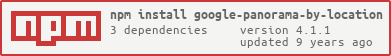Gets a Google StreetView Panorama by [ lat, lng ], supports API v3.20-v3.22. Also features some Node support.
var panorama = require('google-panorama-by-location')
var location = [ 51.50700703827454, -0.12791916931155356 ]
panorama(location, function (err, result) {
if (err) throw err
// pano ID
console.log(result.id)
// actual latitude, longitude
console.log(result.latitude)
console.log(result.longitude)
// other details from Google API
console.log(result.copyright)
})In Node, the request uses an undocumented API entry-point, using xhr-request. It only provides { id, latitude, longitude }. This is mostly useful for unit testing.
Gets the panorama data at the given location, which is an array of [ latitude, longitude ]. The opt object is optional, containing:
radius- the radius to search, defaults to 50service- (browser only) the Google APIStreetViewServiceto use, defaults to a new instance
In API v3.21+, you can also pass preference and source for the StreetViewLocationRequest.
The Node-style callback uses the form (err, result), where err will be null if a street view was found. On success, result is an object containing:
{
id: String, // pano ID
latitude: Number,
longitude: Number
}In the browser, the result object will also contain other details from StreetViewService, like copyright.
The node.js entry point uses xhr-request to request the JSON, so it works in both Node and the Browser. This means you can require it for demos and quick unit testing in the browser, without bringing in the entire Google Client library.
var panorama = require('google-panorama-by-location/node')
panorama([ lat, lng ], callback)However, this is not recommended for production, since it uses an undocumented API entry point.
MIT, see LICENSE.md for details.