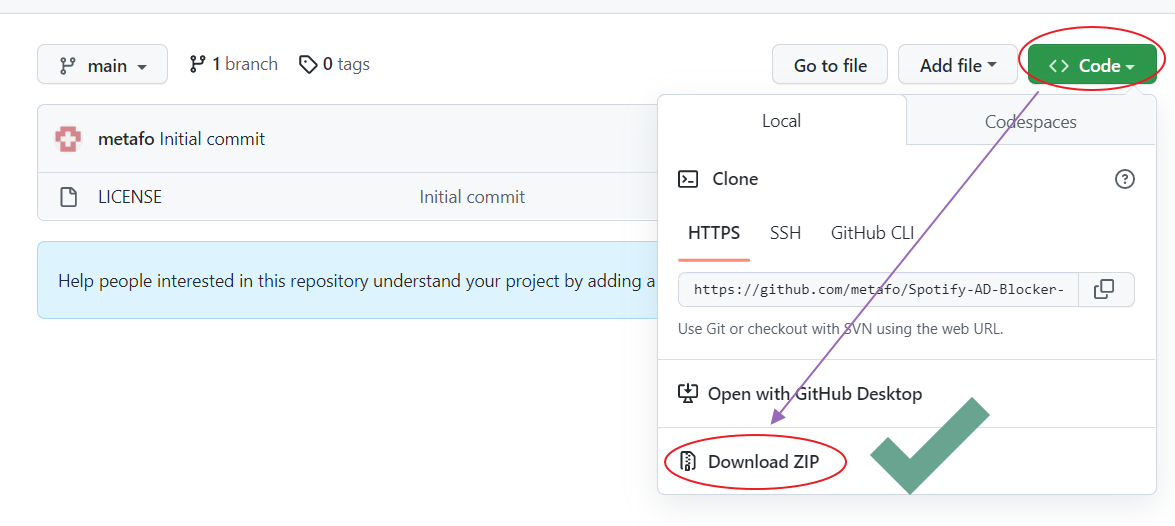SpotX-Win for Chinese users
Chinese users normally have problems fetching Install.1.ps1 thus their attempts may be in vail.
Podcast is on
Won't disable Spotify auto-update
Won't clear the cache
Experimental features of SpotX are not included
-
Disable anti-virus software, for example, 360 Safeguard.
-
Ensure you can execute PowerShell scripts. Check it based on this article How to Enable PowerShell Scripts Execution on Windows 10.
To make the long story short...
To enable PowerShell scripts, follow the steps given below one after the other. 1. Press the Windows Key to open the Start menu. 2. Type “PowerShell“. 3. Right-click on the PowerShell result and select “Run as administrator“. 4. After opening the PowerShell window, execute “get-executionpolicy” to know the current execution policy. 5. Chances are it will say “Restricted“. This means the scripts are blocked. 6. In the PowerShell window, execute the “set-executionpolicy remotesigned” command. 7. Type “A” next to the confirmation message and press “Enter“. 8. Execute the “set-executionpolicy unrestricted” command in the PowerShell window.