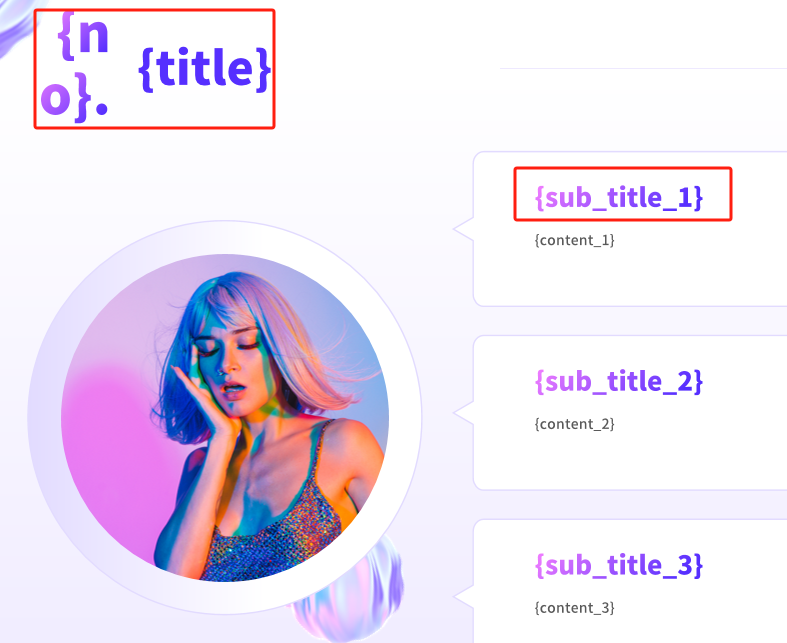😆 Generate PPT by LLM follow your template.
📢 Not only use llm to generate ppt, but also according to your favorite ppt template. Just you need to simply change the template parameters.
| Template | Generated Slide |
|---|---|
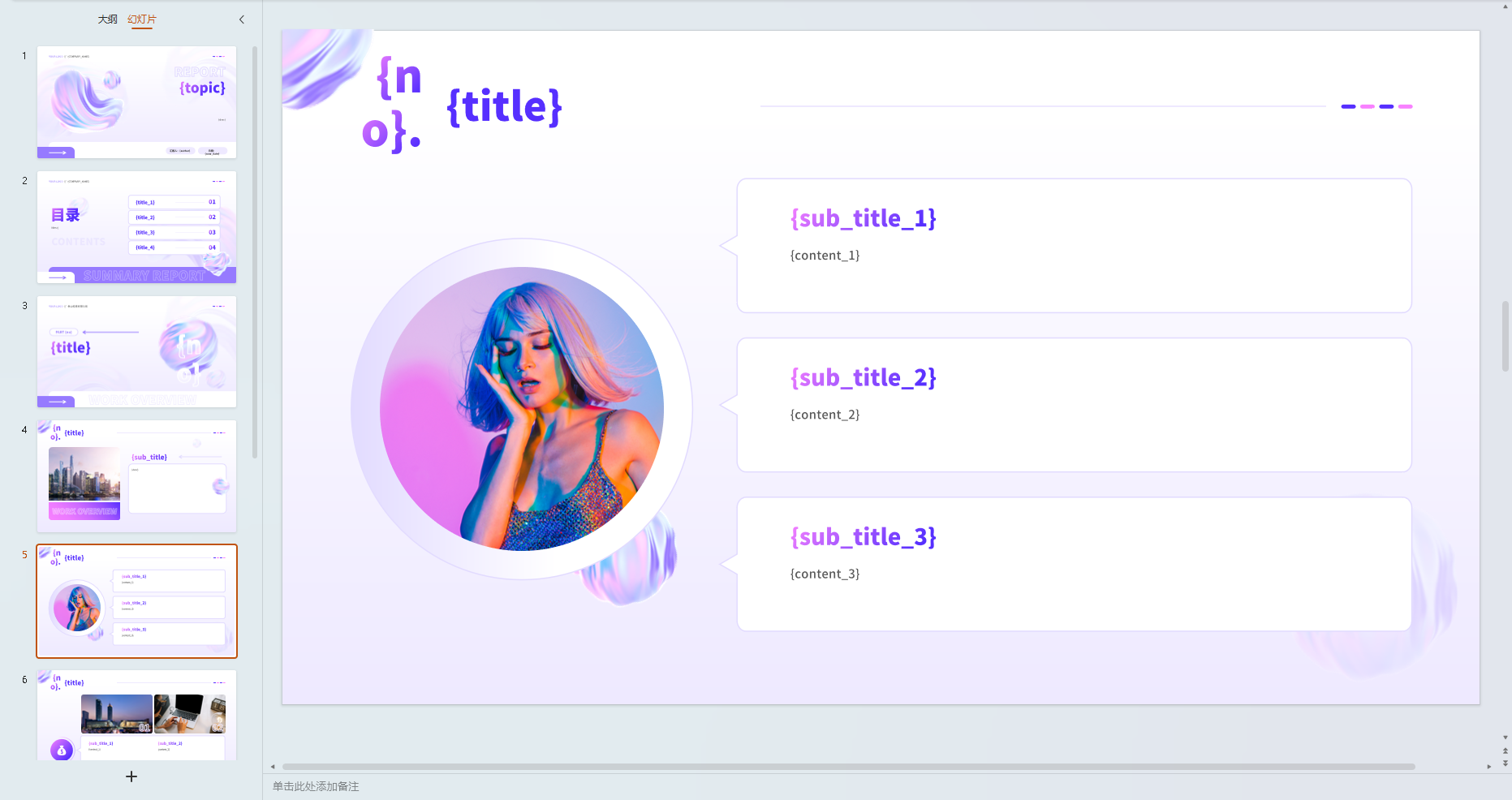 |
 |
python >= 3.10
- Clone the .env.example and update your own llm api key
llm -> api_key
$ cp .env.example .env
- Install the dependencies
$ pip install -r requirements.txt
$ python run.py
Because there is no relatively stable extraction parameter scheme, the use of personal ppt templates needs to do their own parameterization and semantization.
For each text box, you need to use the {param} to fill it back.
And above parameter name can be customized, but because it needs to be understood by the LLM, you must include semantics. If need the Number to sort, you need to fill [sth]_[no] as the parameter name.
If the textbox is filled by title info, you should be fill it with title.
If the textbox is filled by the content of the first paragraph, you should be fill it with content_1.
If the textbox is filled by the content of the second paragraph, you should be fill it with content_2.
- ☑ Generate PPT by LLM
- ☑ New PPT follow your template
- ☑ Support gradio app
- ☐ Generate all content by Agent
Licensed under the MIT.
See the homepage ;)