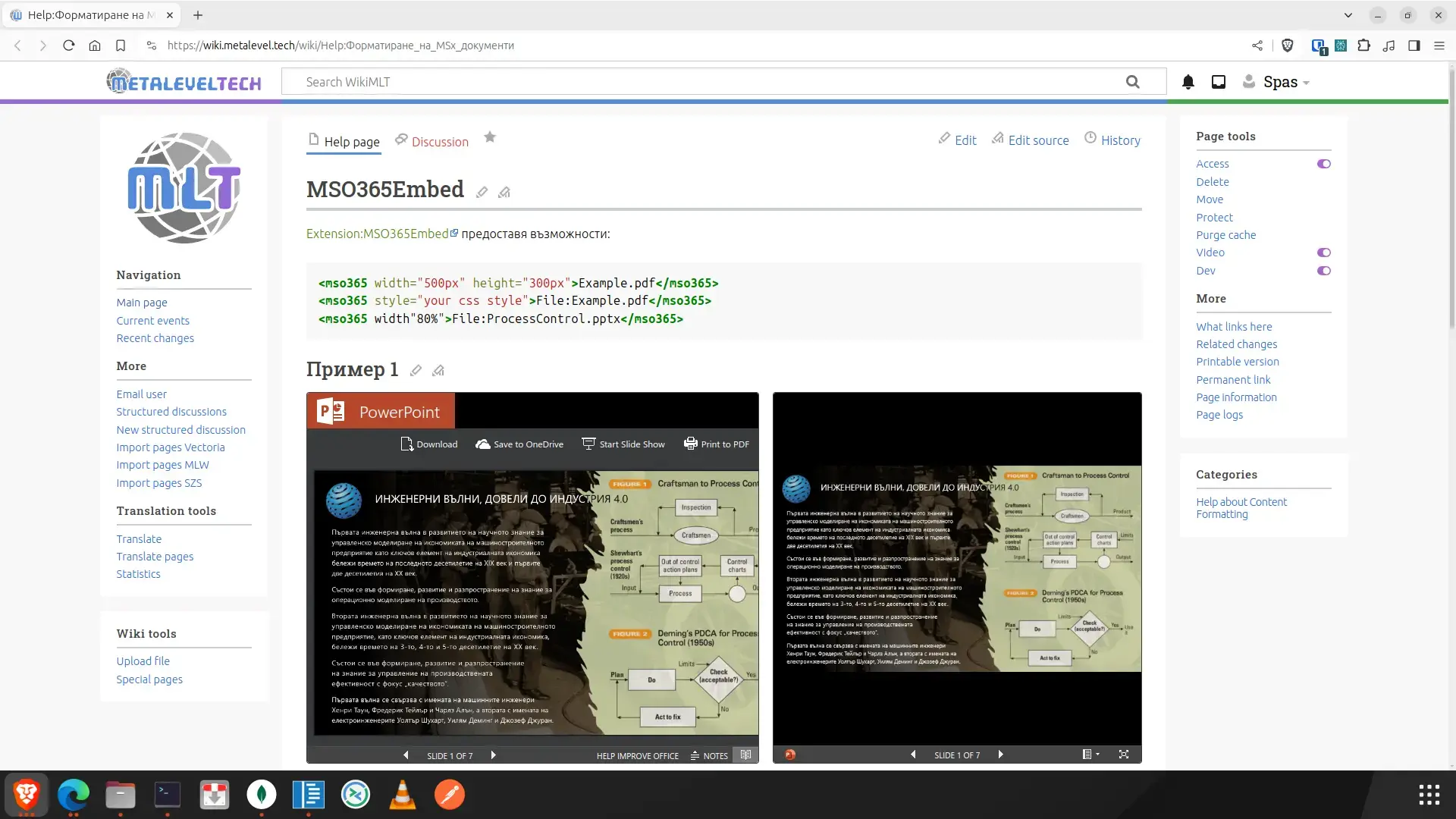MediaWiki media tag extension for embedding of Microsoft Office files, such as "docx", "docm", "xlsx", "xlsm", "pptx", "pptm", "ppsx" and "ppsm" files by using:
https://view.officeapps.live.com/op/embed.aspx?src=...orhttps://view.officeapps.live.com/op/view.aspx?src=...
This extension is based on Extension:PDFEmbed and is distributed under the same license.
Examples of usage:
<mso365 width="500px" height="300px">Example.pptx</mso365>
<mso365 style="your css style">File:Example.docx</mso365>
<mso365 action='view'>File:Example.xlsx</mso365>- You can omit the
File:part. It should handle also URLs ashttps://example.com/your.docxinstead ofFile:Example.docx, etc.
Clone the extension:
cd $IP/extensions
sudo git clone https://github.com/metalevel-tech/mw-MSO365Embed.git MSO365Embed # HTTPS
sudo git clone git@github.com:metalevel-tech/mw-MSO365Embed.git MSO365Embed # SSHTo install this extension, add the following to the end of the LocalSettings.php file:
wfLoadExtension('MSO365Embed');If the default configuration needs to be altered add these settings to the LocalSettings.php file below wfLoadExtension('MSO365Embed'):
$wgMSO365Embed['height'] = '696px'; // HTML tag height attribute of the wrapper DIV
$wgMSO365Embed['width'] = '100%'; // HTML tag width attribute of the wrapper DIV
$wgMSO365Embed['style'] = 'border-radius: 0; border: 1px solid #323639; margin: 8px auto 18px;'; // CSS Style ...
$wgMSO365Embed['action'] = 'embed'; // Actions: embed | view
$wgMSO365Embed['iframe'] = true; // 'true' (default) use Html:iframe, 'false' use Html:object
$wgGroupPermissions['*']['embed_MSO365'] = true;- For the default values see extension.json.