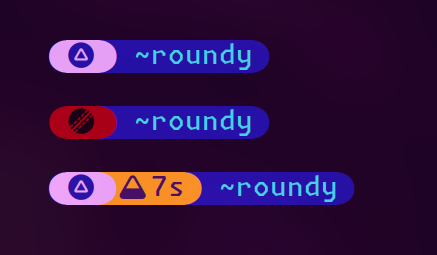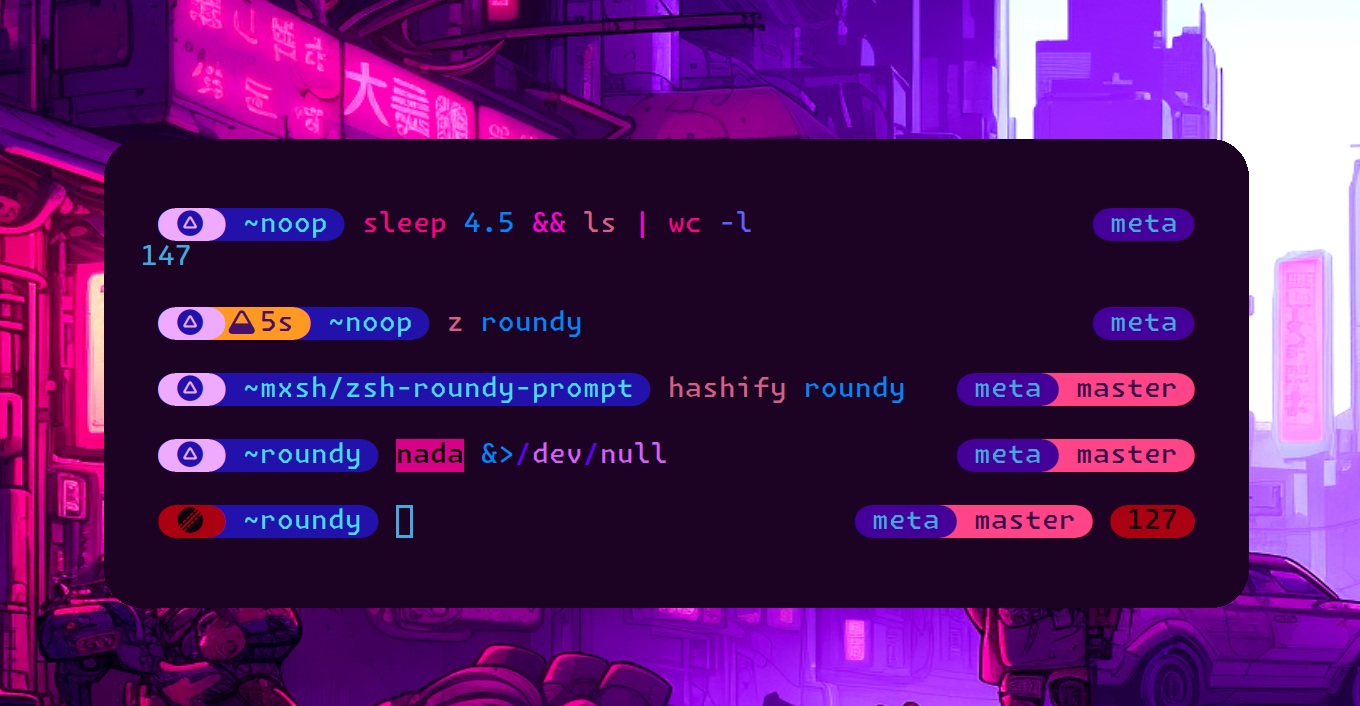Using hexocd-colorscheme and Monaspace
- Nerd-patched's Fonts
- Terminal with unicode support.
To check whether your terminal ready to using this theme, use this command :
echo -e '\ue0b6\ue0b4'If it returns a circle, then we can go to the next step 🥳
- zinit
zinit light metaory/zsh-roundy-prompt- antigen
antigen bundle metaory/zsh-roundy-prompt- zplug
zplug metaory/zsh-roundy-prompt, use:roundy.zsh, from:github, as:themeOptions in roundy are configured in a regular variable, you can override it on your .zshrc.
Here's Default Options that currently available to override:
# Icon definition for Command's Exit Status
# Note: If your custom symbol overlaps the background or didn't have enough width,
# you can add space at the end of your defined symbol.
ROUNDY_EXITSTATUS_OK="●"
ROUNDY_EXITSTATUS_NO="✖"
# Icon definition for Time Execution
ROUNDY_TEXC_ICON="▲"
# Minimal time (in seconds) for the Time Execution of Command is displayed in prompt
# Set to 0 to disable it
ROUNDY_TEXC_MIN_S=4
# Overriding right prompt info
# Any of zsh prompt escapes are valid
# view possible values:
man -P 'less -p "^SIMPLE PROMPT ESCAPES"' zshmisc
# %n username
ROUNDY_USR_CONTENT_NORMAL=" %n "
# %B for starting boldface
# %b for ending boldface
# %i for current history event number
ROUNDY_USR_CONTENT_NORMAL='%B%i%b'
# For when in sudo session
ROUNDY_USR_CONTENT_ROOT=" %n "
# Working Directory Info Mode
# Valid choice are : "full", "short", or "dir-only"
# Example Output
# full : /usr/share/awesome
# short : /u/s/a
# dir-only : awesome
ROUNDY_DIR_MODE="full"
# Whether drawing a gap between a prompt
ROUNDY_PROMPT_HAS_GAP=trueBy nature of Zsh, colors can be specified using :
- a decimal integer (0-15, or 0-255 if
$TERMsupported) - alias of the eight colors provided by zsh
- or, as a regular #FFFFFF color hex (if
$TERMsupported, or with the help ofzsh/nearcolormodule)
# Command Exit Status
ROUNDY_COLORS_BG_EXITSTATUS_OK=4
ROUNDY_COLORS_FG_EXITSTATUS_OK=0
ROUNDY_COLORS_BG_EXITSTATUS_NO=1
ROUNDY_COLORS_FG_EXITSTATUS_NO=0
# You can also use color name
# Time Execution of Command
ROUNDY_COLORS_BG_TEXC=yellow
ROUNDY_COLORS_FG_TEXC=0
# Right Prompt Display
ROUNDY_COLORS_BG_USR=5
ROUNDY_COLORS_FG_USR=255
# Directory Info
ROUNDY_COLORS_BG_DIR=4
ROUNDY_COLORS_FG_DIR=255
# You can also use hex code
# Git Info
ROUNDY_COLORS_BG_GITINFO='#4422BB'
ROUNDY_COLORS_FG_GITINFO=black- Forked from nullxception/roundy
- Inspired by Harry Elric's Joyful Desktop v3 prompt
- ryanoasis's Nerd Fonts for half-circle and most of the awesome additional glyphs on Nerd Fonts
Copyright © 2023- metaory