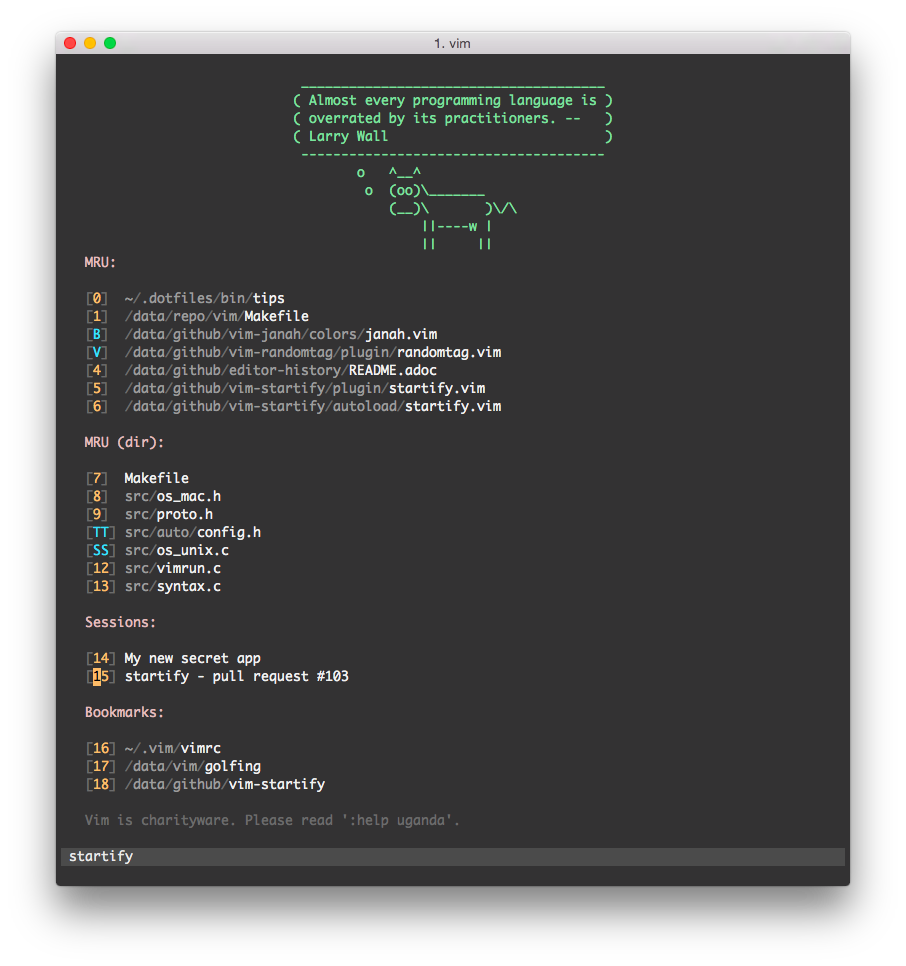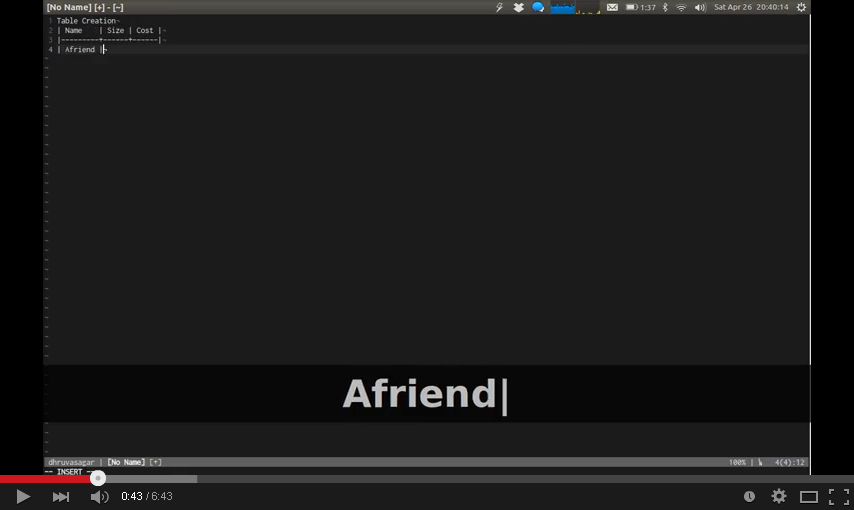This project is extracted from my dot files
This VIM settings is for Python programmers on Mac OSX, may be you will write some html, css, js, Markdown, NodeJS and Clojure. It use Vundle to manage the plugins.
###VIM Version
VIM - Vi IMproved 7.4 (2013 Aug 10, compiled Apr 13 2015 00:22:48)
MacOS X (unix) version
###Dependences
brew install vim git npm ctags
sudo npm -g install instant-markdown-d jshint
sudo pip install isort jedi yapf flake8 virtualenvwrapper autopep8
[Maybe I have forgot some other dependences :( ]
###Plugins
use vundle manage plugins:
git clone https://github.com/VundleVim/Vundle.vim.git ~/.vim/bundle/Vundle.vim
- nerdtree A tree explorer plugin for vim.
- nerdcommenter Vim plugin for intensely orgasmic commenting
- tagbar Vim plugin that displays tags in a window(ctags is needed)
- ctrlp Fuzzy file, buffer, mru, tag, etc finder.
- vim-airline lean & mean status/tabline for vim that's light as air
- vim-snippets vim-snipmate default snippets
- UltiSnips The ultimate snippet solution for Vim
- vim-surround quoting/parenthesizing made simple
- vim-instant-markdown Instant Markdown previews from VIM!
- vim-multiple-cursors True Sublime Text style multiple selections for Vim
- vim-startify A fancy start screen for Vim
- vim-emoji Named Emoji in Vim
- vim-json-line-format format json line
- jedi-vim Using the jedi autocompletion library for VIM.
- vim-flake8 Flake8 plugin for Vim (I like it more than syntastic, it's better.)
- indentLine A vim plugin to display the indention levels with thin vertical lines
- vim-gitgutter A Vim plugin which shows a git diff in the gutter (sign column) and stages/reverts hunks.
- favorite-vim-colorscheme Tomorrow night bright color scheme
- vim-node Tools and environment to make Vim superb for developing with Node.js. Like Rails.vim for Node.
- jshint JSHint is a tool that helps to detect errors and potential problems in your JavaScript code
- vim-javascript-syntax Enhanced javascript syntax file for Vim
- vim-coloresque css/less/sass/html color preview for vim
- vim-table-mode VIM Table Mode for instant table creation.
- emmet-vim emmet for vim: http://mattn.github.io/emmet-vim
- vCoolor Simple color selector/picker plugin for Vim.
###Short Keys
- change buf:
]b[b - change tab:
]t[t - copy (all/selected) content:
Ctrl+c - write RO file:
w!! - line number toggle:
<F2> - nerdtree toggle:
<F3> - tagbar toggle:
<F4> - run python script:
<F5> - open a new tab:
<F6> - paste toggle:
<F7> - PEP8 format by autopep8:
<F8> - PEP8 format by yapf:
<F9> - wrap
"/'for a word:w"/w' - continue indent text to left or right on select/normal mode:
>< - change window:
<C-HJKL> - preview to select emoji: :
<C-e> - find files:
<C-p> - complete python code:
<C-n> - format json line:
<leader>wj<leader>pj - change surround:
csXY - del surround:
dsX - comment/uncomment:
\cc/\cu - table mode:
\tm - color picker:
\cp\cpr\cph\cpra
###Features
- no backup and swap file
- correct encoding for chinese
- beautiful statusline and startify
- auto reload vimrc when it is changed
- highlight and ignorecase for search text
- support using mouse
- auto remove whitespace which at the line tail and blank line at the latest
- show content in terminal when exit the vim
- open a file at the latest change position
- auto check PEP8 format when read or write a python script
- one key to format python code with PEP8
- run python script with virtualenv if there is a
$VIRTUAL_ENV(open script with virtualenv in terminal) - auto open browser to preview when you open a markdown file, auto close the browser when you close the markdown file.
- auto complete the python code, use Ctrl+n
- show git diff in vim
- show indent guides
- multiple cursors for editing
- auto complete python sniptes by
<tab>or<shift-tab> - use tomorrow-night-bright color scheme
- color preview for .css files
- auto format markdown tables in table mode
- emmet for vim, chinese tutorial http://www.zfanw.com/blog/zencoding-vim-tutorial-chinese.html
###Screenshots
default open a python file
working
next pics come from the plugin projects
ctrlp find files:
ultisnips (I am not using YouCompleteMe, using jedi-vim)
jedi complete
preview markdown
json line format(I am the author 😳)
emoji
startify
multiple cursors
vim-coloresque
vim-table-mode
###Usage
use vundle, just need copy .vimrc and:
:PluginInstall