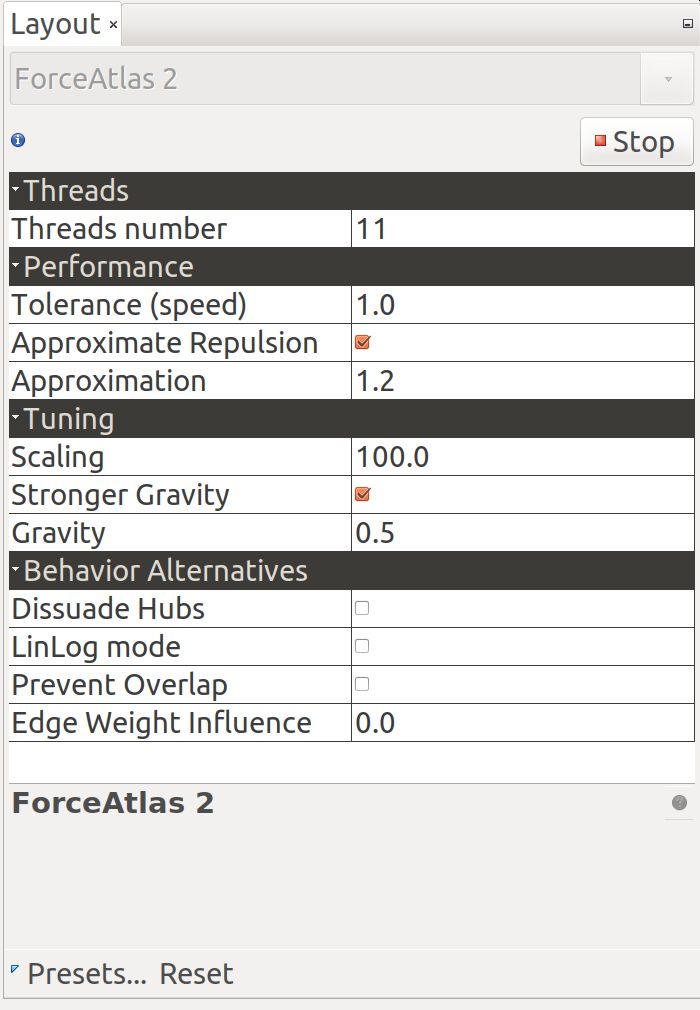Network analysis of promoter interactions reveals the hierarchical differences in genome organisation between human pluripotent states
This repository contains scripts to reproduce the analysis and figures in Chovanec P. & Collier AJ. et al.
Preprint: Network analysis of promoter interactions reveals the hierarchical differences in genome organisation between human pluripotent states. Peter Chovanec, Amanda J. Collier, Christel Krueger, Csilla Várnai, Stefan Schoenfelder, Anne Corcoran, Peter J. Rugg-Gunn bioRxiv 2019.12.13.875286; doi: https://doi.org/10.1101/2019.12.13.875286
This repository is an RStudio project that relies on renv for package management to ensure reproducibility.
Ensure that you have renv is installed. It can be installed by running the following command:
install.packages("renv")
When you open the project CHiC_network.Rproj in RStudio, first restore the renv snapshot by running:
renv::restore()
Installation of all the packages takes ~30 minutes on a normal computer.
Data that goes alongside the provided scripts can be found on Open Science Framework: https://osf.io/jp29m/ (The scripts have also been placed on OSF in the correct folders to facilitate re-running)
Place the scripts inside the PCHi-C analysis directory.
Python dependencies not installed by default:
conda install -c bioconda bx-python
conda install -c conda-forge tqdm
The 1_make_network.R script creates the promoter interaction network and outputs it in the graphml format. The visulisation of the network is not performed in R. Instead, we use Gephi for all the network visulisations.
If importing your own network into Gephi for the first time, it will not have any layout coordinates.
Depending on the size of the network you should adjust Scaling and Gravity until a desired layout is achieved, after which ForceAtlas2 can be stopped (it does not stop on its own). In our network the edge weight is set as the linear genomic interaction distance, therefore we have to set Edge Weight Influence to 0.0:
Running all the scripts to reproduce paper figures takes ~2 hours on a normal computer.