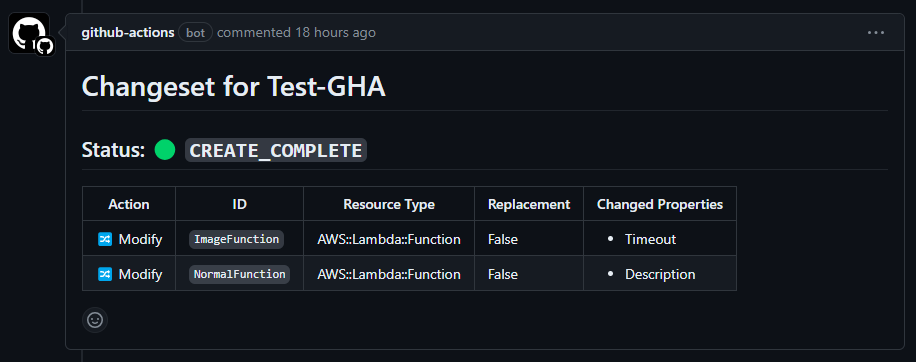This GitHub Action creates a GitHub Flavored Markdown (GFMD) comment with Cloudformation changeset details.
changes_json_file: Pass the path to the changeset file. Either this orchangeset_arnmust be provided.changeset_arn: Pass the ARN of the changeset you want to describe. Either this orchanges_json_filemust be provided.
comment: The markdown of the comment.comment_json: The markdown of the comment, in an escaped json string.
steps:
- name: Build Changeset Comment
id: build-changeset-comment
uses: mew1033/cf-comment-format@v1
with:
changes_json_file: 'path/to/your/changeset.json'or
steps:
- name: Build Changeset Comment
id: build-changeset-comment
uses: mew1033/cf-comment-format@v1
with:
changeset_arn: 'your-changeset-arn'Then further in your workflow, you can use the output to post a comment to an issue or PR:
steps:
- name: Post a comment
uses: actions/github-script@v7
env:
COMMENT: ${{ steps.build-the-comment.outputs.comment }}
with:
script: |
const { COMMENT } = process.env
github.rest.issues.createComment({
issue_number: 1,
owner: context.repo.owner,
repo: context.repo.repo,
body: `${COMMENT}`
})This action reads the changeset details from either a JSON file or directly from AWS CloudFormation using the provided ARN. It then generates a markdown comment with the changeset details, which can be used in subsequent steps in your workflow.
If you pass in the changeset arn, make sure you have valid AWS credentials setup, possibly with the configure-aws-credentials action.
The comment includes the status of the changeset, a table of changes, and the changeset ID. The table of changes includes the action (add, modify, remove, dynamic), the logical resource ID, the resource type, whether a replacement is required, and the changed properties.
Here's a sample of what comes out of the action:
# Changeset for Test-GHA
## Status: :green_circle: `CREATE_COMPLETE`
Action | ID | Resource Type | Replacement | Changed Properties
------ | -- | ------------- | ----------- | ------------------
:twisted_rightwards_arrows: Modify | `ImageFunction` | AWS::Lambda::Function | False | <ul><li>Timeout</li> <!-- markdownlint-disable-line MD033 --></ul>
:twisted_rightwards_arrows: Modify | `NormalFunction` | AWS::Lambda::Function | False | <ul><li>Description</li> <!-- markdownlint-disable-line MD033 --></ul>
<!-- ChangesetID: arn:aws:cloudformation:us-west-2:123456789542:changeSet/samcli-deploy654615198/06d5342f-f3c3-4665-45e2-8abc0be78e3c -->And the relevant comment looks like this: