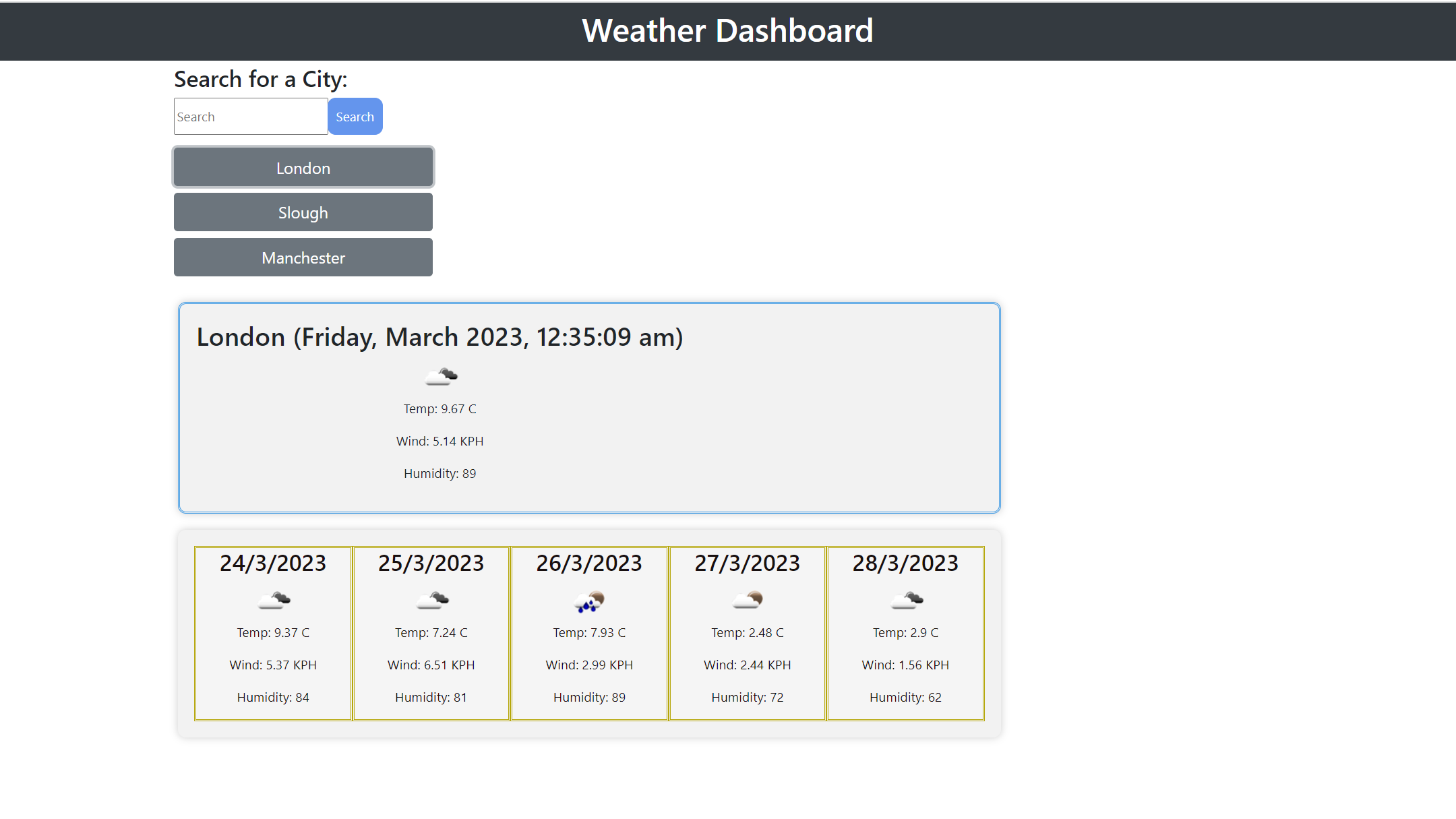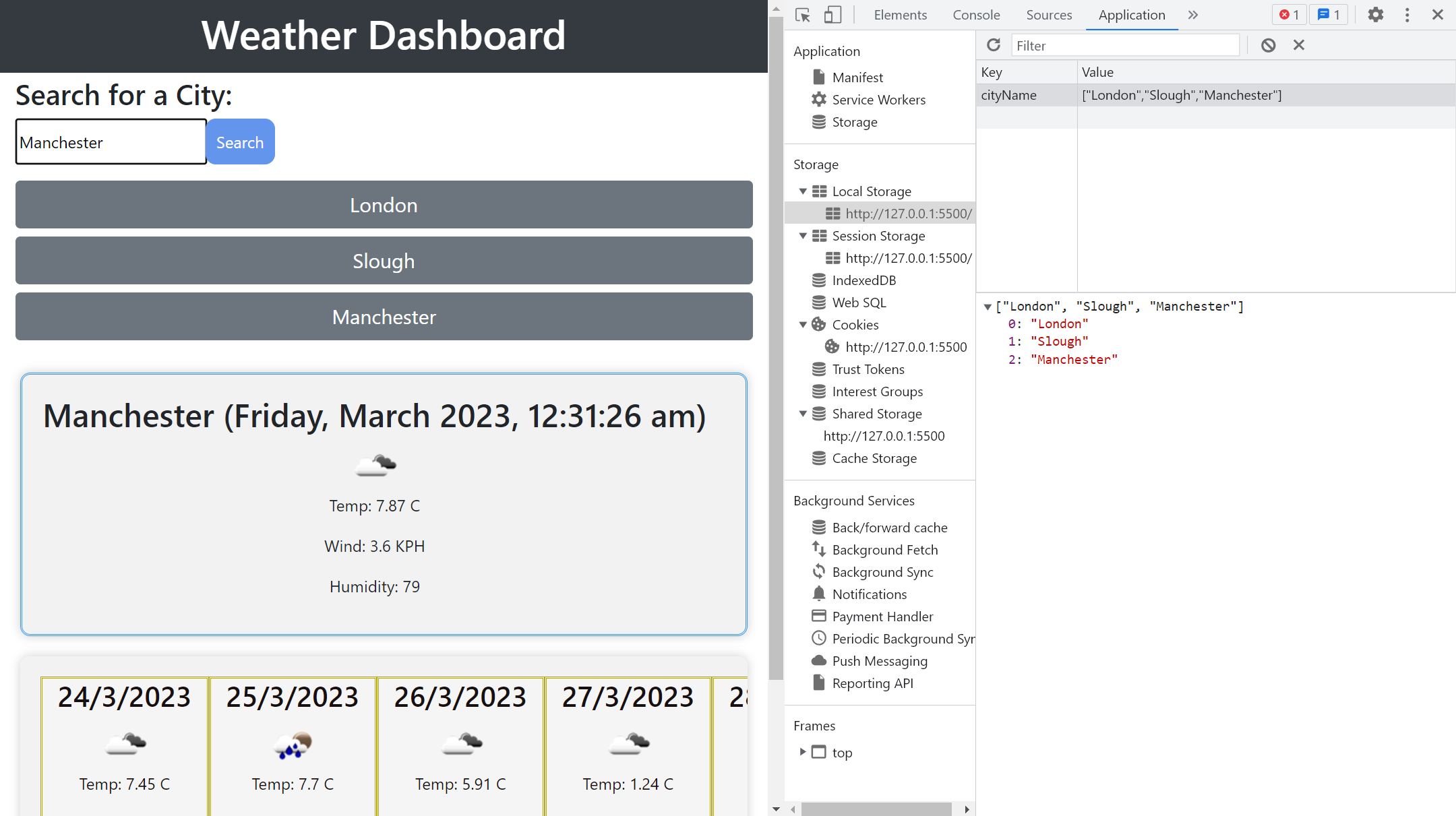This is a weather dashboard that allows the user to search for a city and see the current weather conditions and a 5-day forecast. The user can also view the weather conditions of previously searched cities. The weather data is retrieved from the OpenWeather API.
AS A traveler
I WANT to see the weather outlook for multiple cities
SO THAT I can plan a trip accordingly
Use the 5 Day Weather Forecast to retrieve weather data for cities. The link will take you to a guide on how to use the 5 Day Forecast API. You will need to register for an API key in order to use this API. After registering for a new API key, you may need to wait up to 2 hours for that API key to activate.
The base URL for your API calls should look like the following: https://api.openweathermap.org/data/2.5/forecast?lat={lat}&lon={lon}&appid={API key}.
Using localStorage to store the presistent data, which will capture and store the 5 Day Weathher Forecast using the user's search history.
The user can search for a city and see the current weather conditions and a 5-day forecast. The user can also view the weather conditions of previously searched cities.
When a user views the current weather conditions for that city they are presented with: *The city name * The date *An icon representation of weather conditions * The temperature *The humidity * The wind speed When a user view future weather conditions for that city they are presented with a 5-day forecast that displays: *The date * An icon representation of weather conditions *The temperature * The humidity When a user click on a city in the search history they are again presented with current and future conditions for that city.
The deployed link to WeatherDashboard App
The following image shows a mock-up of the WeatherDashboard appearance and functionality:
The following tutorials and/or references used in the project:
- README.md files provided by Bootcamp were used and can be found in the assets folder.
- Class Activities and the help of tutor assistant
- OpenWeather API
- Bootstrap
MIT License; Copyright (c) 2023 Mehr-Un-Nasa Hejazi Please refer to the LICENSE in the repository for further information.