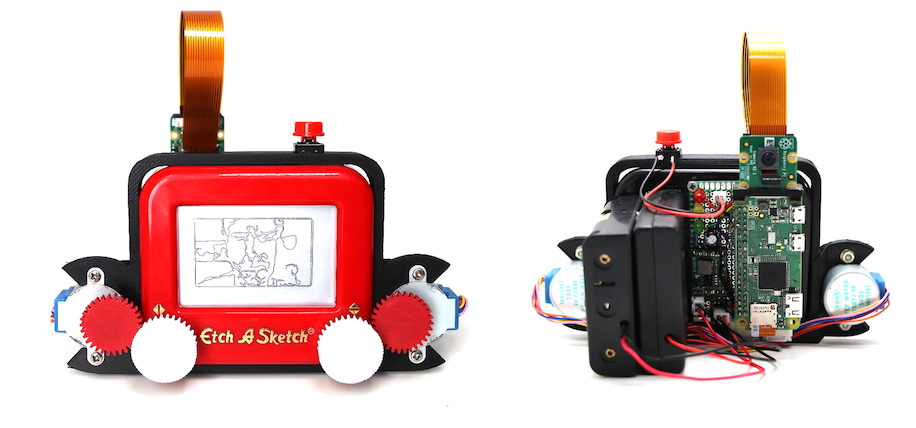Etch-A-Snap
Etch-A-Snap is (probably) the worlds first Etch-A-Sketch Camera. Powered by a Raspberry Pi Zero (or Zero W) it snaps photos just like any other camera, but outputs them by drawing to an Pocket Etch-A-Sketch screen. Quite slowly.
The full write up of the project and build instructions are available here.
Photos are processed down to 240x144 pixel 1-bit (black & white) line drawings using Pillow and OpenCV and then translated into plotter commands by building a network graph representation with networkx. The Etch-A-Sketch wheels are driven by two 5V stepper motors mounted into a custom 3D printed frame. The Etch-A-Snap is entirely portable and powered by 4xAA batteries & 3x18650 LiPo cells.
The developing time for a photo is approximately 15-30 minutes depending on complexity.
The first video below shows the process of taking a photo with the Etch-A-Snap, including the initial drawing of the image on the screen. The second clip is a timelapse showing the drawing of the resulting picture.
How to use the Etch-A-Snap Timelapse drawing the sample photo
Keep scrolling for some more examples.
Camera Examples
These shots were taken live using the Etch-A-Snap — a single shot was taken and immediately drawn to the screen. The drawing process was captured using a timelapse camera.
Outdoor street view showing the Etch-A-Snap struggling a bit on building details.
Image examples
The Etch-A-Snap can also draw a picture from any image type supported by Pillow using the draw.py utility. Using this script the Etch-A-Snap crops, resizes and processes the images the exact same way as from the camera, but you can be a bit more selective with the image and increase the chances of getting something half decent out.
Etch-A-Sketch logo generated from a monochrome PNG.
The Queen. There is no route-optimisation (travelling salesman) at work when drawing, aside from adding weight to previously draw areas to encourage avoiding them in future. This picture of the Queen shows some serious back-tracking over the hair/top right corner.
Django Wagner. Het is weer weekend. This picture produces a poorly connected network around the face, which Etch-A-Snap deals with by adding a number of linker lines (shown in red). These links are optional additions, which can be used to shortcut while drawing but omitted if not needed — the right ear shows an example of an unused linker.
Requirements
The following is required to run Etch-A-Snap. You don't need gpiozero when running the processing code in the Jupyter Notebook.
opencv-python==4.0.0.21
Pillow==6.0.0
numpy==1.16.2
gpiozero==1.4.0
More stuff
The following bits and bobs are also available —
- You can download the STL files for 3D printing, or edit the model on TinkerCad directly.
- The circuit Fritzing file is also available.