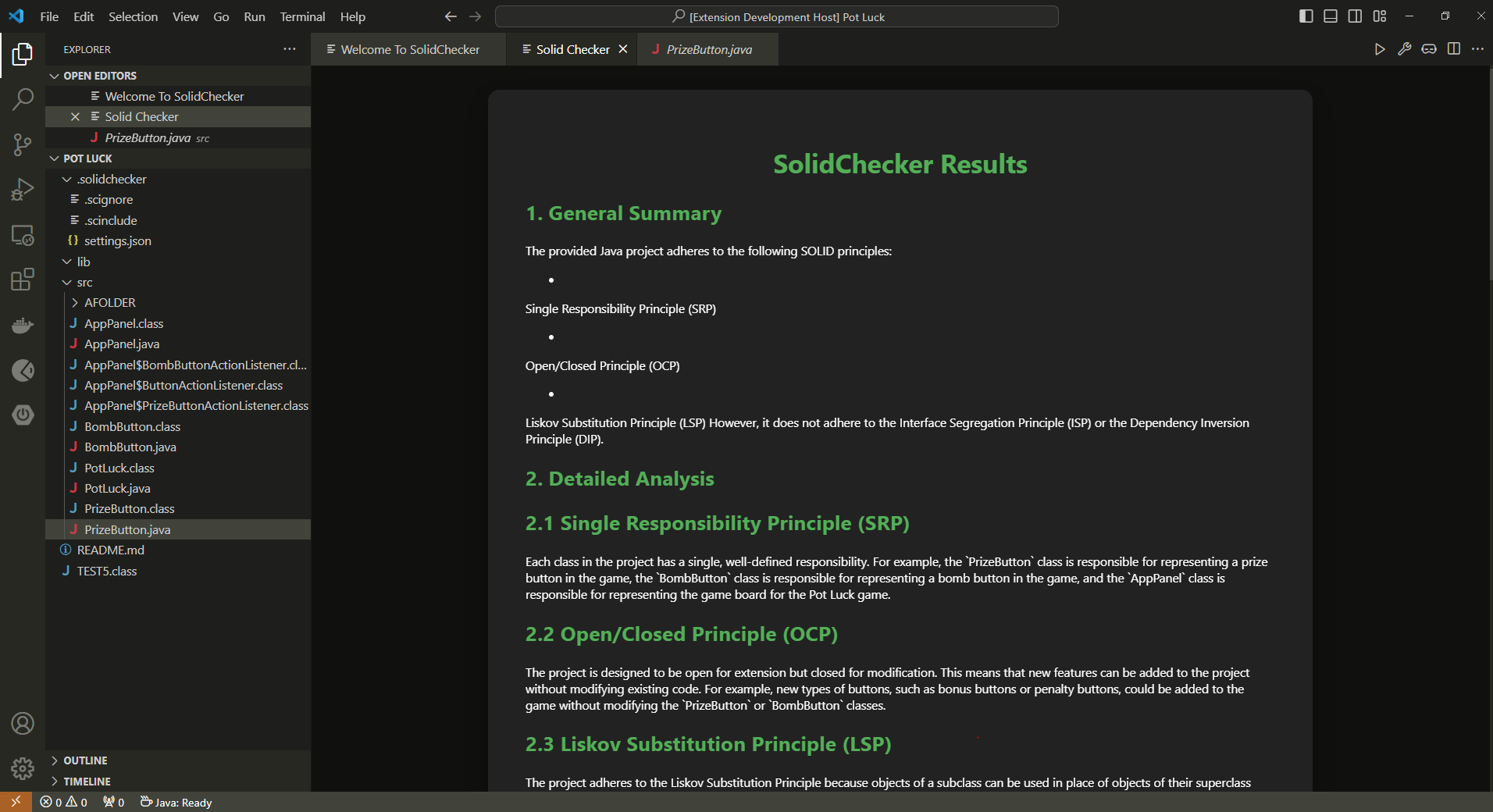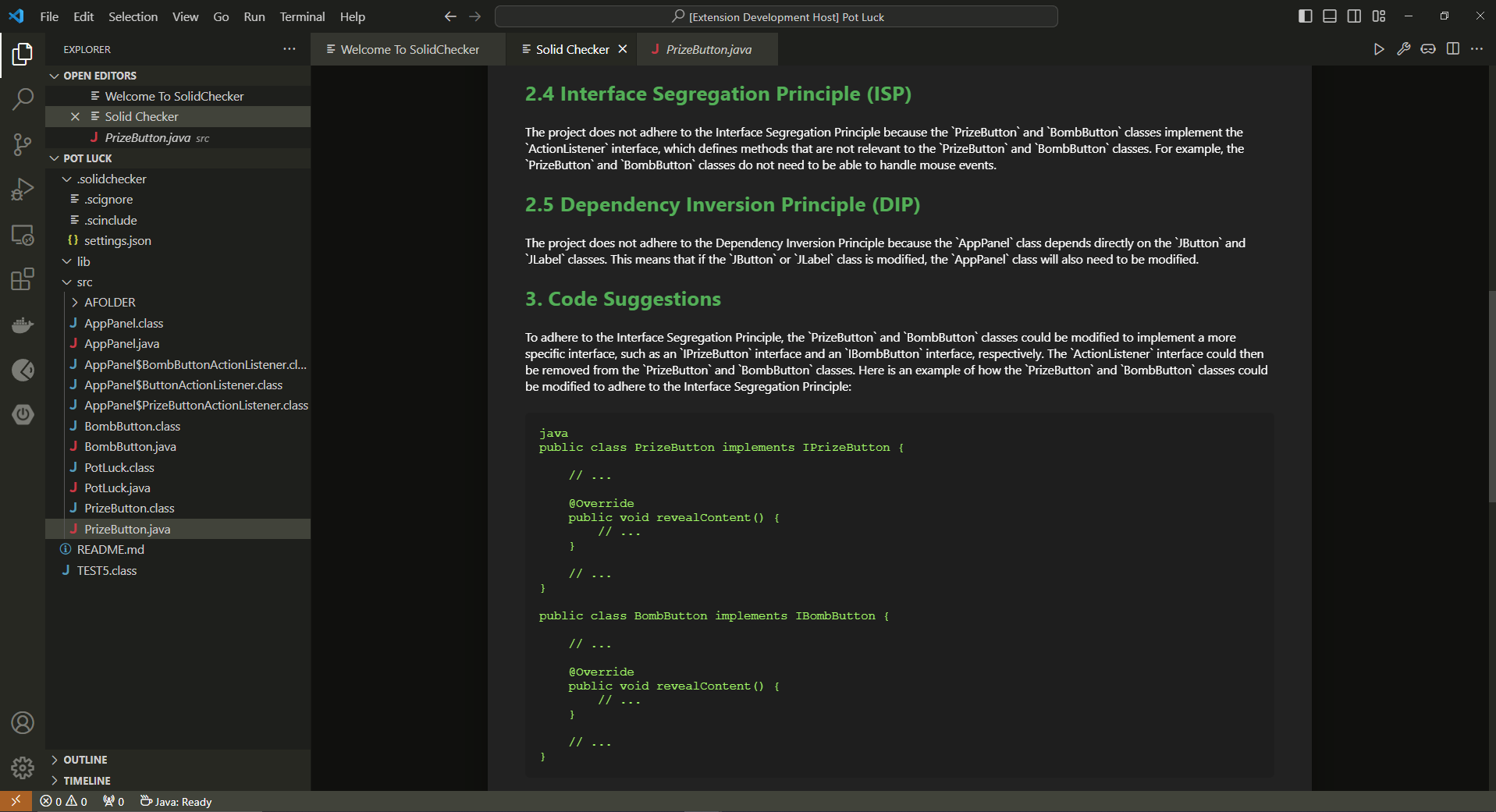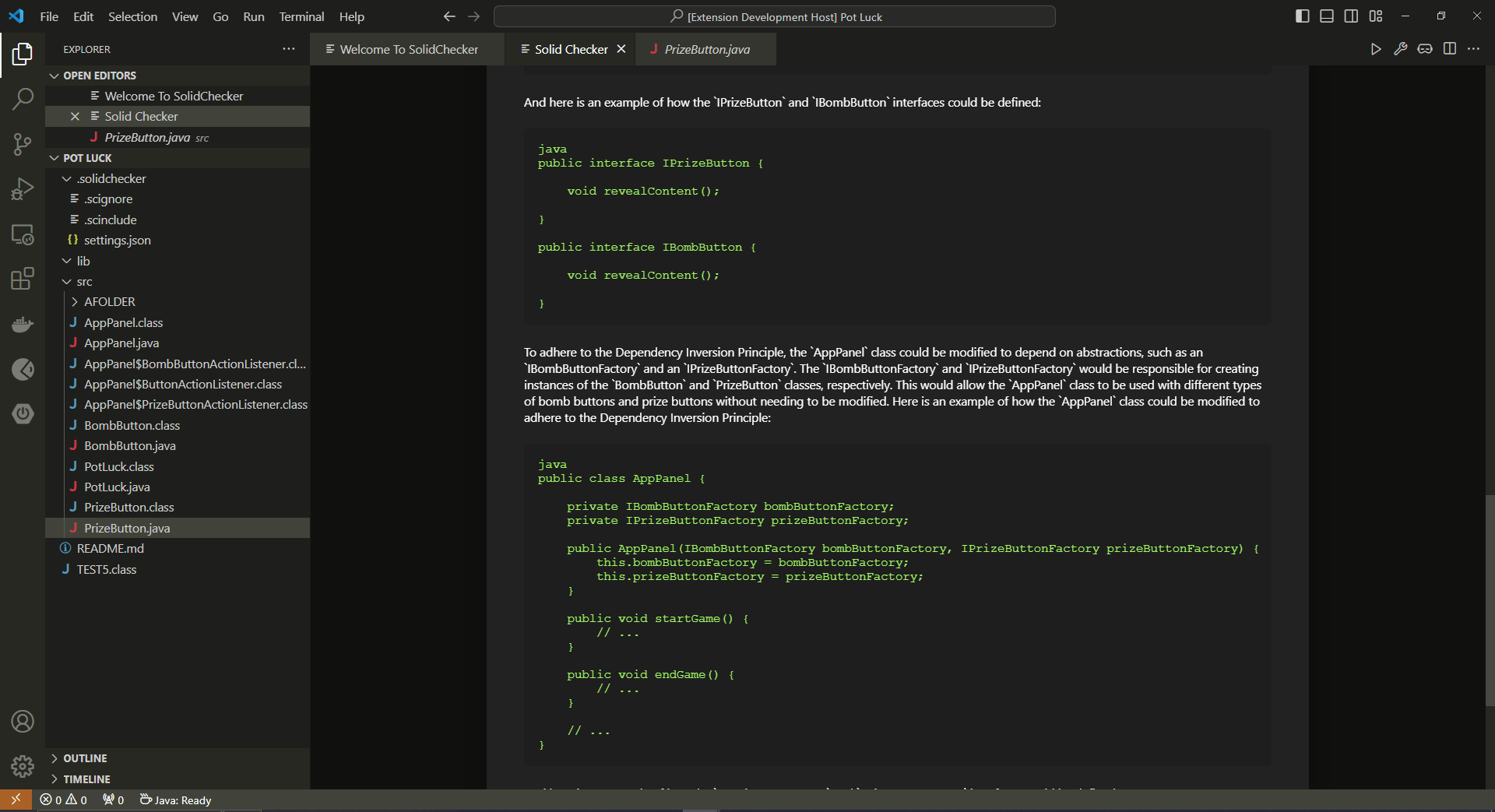A VSCode extention that enables you to write code by obeying SOLID principles.
To run the extension, follow these steps:
- Clone the repo, open the
SolidChecker/solidcheckerfolder with VSCode - Run
npm installto install the dependencies, - In the src directory create a file named
apiKey.tsand add your Gemini API key as follows:
export const apiKey = '<YOUR_GEMINI_API_KEY>';- Then, navigate to
src/extension.tsand hit F5. - A pop-up will open, you can click on Debug Anyway.
- A Debug VSCode with our extension being activated will open.
There are two main commands use can run using the Command Palette (control + shift + p):
- Solid Checker: Run (control + alt + r) and,
- Solid Checker: Config (control + alt + c)
Also, you can run config command by clicking on the wrench icon and run command by clicking on the robot icon.
This command will open the following panel:
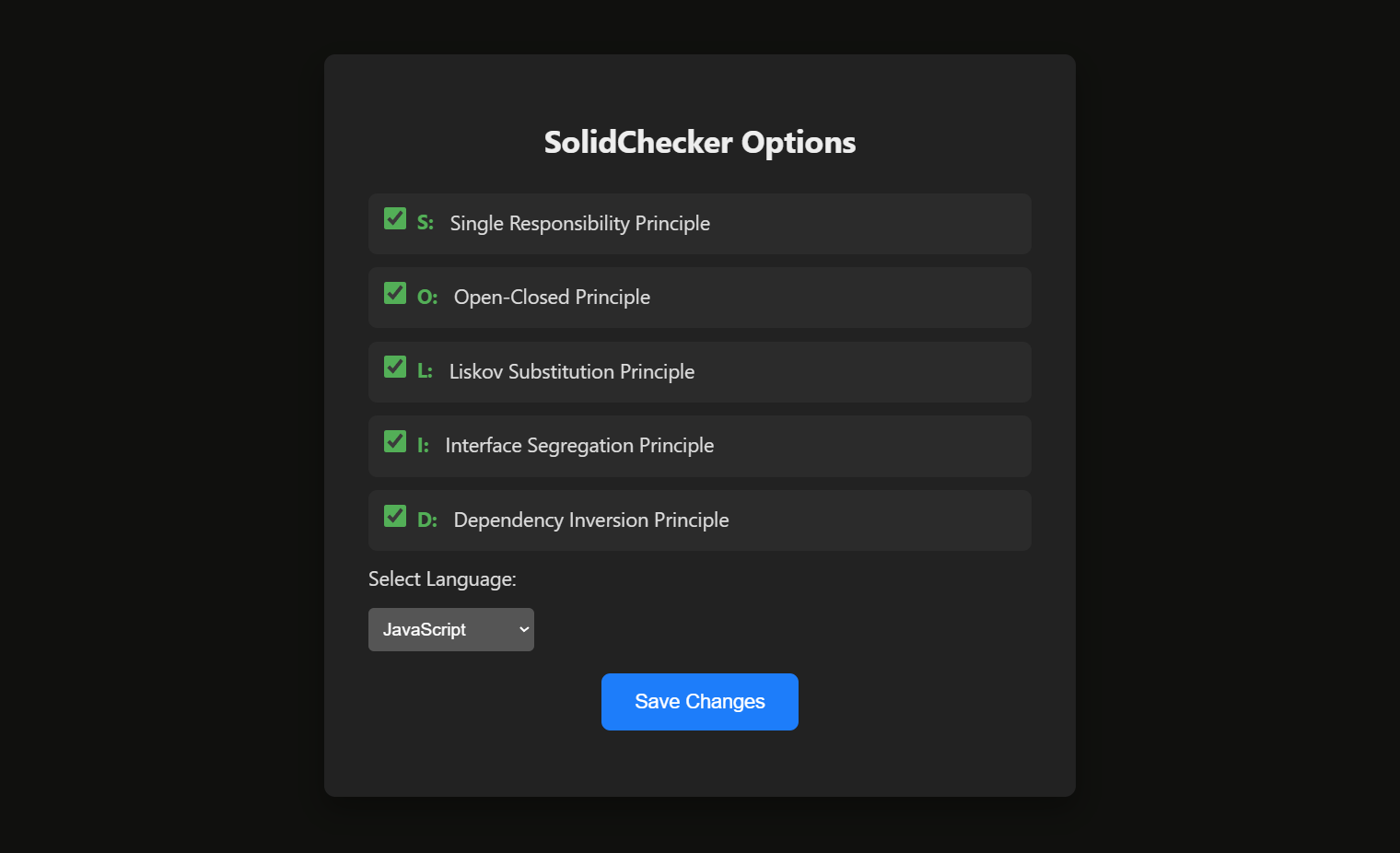
This is the configuration panel for SolidChecker. Here, the user can change how the extension behaves. The two options are changing which of the SOLID principles the project will be analyzed for and which language the extension will be run for.
This command will start the analysis and when the analysis is done, this screen will pop-up: