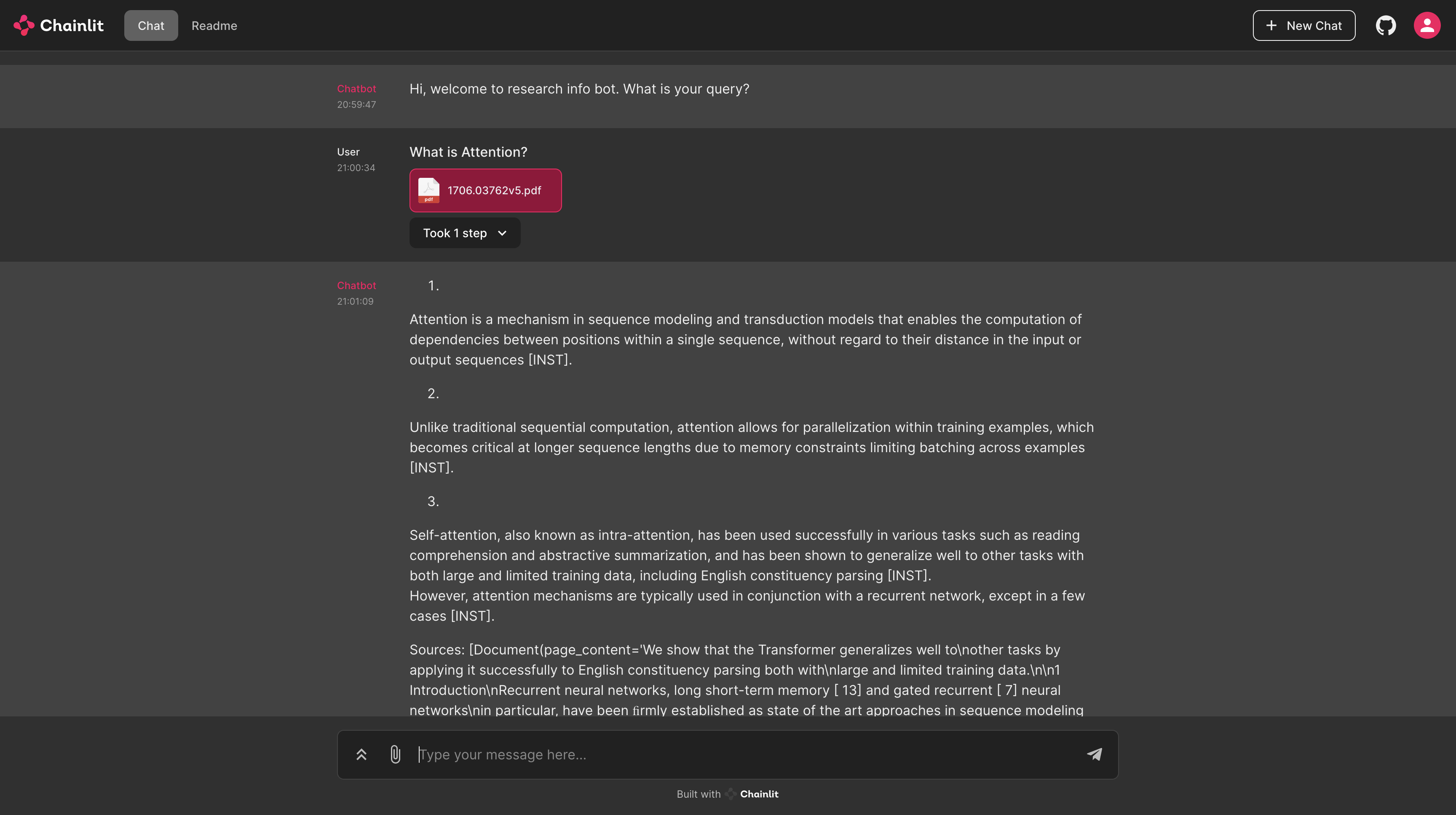Please install Ollama form here: https://ollama.ai. If you are on windows please use WSL2. See https://github.com/jmorganca/ollama.
Then you need to download the model that you want to use. The easiest way is to open your terminal and run the following command:
ollama run zephyrThen you can install the project with the following command:
git clone https://github.com/mfmezger/ollama-rag.git
cd ollama-rag
poetry install # if you have not yet installed poetry run: pip install poetry
# you need to start the vector database using docker
docker compose up qdrant -d
poetry run chainlit run -w ollama_rag/app.py(If you do not want to use poetry install with pip install -r requirements.txt)
You can upload your own pdfs in the web interface. They will then be loaded in the Qdrant Vectordatabase.
The webinterface is available at: http://localhost:8000 The REST API is available at: http://localhost:8000/docs
If you want to upload a bulk of pdf documents i would recomment using the embeddings/document endpoint.
If using docker you need to change the url in the main configuration file. Navigate to the config in config/main.yml. Then change in the embeddings and ollama at the bottom of the file the url type displayed there.
docker compose up -dIf you want a full docker system meaning also running ollama in the container you need to add the following to the docker-compose.yml file:
ollama:
image: ollama/ollama
container_name: ollama
ports:
- "11434:11434"
volumes:
- "ollama:/root/.ollama"
restart: unless-stopped
volumes:
ollama:
driver: localBut be careful with out harware acceleration like Apple Silicons Metal or GPUs the performance will be not be optimal.
If you want to change the midek you need to change it in config/main.yml. The embedding model can be changed seperatly from the chat model. Afterwards do not forget to download the models initially with running the ollama run model_name command in your terminal.
All available models can be found here: https://ollama.ai/library.