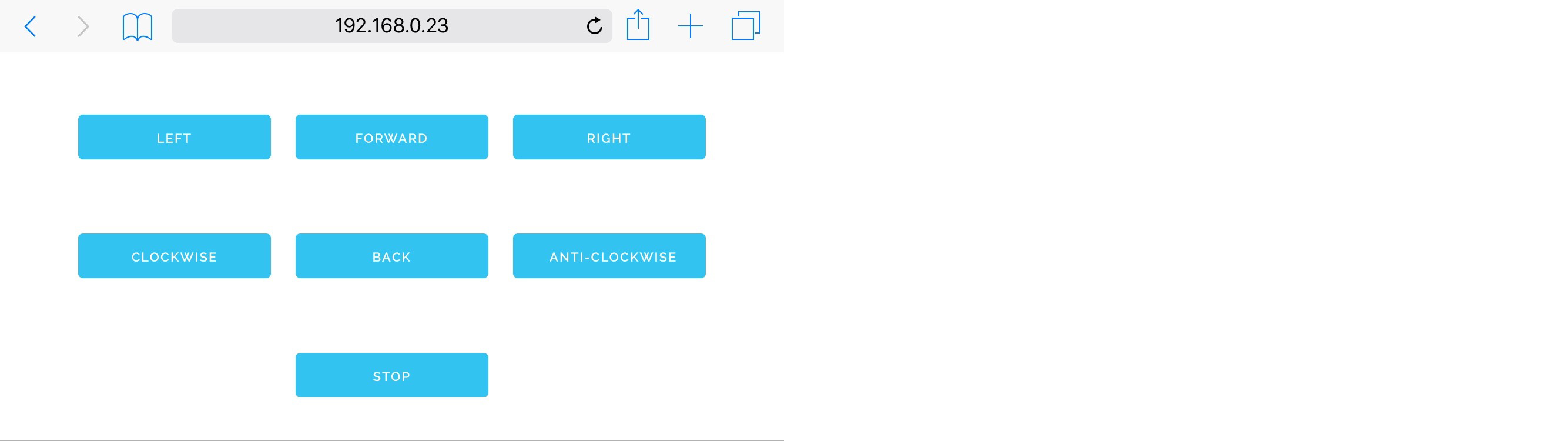STS-Pi controller
A super simple web app controller for the Pimoroni STS-Pi robot, using Flask and Skeleton.
Pre-requisities
You'll need Flask:
sudo pip install Flask
You'll also need the Pimoroni Explorer HAT library:
curl get.pimoroni.com/explorerhat | bash
And then you should reboot.
Installing and using the controller
Just clone this repo or download the zipped version:
git clone https://github.com/sandyjmacdonald/sts_pi_controller.git
Then, move into the sts_pi_controller directory and run the app:
cd sts_pi_controller
sudo python app.py
The app will now be running on port 80 at the IP address of your Pi. Just enter that address in your browser and away you go!