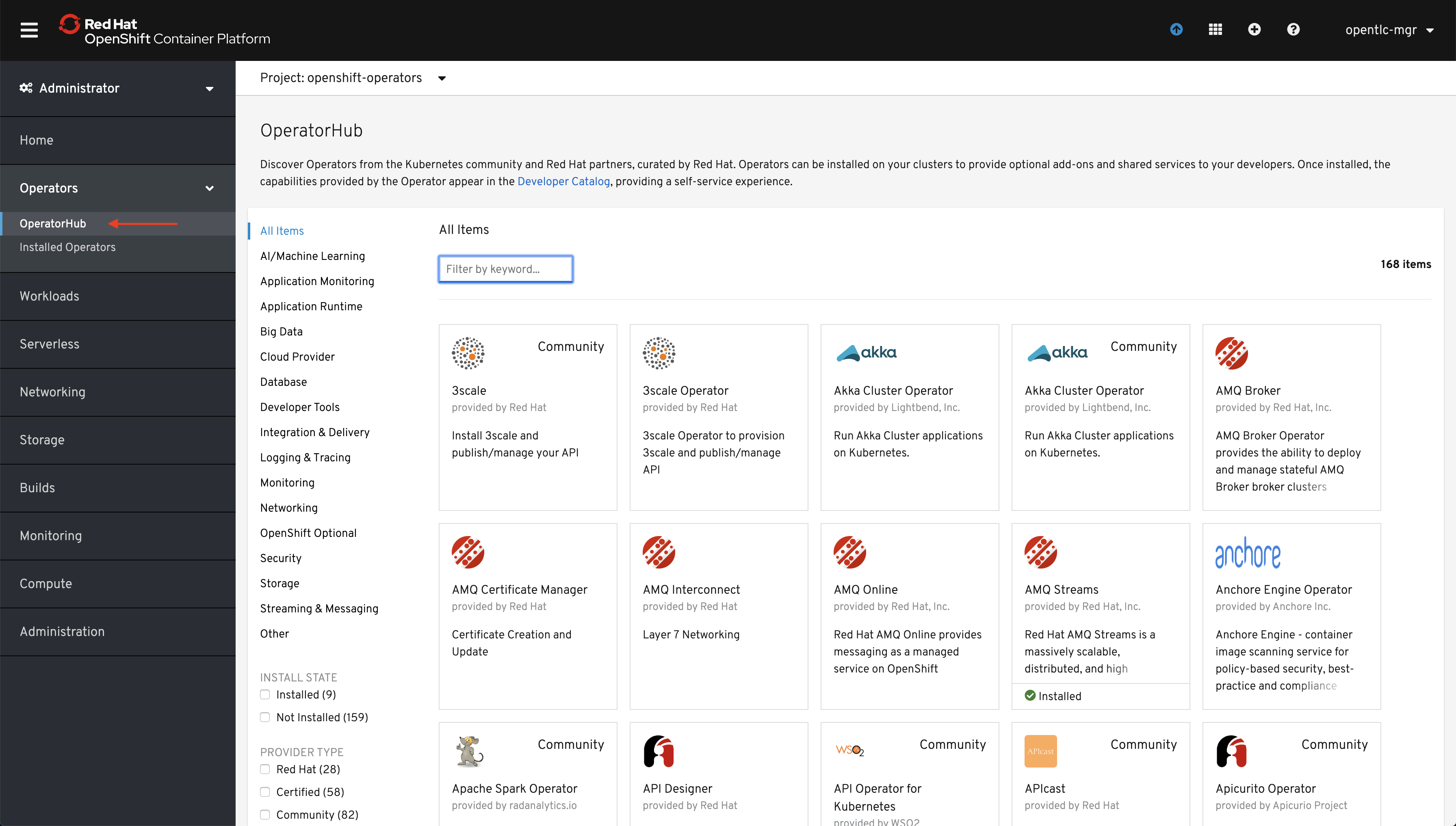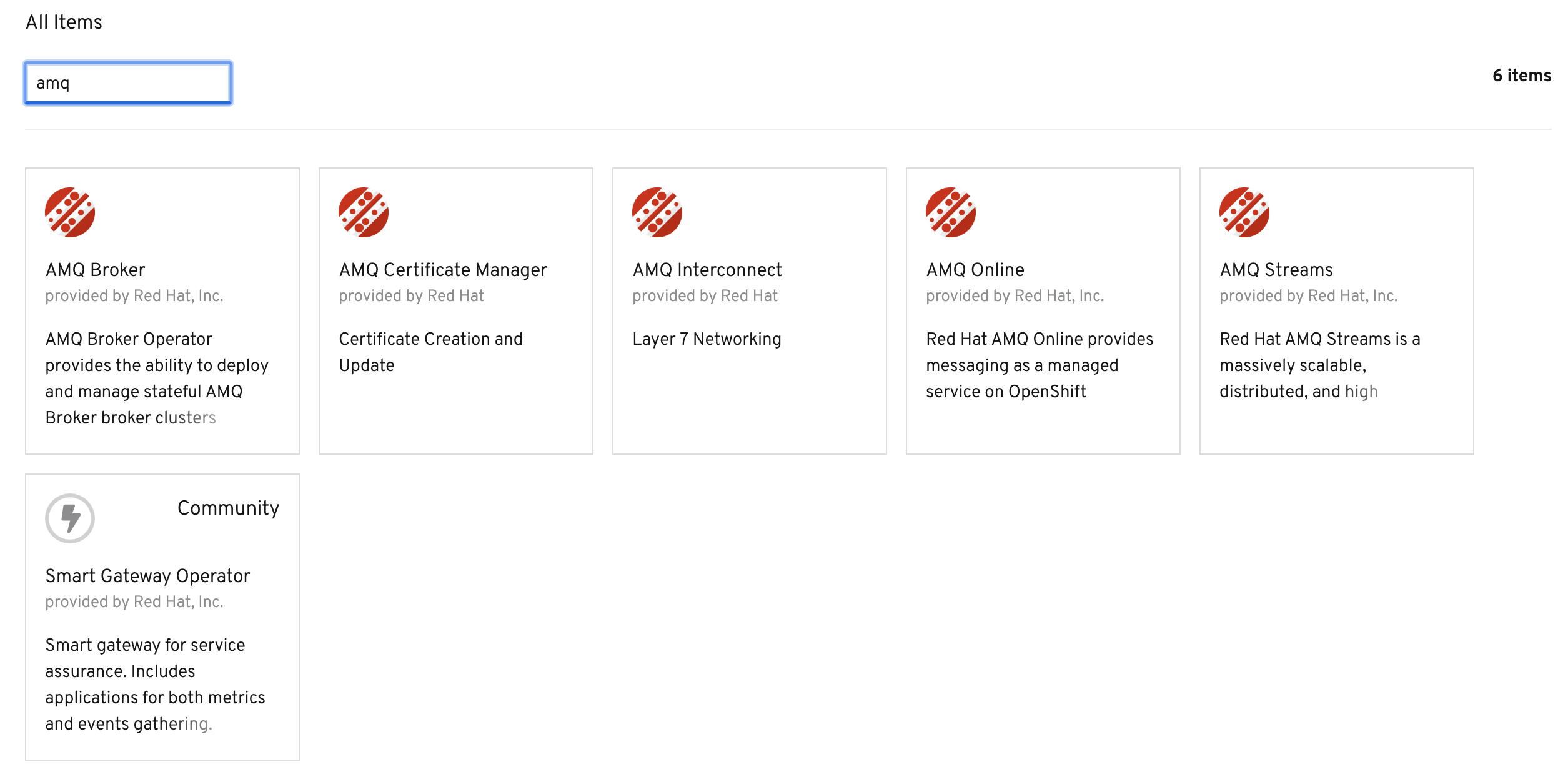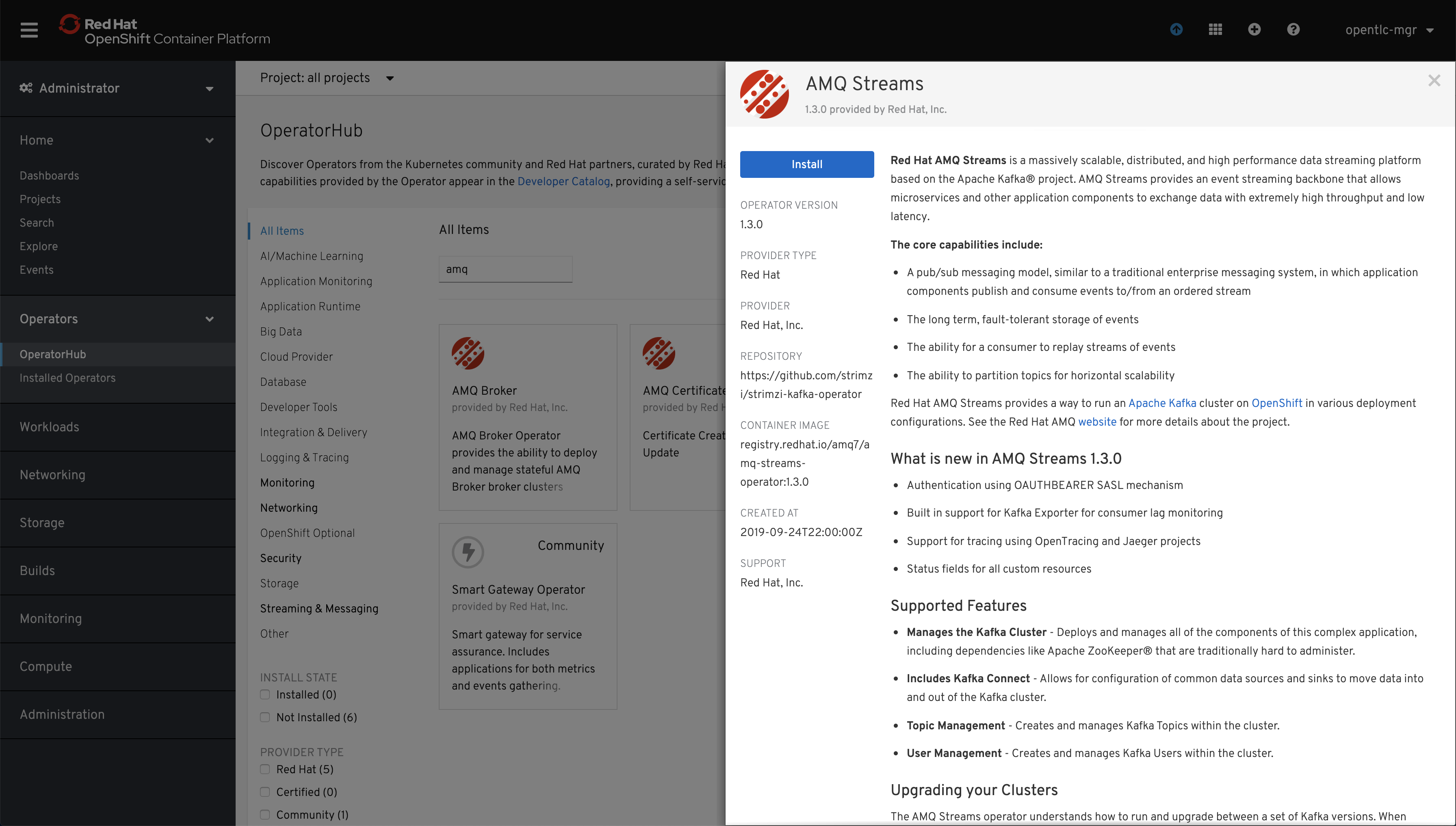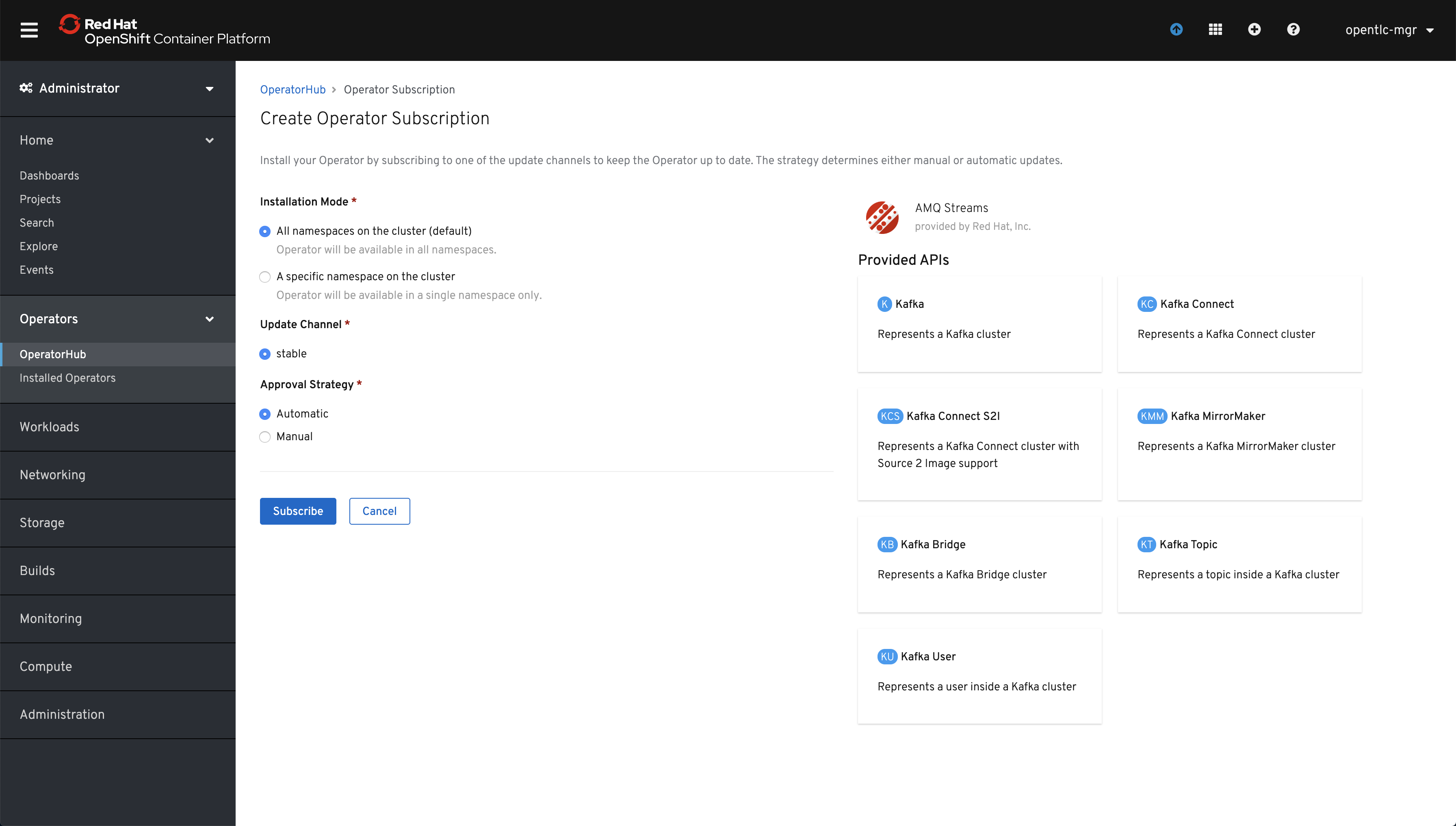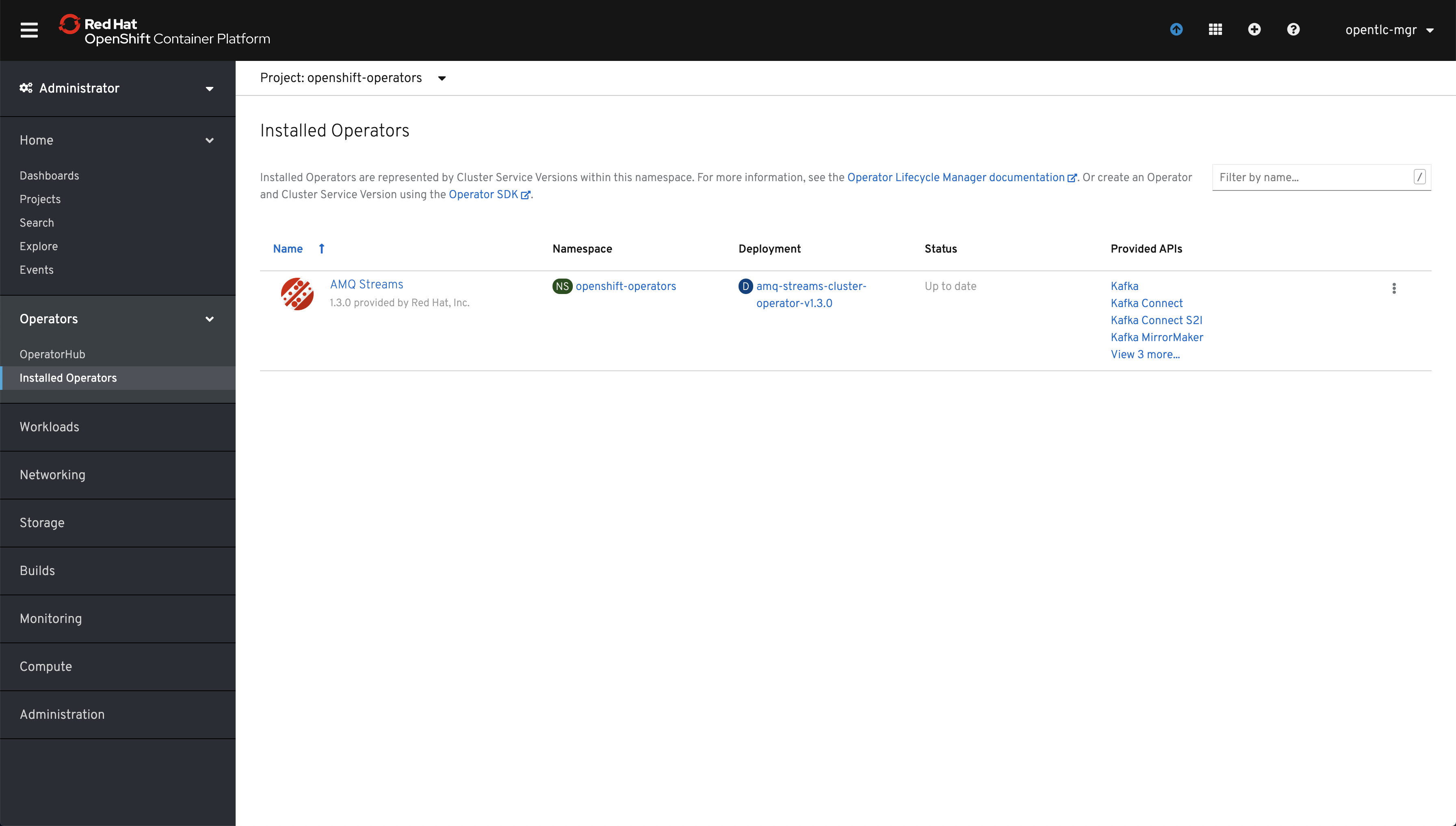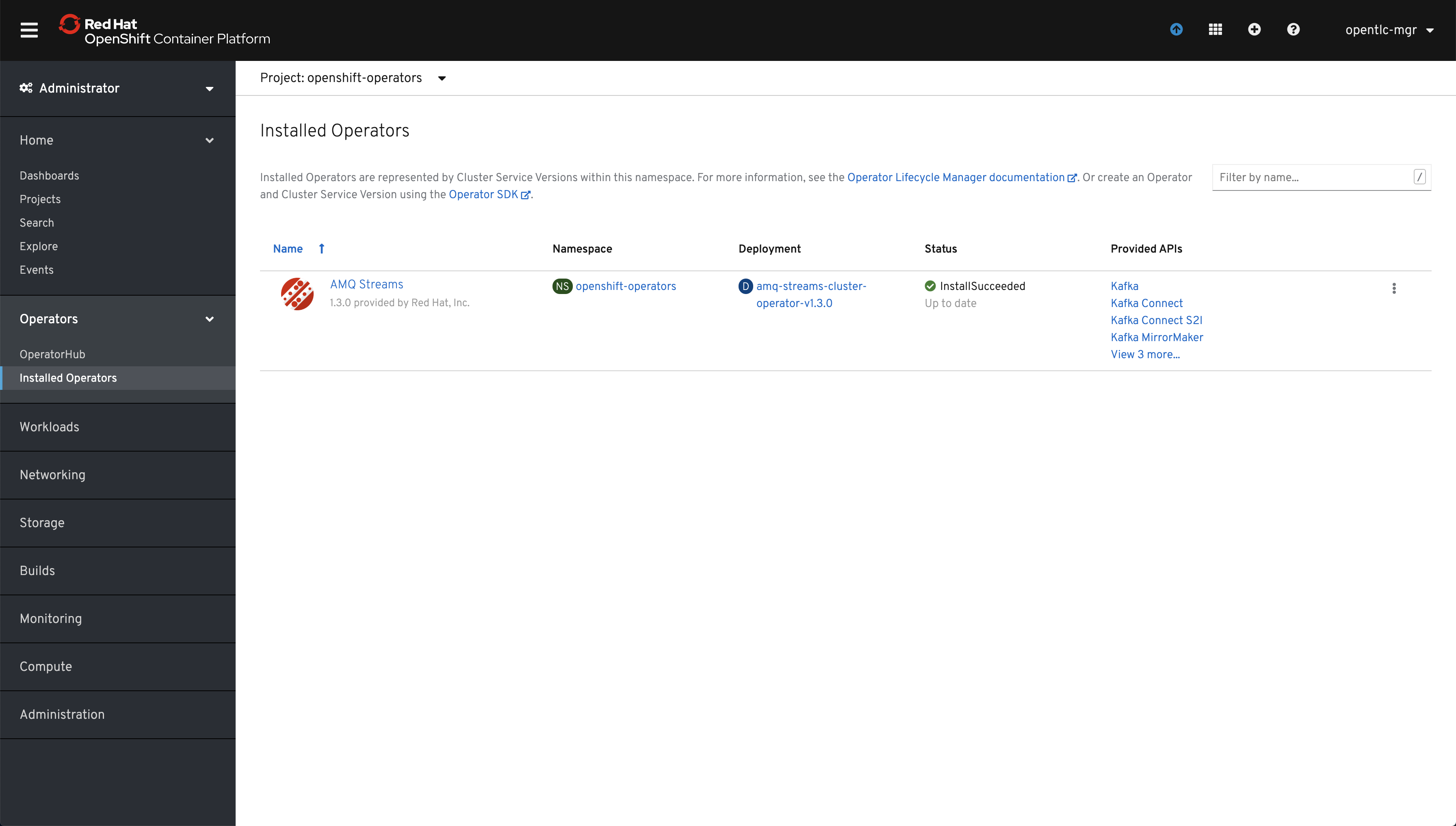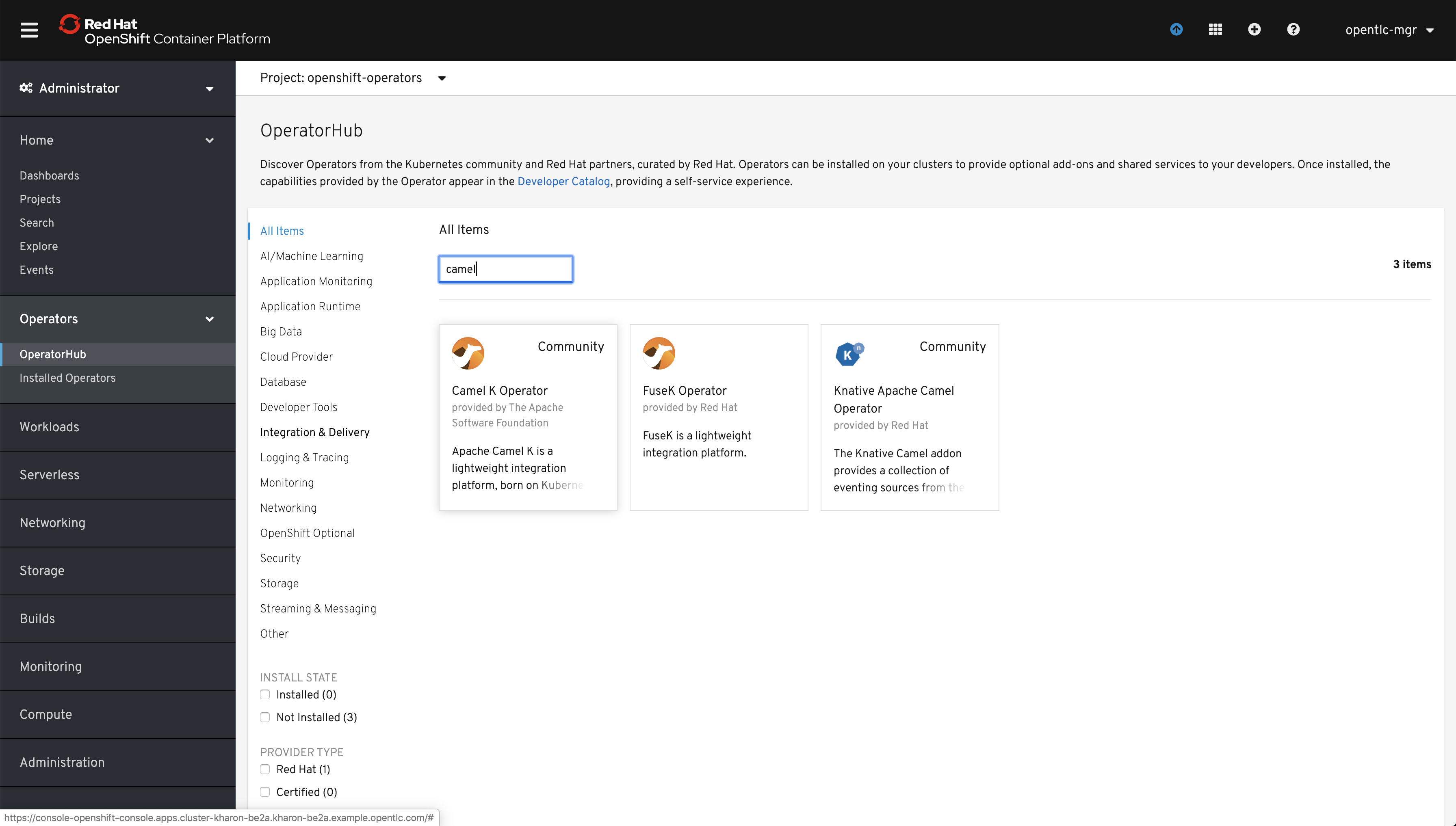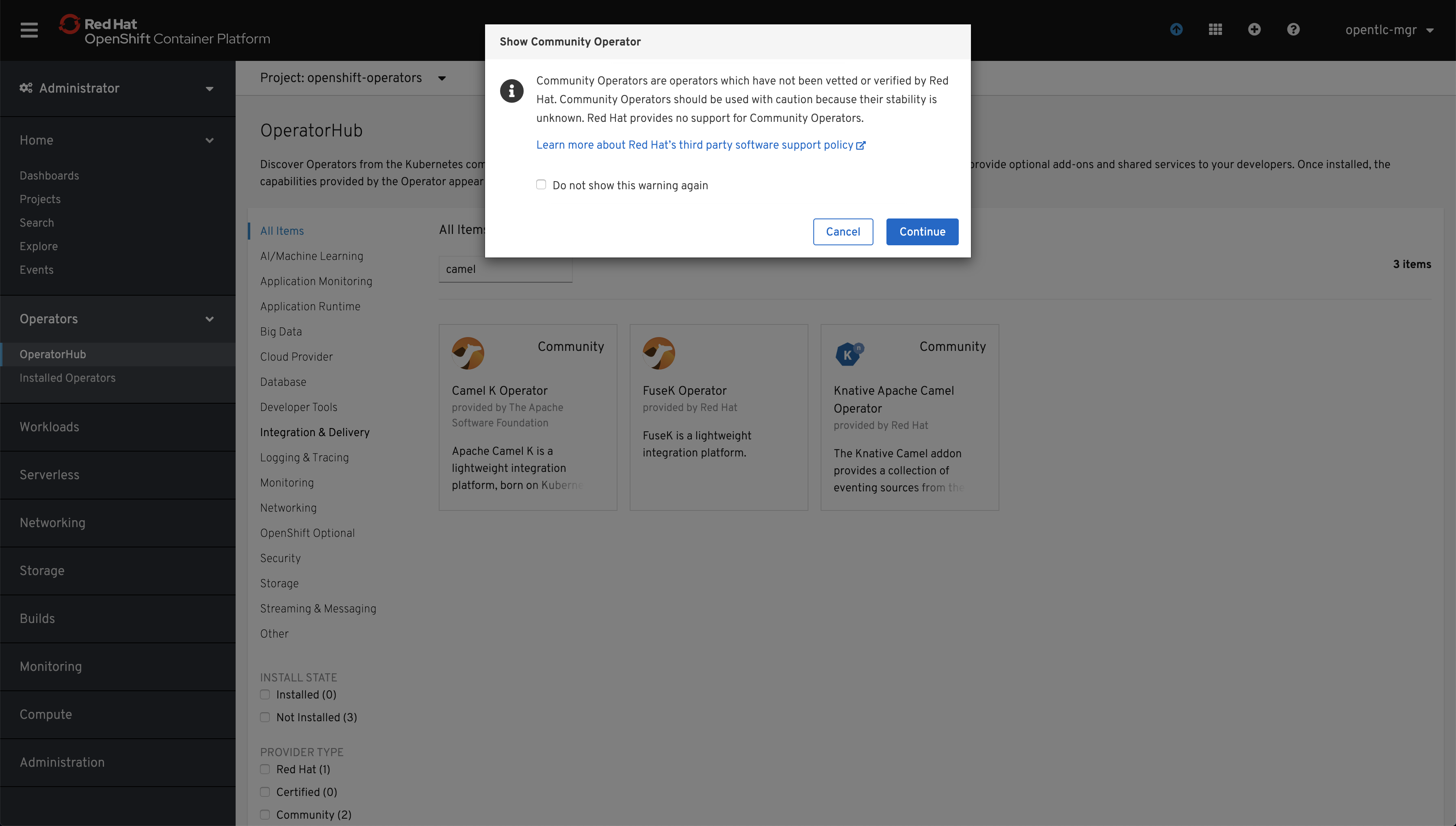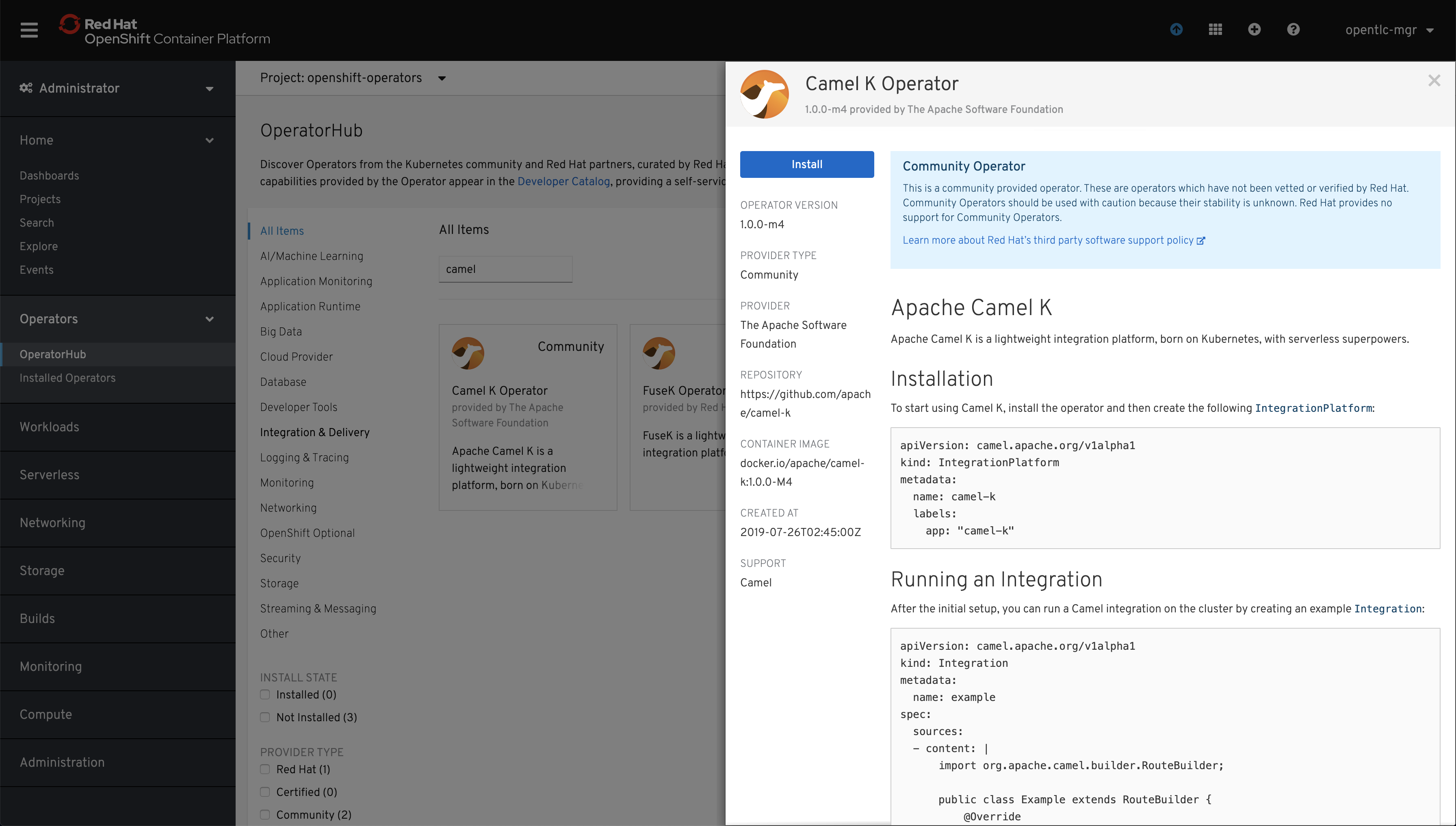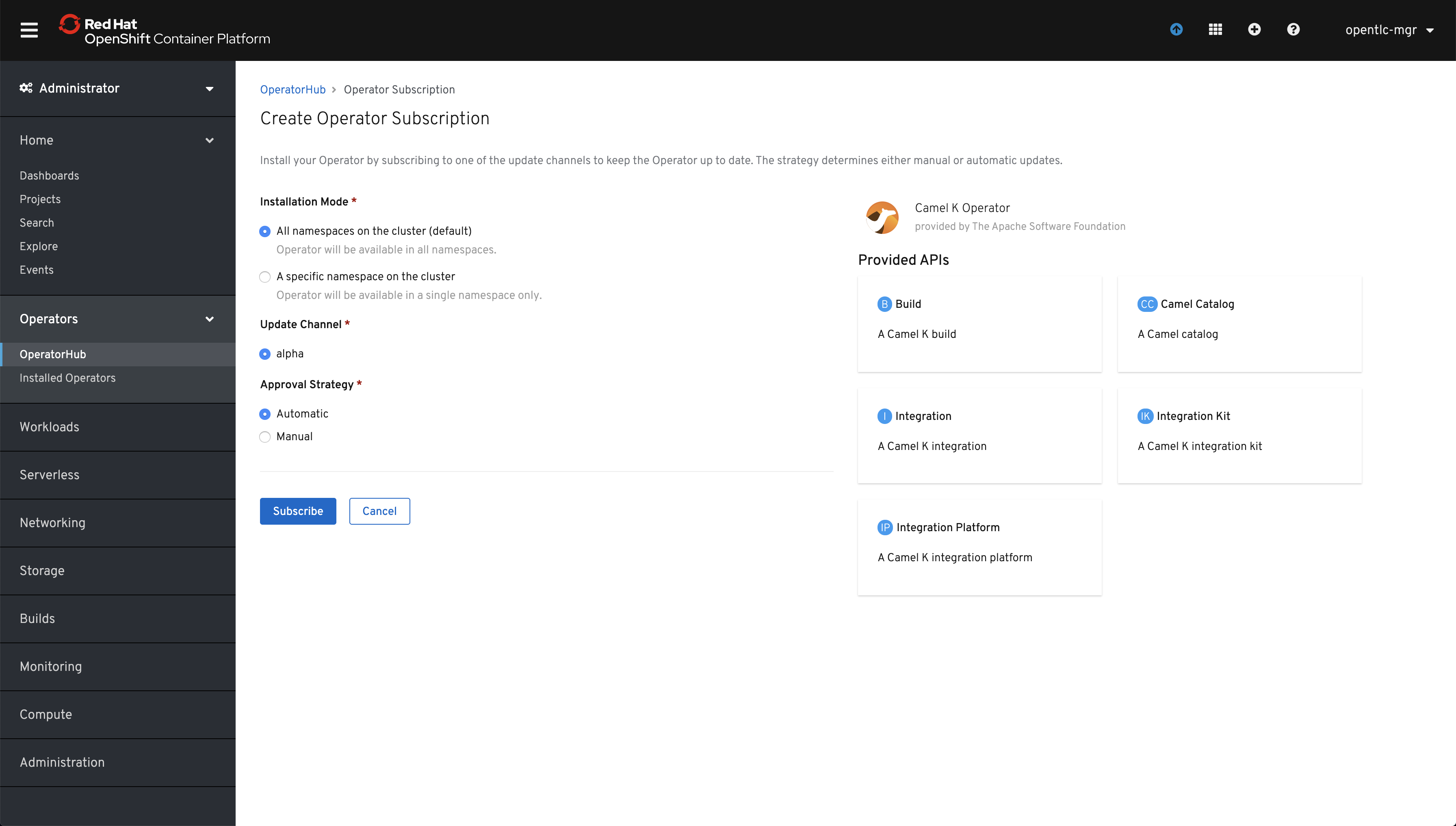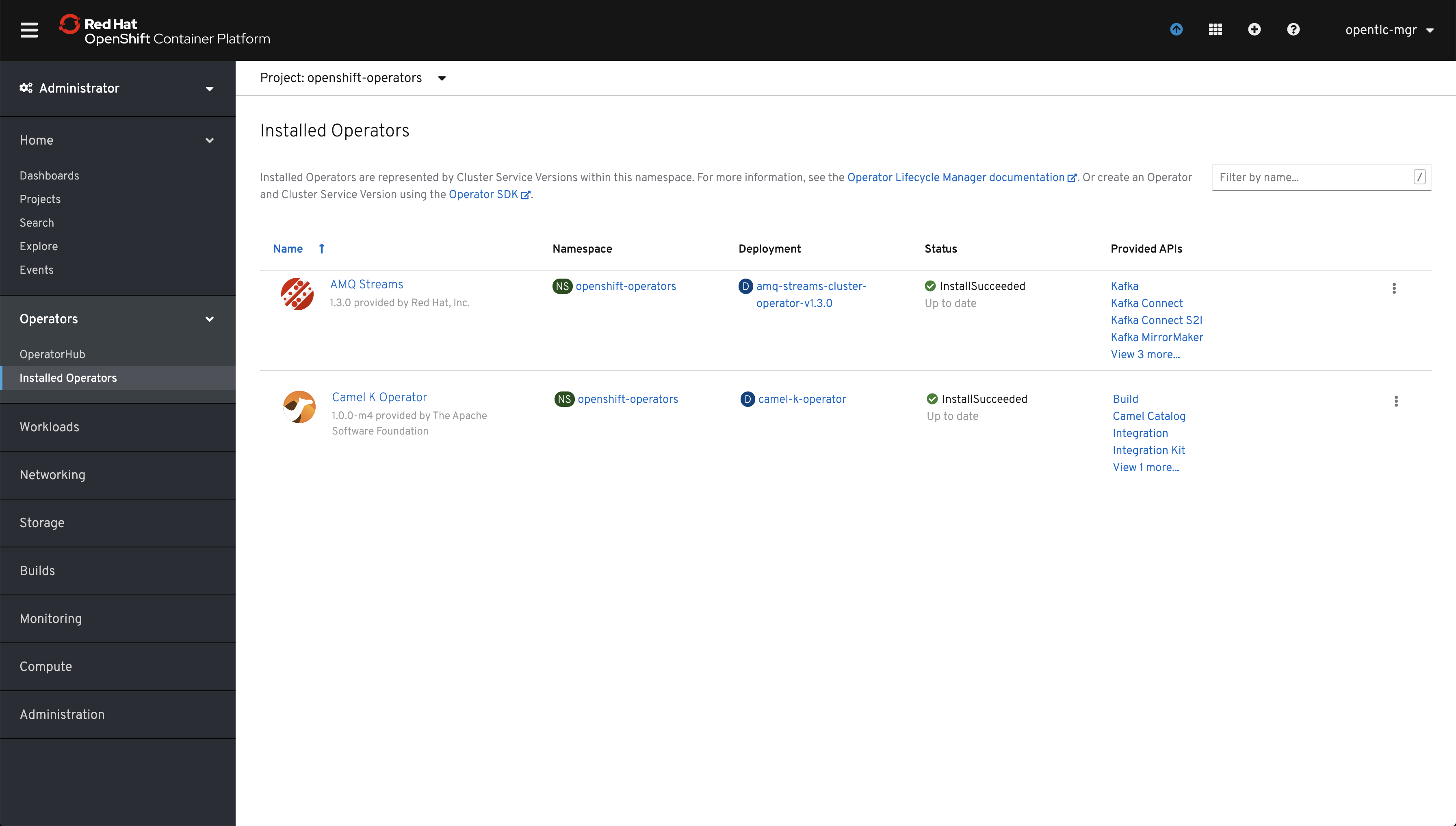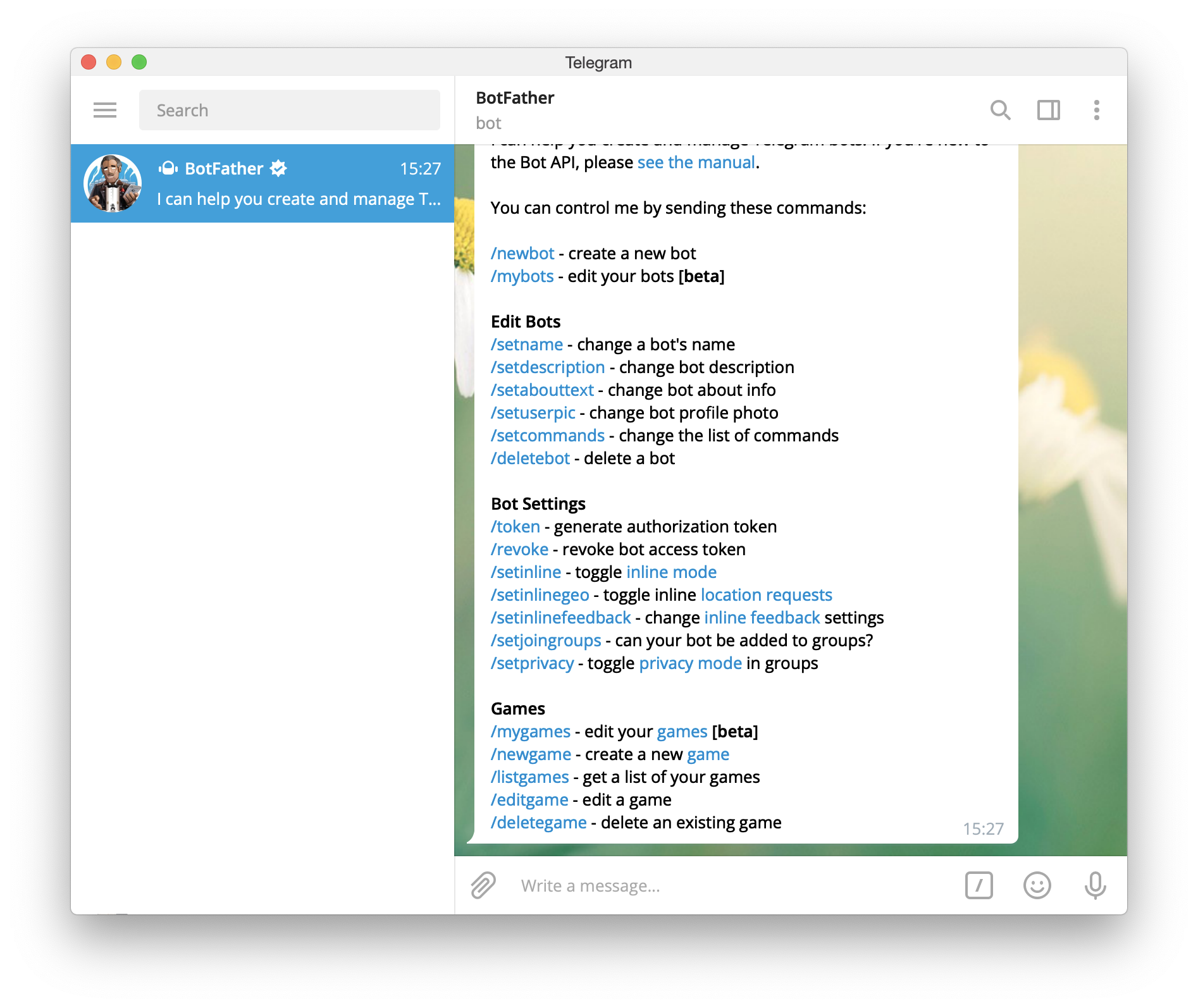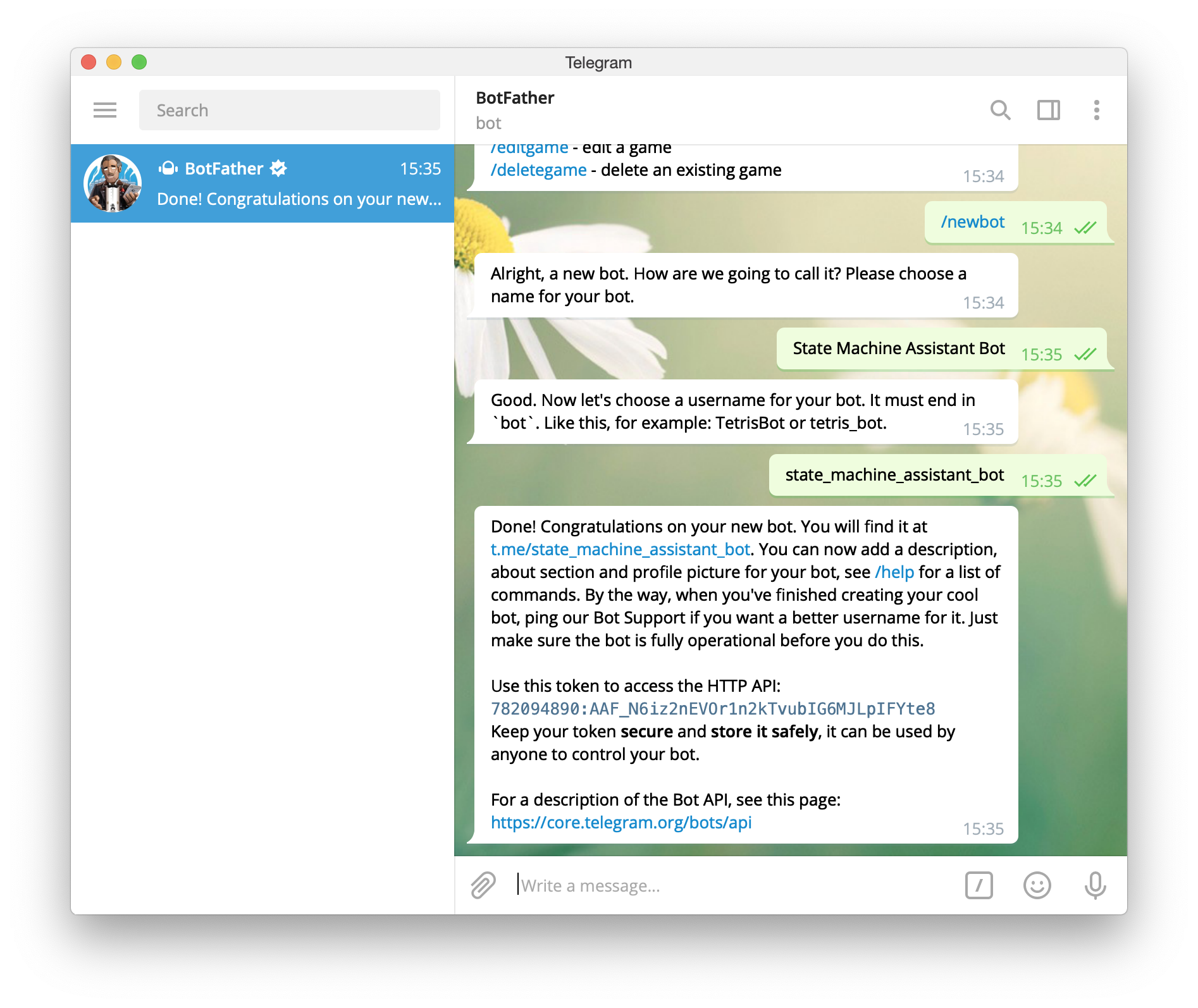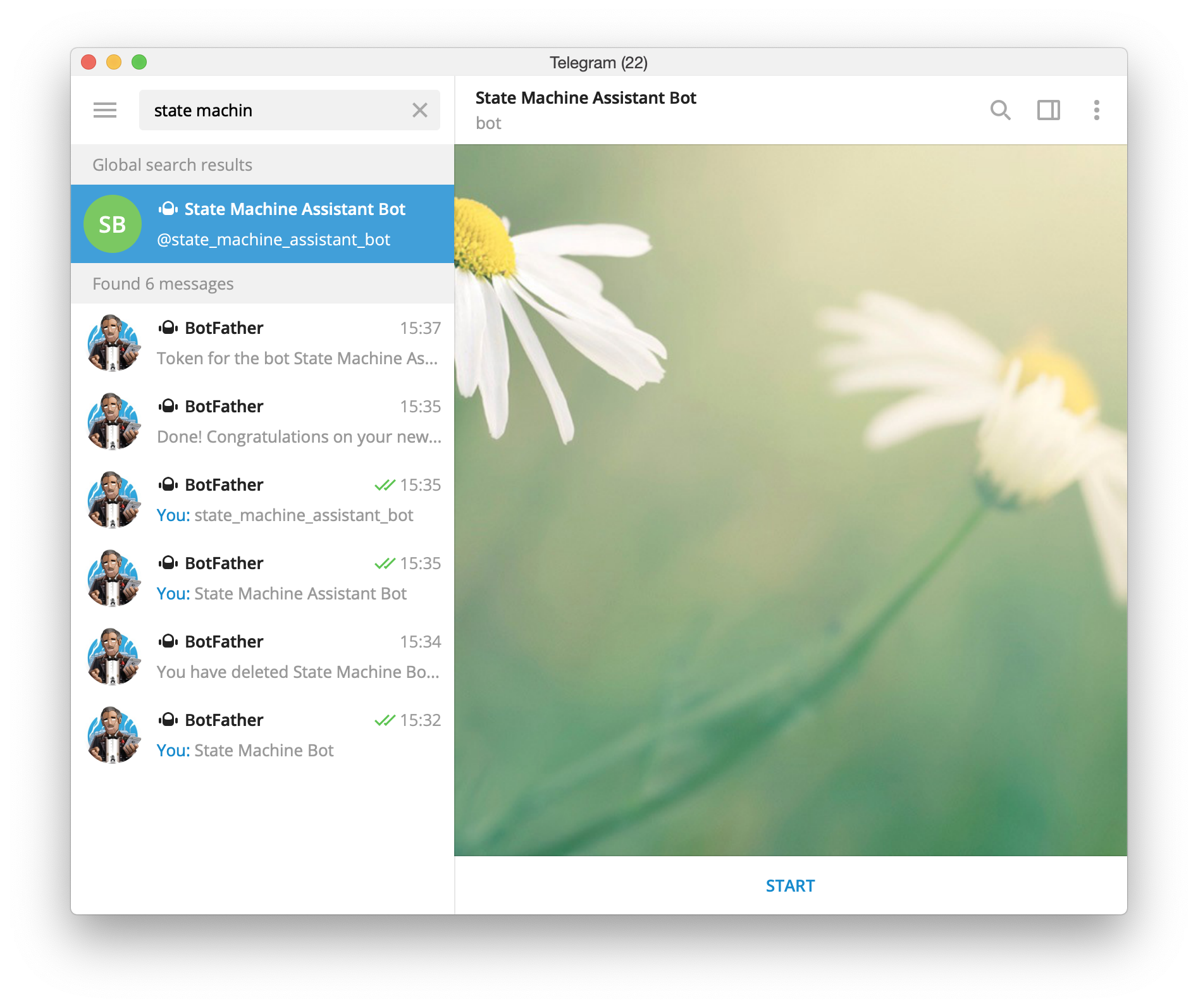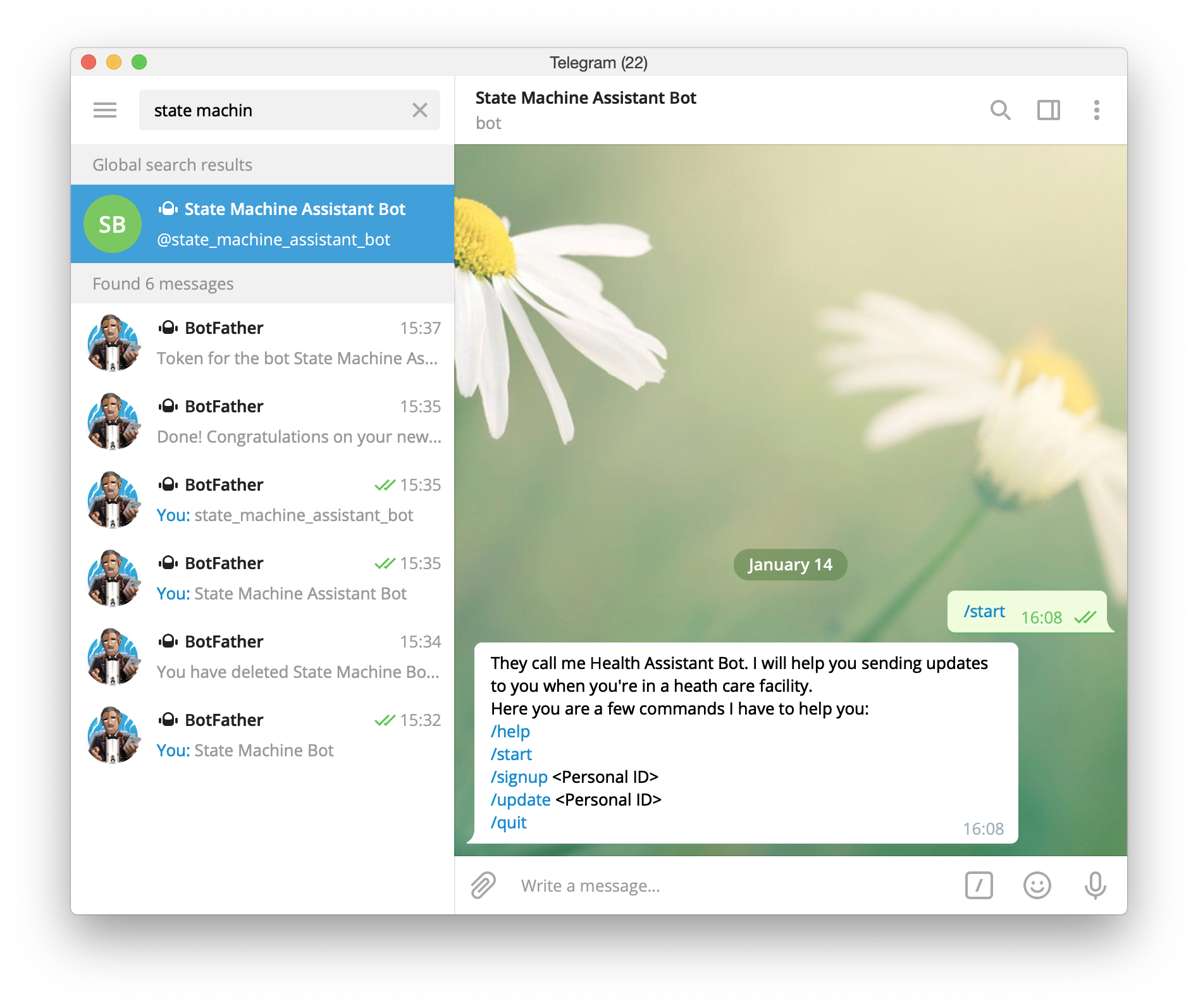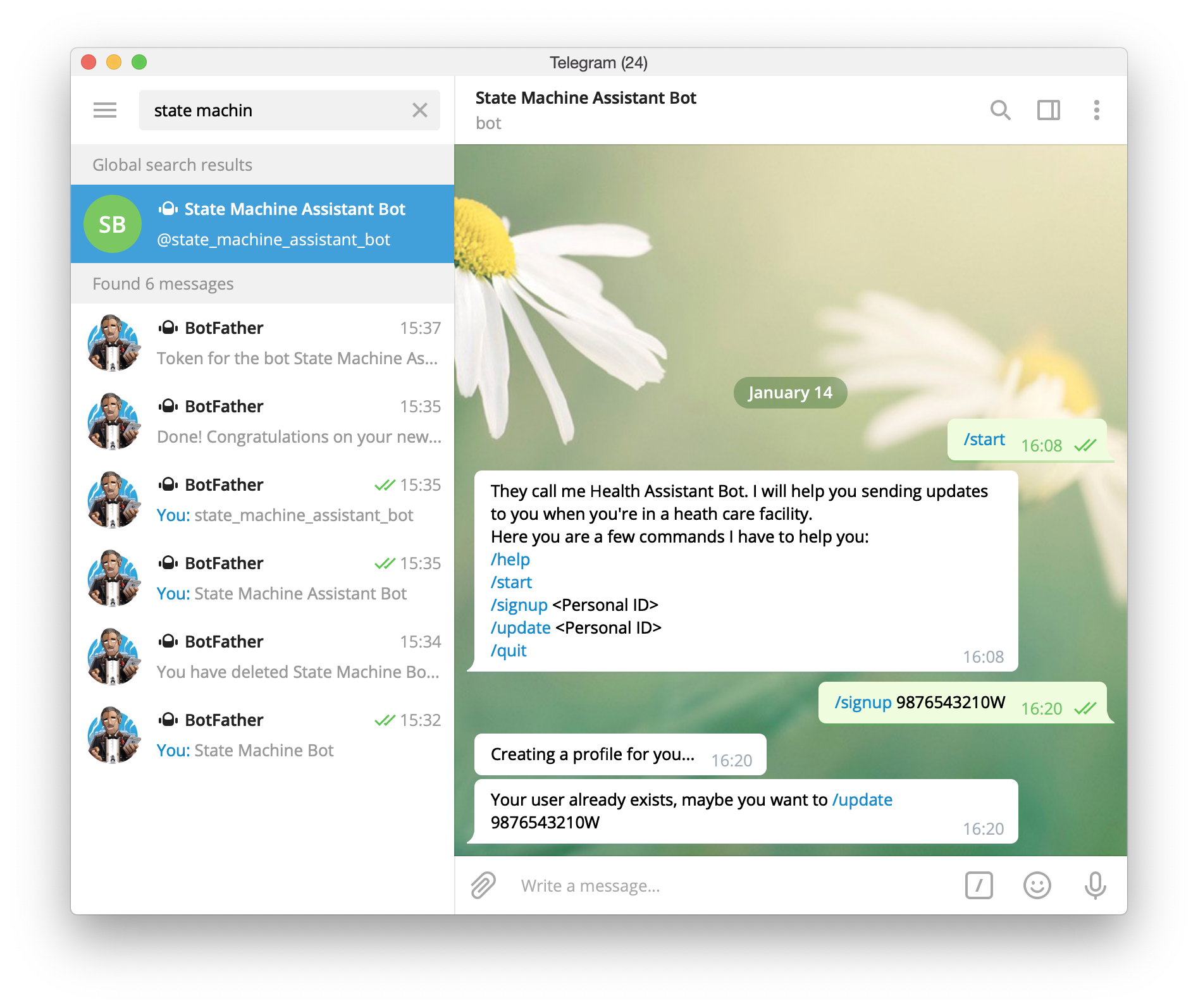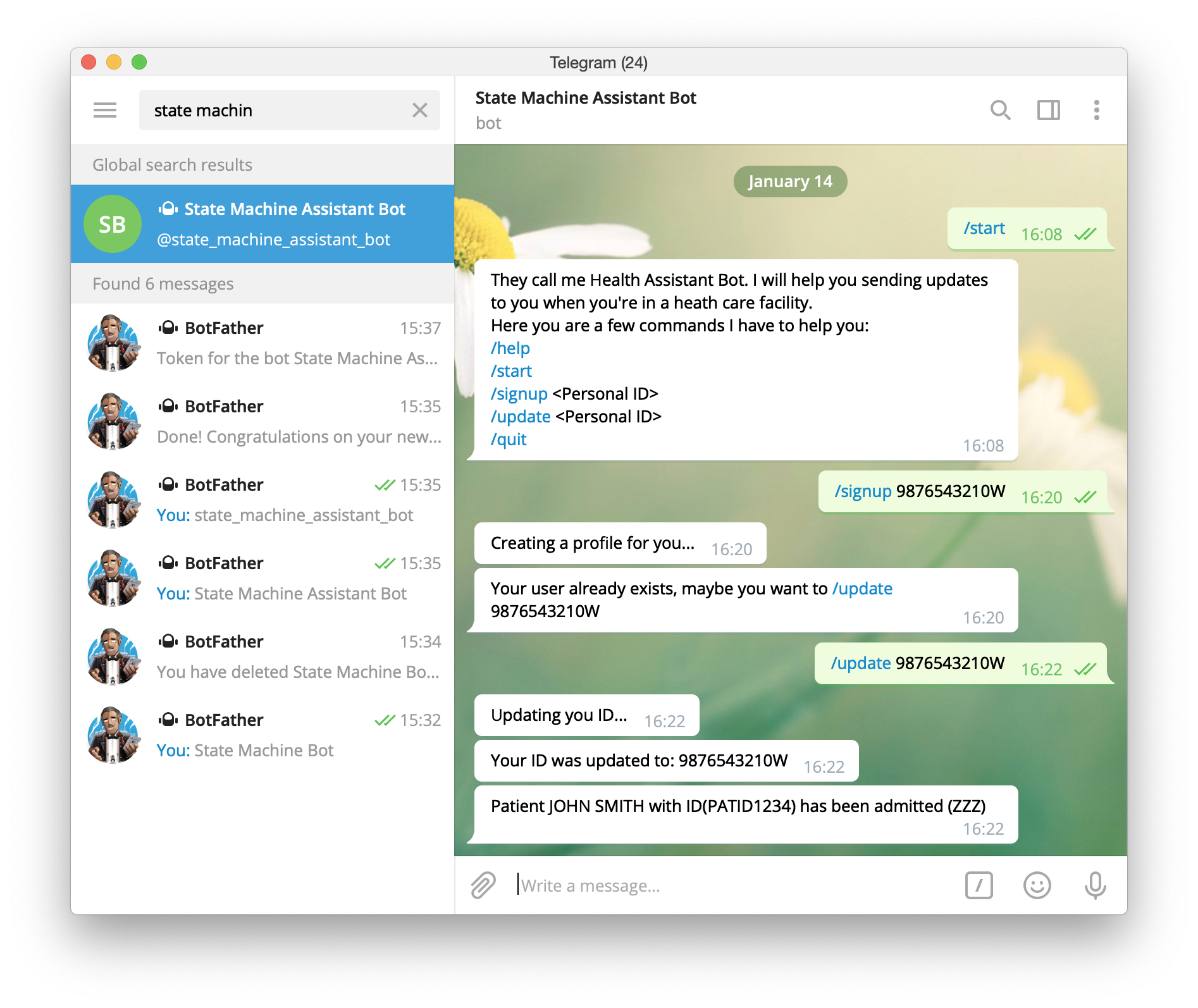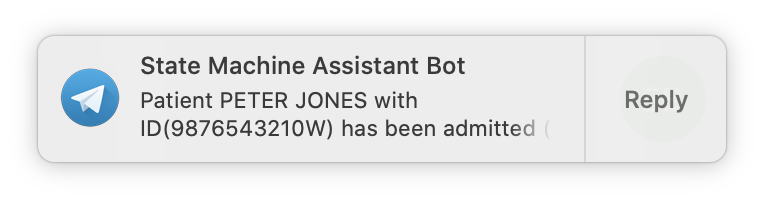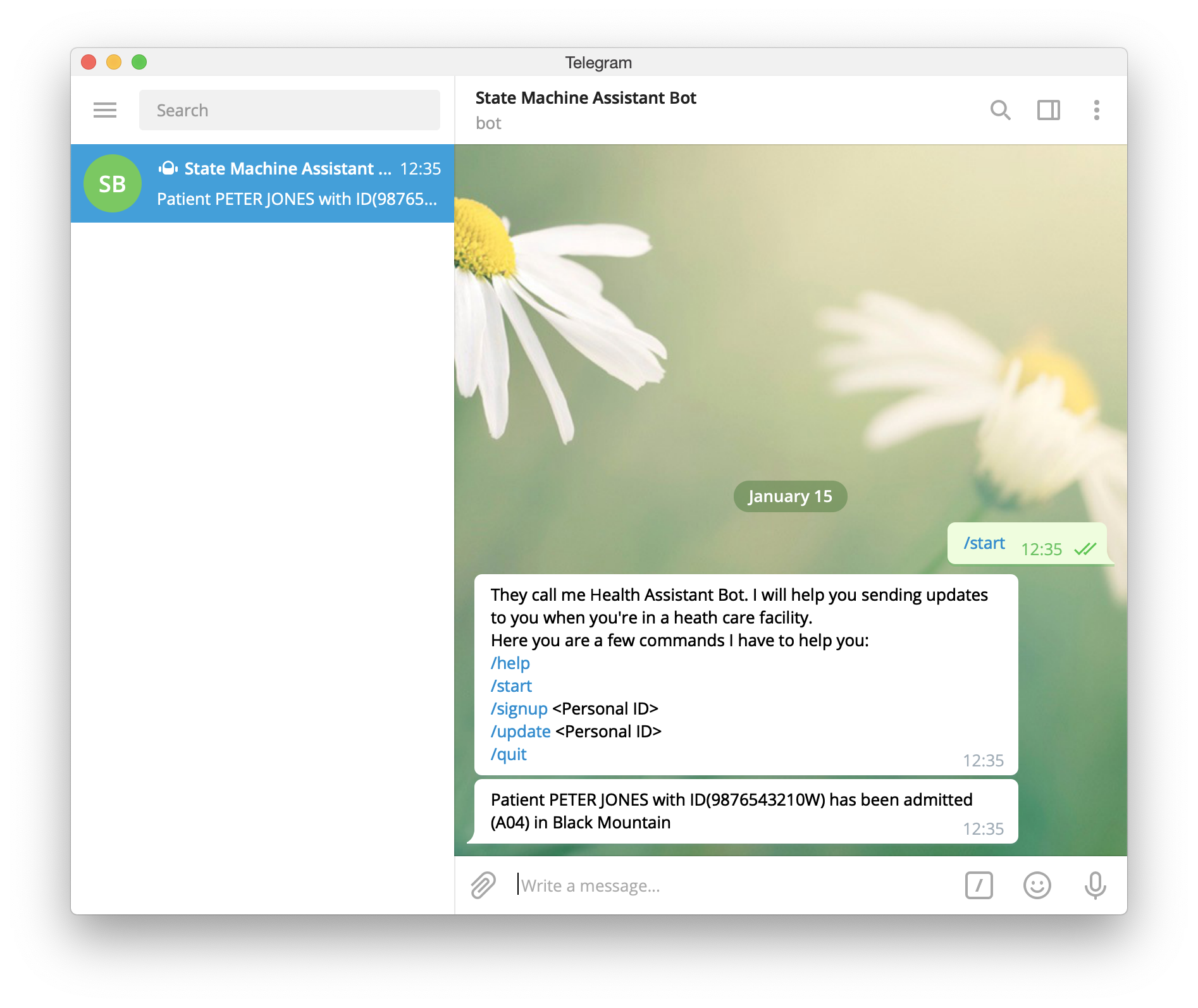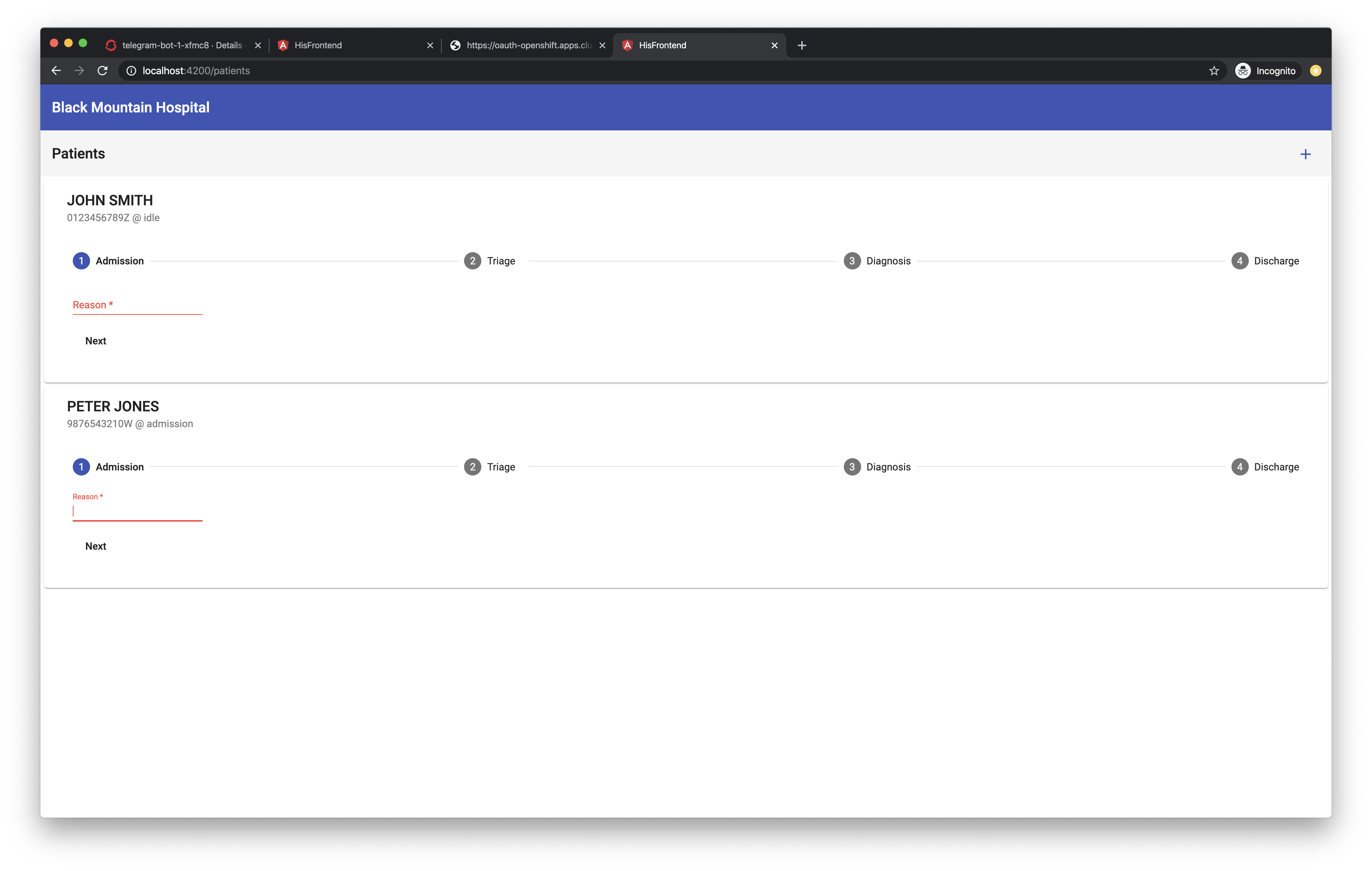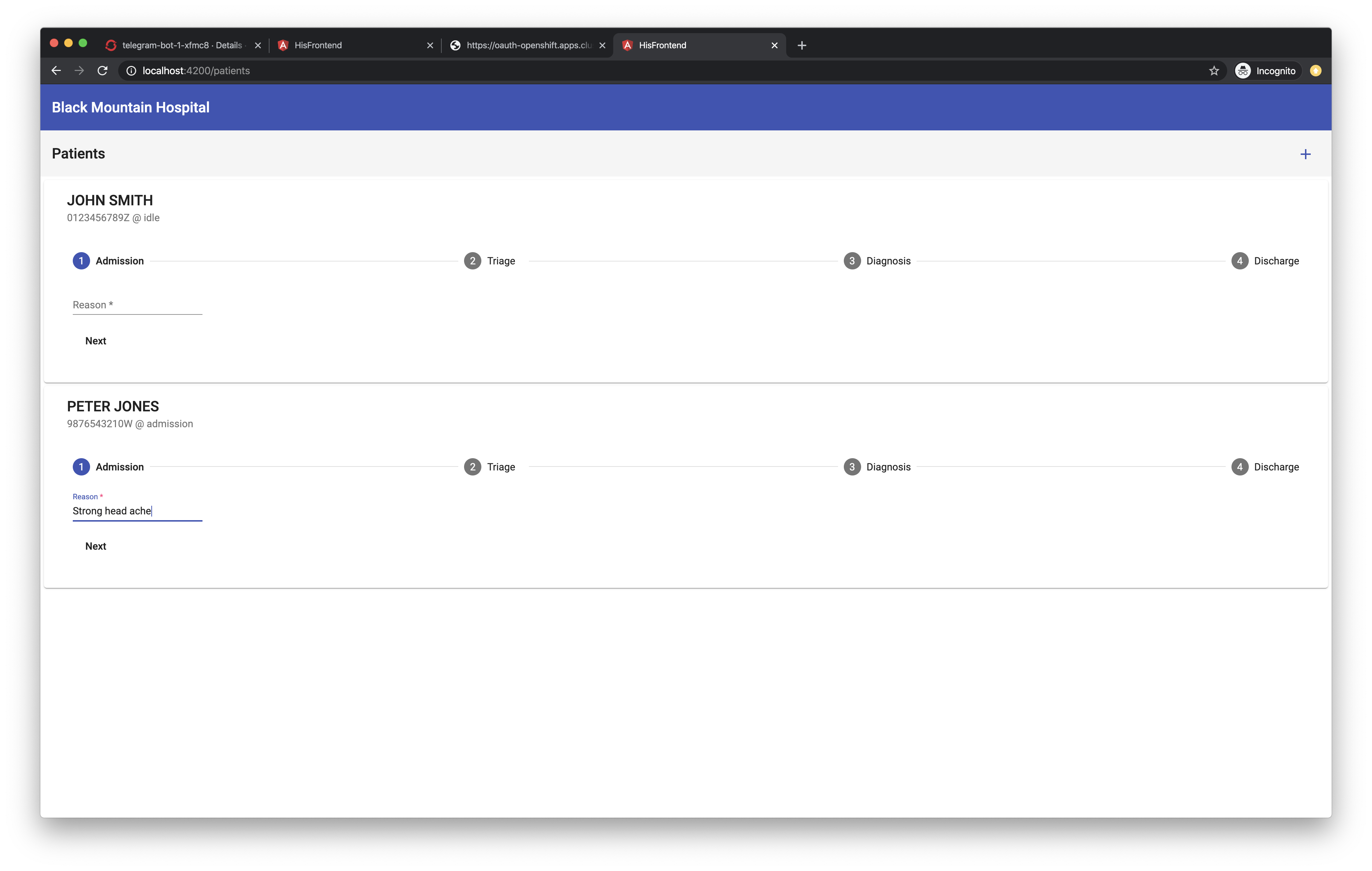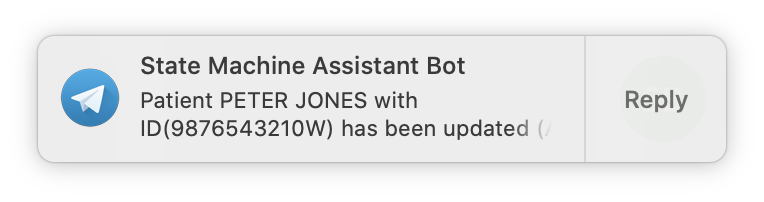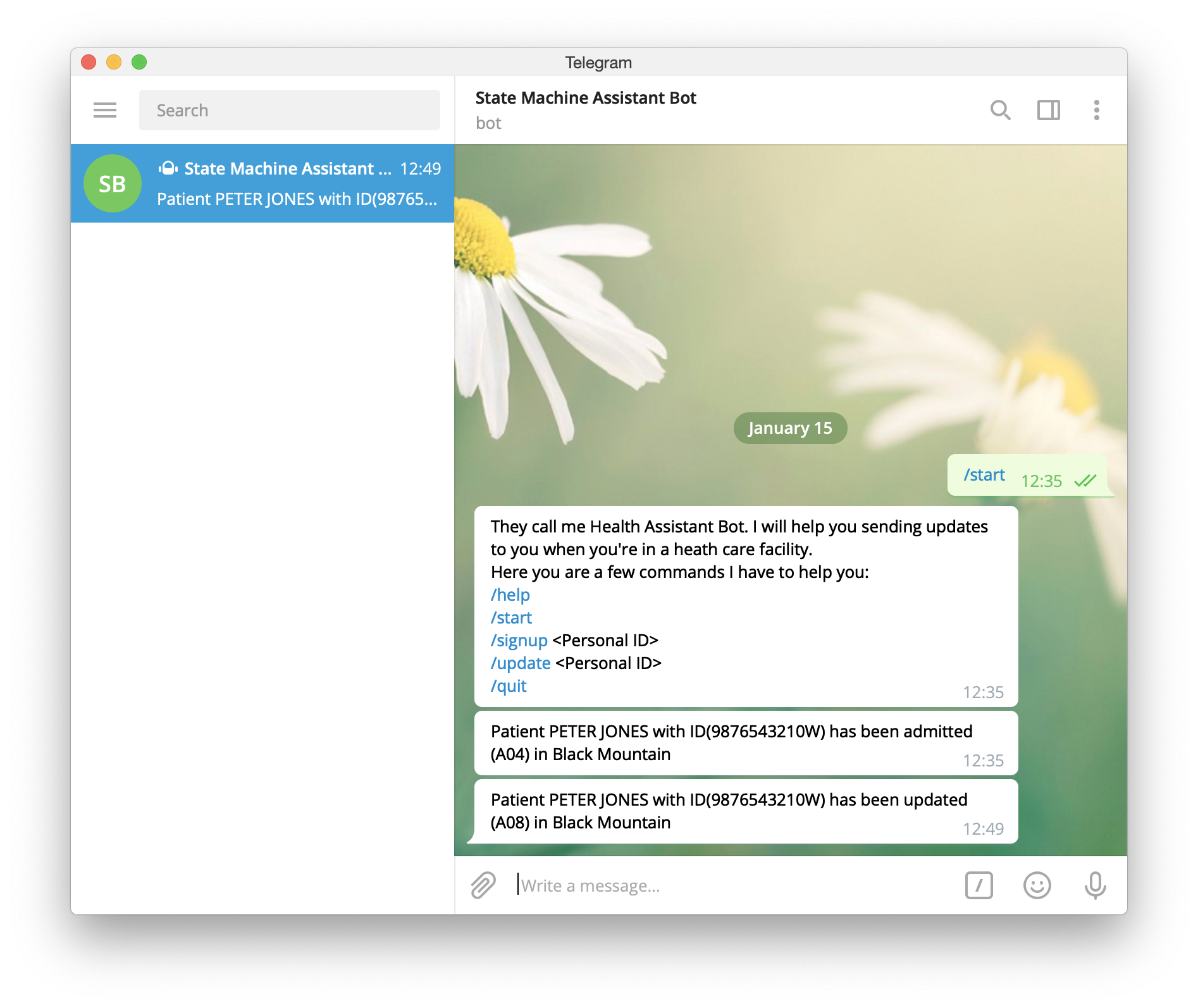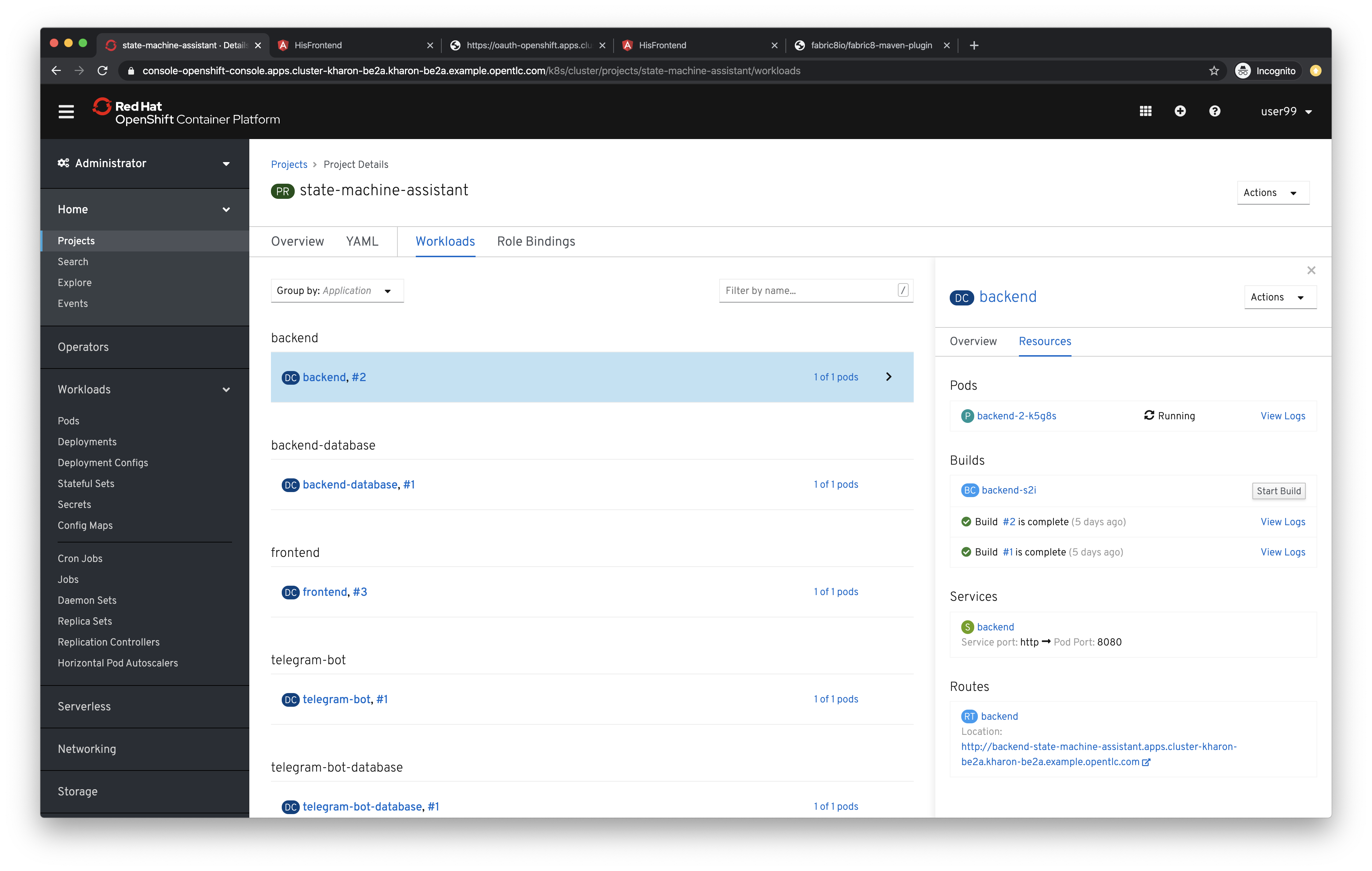Some months ago I started playing with Camel K, I instantanly fell in love with it (and I didn't have any previous experience with Camel), easy to deploy fast development, tons of components, you name it. As it usually happens (not just to me, right ;-) ) we the IT people try a new good thing and if we love it... we tend to use it everywhere... ok, that was my case, I started to think of crazy scenarios, but one of them stood out and after some refinement ended up being this project.
NOTE: Ideally you will read and do and see results... and (hopefully) learn some basics to create your own EDA (Event Driven Application). This lab is not really about creating everything from scratch but more about having an example project up and running and then exploring possibilities while learning.
The idea came to me after remembering how many times I had to go with my youngest daughter to the Emergency Room (nothing serious but recurrent) and all those times waiting for results, moving to the next stage and informing my wife (who was with my other daughter). Wouldn't if be nice to receive a message to my Telegram App everytime the state of the patient changes? Well, that's the aim of this project: serving as an example EDA (Event Driven Application) running on Kubernetes/OpenShift that sends out notifications via a Telegram Bot whenever the state/status of a patient changes.
In order to give our example EDA a bit more of (fictitious) context, let's imagine there's a Health Information System (HIS) at a hospital called Black Mountain Hospital. This application has a UI where you can change the status of a patient and every time a change happens a proper HL7 message is sent.
NOTE: this is an over simplified HIS, please health related professionals don't get too mad at me, I know how complex a real HIS is ;-)
The scenario portrayed by this example application of the fictitious Black Mountain Hospital comprises these elements:
- HIS frontend (Angular JS) where you can change the status of a patient
- HIS backend (Spring Boot REST API) exposing the patient info API, data is persisted in a PostgreSQL Database. This piece sends out HL7 messages to a Kafka topic
- Integration layer (Camel K) that translates HL7 events to plain events you can send to a human
- Telegram Bot (Node JS) where you can signup with your ID, again data is persisted in a PostgreSQL Database
You need access to an OpenShift 4.2+ cluster and be cluster-admin (or request your administrator to install a couple of elements for you). You can also run your own local 4.x cluster using CodeReady Containers.
In this guide we'll cover:
- the deployment of infrastructure elements in OpenShift: databases, kafka cluster, etc.
- local development of UI, services and also the integration layer
- the deployment of services on OpenShift
Git clone this repository and change dir... the usual.
We need to deploy a couple of databases, Kafka and also Camel K... let's get to it.
In order to ease the deployment of Kafka we're going to use the Red Hat AMQ Operator (go here to learn more about operators).
WARNING: This task should be run by a cluster administrator
Log in as a cluster admin to your cluster and go to Operators->Operator Hub.
In the search field start typing amq. Then click on AMQ Streams.
Click on Install.
Leave the default values and click Subscribe, as you can see we're going to install the operator so that it's available to all namespaces. This will allow to use the operator as a normal user in any namespace.
Wait until Status changes to InstallSucceeded.
If status is InstallSucceeded you have installed the operator successfully in namespace openshift-operators.
Now you could start creating custom resources managed by the AMQ Streams Operator, such as Kafka, Kafka Connect, etc.
As we have explained before we need a couple of Camel integrations; to translate HL7 messages coming in to a Kafka topic and another one to send those translated messages to a Telegram Bot. Well, in order to run this Camel integrations (routes) we can do it manually in a Java project, or use Camel K. For all the reasons mentions before and more we're going to use an operator the Camel K Operator.
WARNING: This task should be run by a cluster administrator
Log in as to your cluster as cluster-admin and go to Operators->Operator Hub.
In the search field start typing camel. Then click on Camel K.
Click on Continue.
Click on Install.
Leave the default values and click Subscribe, as you can see we're going to install the operator so that it's available to all namespaces. This will allow to use the operator as a normal user in any namespace.
Wait until Status changes to InstallSucceeded, if that is the case you have installed the operator successfully in namespace openshift-operators.
Now you could start creating custom resources managed by the Camel K Operator, such as Integration, Build, etc.
As we mentioned before we need a couple of Topics, one for HL7 events and another one for translated events... and of course we need a Kafka cluster to support them.
NOTE: This task and the next ones don't require special permissions apart from being able to create namespaces, deployments, PODs, etc.
We have prepared a set of numbered shell scripts, please have a look to the one numbered 00 where some base environment variables are set. You may need to change the project name to be sure it's unique in your cluster...
Set the environment any time by doing this. Please run the next command, we'll need to use $PROJECT_NAME environment variable later:
. ./00-environment.shIn this step we will run ./01-deploy-kafka.sh, please have a look to this script, there are a couple of important bits there.
First, it creates a project to hold all the elements. Next is the excerpt
oc new-project ${PROJECT_NAME}IMPORTANT: if you run the scripts in order (and you don't create another project in between), the default project will be automatically set to the project create, that is the one set by $PROJECT_NAME environment variable, see
00-environment.sh. If you have created another project or just want to be sure the default project is set correctly, please use:oc project. If you need to set the default project back to $PROJECT_NAME do this:. ./00-environment.sh && oc project $PROJECT_NAME
Second, it also creates a Custom Resource (CR) of type Kafka that defines a Kafka cluster with 3 replicas, three listeners, plain, secure and https based (external). And a couple of CRs of type KafkaTopic for each of the kafka topics we need.
NOTE 1: The
AMQ Streams Operatorreacts to the creation/update/delete of a set of Custom Resource Definitions, go here for further details
NOTE 2: The external listener is needed only while running the backend logic locally because the kafka cluster is running in OpenShift. In general this external listener is not needed when the logic run in the same cluster as the kafka cluster.
Now please run the script.
WARNING: Be sure you're logged in, if unsure run
oc whoami
./01-deploy-kafka.shTo monitor the status of the deployment you can run the next command.
As you can see, there are 3 replicas both for the kafka cluster and for the zookeeper cluster, all of them are running.
$ oc get pod -n $PROJECT_NAME | grep state-machine-cluster
state-machine-cluster-entity-operator-55d6f79ccf-dckht 3/3 Running 16 5d15h
state-machine-cluster-kafka-0 2/2 Running 11 5d15h
state-machine-cluster-kafka-1 2/2 Running 11 5d15h
state-machine-cluster-kafka-2 2/2 Running 11 5d15h
state-machine-cluster-zookeeper-0 2/2 Running 8 5d15h
state-machine-cluster-zookeeper-1 2/2 Running 8 5d15h
state-machine-cluster-zookeeper-2 2/2 Running 8 5d15hAnother test you can run, this one to check if our topics were created properly.
$ oc rsh -n $PROJECT_NAME state-machine-cluster-kafka-0 bin/kafka-topics.sh --list --bootstrap-server localhost:9092
Defaulting container name to kafka.
Use 'oc describe pod/state-machine-cluster-kafka-0 -n state-machine-assistant' to see all of the containers in this pod.
OpenJDK 64-Bit Server VM warning: If the number of processors is expected to increase from one, then you should configure the number of parallel GC threads appropriately using -XX:ParallelGCThreads=N
__consumer_offsets
events-topic
hl7-events-topicThis step is quite easy... it only requires to download the Camel K CLI binary, kamel.
Please run this script.
NOTE: open the script
00-environment.shif you want to change the cli version
./02-install-camel-k-cli.shThis script leaves the kamel binary in the same directory where the script is run... so it's not in your PATH so be sure to execute it like this ./kamel or add it to you PATH.
We're going to use oc new-app commands to deploy two single node PostgreSQL databases, one for the HIS backend and another one for the Telegram Bot.
If you have a look to script 03 you'll find the next couple of commands, these are normal oc new-app commands that create the needed descriptors to run an OCI image centos/postgresql-10-centos7.
Pay attention to the following:
- We are deploying the same image twice because we need two databases
- The name given to the application is different: backend-database vs telegram-bot-database
- Finally, there are a couple of environment variables that set user and password with the same values for both databases. Yes, not very secure... but remember this is for development purposes
oc new-app -e POSTGRESQL_USER=luke -ePOSTGRESQL_PASSWORD=secret -ePOSTGRESQL_DATABASE=my_data \
centos/postgresql-10-centos7 --name=backend-database
oc new-app -e POSTGRESQL_USER=luke -ePOSTGRESQL_PASSWORD=secret -ePOSTGRESQL_DATABASE=my_data \
centos/postgresql-10-centos7 --name=telegram-bot-databaseNow run the script.
./03-deploy-databases.shCheck the status of the deployment with this command. Eventually you should see something like this where the status of our database pods is Running, like backend-database-1-ttq2b in this example output.
$ oc get pod -n $PROJECT_NAME | grep database
backend-database-1-deploy 0/1 Completed 0 5m
backend-database-1-ttq2b 1/1 Running 4 4m
telegram-bot-database-1-7qv4d 1/1 Running 4 4m
telegram-bot-database-1-deploy 0/1 Completed 0 5mOne of the goals of the lab is to help you with the local development stage. For instance, regarding the HIS backend, our Spring Boot service (Java) needs to be able to connect to an HTTPS listener, hence you need the root CA certificate related to that listener added as a trusted CA to a keystore.
To do so, we have prepared this script ./04-prepare-development-env.sh. It basically does the following:
Extracts the root CA cert from a secret
oc extract secret/${CLUSTER_NAME}-cluster-ca-cert -n ${PROJECT_NAME} --keys=ca.crt --to=- > src/main/resources/ca.crtAdds it to a Java Keystore
keytool -delete -alias root -keystore src/main/resources/keystore.jks -storepass password -noprompt
keytool -import -trustcacerts -alias root -file src/main/resources/ca.crt -keystore src/main/resources/keystore.jks -storepass password -nopromptHow does the Spring Boot application know which Keystore use to connect to kafka?
Well, there's a class called KafkaConfig that prepares the configuration to connect to Kafka, open file backend/src/main/java/com/redhat/his/service/KafkaConfig.java to see how we use NONE to exclude some properties when running in OpenShift.
package com.redhat.his.service;
import java.util.Properties;
...
@Configuration
public class KafkaConfig {
@Value("${kafka.bootstrap-servers}")
private String kafkaBrokers;
@Value("${kafka.clientId}")
private String clientId;
@Value("${kafka.groupId}")
private String groupId;
@Value("${kafka.topic}")
private String topicName;
@Value("${kafka.security.protocol}")
private String securityProtocol;
@Value("${kafka.ssl.truststore.location}")
private String sslTruststoreLocation;
@Value("${kafka.ssl.truststore.password}")
private String sslTruststorePassword;
@Value("${kafka.ssl.keystore.location}")
private String sslKeystoreLocation;
@Value("${kafka.ssl.keystore.password}")
private String sslKeystorePassword;
...
}Then we have to different profiles default and openshift, so, when developing we use default (application.properties) and when running in OpenShift we use openshift (application-opeshift.properties).
Next you can find the relevant properties in the default profile.
# Kafka Bootstrap Servers => ./06-run-backend.sh sets KAFKA_SERVICE_HOST automatically for local dev.
kafka.bootstrap-servers=${KAFKA_SERVICE_HOST}:443
# Client and Group
kafka.clientId = kafkaClientHisBackend
kafka.groupId = kafkaHisBackendConsumerGroup
# Topics
kafka.topic = hl7-events-topic
kafka.security.protocol = SSL
kafka.ssl.truststore.location = src/main/resources/keystore.jks
kafka.ssl.truststore.password = password
kafka.ssl.keystore.location = src/main/resources/keystore.jks
kafka.ssl.keystore.password = passwordAnd this is the openshift profile cuonterpart.
# Kafka Bootstrap Servers
kafka.bootstrap-servers=state-machine-cluster-kafka-brokers:9092
# Client and Group
kafka.clientId = kafkaClientHisBackend
kafka.groupId = kafkaHisBackendConsumerGroup
# Topics
kafka.topic = hl7-events-topic
kafka.security.protocol = NONE
kafka.ssl.truststore.location = NONE
kafka.ssl.truststore.password = NONE
kafka.ssl.keystore.location = NONE
kafka.ssl.keystore.password = NONE
The other thing done by ./04-prepare-development-env.sh is to install all dependencies needed by the Telegram Bot and the HIS Front end, bot Node JS applications.
Now please run this command.
./04-prepare-development-env.shSo there are 4 pieces we need to be able to run locally first and then move to our OpenShift cluster, namely:
- Telegram Bot
- HIS Backend
- Integrations
- HL7 to Events Integration
- Events to Telegram Bot Integration
- HIS Frontend
Let's run them test them one by one
First you need to use BotFather in order to create you Telegram Bot
Go to your Telegram App, here we'll show you haow to do it with the desktop app but it should work in any supported platform.
Look for BotFather.
Now create a new bot with /newbot. Just follow the steps, when done you should receive a token, please copy it.
Time to paste this token, open ./05a-run-telegram-bot.sh and paste it when required.
Run this script in an new terminal window. Be aware that it will use
oc port-forwardto open a tunnel with the database running in OpenShift. By the way this script could also work properly completely local if you uncomment the required linesUsing docker to run a database.
$ . ./00-environment.sh
$ ./05a-run-telegram-bot.sh
PASTE TOKEN: YOUR_TOKEN
USING TOKEN YOUR_TOKEN
> telegram-bot@1.0.0 start /Users/cvicensa/Projects/openshift/tap/state-machine-assistant/telegram-bot
> node app.js
node-telegram-bot-api deprecated Automatic enabling of cancellation of promises is deprecated.
In the future, you will have to enable it yourself.
See https://github.com/yagop/node-telegram-bot-api/issues/319. internal/modules/cjs/loader.js:959:30
DEV: true
body-parser deprecated bodyParser: use individual json/urlencoded middlewares app.js:21:9
body-parser deprecated undefined extended: provide extended option node_modules/body-parser/index.js:105:29
Health Assistant Bot has started. Start conversations in your Telegram.
Telegram Bot started at: Tue Jan 14 2020 16:06:36 GMT+0100 (Central European Standard Time) on port: 9090
Error: connect ECONNREFUSED 127.0.0.1:5432
at TCPConnectWrap.afterConnect [as oncomplete] (net.js:1129:14) {
errno: 'ECONNREFUSED',
code: 'ECONNREFUSED',
syscall: 'connect',
address: '127.0.0.1',
port: 5432
}
Forwarding from 127.0.0.1:5432 -> 5432
Forwarding from [::1]:5432 -> 5432Hopefully your Telegram Bot is running in localhost and is connected to PostgreSQL (local or remote). Let's test it.
First, open your Telegram App and look for your bot, in our case state machin finds our bot. Second click on START
As you can see some help is displayed.
Create a user (in our case user already existed).
/signup 9876543210WFinally send a message and see the result in your Telegram App. Something like Patient JOHN SMITH with ID(PATID1234) has been admitted (ZZZ)
./telegram-bot/send-message.sh 9876543210W http://localhost:9090Before we can run the integration layer we need to deploy the Telegram Bot to OpenShift.
INFO: This is so, because the integration layer runs in the cluster so it would be required for your local Telegram Bot to be listening in an external IP reachable from the cluster
We're going to deploy our application using Nodeshift. Nodeshift helps us deploying our NodeJS application from the command line using Source to image behind scenes. in order to do that you have to provide minimal information in the shape of YAML descriptors in a folder named .nodeshift and being logged in to an OpenShift cluster.
Here's a list of descriptors already prepared for deploying the Telegram Bot:
- credentials-secret.yml is a proper k8s Secret object containing the database credentials
- route.yml is a fragment of a Route object that routes to the Service object
- deployment.yml is a fragment of a DeploymentConfig object. You'll notice that there are some environment variables there for database host (literal, hardcoded), credentials (value comes from the secret mentioned above) and the Telegram token (value refers to a ConfigMap).
Hmm may be you've notice some things are missing here:
- Where's the ConfigMap to get the token from? It'll be created when you run
./05b-deploy-telegram-bot.sh - Where are the Service, ImageStream, BuildConfig objects? Those are inferred by Nodeshift along with the missing pieces when the object is not complete but a fragment as in the case of
deployment.yml
Now please run this command and provide the Telegram Token you obtained before.
INFO: If you happen to forget the token, you can always go to BotFater and ask him ;-) with
/mybots
$ ./05b-deploy-telegram-bot.sh
PASTE TOKEN: YOUR_TOKEN
USING TOKEN YOUR_TOKEN
> telegram-bot@1.0.0 openshift /Users/cvicensa/Projects/openshift/tap/state-machine-assistant/telegram-bot
> nodeshift --strictSSL=false --dockerImage=registry.access.redhat.com/rhoar-nodejs/nodejs-10
2020-01-15T11:02:43.945Z INFO loading configuration
2020-01-15T11:02:43.952Z INFO using namespace state-machine-assistant at https://api.cluster-kharon-be2a.kharon-be2a.example.opentlc.com:6443
...
2020-01-15T11:04:07.398Z TRACE npm info ok
2020-01-15T11:04:07.398Z TRACE
...
2020-01-15T11:04:08.393Z TRACE Getting image source signatures
2020-01-15T11:04:08.716Z TRACE Copying blob sha256:04dbaef9d44294aedd58690d85eb37e5b57dd98d9e922be36e4ae4e019b21619
...
2020-01-15T11:04:09.214Z TRACE Copying config sha256:1e16c354e3774215a388a4a0b94c1376c6f042f3e0965d1c7ac16972de8b7a1c
2020-01-15T11:04:09.556Z TRACE Writing manifest to image destination
2020-01-15T11:04:09.559Z TRACE Storing signatures
2020-01-15T11:04:10.957Z TRACE 1e16c354e3774215a388a4a0b94c1376c6f042f3e0965d1c7ac16972de8b7a1c
2020-01-15T11:04:14.130Z TRACE
2020-01-15T11:04:14.131Z TRACE Pushing image image-registry.openshift-image-registry.svc:5000/state-machine-assistant/telegram-bot:latest ...
2020-01-15T11:04:14.132Z TRACE Getting image source signatures
2020-01-15T11:04:14.223Z TRACE Copying blob sha256:5af42566e7d1943de0196a7d22dc5abb18d916ae5cdb762dffd28d305a11ad41
...
2020-01-15T11:04:15.572Z TRACE Copying config sha256:1e16c354e3774215a388a4a0b94c1376c6f042f3e0965d1c7ac16972de8b7a1c
2020-01-15T11:04:16.615Z TRACE Writing manifest to image destination
2020-01-15T11:04:16.708Z TRACE Storing signatures
2020-01-15T11:04:16.710Z TRACE Successfully pushed image-registry.openshift-image-registry.svc:5000/state-machine-assistant/telegram-bot@sha256:f49ed9fbd0baf545ccbba03cf6246ba1ef29c647012d049fb3768e817599c9b3
2020-01-15T11:04:16.719Z TRACE Push successful
2020-01-15T11:04:19.345Z INFO build telegram-bot-s2i-6 complete
2020-01-15T11:04:19.392Z INFO openshift.yaml and openshift.json written to /Users/cvicensa/Projects/openshift/tap/state-machine-assistant/telegram-bot/tmp/nodeshift/resource/
2020-01-15T11:04:19.808Z INFO creating new configMap telegram-bot
2020-01-15T11:04:19.846Z INFO creating new secret telegram-bot-database-secret
2020-01-15T11:04:19.849Z INFO creating new service telegram-bot
2020-01-15T11:04:19.855Z INFO creating new route telegram-bot
2020-01-15T11:04:19.857Z INFO creating deployment configuration telegram-bot
2020-01-15T11:04:19.999Z INFO route host mapping telegram-bot-state-machine-assistant.apps.cluster-kharon-be2a.kharon-be2a.example.opentlc.com
2020-01-15T11:04:20.003Z INFO complete
Now it's time to run, locally, our Spring Boot HIS API. In order to do so we run ./06-run-backend.sh. Open a new terminal and run it:
INFO: This script runs our application which connects to the Kafka topic $HL7_EVENTS_TOPIC. If you're wondering why it connects to the Kafka cluster, the answer is this environment variable KAFKA_SERVICE_HOST. When run locally it's filled with the result of running this command:
=$(oc -n ${PROJECT_NAME} get routes ${CLUSTER_NAME}-kafka-bootstrap -o=jsonpath='{.status.ingress[0].host}{"\n"}'), when running in OpenShift the value is predefined inapplication-openshifr.propertiesand equals tostate-machine-cluster-kafka-brokers:9092.
./06-run-backend.shIf it all works properly you should get something like this:
...
2020-01-14 19:22:44.229 INFO 80644 --- [ restartedMain] o.a.k.clients.consumer.ConsumerConfig : ConsumerConfig values:
auto.commit.interval.ms = 5000
auto.offset.reset = latest
bootstrap.servers = [state-machine-cluster-kafka-bootstrap-state-machine-assistant.apps.cluster-kharon-be2a.kharon-be2a.example.opentlc.com:443]
check.crcs = true
client.id =
connections.max.idle.ms = 540000
default.api.timeout.ms = 60000
enable.auto.commit = false
exclude.internal.topics = true
fetch.max.bytes = 52428800
fetch.max.wait.ms = 500
fetch.min.bytes = 1
group.id = kafkaHisBackendConsumerGroup
heartbeat.interval.ms = 3000
interceptor.classes = []
internal.leave.group.on.close = true
isolation.level = read_uncommitted
key.deserializer = class org.apache.kafka.common.serialization.LongDeserializer
max.partition.fetch.bytes = 1048576
max.poll.interval.ms = 300000
max.poll.records = 500
metadata.max.age.ms = 300000
metric.reporters = []
metrics.num.samples = 2
metrics.recording.level = INFO
metrics.sample.window.ms = 30000
partition.assignment.strategy = [class org.apache.kafka.clients.consumer.RangeAssignor]
receive.buffer.bytes = 65536
reconnect.backoff.max.ms = 1000
reconnect.backoff.ms = 50
request.timeout.ms = 30000
retry.backoff.ms = 100
sasl.client.callback.handler.class = null
sasl.jaas.config = null
sasl.kerberos.kinit.cmd = /usr/bin/kinit
sasl.kerberos.min.time.before.relogin = 60000
sasl.kerberos.service.name = null
sasl.kerberos.ticket.renew.jitter = 0.05
sasl.kerberos.ticket.renew.window.factor = 0.8
sasl.login.callback.handler.class = null
sasl.login.class = null
sasl.login.refresh.buffer.seconds = 300
sasl.login.refresh.min.period.seconds = 60
sasl.login.refresh.window.factor = 0.8
sasl.login.refresh.window.jitter = 0.05
sasl.mechanism = GSSAPI
security.protocol = SSL
send.buffer.bytes = 131072
session.timeout.ms = 10000
ssl.cipher.suites = null
ssl.enabled.protocols = [TLSv1.2, TLSv1.1, TLSv1]
ssl.endpoint.identification.algorithm = https
ssl.key.password = null
ssl.keymanager.algorithm = SunX509
ssl.keystore.location = src/main/resources/keystore.jks
ssl.keystore.password = [hidden]
ssl.keystore.type = JKS
ssl.protocol = TLS
ssl.provider = null
ssl.secure.random.implementation = null
ssl.trustmanager.algorithm = PKIX
ssl.truststore.location = src/main/resources/keystore.jks
ssl.truststore.password = [hidden]
ssl.truststore.type = JKS
value.deserializer = class org.apache.kafka.common.serialization.StringDeserializer
2020-01-14 19:22:44.391 INFO 80644 --- [ restartedMain] o.a.kafka.common.utils.AppInfoParser : Kafka version : 2.0.1
2020-01-14 19:22:44.391 INFO 80644 --- [ restartedMain] o.a.kafka.common.utils.AppInfoParser : Kafka commitId : fa14705e51bd2ce5
>>> init() with topics = hl7-events-topic
2020-01-14 19:22:44.898 INFO 80644 --- [ restartedMain] o.s.s.concurrent.ThreadPoolTaskExecutor : Initializing ExecutorService 'applicationTaskExecutor'
2020-01-14 19:22:44.953 WARN 80644 --- [ restartedMain] aWebConfiguration$JpaWebMvcConfiguration : spring.jpa.open-in-view is enabled by default. Therefore, database queries may be performed during view rendering. Explicitly configure spring.jpa.open-in-view to disable this warning
2020-01-14 19:22:45.024 INFO 80644 --- [ Thread-8] org.apache.kafka.clients.Metadata : Cluster ID: JiCToAYZTHCDpbNYVyMlKA
2020-01-14 19:22:45.029 INFO 80644 --- [ Thread-8] o.a.k.c.c.internals.AbstractCoordinator : [Consumer clientId=consumer-1, groupId=kafkaHisBackendConsumerGroup] Discovered group coordinator state-machine-cluster-kafka-1-state-machine-assistant.apps.cluster-kharon-be2a.kharon-be2a.example.opentlc.com:443 (id: 2147483646 rack: null)
2020-01-14 19:22:45.038 INFO 80644 --- [ restartedMain] o.s.b.a.w.s.WelcomePageHandlerMapping : Adding welcome page: class path resource [static/index.html]
2020-01-14 19:22:45.040 INFO 80644 --- [ Thread-8] o.a.k.c.c.internals.ConsumerCoordinator : [Consumer clientId=consumer-1, groupId=kafkaHisBackendConsumerGroup] Revoking previously assigned partitions []
2020-01-14 19:22:45.040 INFO 80644 --- [ Thread-8] o.a.k.c.c.internals.AbstractCoordinator : [Consumer clientId=consumer-1, groupId=kafkaHisBackendConsumerGroup] (Re-)joining group
2020-01-14 19:22:45.270 INFO 80644 --- [ restartedMain] o.s.b.a.e.web.EndpointLinksResolver : Exposing 2 endpoint(s) beneath base path '/actuator'
2020-01-14 19:22:45.340 INFO 80644 --- [ restartedMain] o.s.b.w.embedded.tomcat.TomcatWebServer : Tomcat started on port(s): 8080 (http) with context path ''
2020-01-14 19:22:45.342 INFO 80644 --- [ restartedMain] com.redhat.his.BoosterApplication : Started BoosterApplication in 6.678 seconds (JVM running for 7.135)
2020-01-14 19:22:47.966 INFO 80644 --- [ Thread-8] o.a.k.c.c.internals.AbstractCoordinator : [Consumer clientId=consumer-1, groupId=kafkaHisBackendConsumerGroup] Successfully joined group with generation 102
2020-01-14 19:22:47.968 INFO 80644 --- [ Thread-8] o.a.k.c.c.internals.ConsumerCoordinator : [Consumer clientId=consumer-1, groupId=kafkaHisBackendConsumerGroup] Setting newly assigned partitions [hl7-events-topic-0]Let's run some tests, for instance let's get all the patients in the dabase. Let's remember that when run locally, default profile is used and H2 is the database, not PostgreSQL. Please run this command from a different terminal.
$ curl http://localhost:8080/api/patients
[{"patientId":1,"personalId":"0123456789Z","firstName":"JOHN","lastName":"SMITH","stage":"idle"},{"patientId":2,"personalId":"9876543210W","firstName":"PETER","lastName":"JONES","stage":"idle"}]The integration layer comprises two Java classes implementing two Camel routes:
- HL7 to Events: which receives HL7 messages, translate them to human readable text and send them to a different topic
- Events to Telegram Bot: which receives Events and pass them through to the Telegram Bot
Theses are the relevant lines of code of class HL7ToEvents
There is just one route
hl7-to-patient-infothat
- starts from a kafka topic:
from("kafka:{{kafka.from.topic}}...")- then, sets some catches for exceptions:
.onException(...)- later, it translates from HL7 messages using the good old HAPI libraries:
.process(exchange -> ...- finally after some convertion the human readable message is sent to another topic:
.to("kafka:{{kafka.to.topic}}...")
import ...
public class HL7ToEvents extends RouteBuilder {
@Override
public void configure() throws Exception {
from("kafka:{{kafka.from.topic}}?brokers={{kafka.bootstrap-servers}}&groupId={{kafka.groupId}}")
.routeId("hl7-to-patient-info")
.onException(Exception.class)
.handled(true)
.log(LoggingLevel.ERROR, "Error connecting to server, please check the application.properties file ${exception.message}")
.end()
.onException(HL7Exception.class)
.handled(true)
.log(LoggingLevel.ERROR, "Error unmarshalling ${exception.message}")
.end()
.log("Route started from Telegram")
.log("body: ${body}")
.process(exchange -> {
String encodedMessage = exchange.getIn().getBody(String.class);
...
String decodedMessage = new String(decodedBytes);
...
HapiContext context = new DefaultHapiContext();
...
Message hapiMessage = p.parse(decodedMessage);
Terser terser = new Terser(hapiMessage);
String sendingApplication = terser.get("/.MSH-3-1");
String msgCode = terser.get("/.MSH-9-1");
String msgTriggerEvent = terser.get("/.MSH-9-2");
...
Map<String, String> data = new HashMap<String, String>();
...
data.put("message", message + " in Black Mountain");
data.put("personalId", personalId);
data.put("patientId", patientId);
exchange.getIn().setBody(data);
})
// marshall to JSON with GSON
.marshal().json(JsonLibrary.Gson)
.log("Converting to JSON data: ${body}")
.convertBodyTo(String.class)
.log("Sending message ${body} to topic {{kafka.to.topic}}")
.to("kafka:{{kafka.to.topic}}?brokers={{kafka.bootstrap-servers}}&groupId={{kafka.groupId}}")
.log("Event sent successfully: ${body}");
}
}Next you can find the relevant lines of code of the second part of the integration layer, class EventsToTelegramBot.
This integration comprises two routes, the 1st one
events-to-botis even simpler:
- Again it starts from a topic:
from("kafka:{{kafka.from.topic}}...")- Then some exception handling:
.onException(...)- Pass the message to the other route:
.to("direct:send-event-to-bot")
The 2nd route
send-event-to-bot
- Sets some header to configure the
httpcomponent:.setHeader(...)- Send the message to the Telegram Bot using the
httpcomponent:.to("http://{{telegram-bot.host}}:{{telegram-bot.port}}/new-message")
import ...
public class EventsToTelegramBot extends RouteBuilder {
@Override
public void configure() throws Exception {
from("kafka:{{kafka.from.topic}}?brokers={{kafka.bootstrap-servers}}&groupId={{kafka.groupId}}")
.routeId("events-to-bot")
.onException(Exception.class)
.handled(true)
.log(LoggingLevel.ERROR, "Error connecting to server, please check the application.properties file ${exception.message}")
.end()
.log("Route started from Kafka Topic {{kafka.from.topic}}")
.log("body: ${body}")
.log("Sending message to telegram bot http://{{telegram-bot.host}}:{{telegram-bot.port}}/new-message: ${body}")
.to("direct:send-event-to-bot")
.log("Event sent successfully: ${body}");
from("direct:send-event-to-bot")
.routeId("send-event-to-bot")
.setHeader("id", header(Exchange.TIMER_COUNTER))
.setHeader(Exchange.HTTP_METHOD, constant("POST"))
.setHeader(Exchange.CONTENT_TYPE, constant("application/json"))
.setHeader(Exchange.HTTP_CHARACTER_ENCODING, constant("UTF-8"))
.log("Executing saga #${headers} ${body}")
.to("http://{{telegram-bot.host}}:{{telegram-bot.port}}/new-message")
.log("Patient info sent successfully: ${body}");
}
}Let's run our integrations in two different (additional) terminal windows:
07a-run-integration.shin charge of translating from HL7 to human readable text events07b-run-integration.shin charge of sending those events to the Telegram Bot
So, please in a different terminal run:
$ ./07a-run-integration.shAnd yet in another terminal window, run:
$ ./07b-run-integration.shLet's run a test that generates a change in the status of a patient:
NOTE: In order for this test to work you should have signed up the personalId. You should have done this before when testing the Telegram Bot.
curl -H 'Content-Type: application/json' -X PUT \
-d '{"patientId":2,"personalId":"9876543210W","firstName":"PETER","lastName":"JONES","stage":"admission"}' \
http://localhost:8080/api/patients/2If it all works properly no error should be received and a message should be sent to the Telegram App.
In the 7a integration window you should see something like:
[1] 2020-01-14 18:40:20.873 INFO [Camel (camel-k) thread #1 - KafkaConsumer[hl7-events-topic]] hl7-to-patient-info - Route started from Telegram
[1] 2020-01-14 18:40:20.873 INFO [Camel (camel-k) thread #1 - KafkaConsumer[hl7-events-topic]] hl7-to-patient-info - body: TVNIfF5+XCZ8QURUMXxNQ018TEFCQURUfE1DTXwxOTg4MDgxODExMjZ8U0VDVVJJVFl8QURUXkEwNHxNU0cwMDAwMXxQfDIuNA1FVk58QTA0fDIwMDUwMTEwMDQ1NTAyfHx8fHwNUElEfHwyfDk4NzY1NDMyMTBXfHxKT05FU15QRVRFUnx8MTk2MTA2MTV8TXx8MjEwNi0zfDEyMDAgTiBFTE0gU1RSRUVUXl5HUkVFTlNCT1JPXk5DXjI3NDAxLTEwMjB8R0x8KDkxOSkzNzktMTIxMnwoOTE5KTI3MS0zNDM0fig5MTkpMjc3LTMxMTR8fFN8fDk4NzY1NDMyMTBXNTAwMV4yXk0xMHwxMjM0NTY3ODl8OS04NzY1NF5OQw1QVjF8MXxJfEVSXl5eXl5eQnxFfHx8MzdeTUFSVElORVpeSk9ITl5eXl5eXkFjY01ncl5eXl5DSXx8fDAxfHx8fDF8fHwzN15NQVJUSU5FWl5KT0hOXl5eXl5eQWNjTWdyXl5eXkNJfDJ8NDAwMDc3MTZeXl5BY2NNZ3JeVk58NHx8fHx8fHx8fHx8fHx8fHx8fHwxfHxHfHx8MjAwNTAxMTAwNDUyNTN8fHx8fHwNQUwxfDF8fF5QRU5JQ0lMTElOfHxQUk9EVUNFUyBISVZFU35SQVNIDUFMMXwyfHxeQ0FUIERBTkRFUg1QUjF8MjIzNHxNMTF8MTExXkNPREUxNTF8Q09NTU9OIFBST0NFRFVSRVN8MTk4ODA5MDgxMTIzDVJPTHw0NV5SRUNPUkRFUl5ST0xFIE1BU1RFUiBMSVNUfEFEfENQfEtBVEVeU01JVEheRUxMRU58MTk5NTA1MDExMjAxDUdUMXwxMTIyfDE1MTl8Sk9ITl5HQVRFU15BDUlOMXwwMDF8QTM1N3wxMjM0fEJDTUR8fHx8fDEzMjk4Nw1JTjJ8SUQxNTUxMDAxfFNTTjEyMzQ1Njc4DQ==
[1] Encoded Message TVNIfF5+XCZ8QURUMXxNQ018TEFCQURUfE1DTXwxOTg4MDgxODExMjZ8U0VDVVJJVFl8QURUXkEwNHxNU0cwMDAwMXxQfDIuNA1FVk58QTA0fDIwMDUwMTEwMDQ1NTAyfHx8fHwNUElEfHwyfDk4NzY1NDMyMTBXfHxKT05FU15QRVRFUnx8MTk2MTA2MTV8TXx8MjEwNi0zfDEyMDAgTiBFTE0gU1RSRUVUXl5HUkVFTlNCT1JPXk5DXjI3NDAxLTEwMjB8R0x8KDkxOSkzNzktMTIxMnwoOTE5KTI3MS0zNDM0fig5MTkpMjc3LTMxMTR8fFN8fDk4NzY1NDMyMTBXNTAwMV4yXk0xMHwxMjM0NTY3ODl8OS04NzY1NF5OQw1QVjF8MXxJfEVSXl5eXl5eQnxFfHx8MzdeTUFSVElORVpeSk9ITl5eXl5eXkFjY01ncl5eXl5DSXx8fDAxfHx8fDF8fHwzN15NQVJUSU5FWl5KT0hOXl5eXl5eQWNjTWdyXl5eXkNJfDJ8NDAwMDc3MTZeXl5BY2NNZ3JeVk58NHx8fHx8fHx8fHx8fHx8fHx8fHwxfHxHfHx8MjAwNTAxMTAwNDUyNTN8fHx8fHwNQUwxfDF8fF5QRU5JQ0lMTElOfHxQUk9EVUNFUyBISVZFU35SQVNIDUFMMXwyfHxeQ0FUIERBTkRFUg1QUjF8MjIzNHxNMTF8MTExXkNPREUxNTF8Q09NTU9OIFBST0NFRFVSRVN8MTk4ODA5MDgxMTIzDVJPTHw0NV5SRUNPUkRFUl5ST0xFIE1BU1RFUiBMSVNUfEFEfENQfEtBVEVeU01JVEheRUxMRU58MTk5NTA1MDExMjAxDUdUMXwxMTIyfDE1MTl8Sk9ITl5HQVRFU15BDUlOMXwwMDF8QTM1N3wxMjM0fEJDTUR8fHx8fDEzMjk4Nw1JTjJ8SUQxNTUxMDAxfFNTTjEyMzQ1Njc4DQ==
IN2|ID1551001|SSN12345678||132987AD|CP|KATE^SMITH^ELLEN|199505011201|37^MARTINEZ^JOHN^^^^^^AccMgr^^^^CI|2|40007716^^^AccMgr^VN|4|||||||||||||||||||1||G|||20050110045253||||||89|9-87654^NC
[1] sendingApplication ADT1
[1] >>> HL7 code: ADT event: A04
[1] 2020-01-14 18:40:20.882 INFO [Camel (camel-k) thread #1 - KafkaConsumer[hl7-events-topic]] hl7-to-patient-info - Converting to JSON data: {"personalId":"9876543210W","patientId":"2","message":"Patient PETER JONES with ID(9876543210W) has been admitted (A04) in Black Mountain"}
[1] 2020-01-14 18:40:20.882 INFO [Camel (camel-k) thread #1 - KafkaConsumer[hl7-events-topic]] hl7-to-patient-info - Sending message {"personalId":"9876543210W","patientId":"2","message":"Patient PETER JONES with ID(9876543210W) has been admitted (A04) in Black Mountain"} to topic events-topic
[1] 2020-01-14 18:40:20.885 INFO [Camel (camel-k) thread #4 - KafkaProducer[events-topic]] hl7-to-patient-info - Event sent successfully: {"personalId":"9876543210W","patientId":"2","message":"Patient PETER JONES with ID(9876543210W) has been admitted (A04) in Black Mountain"}And in 7b you should get:
[1] 2020-01-14 18:40:20.887 INFO [Camel (camel-k) thread #2 - KafkaConsumer[events-topic]] events-to-bot - Route started from Kafka Topic events-topic
[1] 2020-01-14 18:40:20.887 INFO [Camel (camel-k) thread #2 - KafkaConsumer[events-topic]] events-to-bot - body: {"personalId":"9876543210W","patientId":"2","message":"Patient PETER JONES with ID(9876543210W) has been admitted (A04) in Black Mountain"}
[1] 2020-01-14 18:40:20.887 INFO [Camel (camel-k) thread #2 - KafkaConsumer[events-topic]] events-to-bot - Sending message to telegram bot http://telegram-bot:tcp://172.30.27.190:8080/new-message: {"personalId":"9876543210W","patientId":"2","message":"Patient PETER JONES with ID(9876543210W) has been admitted (A04) in Black Mountain"}
[1] 2020-01-14 18:40:20.888 INFO [Camel (camel-k) thread #2 - KafkaConsumer[events-topic]] send-event-to-bot - Executing saga #{CamelHttpCharacterEncoding=UTF-8, CamelHttpMethod=POST, Content-Type=application/json, id=null, kafka.HEADERS=RecordHeaders(headers = [RecordHeader(key = Content-Type, value = [97, 112, 112, 108, 105, 99, 97, 116, 105, 111, 110, 47, 106, 115, 111, 110]), RecordHeader(key = kafka.KEY, value = [0, 0, 0, 0, 0, 0, 0, 3]), RecordHeader(key = kafka.OFFSET, value = [0, 0, 0, 0, 0, 0, 0, 39]), RecordHeader(key = kafka.PARTITION, value = [0, 0, 0, 0]), RecordHeader(key = kafka.TIMESTAMP, value = [0, 0, 1, 111, -91, 91, 73, 10]), RecordHeader(key = kafka.TOPIC, value = [104, 108, 55, 45, 101, 118, 101, 110, 116, 115, 45, 116, 111, 112, 105, 99])], isReadOnly = false), kafka.KEY=[B@5f4d6af9, kafka.OFFSET=[B@4e07eea2, kafka.PARTITION=[B@cfb7b1, kafka.TIMESTAMP=[B@20b32797, kafka.TOPIC=[B@149d9bda} {"personalId":"9876543210W","patientId":"2","message":"Patient PETER JONES with ID(9876543210W) has been admitted (A04) in Black Mountain"}
[1] 2020-01-14 18:40:20.947 INFO [Camel (camel-k) thread #2 - KafkaConsumer[events-topic]] send-event-to-bot - Patient info sent successfully: okIf in the desktop app you'll see this.
Then in the Telegram App you'll see the message.
So for now we have HIS Backend, running locally, both integrations running in OpenShift (although we see logs locally) and the Telegram Bot running also in OpenShift.
Next step is to run the frontend locally pointing to the backend running also locally.
This time we have to run a NodeJS application that contains the code of an Angular JS (with Material design) along with a proxy that sends all /api/patients requests to http://localhost:8080/api/patients.
INFO: The trick is in the script
devin./frontend/package.jsonthat runs in paralellclientandserver.clientuses--proxy-config server.conf.jsto set the proxy rules. Open./run-dev.shand check the linenpm run dev.
./08-run-frontend.sh
> frontend@0.0.0 dev /Users/cvicensa/Projects/openshift/tap/state-machine-assistant/frontend
> npx concurrently --kill-others "npm run client" "npm run server"
[1]
[1] > frontend@0.0.0 server /Users/cvicensa/Projects/openshift/tap/state-machine-assistant/frontend
[1] > npx nodemon server.js
[1]
[0]
[0] > frontend@0.0.0 client /Users/cvicensa/Projects/openshift/tap/state-machine-assistant/frontend
[0] > npx ng serve --proxy-config server.conf.js
[0]
[1] [nodemon] 1.19.0
[1] [nodemon] to restart at any time, enter `rs`
[1] [nodemon] watching: *.*
[1] [nodemon] starting `node server.js`
[1] App started at: Tue Jan 14 2020 19:42:17 GMT+0100 (Central European Standard Time) on port: 8090
[0] ** Angular Live Development Server is listening on localhost:4200, open your browser on http://localhost:4200/ **
[0] [HPM] Proxy created: [ '/server.json' ] -> http://localhost:8090
[0] [HPM] Proxy created: [ '/api/patients', '/api/patients/' ] -> http://127.0.0.1:8080
[0] Browserslist: caniuse-lite is outdated. Please run next command `npm update`
[0]
[0] Date: 2020-01-14T18:42:29.637Z
[0] Hash: 470ace7d3ce9cda4fcf8
[0] Time: 9734ms
[0] chunk {es2015-polyfills} es2015-polyfills.js, es2015-polyfills.js.map (es2015-polyfills) 284 kB [initial] [rendered]
[0] chunk {main} main.js, main.js.map (main) 35 kB [initial] [rendered]
[0] chunk {polyfills} polyfills.js, polyfills.js.map (polyfills) 236 kB [initial] [rendered]
[0] chunk {runtime} runtime.js, runtime.js.map (runtime) 6.08 kB [entry] [rendered]
[0] chunk {styles} styles.js, styles.js.map (styles) 345 kB [initial] [rendered]
chunk {vendor} vendor.js, vendor.js.map (vendor) 7.09 MB [initial] [rendered]
[0] ℹ 「wdm」: Compiled successfully.
[1] fullUrl: http://localhost:4200/server.json
[1] match: http://localhost:4200/,http://localhost:4200
[1] match[1]: http://localhost:4200
[1] config: {"API_ENDPOINT":"http://localhost:4200","SSO_ENABLED":false}
Now open a browser and point to http://localhost:4200. You should see something like this.
Now add a Reason and click on Next for Patient PETER JONES (9876543210W) This way you change the status from adminssion to triage
If you go to he backend terminal you would see something like:
Record sent to partition 0 with offset 74On integration 7a:
[2] 2020-01-15 11:49:40.131 INFO [Camel (camel-k) thread #1 - KafkaConsumer[hl7-events-topic]] hl7-to-patient-info - Route started from Telegram
[2] 2020-01-15 11:49:40.131 INFO [Camel (camel-k) thread #1 - KafkaConsumer[hl7-events-topic]] hl7-to-patient-info - body: TVNIfF5+XCZ8QURUMXxNQ018TEFCQURUfE1DTXwxOTg4MDgxODExMjZ8U0VDVVJJVFl8QURUXkEwOHxNU0cwMDAwMXxQfDIuNA1FVk58QTA4fDIwMDUwMTEwMDQ1NTAyfHx8fHwNUElEfHwyfDk4NzY1NDMyMTBXfHxKT05FU15QRVRFUnx8MTk2MTA2MTV8TXx8MjEwNi0zfDEyMDAgTiBFTE0gU1RSRUVUXl5HUkVFTlNCT1JPXk5DXjI3NDAxLTEwMjB8R0x8KDkxOSkzNzktMTIxMnwoOTE5KTI3MS0zNDM0fig5MTkpMjc3LTMxMTR8fFN8fDk4NzY1NDMyMTBXNTAwMV4yXk0xMHwxMjM0NTY3ODl8OS04NzY1NF5OQw1QVjF8MXxJfEVSXl5eXl5eQnxVfHx8MzdeTUFSVElORVpeSk9ITl5eXl5eXkFjY01ncl5eXl5DSXx8fDAxfHx8fDF8fHwzN15NQVJUSU5FWl5KT0hOXl5eXl5eQWNjTWdyXl5eXkNJfDJ8NDAwMDc3MTZeXl5BY2NNZ3JeVk58NHx8fHx8fHx8fHx8fHx8fHx8fHwxfHxHfHx8MjAwNTAxMTAwNDUyNTN8fHx8fHwNR1QxfDExMjJ8MTUxOXxKT0hOXkdBVEVTXkENSU4xfDAwMXxBMzU3fDEyMzR8QkNNRHx8fHx8MTMyOTg3DUlOMnxJRDE1NTEwMDF8U1NOMTIzNDU2NzgN
[2] Encoded Message TVNIfF5+XCZ8QURUMXxNQ018TEFCQURUfE1DTXwxOTg4MDgxODExMjZ8U0VDVVJJVFl8QURUXkEwOHxNU0cwMDAwMXxQfDIuNA1FVk58QTA4fDIwMDUwMTEwMDQ1NTAyfHx8fHwNUElEfHwyfDk4NzY1NDMyMTBXfHxKT05FU15QRVRFUnx8MTk2MTA2MTV8TXx8MjEwNi0zfDEyMDAgTiBFTE0gU1RSRUVUXl5HUkVFTlNCT1JPXk5DXjI3NDAxLTEwMjB8R0x8KDkxOSkzNzktMTIxMnwoOTE5KTI3MS0zNDM0fig5MTkpMjc3LTMxMTR8fFN8fDk4NzY1NDMyMTBXNTAwMV4yXk0xMHwxMjM0NTY3ODl8OS04NzY1NF5OQw1QVjF8MXxJfEVSXl5eXl5eQnxVfHx8MzdeTUFSVElORVpeSk9ITl5eXl5eXkFjY01ncl5eXl5DSXx8fDAxfHx8fDF8fHwzN15NQVJUSU5FWl5KT0hOXl5eXl5eQWNjTWdyXl5eXkNJfDJ8NDAwMDc3MTZeXl5BY2NNZ3JeVk58NHx8fHx8fHx8fHx8fHx8fHx8fHwxfHxHfHx8MjAwNTAxMTAwNDUyNTN8fHx8fHwNR1QxfDExMjJ8MTUxOXxKT0hOXkdBVEVTXkENSU4xfDAwMXxBMzU3fDEyMzR8QkNNRHx8fHx8MTMyOTg3DUlOMnxJRDE1NTEwMDF8U1NOMTIzNDU2NzgN
IN2|ID1551001|SSN12345678||132987^JOHN^^^^^^AccMgr^^^^CI|||01||||1|||37^MARTINEZ^JOHN^^^^^^AccMgr^^^^CI|2|40007716^^^AccMgr^VN|4|||||||||||||||||||1||G|||20050110045253||||||89|9-87654^NC
[2] sendingApplication ADT1
[2] >>> HL7 code: ADT event: A08
[2] 2020-01-15 11:49:40.141 INFO [Camel (camel-k) thread #1 - KafkaConsumer[hl7-events-topic]] hl7-to-patient-info - Converting to JSON data: {"personalId":"9876543210W","patientId":"2","message":"Patient PETER JONES with ID(9876543210W) has been updated (A08) in Black Mountain"}
[2] 2020-01-15 11:49:40.142 INFO [Camel (camel-k) thread #1 - KafkaConsumer[hl7-events-topic]] hl7-to-patient-info - Sending message {"personalId":"9876543210W","patientId":"2","message":"Patient PETER JONES with ID(9876543210W) has been updated (A08) in Black Mountain"} to topic events-topic
[2] 2020-01-15 11:49:40.188 INFO [Camel (camel-k) thread #6 - KafkaProducer[events-topic]] hl7-to-patient-info - Event sent successfully: {"personalId":"9876543210W","patientId":"2","message":"Patient PETER JONES with ID(9876543210W) has been updated (A08) in Black Mountain"}On integration 7b:
[1] 2020-01-15 11:49:40.148 INFO [Camel (camel-k) thread #2 - KafkaConsumer[events-topic]] events-to-bot - Route started from Kafka Topic events-topic
[1] 2020-01-15 11:49:40.148 INFO [Camel (camel-k) thread #2 - KafkaConsumer[events-topic]] events-to-bot - body: {"personalId":"9876543210W","patientId":"2","message":"Patient PETER JONES with ID(9876543210W) has been updated (A08) in Black Mountain"}
[1] 2020-01-15 11:49:40.148 INFO [Camel (camel-k) thread #2 - KafkaConsumer[events-topic]] events-to-bot - Sending message to telegram bot http://telegram-bot:tcp://172.30.247.180:8080/new-message: {"personalId":"9876543210W","patientId":"2","message":"Patient PETER JONES with ID(9876543210W) has been updated (A08) in Black Mountain"}
[1] 2020-01-15 11:49:40.149 INFO [Camel (camel-k) thread #2 - KafkaConsumer[events-topic]] send-event-to-bot - Executing saga #{CamelHttpCharacterEncoding=UTF-8, CamelHttpMethod=POST, Content-Type=application/json, id=null, kafka.HEADERS=RecordHeaders(headers = [RecordHeader(key = Content-Type, value = [97, 112, 112, 108, 105, 99, 97, 116, 105, 111, 110, 47, 106, 115, 111, 110]), RecordHeader(key = kafka.KEY, value = [0, 0, 0, 0, 0, 0, 0, 4]), RecordHeader(key = kafka.OFFSET, value = [0, 0, 0, 0, 0, 0, 0, 74]), RecordHeader(key = kafka.PARTITION, value = [0, 0, 0, 0]), RecordHeader(key = kafka.TIMESTAMP, value = [0, 0, 1, 111, -87, 9, -88, 34]), RecordHeader(key = kafka.TOPIC, value = [104, 108, 55, 45, 101, 118, 101, 110, 116, 115, 45, 116, 111, 112, 105, 99])], isReadOnly = false), kafka.KEY=[B@7e509dc5, kafka.OFFSET=[B@19228660, kafka.PARTITION=[B@385d4064, kafka.TIMESTAMP=[B@9532a07, kafka.TOPIC=[B@7397305d} {"personalId":"9876543210W","patientId":"2","message":"Patient PETER JONES with ID(9876543210W) has been updated (A08) in Black Mountain"}
[1] 2020-01-15 11:49:40.251 INFO [Camel (camel-k) thread #2 - KafkaConsumer[events-topic]] send-event-to-bot - Patient info sent successfully: ok
[1] 2020-01-15 11:49:40.252 INFO [Camel (camel-k) thread #2 - KafkaConsumer[events-topic]] events-to-bot - Event sent successfully: And hopefully you'll see a notification:
And the whole message as before:
So for now we have HIS Frontend and Backend, running locally, both integrations running in OpenShift (although we see logs locally) and the Telegram Bot running also in OpenShift.
Next step is to run deploy HIS Frontend and Backend.
To deploy the frontend, as we did before for the Telegram Bot we're going to use Nodeshift, on the other hand for the backend we cannot use Nodeshift because is a Java/Maven app... but no worries we have a similar tool called Fabric8 Maven Plugin.
For now just run this command:
./09-deploy-frontend-and-backend.shEventually you'll see in Projects->YOUR_PROJECT->Workloads something like this:
If previously we have two script to run the integrations HL7 to Events and Events to Telegram Bot now we only have one ./10-deploy-integration.sh. The other difference is that we don't want to see the logs locally, so no need for the --dev flag any more.
This is the relevant piece in our script:
/kamel run --configmap=hl7-to-events \
-d camel-gson -d mvn:ca.uhn.hapi:hapi-base:2.3 -d mvn:ca.uhn.hapi:hapi-structures-v24:2.3 \
./integrations/HL7ToEvents.java
./kamel run --configmap=events-to-bot ./integrations/EventsToTelegramBot.java
Now please run the script, your should receive an output like this:
./10-deploy-integration.sh
integration "hl7to-events" created
integration "events-to-telegram-bot" createdNow that we have everything deployed in OpenShift, it's time to do the final test.
We only need the route of our HIS Frontend application, you can get it by running this command:
You can also use the web console and go to
Projects->YOUR_PROJECT->WorkloadsClick onfrontendthen look forResources->Routes
oc get route/frontend -n $PROJECT_NAME Open a browser and change the status of PETER JONES at will, you should expect the same results as before.