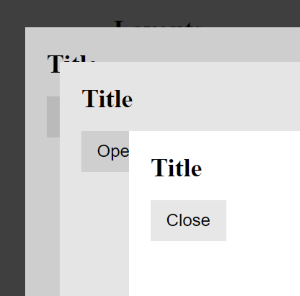This component is not production-ready due to this issue.
An overlay component based on the <dialog> element (MDN).
qing-overlay is based on lit.
npm i qing-overlay lit<qing-overlay>
<h2>Title</h2>
<p>Hello world</p>
</qing-overlay>Overlay size is fully customizable. By default, height defaults to auto (fits content size), and width defaults to 100vw. You can add custom CSS to fit your use case. Some examples:
/** Example 1 **/
/** 80% of screen width on medium or large screens */
@media (min-width: 768px) {
qing-overlay::part(dialog) {
width: 80%;
}
}
/** Example 2 **/
/** Auto width with min and max values on medium or large screens */
@media (min-width: 768px) {
qing-overlay::part(dialog) {
width: auto;
max-width: min(100vw, 1000px);
min-width: 400px;
}
}
/** Example 3 **/
/** Fullscreen dialog with margins **/
qing-overlay::part(dialog) {
width: calc(100vw - 1rem);
height: calc(100vh - 1rem);
}
@media (min-width: 768px) {
qing-overlay::part(dialog) {
width: calc(100vw - 4rem);
height: calc(100vh - 4rem);
}
}open:booleanindicates whether the overlay is visible.closeOnEsc:booleantrue if the overlay should be closed when Esc is down. Defaults tofalse.
overlay-open: fires when an overlay is opened.overlay-close: fires when an overlay is closed.overlay-dismiss: fires when an overlay is being dismissed (still visible).overlay-esc-down: fires when ESC key is pressed.
dialogthe internal<dialog>element.
--overlay-backdrop-backgroundCSS background value of dialog backdrop.--overlay-animation-durationbackground fade-in animation duration.