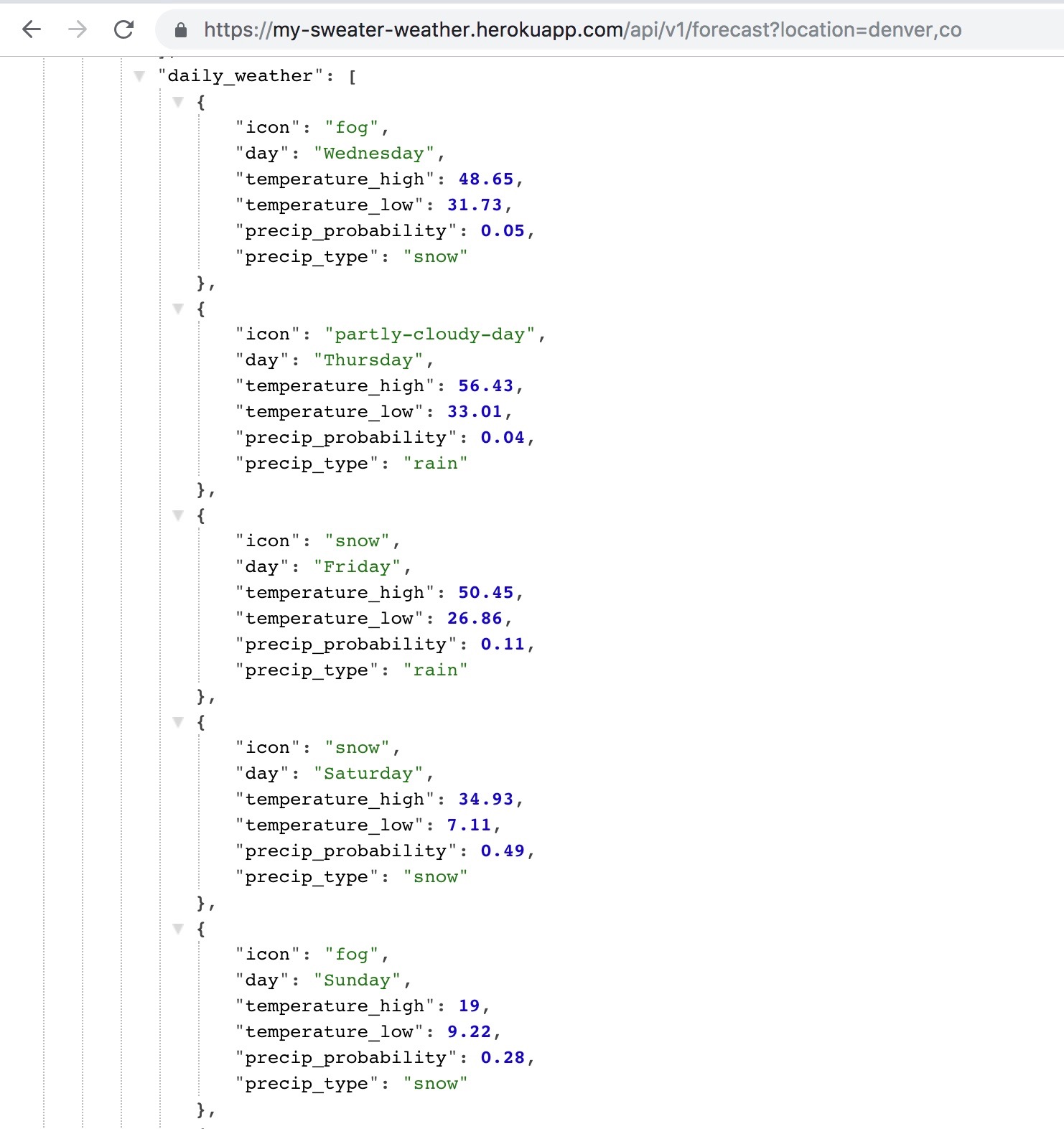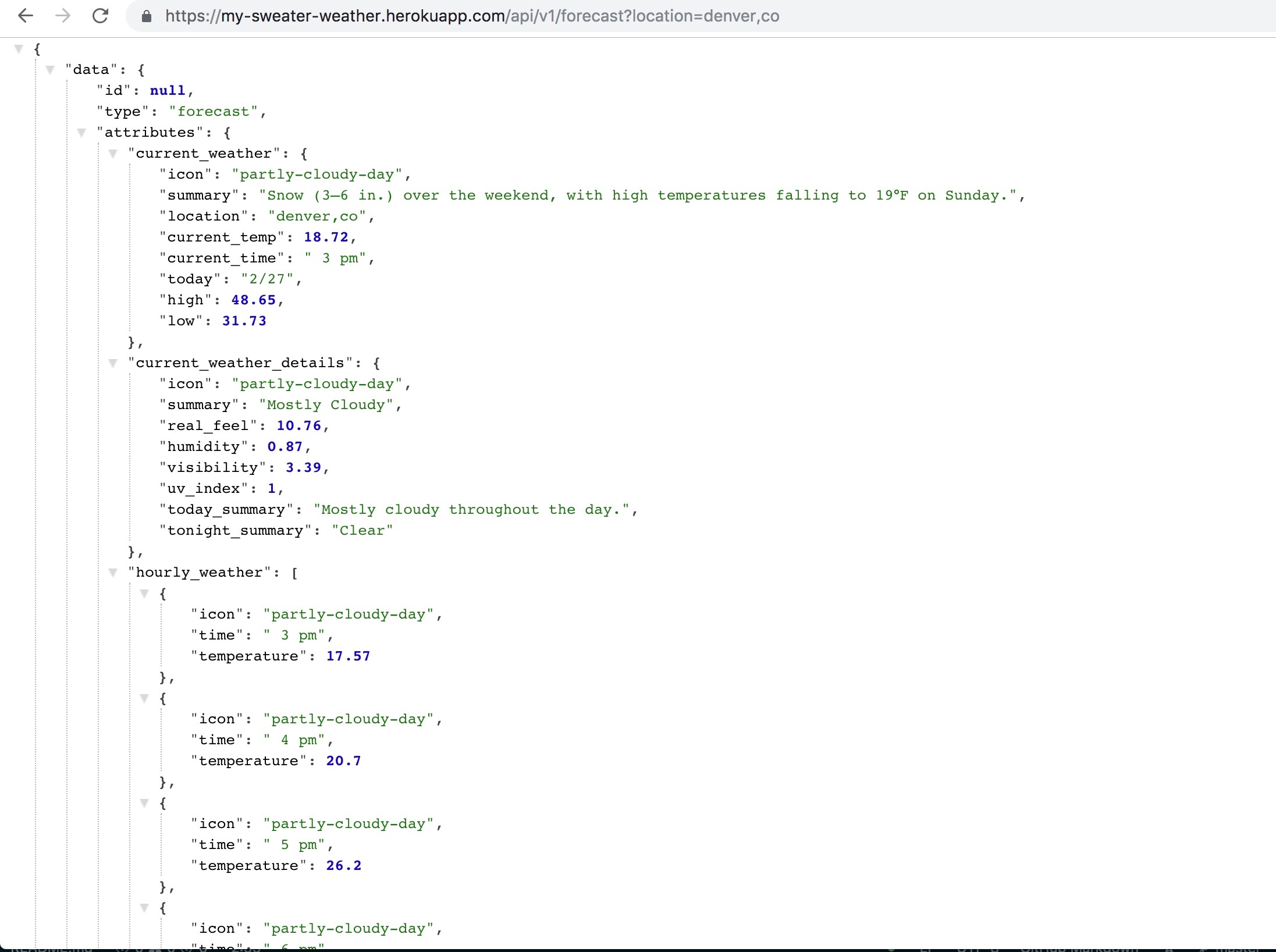A Module 3 Turing School solo project built with Ruby on Rails. APIs consumed in this project include the DarkSky, GoogleGeocode, and Flickr. I then created a customized weather api. Currently this project is purely backend except a small welcome page, the front end will be built in the next module. Project expectations are located here: http://backend.turing.io/module3/projects/sweater_weather
- Google defined within as
ENV['GOOGLE_API_KEY'] - DarkSky defined within as
ENV['DARKSKY_AIP_KEY'] - Flickr defined within as
ENV['FLICKR_API_KEY']
You will need Rails v 5.2.2.
gem install rails -v 5.2.2
Clone down this repo!
git clone https://github.com/mgoodhart5/sweater_weather
From your terminal, navigate into the Range_society directory:
cd my-sweater-weather
Make sure your gemfile is up to date:
bundle
bundle update
Establish a database:
rake db:{drop,create,migrate}
Start your server:
rails s
Open your browser (best functionality in Chrome).
localhost:3000
Welcome to the dev environment!
The app is deployed on heroku at: MySweaterWeather This takes you to the root page.
Current Weather:
GET https://my-sweater-weather.herokuapp.com/api/v1/forecast?location=<location>
Account Creation (this will return an api key):
POST https://my-sweater-weather.herokuapp.com/api/v1/users?email=<email>&password=<password>&password_confirmation=<password_confirmation>
Login (this will return an api key):
POST https://my-sweater-weather.herokuapp.com/api/v1/users?email=<email>&password=<password>
Favoriting Locations:
POST https://my-sweater-weather.herokuapp.com/api/v1/favorites?location=<location>&api_key=<api_key>
View Favorite Locations:
GET https://my-sweater-weather.herokuapp.com/api/v1/favorites?api_key=<api_key>
Delete a Favorite Location:
DELETE https://my-sweater-weather.herokuapp.com/api/v1/favorites?location=<location>&api_key=<api_key>
Your location should be the root directory of the project (sweater_weather).
From the command line run rspec
(This can take a moment)
Green is passing.
Red is failing.
I used rspec, capybara, launchy, vcr, shoulda-matchers, and simplecov for testing.
RailsRuby
faradayfigarotravis