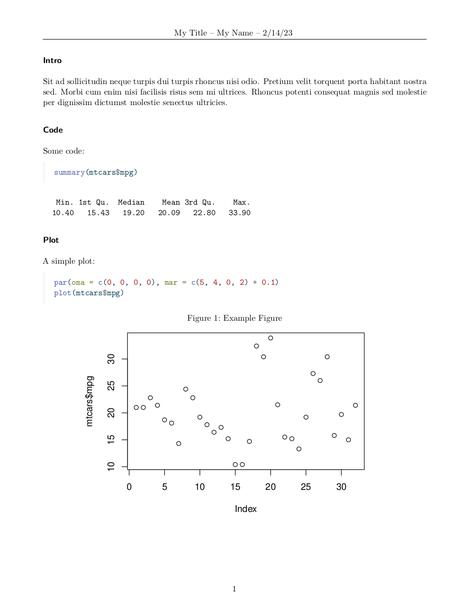A Quarto format for compact PDF documents. Good for short reports, homework assignments, etc.
To add the format to a project (Quarto extensions cannot be installed globally):
quarto add arcruz0/quarto-compactNext, simply use the compact-pdf format instead of pdf in your Quarto documents. For example:
---
title: "My Title"
author: "My Name"
date: today
format: compact-pdf
---All PDF options should work as in the "pdf" format.
To replicate the format without installing it, just copy-paste the following into your Quarto document's YAML header:
format:
pdf:
toc: false
shift-heading-level-by: 2
fig-pos: "H"
fig-cap-location: top
geometry:
- top=1in
- right=.8in
- bottom=1in
- left=.8in
link-citations: yes
linkcolor: blue
include-in-header:
text: |
\usepackage{fancyhdr}
\usepackage{titling}
\pagestyle{fancy}
\fancyhf{}
\renewcommand\maketitle{
\fancyhead[C]{
\thetitle
\ifx \theauthor\empty \else \ – \theauthor \fi
\ifx \thedate\empty \else \ – \thedate \ \fi
}
}
\fancyfoot[C]{\thepage}